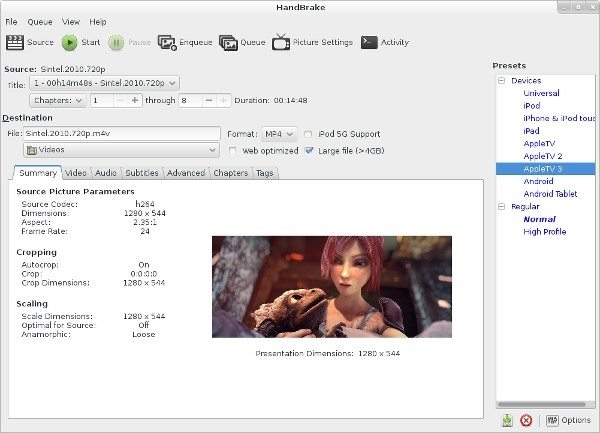Insight: Install Handbrake Video Transcoder In Ubuntu
Latest version of Handbrake video transcoder has been released with tons of improvements.
Some of the improvements are:
- Fixed decoding certain very high bit rate ultra-high definition sources with extra large packets.
- Fixed last frame in source video missing in output.
- Fixed a potential crash in the padding filter.
- Fixed crash when decoding an empty audio track.
- Fixed Ubuntu PPA build date.
- Fixed a display issue with the quality slider control.
- Fixed issues occurring when running multiple HandBrake instances simultaneously.
- Updated mac-toolchain-build script Nasm url and improved curl parameters for robustness.
How to Install Handbrake Video Transcoder In Ubuntu
Open your terminal and run the following command to add the official PPA so that you can install Handbrake.
sudo add-apt-repository ppa:stebbins/handbrake-releases
Now, it’s time to install handbrake in Ubuntu:
sudo apt-get update sudo apt-get install handbrake-gtk handbrake-cli
Meanwhile, if you want to uninstall handbrake from your system:
sudo apt-get remove --autoremove handbrake-gtk handbrake-cli