Insight: Methods To Install Shadow Icon Theme
Shadow is a flat icon-theme for gnome 3.10+. If you prefer long shadow effect in your icons then Shadow is the best option as the icons have colourful circular base with long shadow.
In this theme tutorial post, we will help you to install shadow flat icon theme on Gnom 3.010+.
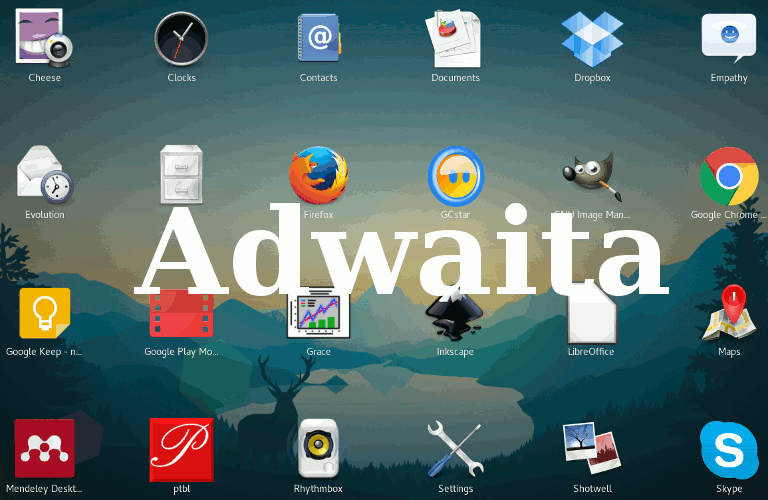
Install Shadow Flat Icon Theme For Gnome 3.10+
Method 1: Installation from Github:
If you are not using Shadow already:
mkdir -p ~/.icons
cd ~/.icons
git clone https://github.com/rudrab/Shadow.git
From the next time:
cd ~/.icons/Shadow
git pull
Method 2: Download the icon from gnome-look.org
cd ~/.icons
mkdir -p shadow
cd shadow
tar -Jxvf <Your download path>/shadow<version>.tar.xz
Now you need to activate the newly installed shadow theme using tweak-tool or from command line:
gsettings set org.gnome.desktop.interface icon-theme "Shadow"
