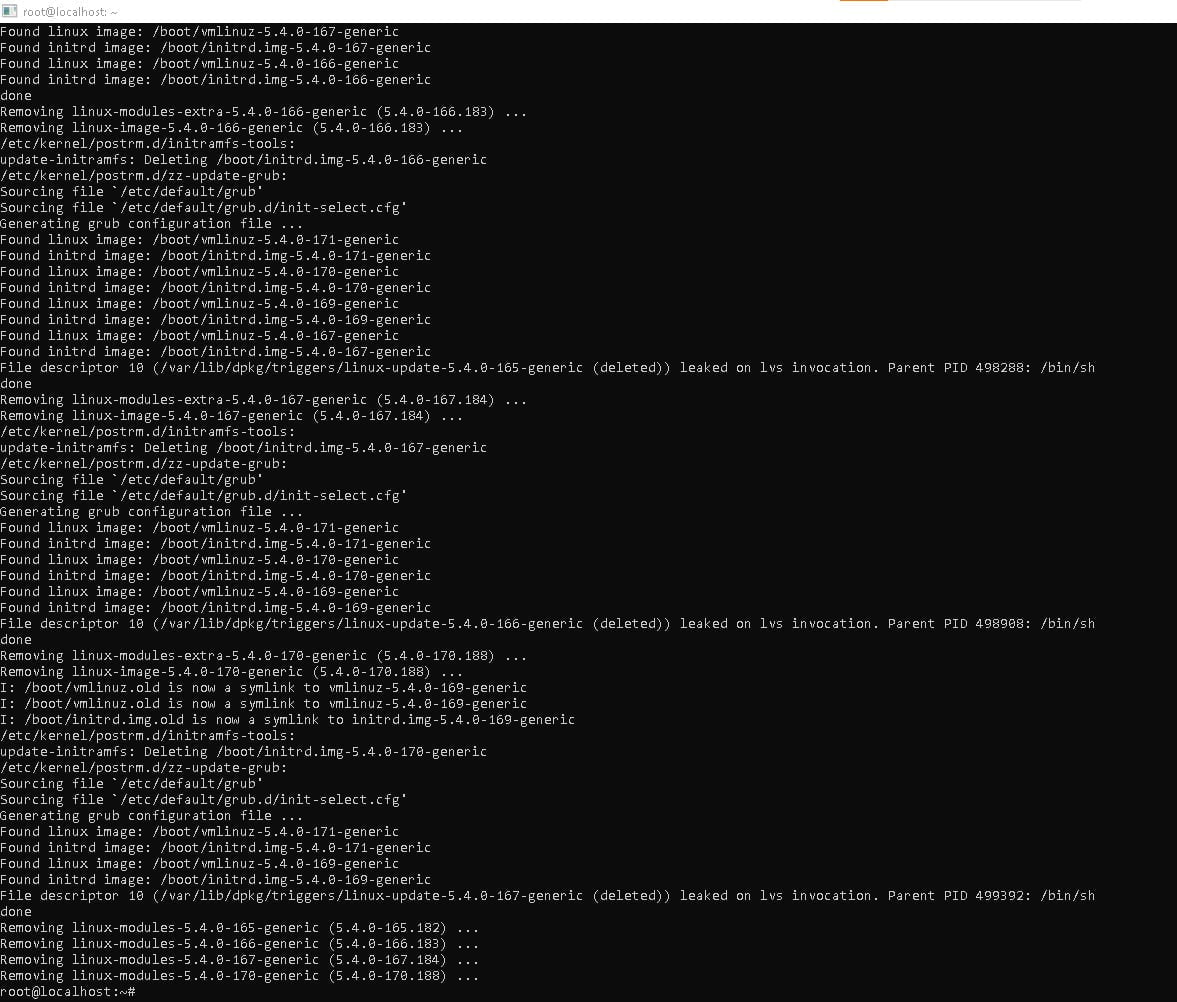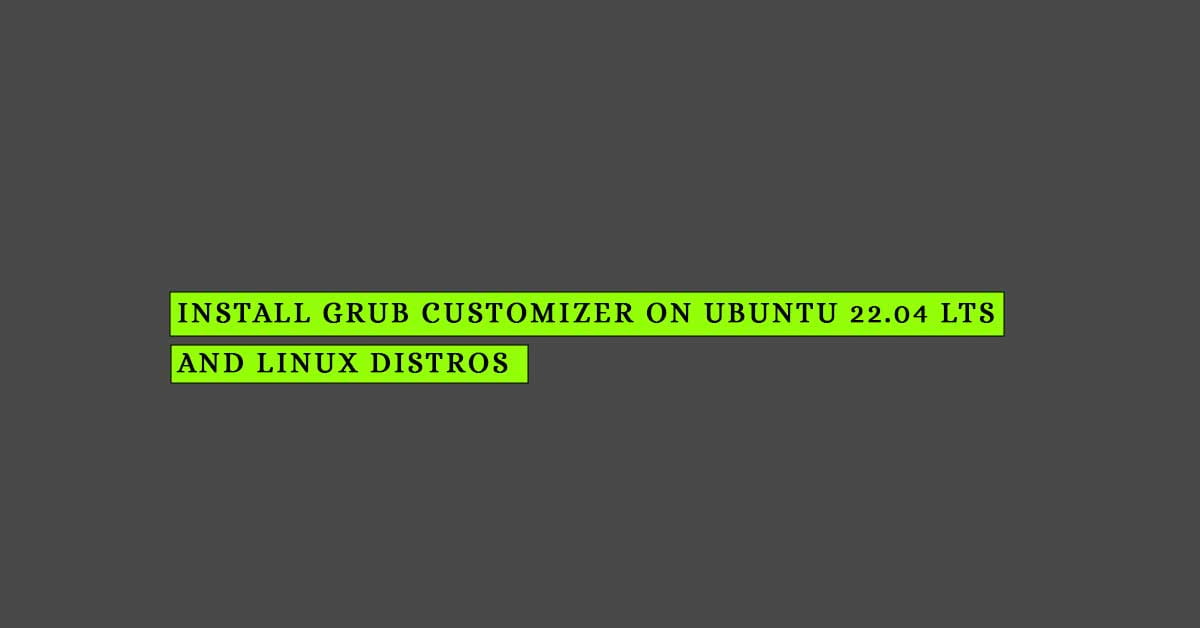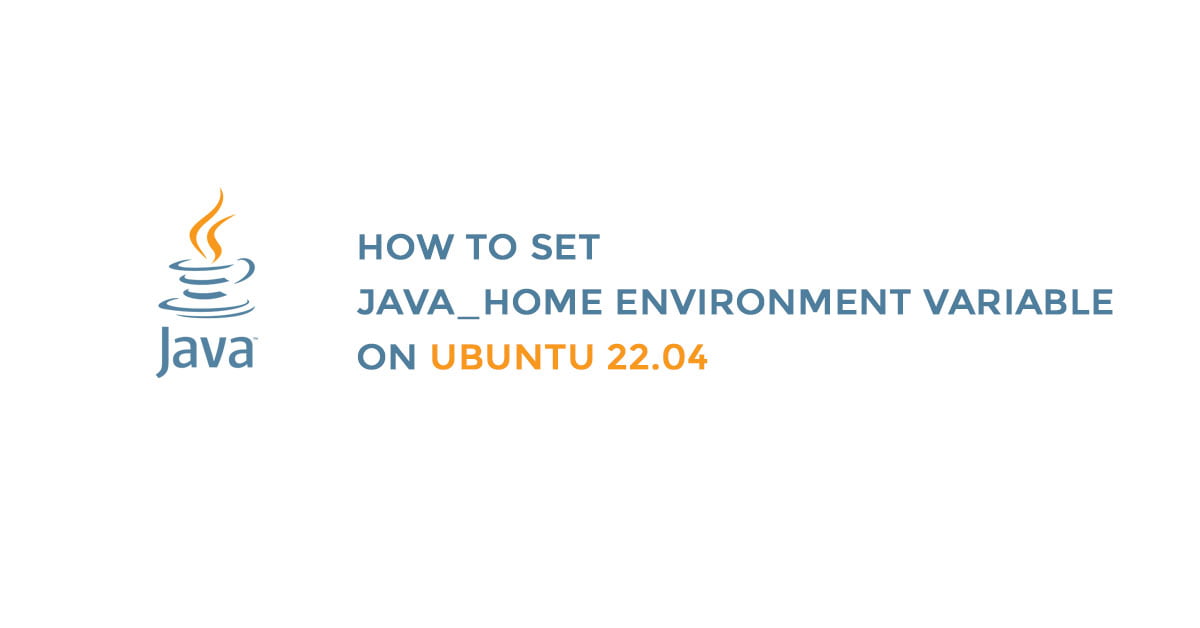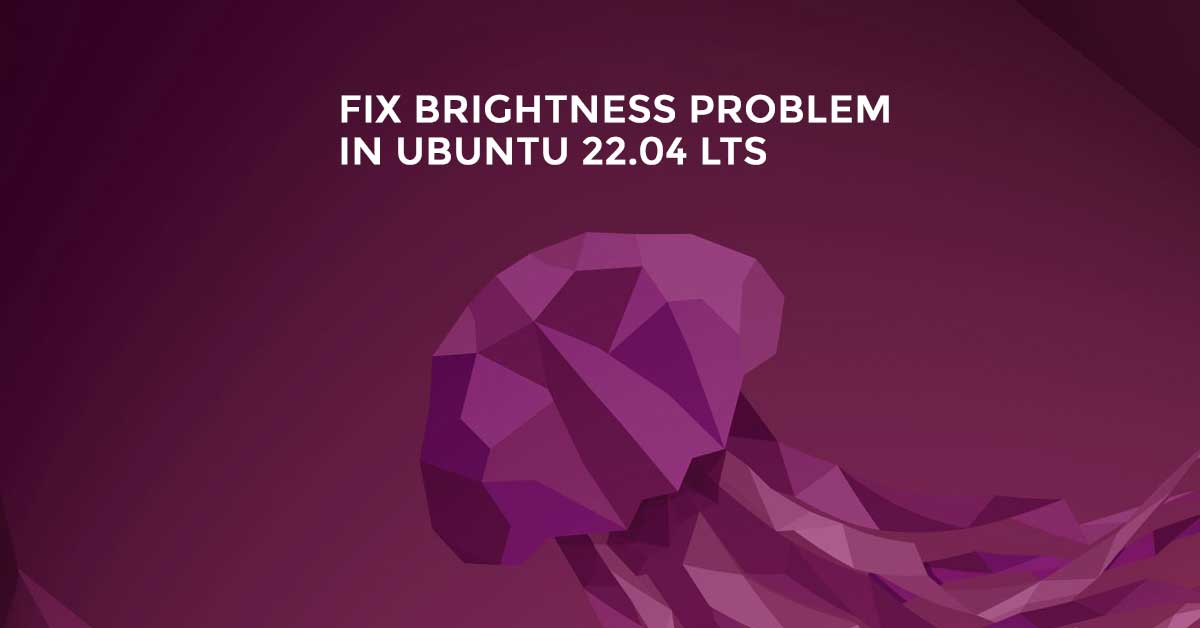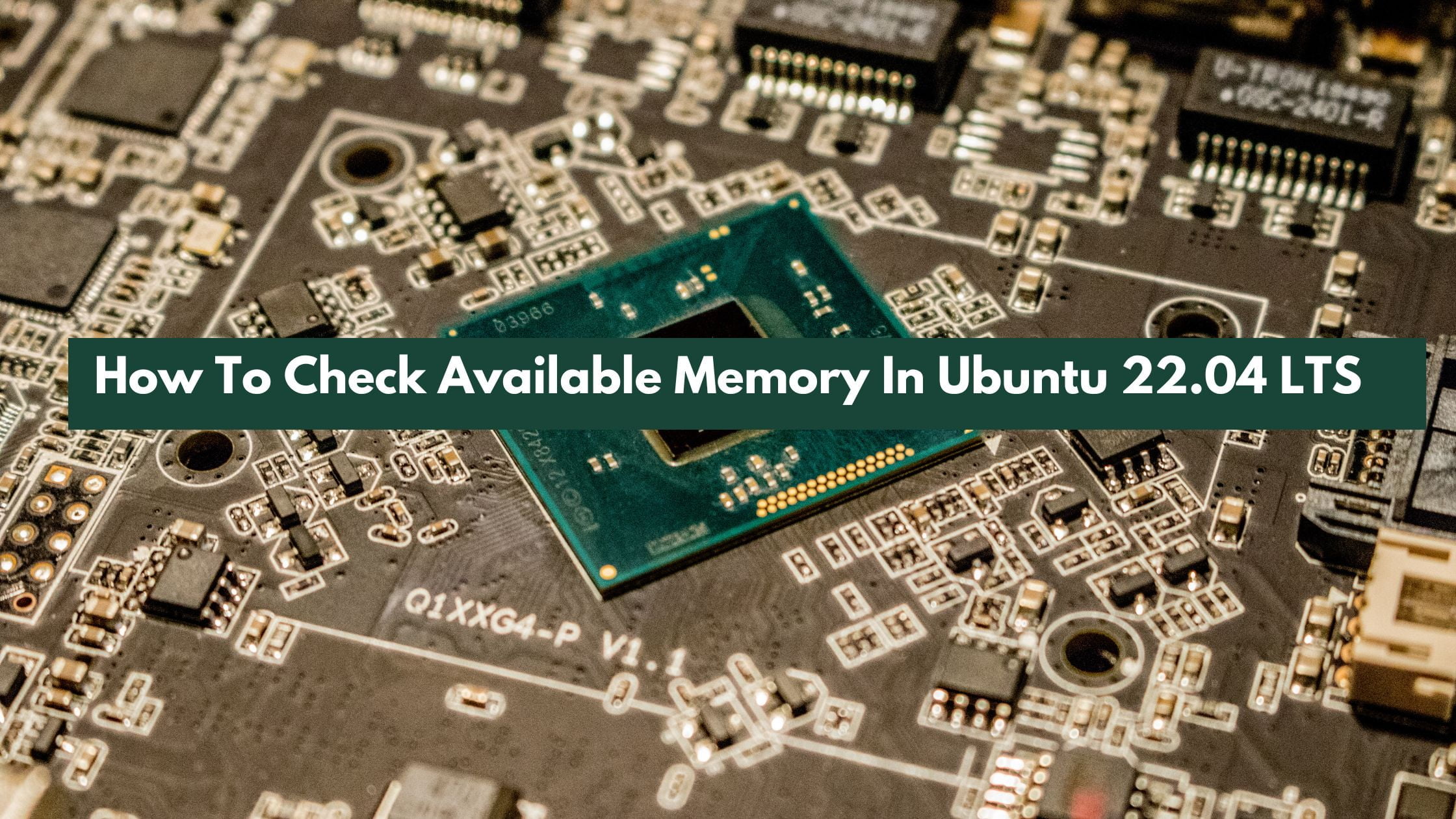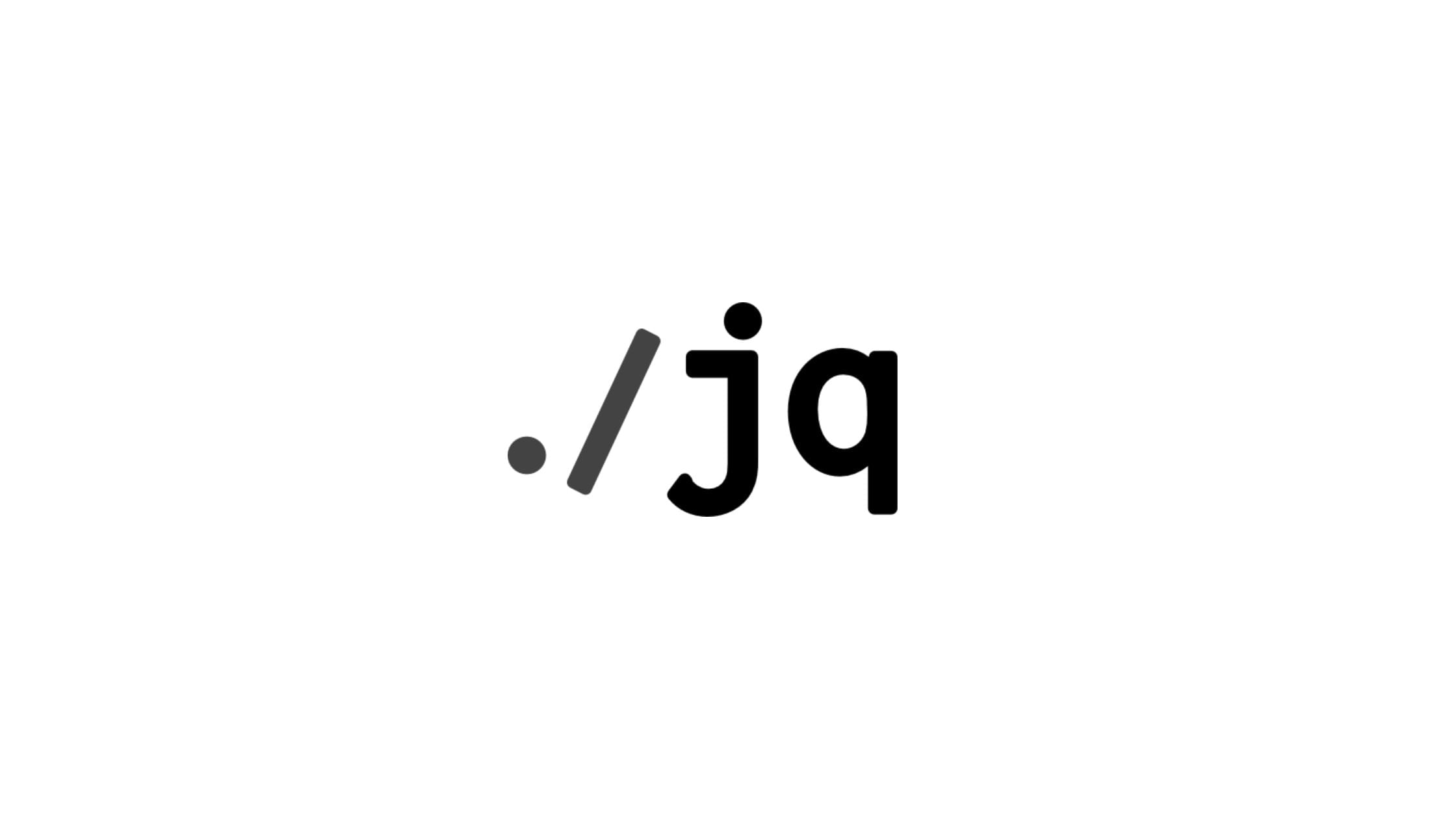How To Enable Hibernate in Ubuntu 22.04 LTS
How To Enable Hibernate in Ubuntu 22.04 LTS In this Ubuntu tutorial, we will show you how to enable the Hibernate power options in Ubuntu 22.04 LTS. How To Enable Hibernate in Ubuntu 22.04 LTS Let’s begin the process to enable hibernate in Ubuntu. At first, you need to make sure that the swap size…