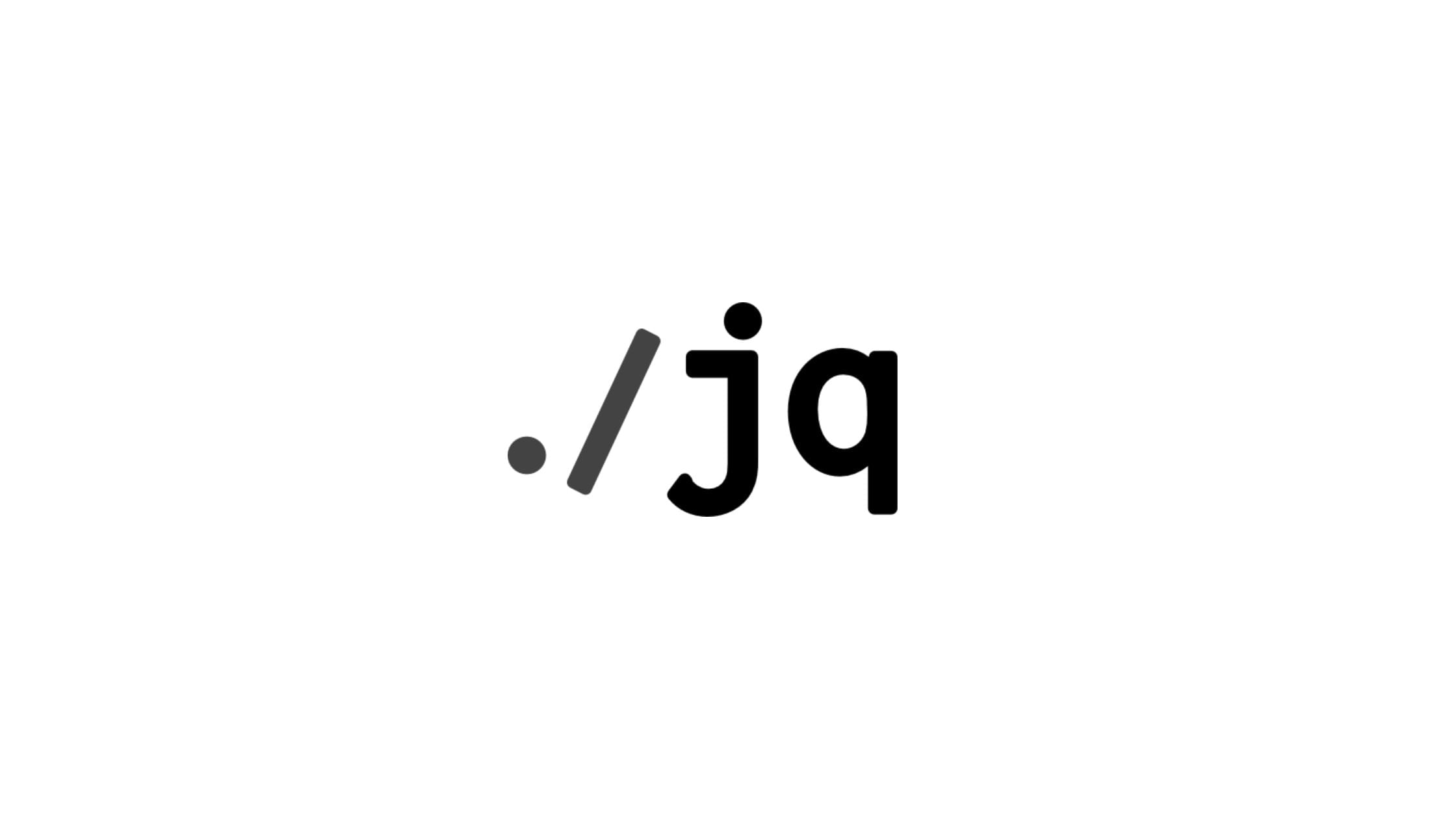How To Install jq On Ubuntu 22.04 LTS
In this tutorial post you will find the step by step guide to install jq on Ubuntu 22.04 LTS. Written in C, jq is a command line based lightweight and flexible JSON processor.
How To Install jq On Ubuntu 22.04 LTS
Without any explanations, let’s dive into the installation process. jq is in the official Debian and Ubuntu repositories. Run the following command to install jq on Ubuntu 22.04 LTS.
sudo apt update sudo apt install -y jq
When installation is finished, check jq version by running the following command:
jq --version
Just in case if you want to remove or uninstall jq from Ubuntu, run the following command.
sudo apt purge --autoremove -y jq
For other linux distros:
Fedora
jq is available in the official Fedora repository. Run the following command to install jq.
jq sudo dnf install jq.
openSUSE
jq is available in the official openSUSE repository. Run the following command to install jq.
sudo zypper install jq
Arch
jq is available in the official Arch repository. Run the following command to install jq.
sudo pacman -S jq
Meanwhile, if you want to try the latest version of jq then you can run the following command to build it from latest file.
git clone --recursive https://github.com/jqlang/jq.git cd jq autoreconf -i ./configure --disable-maintainer-mode make sudo make install