How To Install Grub Customizer On Ubuntu 22.04 LTS And Linux Distros.
Grub Customizer is a software package that allows the user to customize the Grub boot menu. In this tutorial, we will show you how to install the Grub Customizer package on all Ubuntu 22.04 LTS and other Linux distros.
How To Install Grub Customizer On Ubuntu 22.04 LTS And Linux Distros
Video Tutorial To Install GNOME Tweak Tool
Let’s start our blog with steps to install the Grub customizer on Ubuntu.
Install Grub Customizer On Ubuntu 22.04 LTS
Install Grub Customizer On Debian
Run the following commands in your terminal to install Grub customizer on Debian
sudo add-apt-repository ppa:trebelnik-stefina/grub-customizer sudo apt update sudo apt install grub-customizer
Install Grub Customizer On Linux Mint
Commands to install Grub customizer on Linux Mint
sudo add-apt-repository ppa:trebelnik-stefina/grub-customizer sudo apt update sudo apt install grub-customizer
Install Grub Customizer On RedHat
If you are a RedHat user then you need to run the following command to install Grub customizer. This command is applicable to Fedora, CentOS, and AlmaLinux users too.
sudo dnf install grub-customizer
Install Grub Customizer on Arch Linux and Manjaro:
For Arch Linux users and Manjaro Linux users, This is the command to install the Grub customizer.
sudo pacman -S grub-customizer

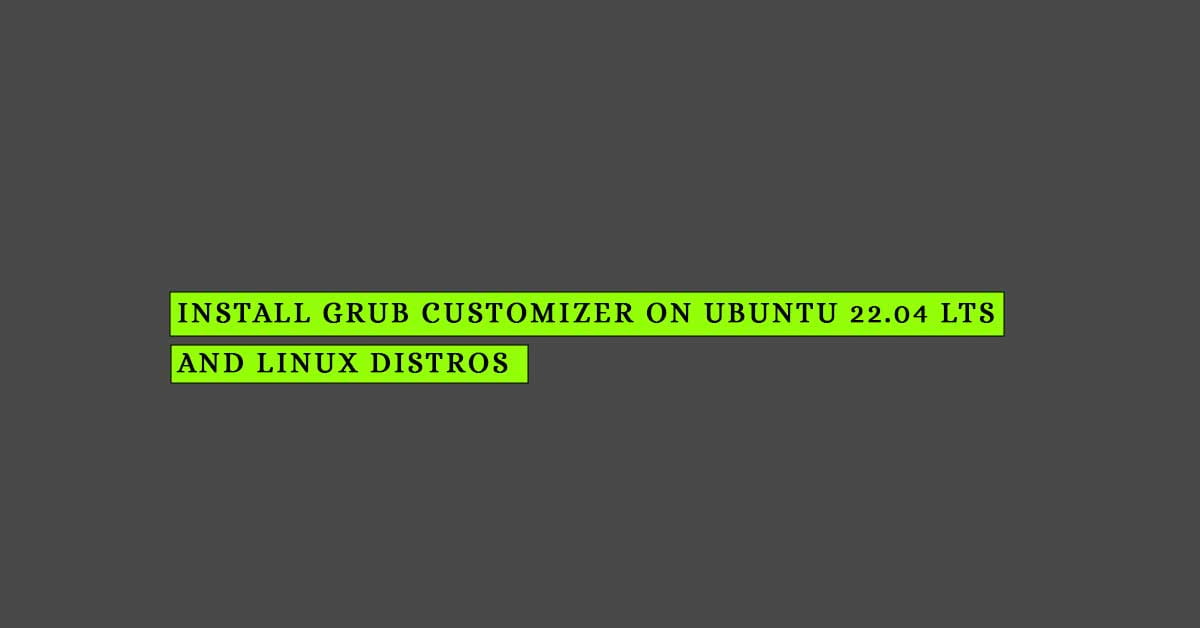


![Make Ubuntu Terminal Look Like Kali Linux [2023]](https://itsubuntu.com/wp-content/uploads/2023/01/Make-Ubuntu-Terminal-Look-Like-Kali-Linux-2023.jpg)

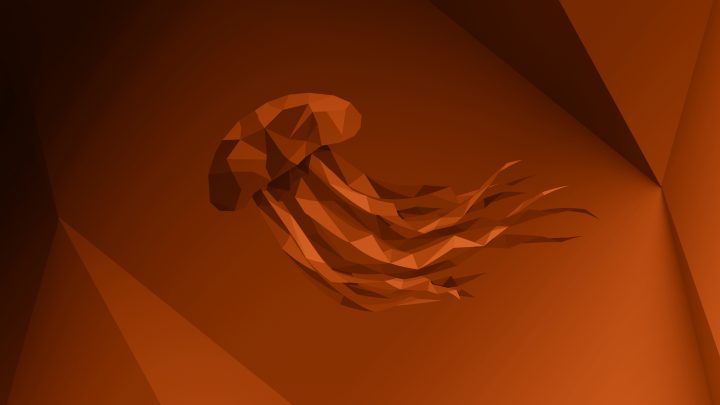

The link on how to install on Ubuntu 22 points back to this page.