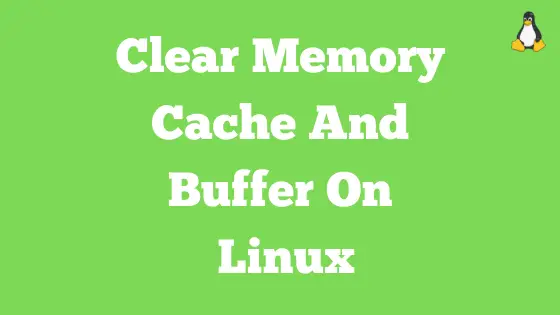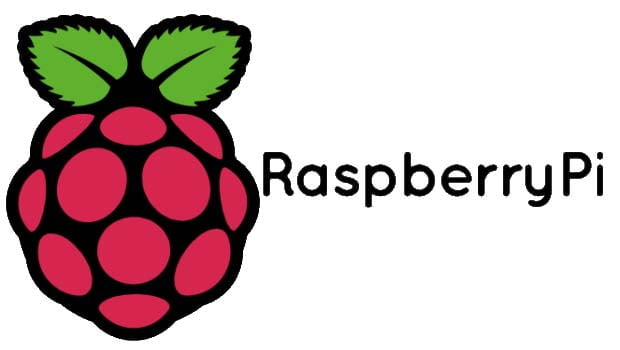How To Fix ‘NTFS Partition Is In An Unsafe State’ Error In Linux
You might come across this error when you try to boot a live cd on Windows 10 or Windows 11 or even Windows 8 too. When you try to mount a Windows partition from the Linux live cd environment, the Windows partition may refuse to mount in read/write mode throwing the error like- NTFS partition is in an unsafe state.
An error message will be something like this:
Windows is hibernated, refused to mount. The disk contains an unclean file system (0, 0). Metadata kept in Windows cache, refused to mount. Falling back to read-only mount because the NTFS partition is in an unsafe state. Please resume and shutdown Windows fully (no hibernation or fast restarting.) Could not mount read-write, trying read-only
How To Fix ‘NTFS Partition Is In An Unsafe State’ Error In Linux
No need to worry as there is a pretty simple straightforward solution for this and the solution is to turn off the “Fast Startup” feature in Windows OS.
How to disable Fast Startup in Windows?
To disable Fast Startup in Windows 10/11, you need to open Control Panel -> Hardware and Sound option. and then click “Power Options”. In the next window after clicking on Power Options, you need to select or click the “Choose what the power button does” option on the left sidebar.
You will see a link titled “Change settings that are currently unavailable” under the “Define power buttons and turn on password protection” section. You need to click on it.
Now you will see the option to turn off the fast startup. Uncheck the “Turn on fast startup” check box to disable fast startup and click Save settings. Now, you can again run the Ubuntu live cd and try to mount the partition. This time you will be able to mount the Windows partition in the read-write mode without any issues.