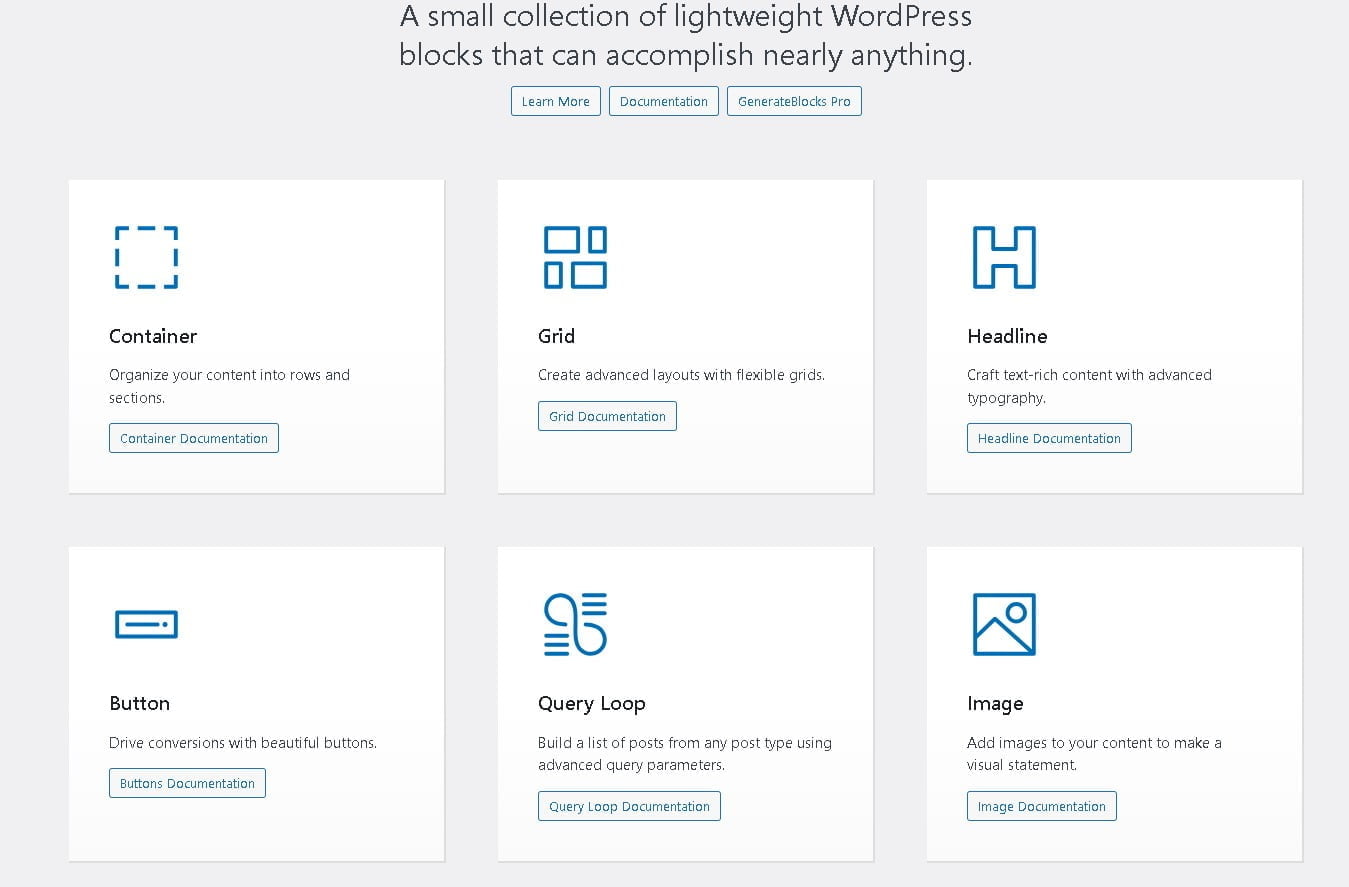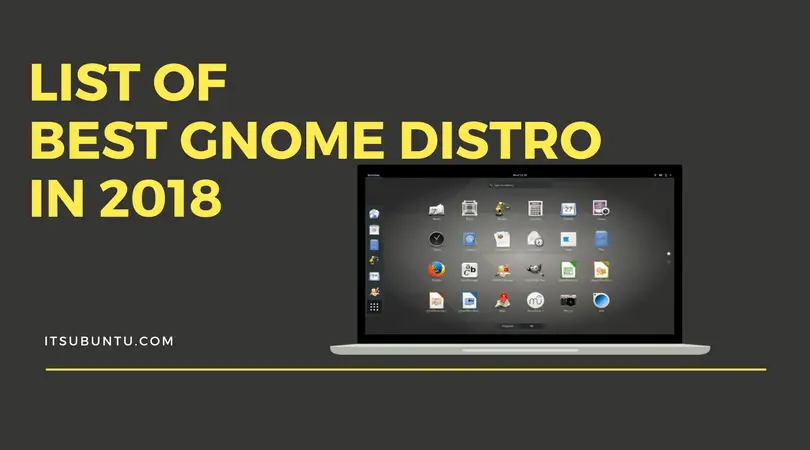WordPress is a CRM software used very widely around the world for website creation. It uses PHP, MYSQL, Apache combination for programming, database, webserver respectively. And due to this reason WordPress is mostly hosted in Linux, Ubuntu OS! In WordPress when editing post or page if you see error – Your site doesn’t include support for the “generateblocks/container” block, do you know what to do? Blocks are fully responsive, lightweight and easy to use. FAQs are written below at the end.
Error seen is shown below in the image:
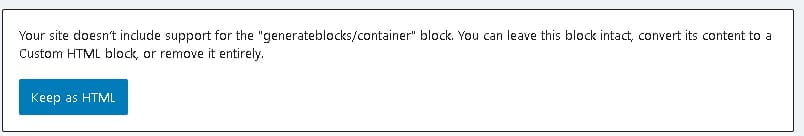
The easiest answer is downloading GenerateBlocks Plugin from Plugin download Page.
Frequently Asked Questions
Will Generateblocks make my site slow?
No, Generateblocks is a lightweight WordPress Block Plugin and it will only load on the page you are using for managing your content/website.
Can we integrate the GenerateBlocks plugin into other WordPress Themes?
Yes, you can integrate the GenerateBlocks plugin with any other themes but it is best if you use GeneratePress Theme with this plugin.
What ate modules or components inside GenerateBlocks?
There are 6 main blocks in GenerateBlocks – Container, Grid, Headline, Buttons, Image, and Query Loop which gives total control over Mobile, Tablet, and Desktop.
- Container: Everything starts with the container; it helps to organize your content.
- Grid: Creating flexible grids and advanced layout is possible with Grid Block.
- Headline: With the Headline block, you can replace default Heading blocks in WP.
- Buttons: Create Stylish buttons and customize them according to your needs.
- Image: Extend your image setting from static to dynamic image element.
- Query Loop: Create a list of posts anywhere using GB’s Query Loop Block.