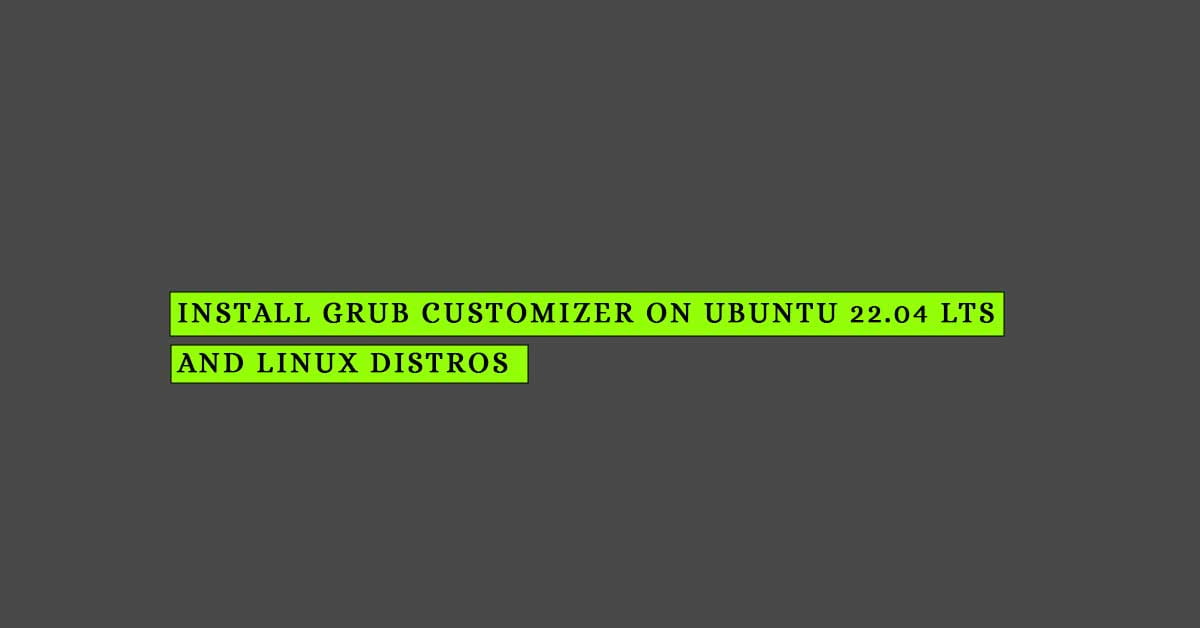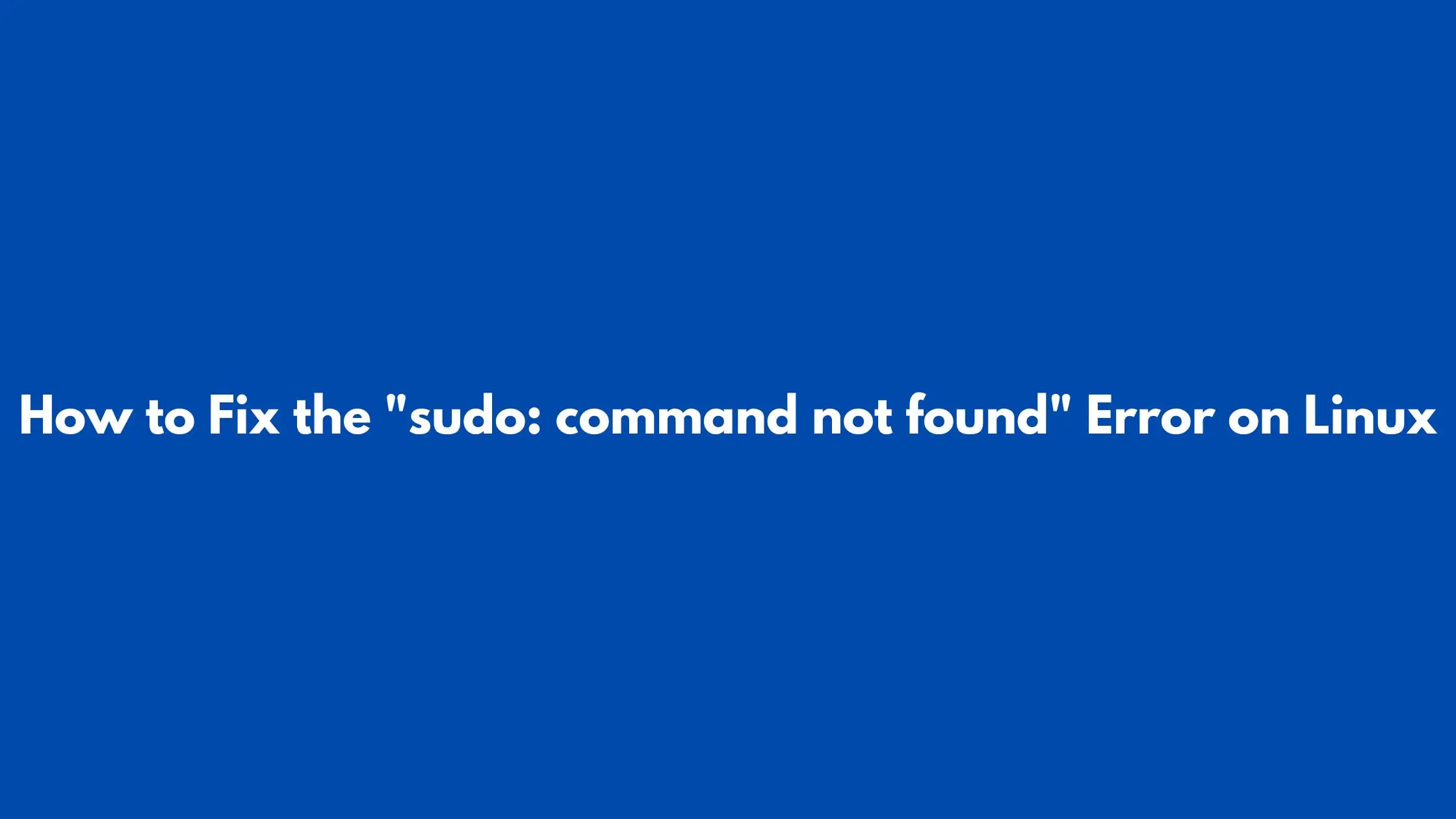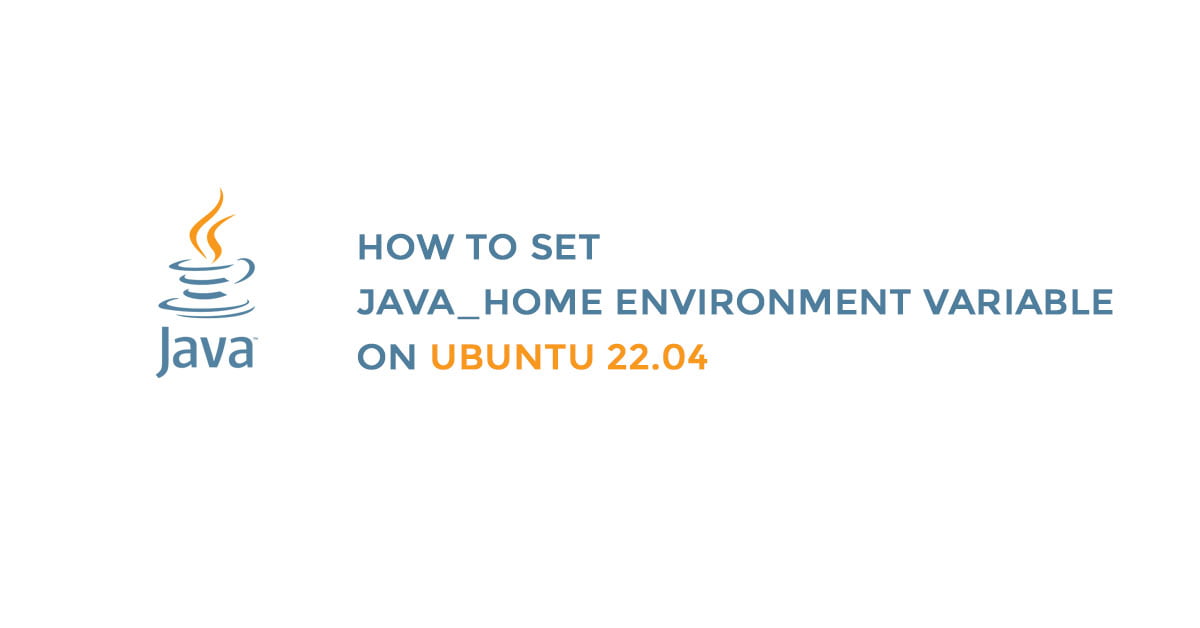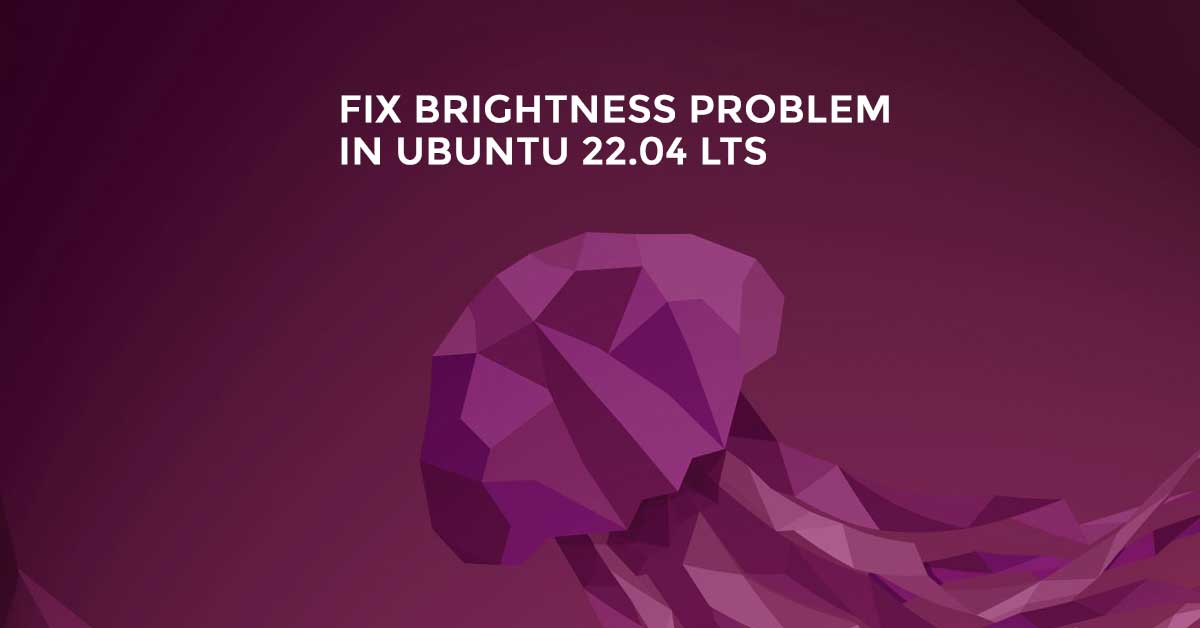Windows 11 Security Features: A Comprehensive Overview
Windows 11 has been available for some time, and many people are curious about its security features and overall safety. Fortunately, the new operating system brings several security improvements. But in order to maximize the Windows 11 security features, you need to make some tweaks to the settings. #1 Install System Updates To ensure the…
Read More “Windows 11 Security Features: A Comprehensive Overview” »



![Feature Rich Best Linux Video Editors [ Completely Free]](https://itsubuntu.com/wp-content/uploads/2019/08/Linux.png)