Having a PC or laptop has become a necessity for anyone looking to further their career or connect with the outside world. Buying or building the right PC for your needs can be tough, especially if you don’t know much about technology. Whether you’re looking to build a top-notch gaming PC or have a better working machine, you’ve come to the right place! Here’s everything you need to know about computers and how to buy them. Keep these 8 points in mind the next time you want to purchase a new PC.
- Buy or build
The first thing you need to think about before getting a new PC is if you want to buy or build it. The main difference between buying a finished computer and building it in parts is the price. A finished store-bought computer, although brand new, is often much more expensive than the same PC made from parts. Building your PC may take more time and requires some prior knowledge of computers or knowing someone who does. Making this decision early on is the first step to getting a new PC. - Storage and memory
An important part of any computer is the memory and storage you have. With storage, you can go one of two ways; SSD or HDD. If you’re not sure which to go for, you can read more about SSD and HDD computer drives, to find what you need. Where your SSD or HDD stores files and programs for the long run, your memory or RAM stores short-term files and data. You can always add on more RAM memory as the need arises, and is an easy add-on for your PC to make it run faster. - Processor
Another way to make your computer faster is to get a good processor. Your processor is like the brain of your PC and is the main dictator of how fast your PC will be. It’s responsible for running programs, and browsers, and using different files and data. A dual-core processor is a minimum these days, but if you’ve got the money and need for it, quad or octa-core is the better option. You’ll need to look for clock speed and the number of threads when choosing a processor, the higher, the better in terms of PC speed. - Graphics card
Having a strong graphics card is essential for gamers or anyone who does a lot of digital art. When looking for a graphics card, look at the number of cores it has and its clock speed and bandwidth. The quality of your graphics card will dictate your level of enjoyment while you game or create art. You’ll also need to make sure that your graphics card is compatible with your screens or monitors. - Think about specifications
The type of computer you want to buy depends on what you plan on using it for. If you want a computer that can run heavy-duty programs or games, you’re going to need something with a lot of memory, RAM, and good graphics. If you need your PC for everyday office work, you can go easy on the specifications. When looking for a PC, figure out what you need and pay close attention to the specs. - Operating system
The software that your computer runs on is called its operating system, and there are a few to choose from. The most popular ones are Windows and macOS, and occasionally Linux. Windows is better for gaming, macOS for graphic design and video editing, and Linux is good for file storage and management. There are also different versions of operating systems to choose from, with the newer ones being more expensive but with fewer bugs. - Warranties and returns
Buying a computer can be expensive, and if something breaks, you want to be able to replace it or fix it. Buying a new fully-built PC or components will give you more of a guarantee on returns, but it will also cost more. Buying second-hand is cheaper, but the warranty you get depends on the seller, and in some cases, you may not get one at all. If peace of mind is what you’re after, look for products or components with a longer warranty or return policy. - The price
At the end of the day, price plays a big role in the type of PC you’re going to get. The price of a computer depends on its age, performance, and size. The better and faster you want your computer to run, the more it’s going to cost. Buying second-hand computers or parts is a great way to save money and the environment but can be finicky to find what you need. When looking for a PC, start by determining your budget, and go from there.
So there you have it! When looking for a PC, decide early on whether you want to build or buy it. Think about the type of storage, processor, and graphics card you want, and about the specifications you need. Choose the right operating system for your needs and remember to factor in the warranty and price of the PC. With these 8 points in mind, you’re ready to go out there and buy your dream PC!



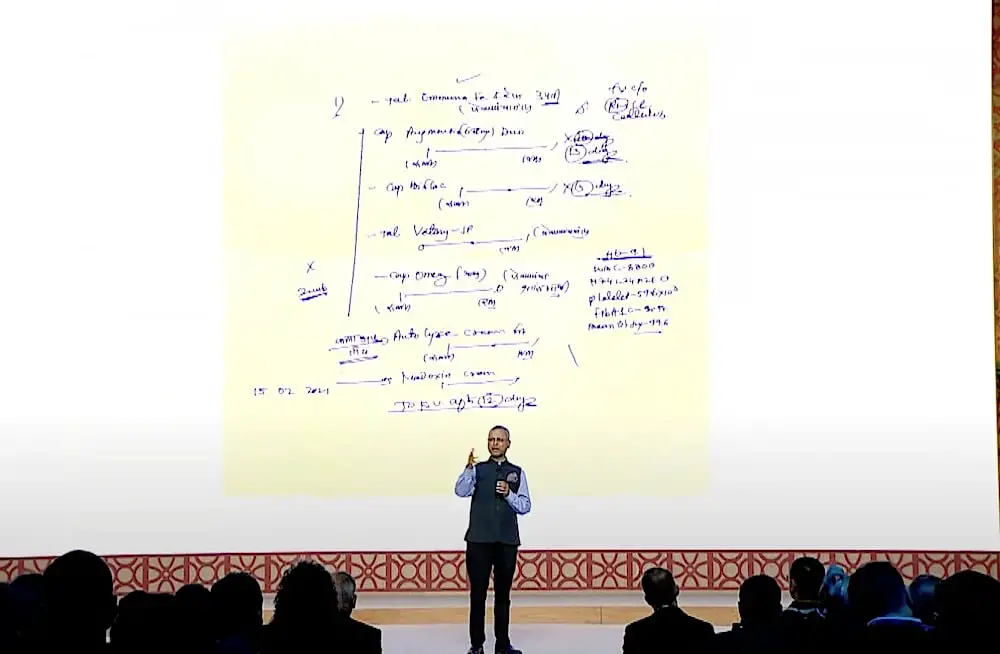


![Best Apps To Learn Guitar In 2023 | [Desktop, Android & iOS]](https://itsubuntu.com/wp-content/uploads/2023/01/Best-Apps-To-Learn-Guitar.jpg)
