10+ Basic Cat Command Examples in Linux [2023]
cat command is used for various file management tasks like creating single or multiple files, viewing the content of a file, concatenating files, and redirecting output in terminal or files.
Let’s have a look at the Cat command syntax and the examples.
10+ Basic Cat Command Examples in Linux [2023]
Linux is all about playing with different commands for the job execution cat is most commonly used to display the contents of text files
Cat Command Syntax
cat [OPTIONS] [FILE_NAMES]1. Displaying The Contents of File with Cat command
One of the most common uses of the cat command is to display the content of the file. Run the following cat command to display the contents of /etc/issue file.
# cat /etc/issue
2. Redirect The Contents of the file using cat command
Run the following command to redirect the content of the file from one file to another.
cat file1.txt > file2.txt3. View Contents of Multiple Files in terminal
In below example, it will display the contents of the test and test1 file in the terminal.
# cat test test1 Hello everybody Hi world,
4. Create a File with Cat Command
Run the following command to create a file called newfilecreated with the below command.
# cat >newfilecreated
It will ask input from the user, after providing input press CTRL+D (hold down Ctrl key and type ‘d‘) to exit. Now you can see the content in the “newfilecreated” with
# cat newfilecreated
Run the following command with more and less parameters when you have a file with large content.
# cat largefile.txt | more # cat largefile.txt | less
Run the following cat command with the -n option
# cat -n file.txt 1 hi 2 my name is 3 Akbar 4 Anthony
5. Display Multiple Files at Once
Run the following cat command to display the content of the multiple files at once.
# cat testfile; cat testfile1; cat testfile2 This is a testfile This is the testfile1 file. This is testfile2 file.
6. Redirecting Multiple Files Contain in a Single File
Run the following cat command to redirect multiple files in a newly created file called testfile3
# cat test testfile1 testfile2 > testfile3
Summary: This is the example of the cat command in Linux and its usage with the examples. Let us know if you have any queries about this article.

![10+ Basic Cat Command Examples in Linux [2023]](https://itsubuntu.com/wp-content/uploads/2022/03/Basic-Cat-Command-Examples-in-Linux.jpg)


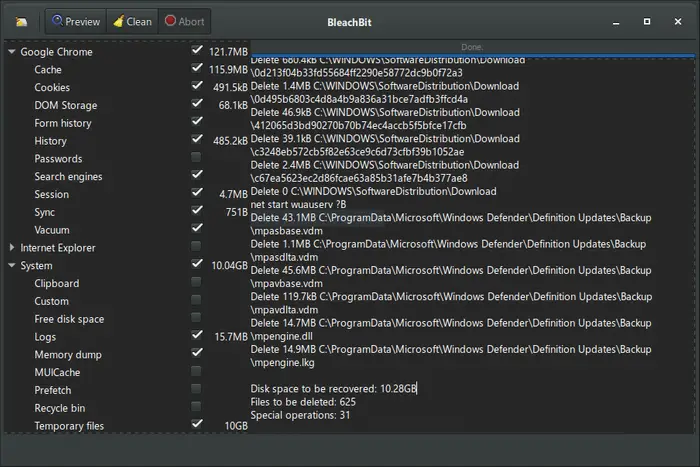
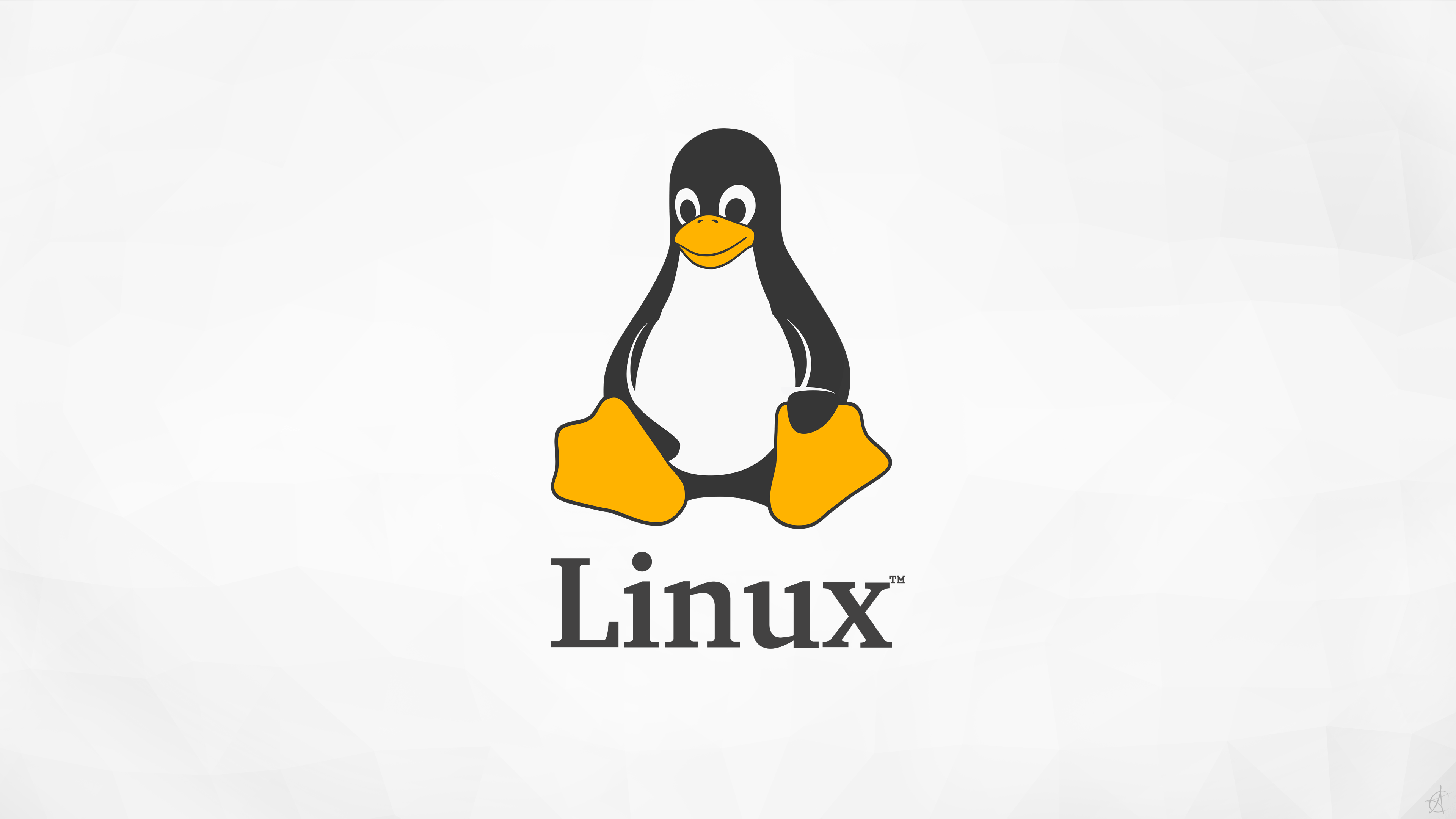
![Tutorial To Install Apache On CentOS 8 [How To]](https://itsubuntu.com/wp-content/uploads/2020/03/install-apache-centos.png)
