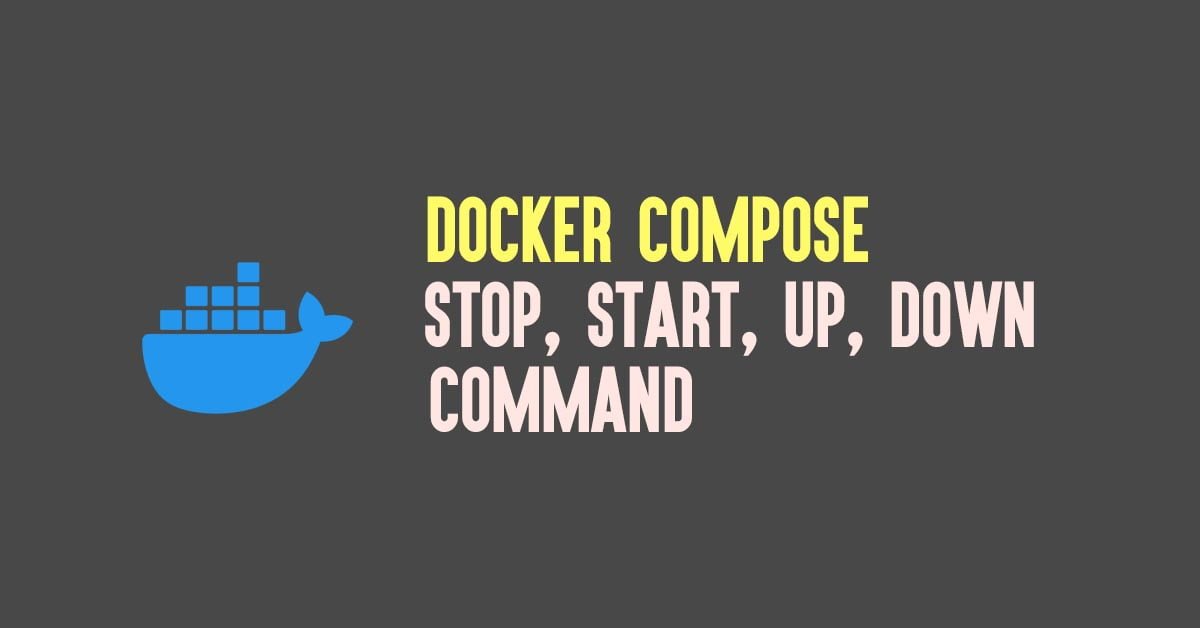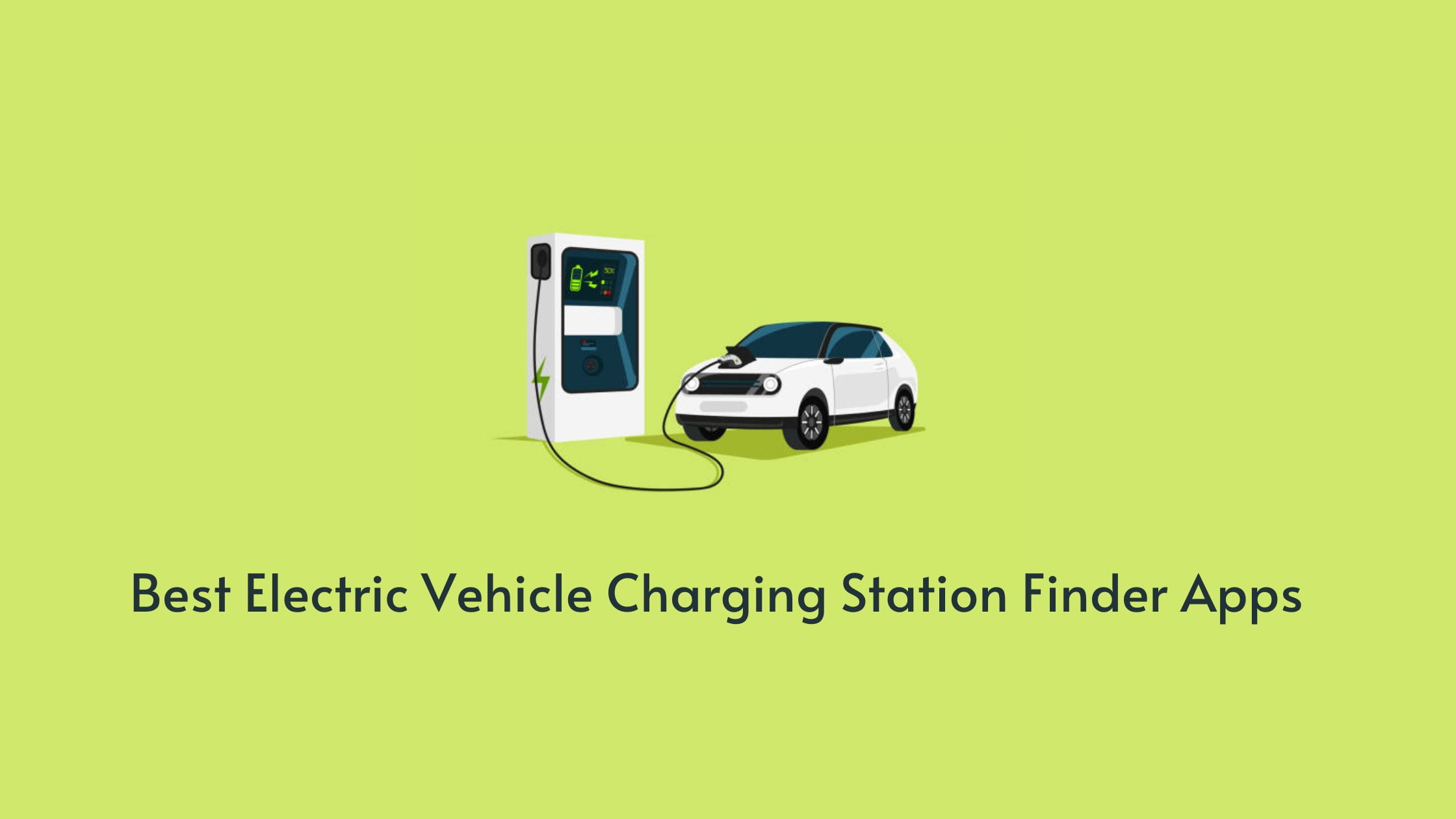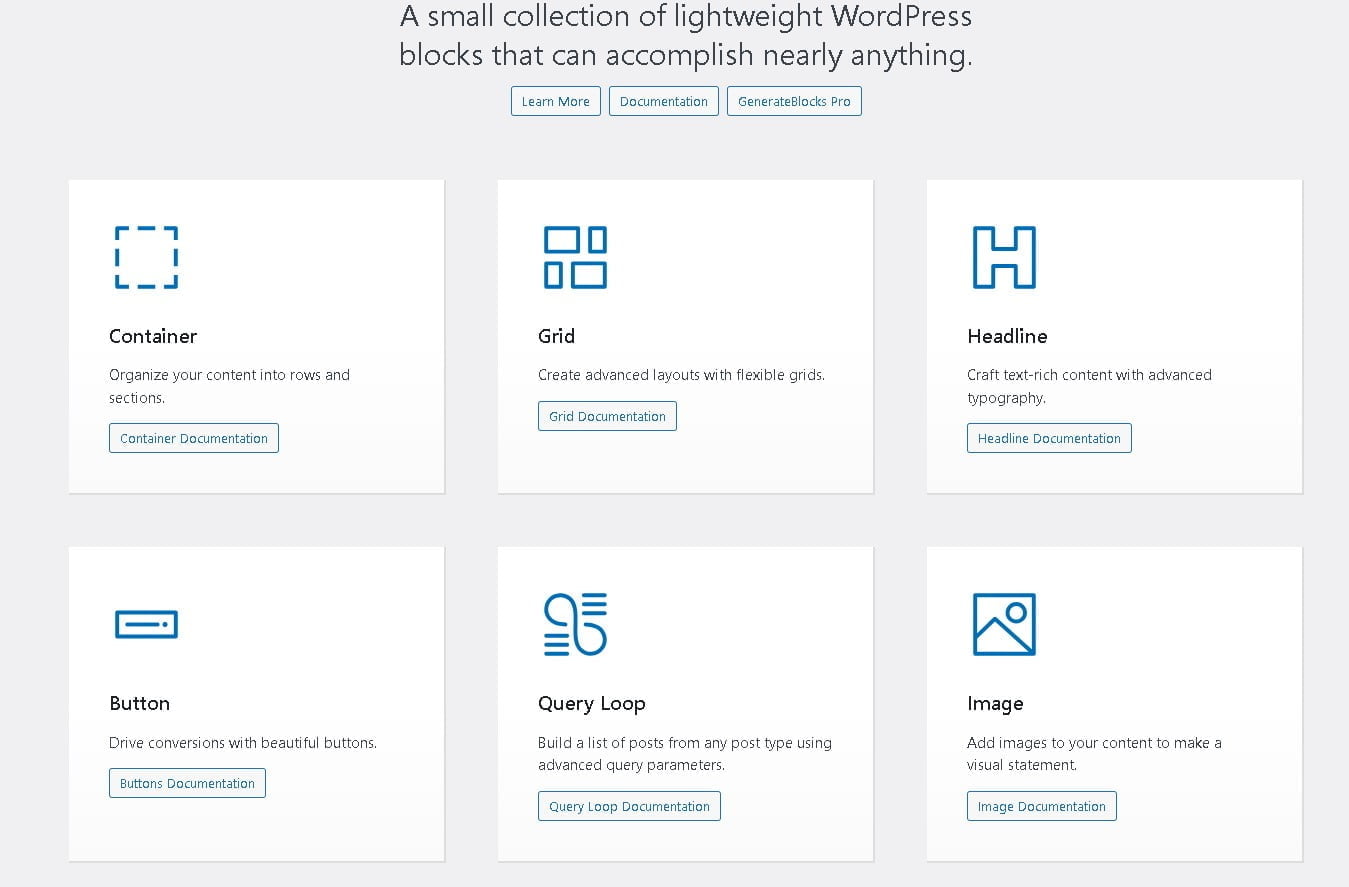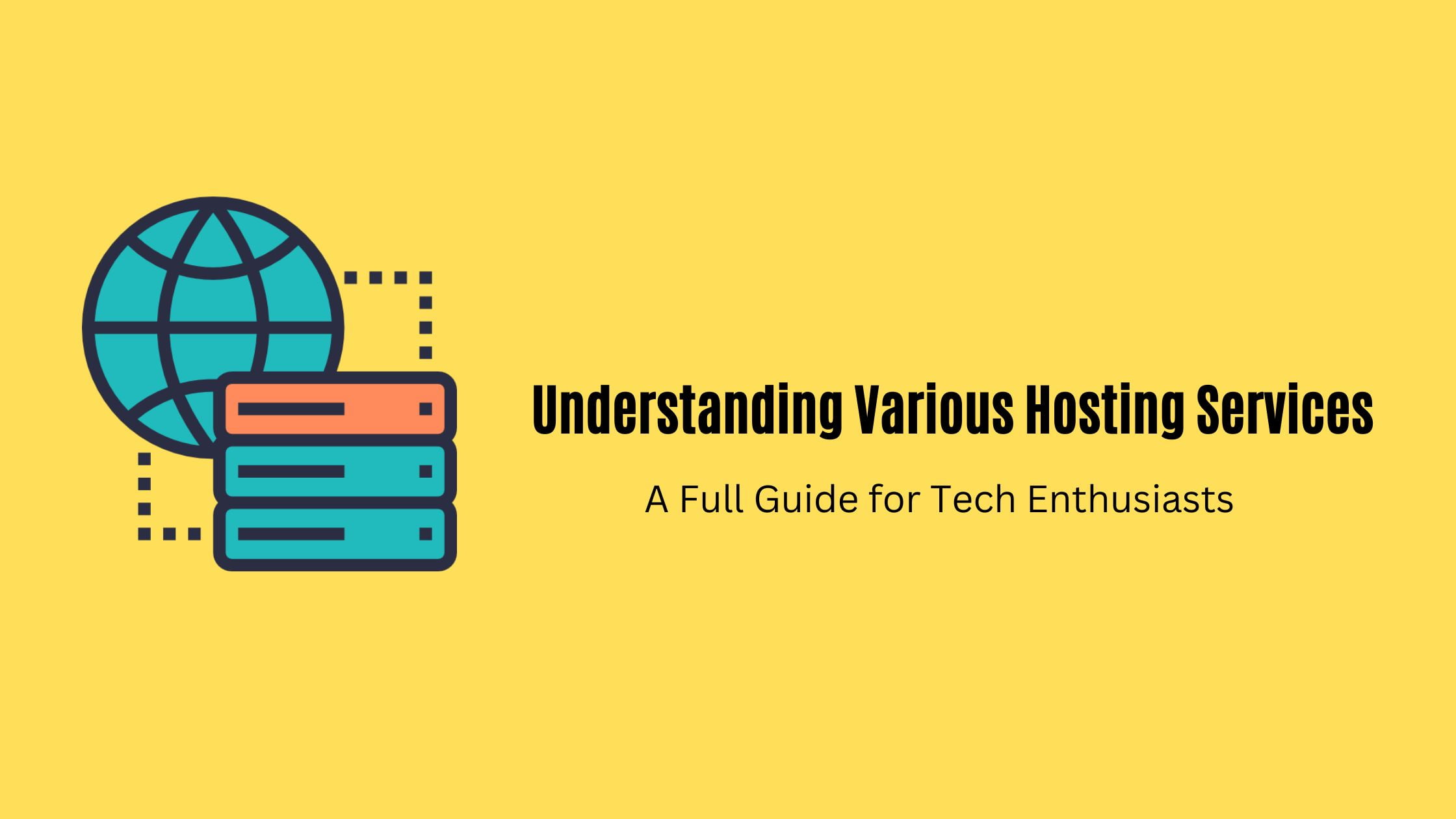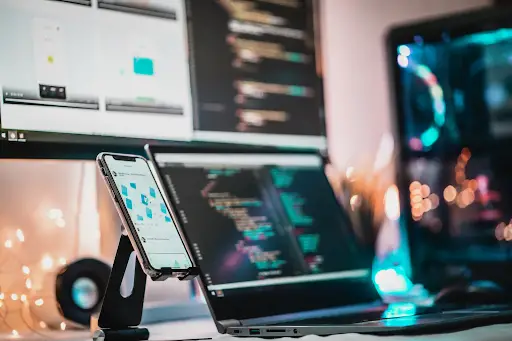In this Docker compose a tutorial post, we are discussing on Docker Compose up command, Docker Compose down command, Docker Compose start command and Docker Compose stop command.
Docker Compose Up, Docker Compose Down, Docker Compose Start, and Docker Compose Stop
1. What is Docker Compose Stop Command?
Like its name, the Docker Compose stop command stops all services. Docker Compose stop command does NOT remove any containers but it stops the services associated with a Docker Compose configuration.
2. What is Docker Compose Up command?
Docker Compose up command builds, (re)creates, starts, and attaches to containers for a service.
3. What is Docker Compose start command?
Docker Compose start command will start any stopped services. If you have stopped any services with the docker-compose stop command then you can use this start command to start those services.
4. What is Docker Compose down command?
Docker-compose down command removes any containers and internal networks associated with the services and stops all services associated with a Docker Compose configuration.
Docker Compose Up With Example
Usage:
docker-compose up [options] [--scale SERVICE=NUM...] [SERVICE...] Docker-compose up command options:
-d, --detach Detached mode: Run containers in the background, print new container names. Incompatible with --abort-on-container-exit. --no-color Produce monochrome output. --quiet-pull Pull without printing progress information --no-deps Don't start linked services. --force-recreate Recreate containers even if their configuration and image haven't changed. --always-recreate-deps Recreate dependent containers. Incompatible with --no-recreate. --no-recreate If containers already exist, don't recreate them. Incompatible with --force-recreate and --renew-anon-volumes. --no-build Don't build an image, even if it's missing. --no-start Don't start the services after creating them. --build Build images before starting containers. --abort-on-container-exit Stops all containers if any container was stopped. Incompatible with --detach. --attach-dependencies Attach to dependent containers. -t, --timeout TIMEOUT Use this timeout in seconds for container shutdown when attached or when containers are already running. (default: 10) -V, --renew-anon-volumes Recreate anonymous volumes instead of retrieving data from the previous containers. --remove-orphans Remove containers for services not defined in the Compose file. --exit-code-from SERVICE Return the exit code of the selected service container. Implies --abort-on-container-exit. --scale SERVICE=NUM Scale SERVICE to NUM instances. Overrides the `scale` setting in the Compose file if present.
Docker Compose Down With Example
Docker compose down command stops containers and removes containers, networks, volumes, and images created by Docker compose up command.
Usage:
docker-compose down [options]Docker compose down command options:
--rmi type Remove images. Type must be one of:
'all': Remove all images used by any service.
'local': Remove only images that don't have a
custom tag set by the `image` field.
-v, --volumes Remove named volumes declared in the `volumes`
section of the Compose file and anonymous volumes
attached to containers.
--remove-orphans Remove containers for services not defined in the
Compose file
-t, --timeout TIMEOUT Specify a shutdown timeout in seconds.
(default: 10)Docker Compose Start With Example
It starts existing containers for a service.
Usage:
docker-compose start [SERVICE...]Docker Compose Stop With Example
Usage:
docker-compose stop [options] [SERVICE...]Docker compose stop command option:
-t, --timeout TIMEOUT Specify a shutdown timeout in seconds.
(default: 10)