How To Fix Mount Point Does Not Exist Error In Linux
If you are a Linux user then you might come across this error “mount point does not exist” when you try to mount your device. You don’t need to panic as it has a pretty easy and quick solution. Let’s have a look into the solution for the “Mount Point Does Not Exist Error” in Linux.
How To Fix “Mount Point Does Not Exist Error” In Linux
One and only solution for this error is to create a mounting point and mount the drive again.
Let’s start the solution by verifying whether the mounting point exists or not. Run the mount and grep command to filter the mounting point from the massive list:
mount | grep -w 'mounting-point-name'For this, we will be using a mounting point named mntd
mount | grep -w 'mntd'Just in case you get empty output, the mounting point does not exist on your system then you need to create a mounting point manually
Run the following command to create a mounting point. In the below command, we will be using ‘mntd’ as our mounting point.
sudo mkdir /mnt/mntNow, you can mount the drive without any issues.

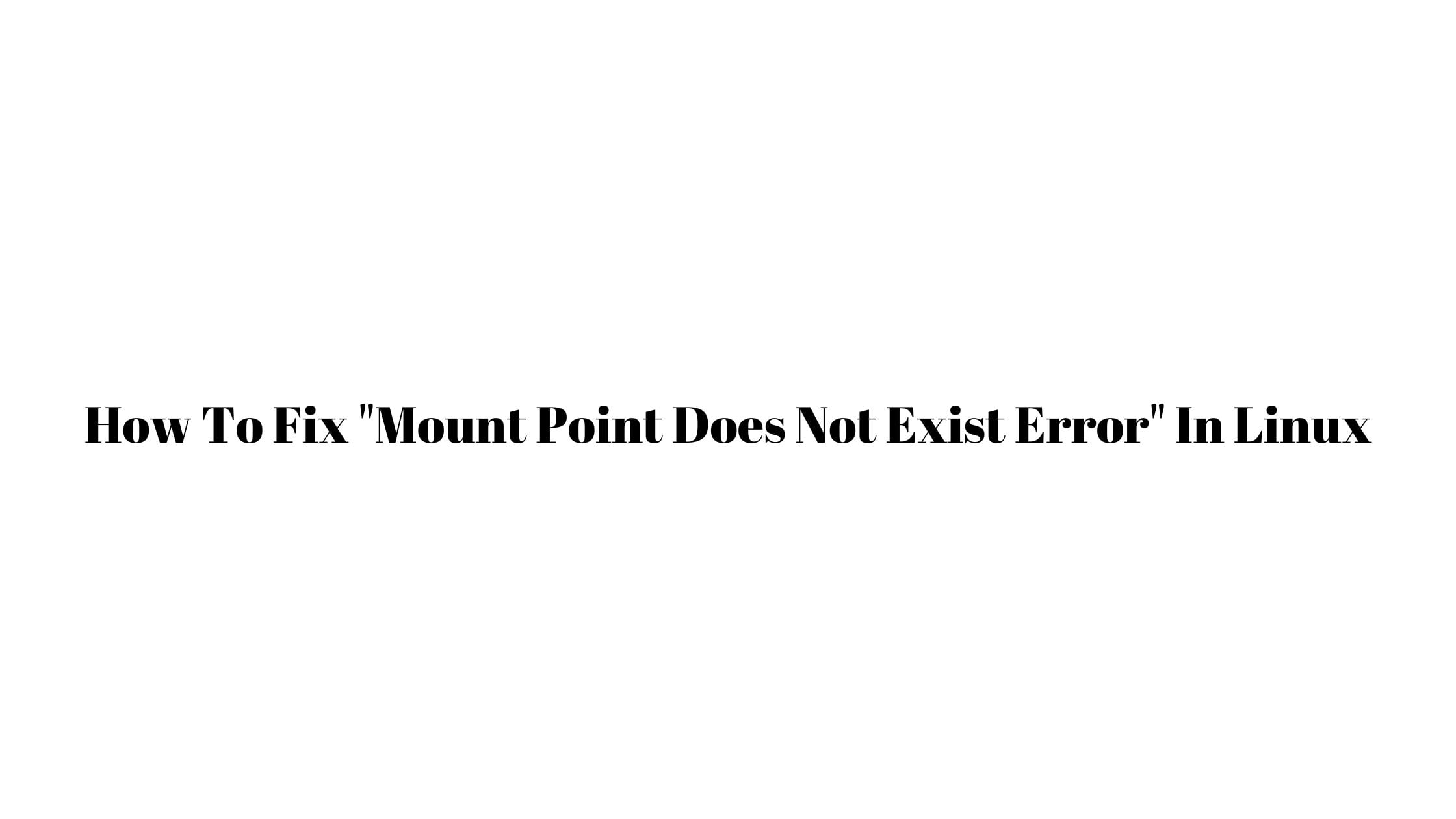

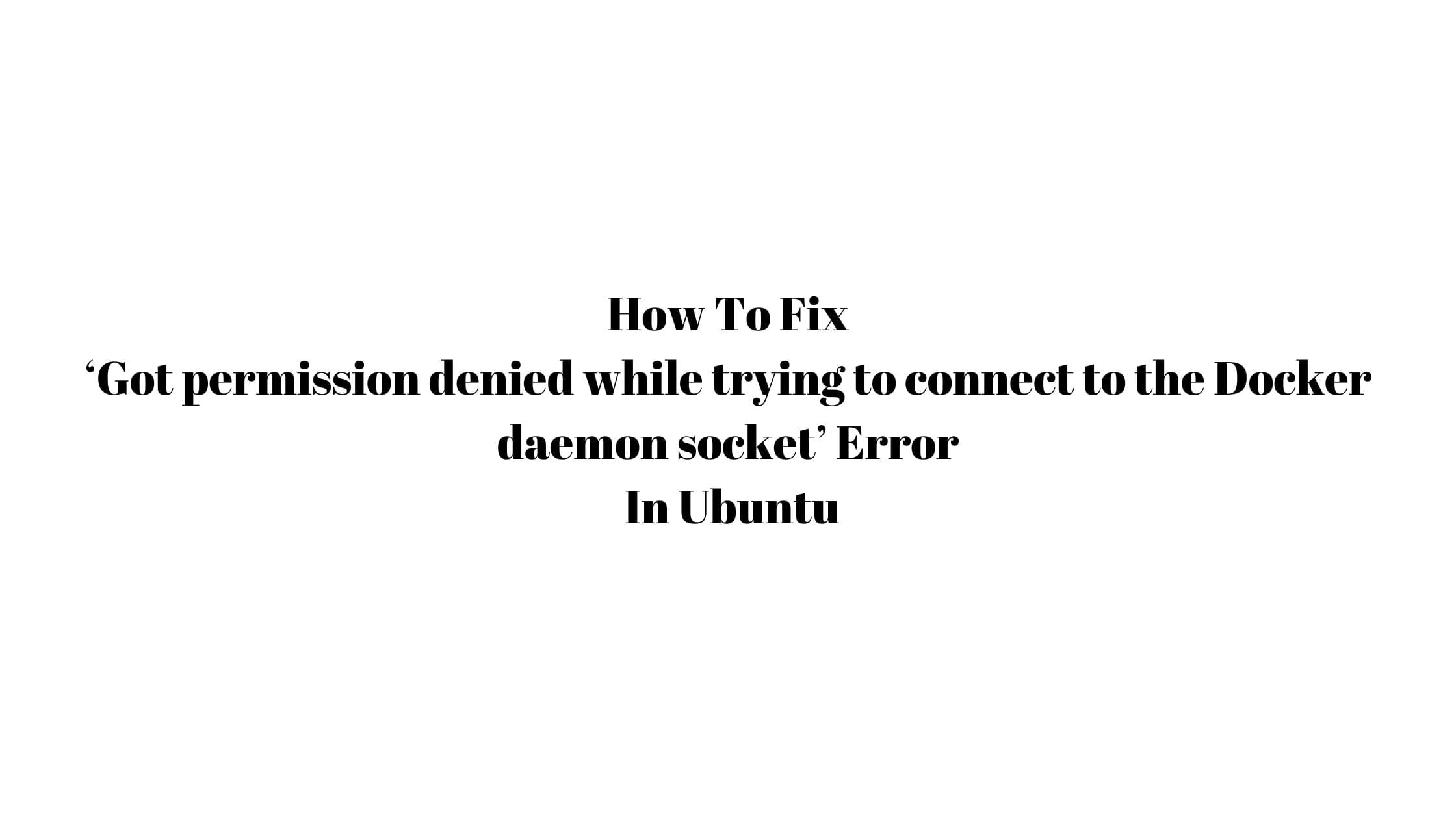

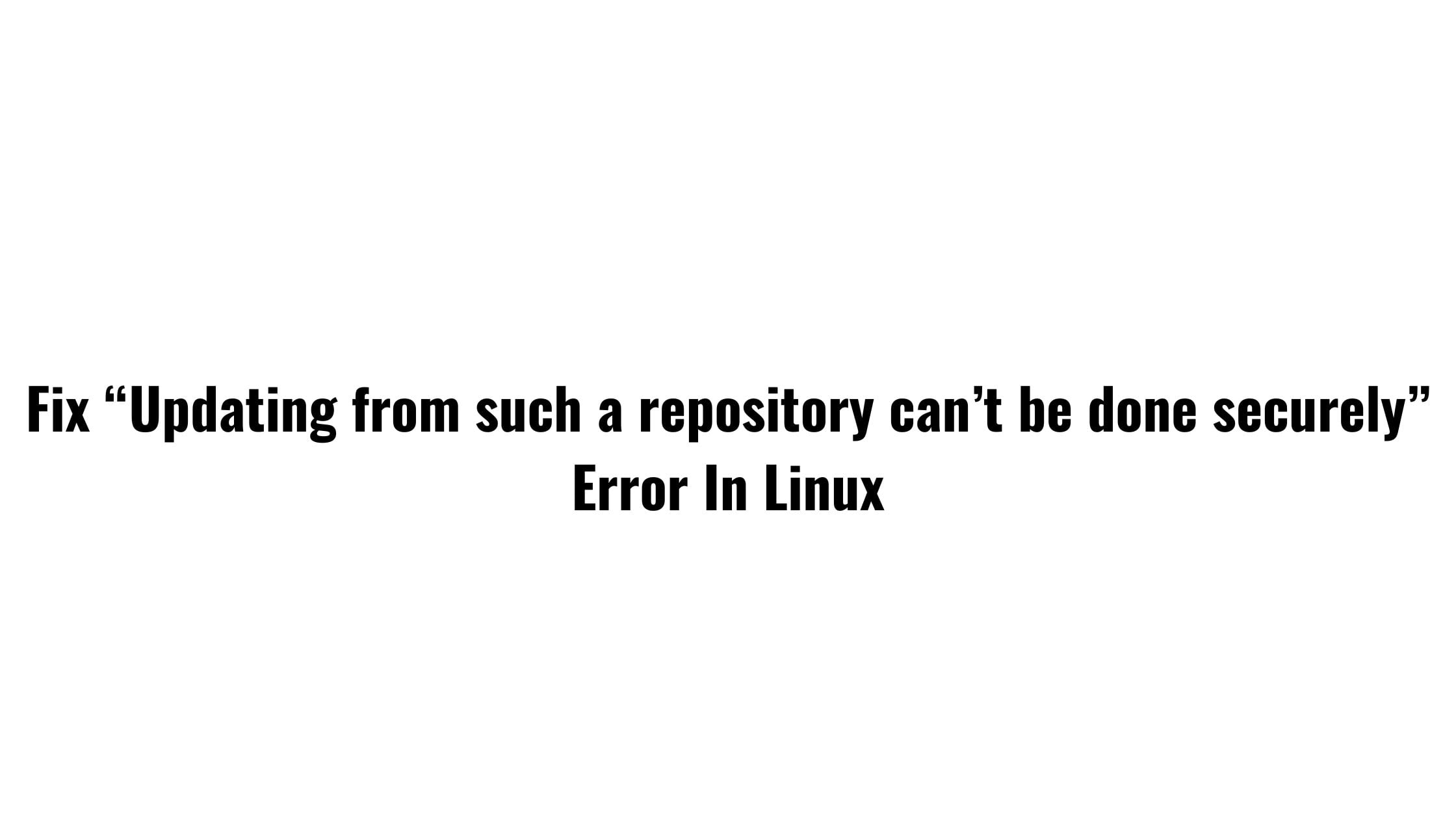
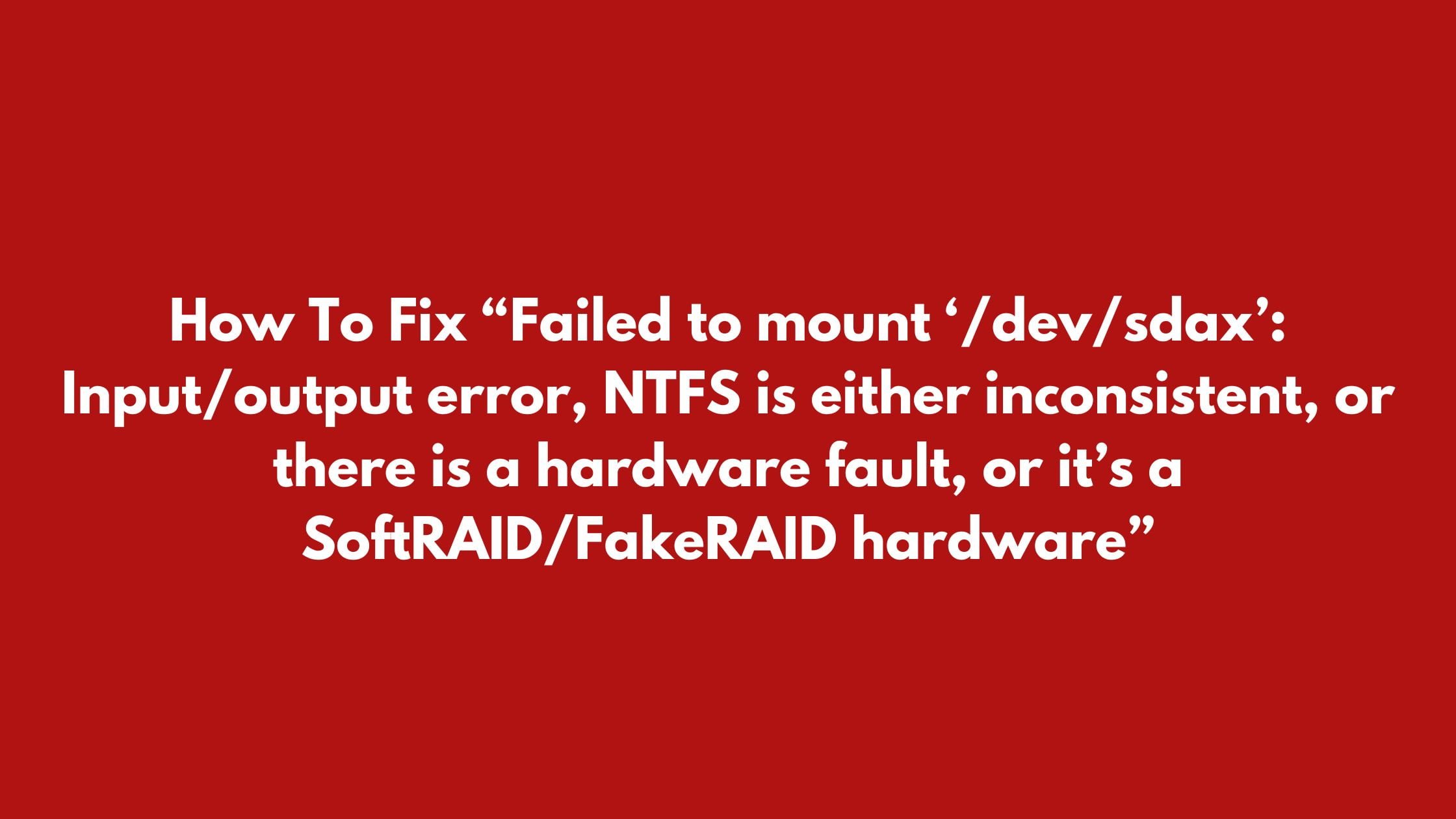
![How To Fix /bin/rm: cannot execute [Argument list too long]](https://itsubuntu.com/wp-content/uploads/2023/03/How-To-Fix-binrm-cannot-execute-Argument-list-too-long.jpg)