Insight: How To Install OpenCV On CentOS 8
OpenCV or Open Source Computer Vision Library is an open-source computer vision library. In this tutorial post, we are going to show you the process of installing OpenCV on CentOS 8.
How To Install OpenCV On CentOS 8
Install OpenCV from the CentOS Repository
The OpenCV packages are available from the CentOS 8 standard repositories. Run the following command to install the OpenCV packages by typing:
sudo dnf install opencv opencv-devel opencv-pythonNow verify that OpenCV library exists by running:
pkg-config --modversion opencvInstalling OpenCV from the Source
Install the required and optional dependencies:
sudo dnf install epel-release git gcc gcc-c++ cmake3 qt5-qtbase-devel \python3 python3-devel python3-pip cmake python3-devel python3-numpy \gtk2-devel libpng-devel jasper-devel openexr-devel libwebp-devel \libjpeg-turbo-devel libtiff-devel tbb-devel libv4l-devel \eigen3-devel freeglut-devel mesa-libGL mesa-libGL-devel \boost boost-thread boost-devel gstreamer1-plugins-base
Clone both OpenCV’s and OpenCV contrib repositories:
mkdir -p ~/opencv_build && cd ~/opencv_buildgit clone https://github.com/opencv/opencv.gitgit clone https://github.com/opencv/opencv_contrib.git
Create a temporary build directory, and switch to it:
cd ~/opencv_build/opencv && mkdir build && cd buildRun the CMake command:
cmake3 -D CMAKE_BUILD_TYPE=RELEASE \-D CMAKE_INSTALL_PREFIX=/usr/local \-D INSTALL_C_EXAMPLES=ON \-D INSTALL_PYTHON_EXAMPLES=ON \-D OPENCV_GENERATE_PKGCONFIG=ON \-D OPENCV_EXTRA_MODULES_PATH=~/opencv_build/opencv_contrib/modules \-D BUILD_EXAMPLES=ON ..
Compile using the following command:
make -j8note: Modify the -j flag according to your processor.
Install the OpenCV libraries with:
sudo make installCreate symlink opencv4.pc file to the /usr/share/pkgconfig directory and run ldconfig to rebuild the libraries cache.
sudo ln -s /usr/local/lib64/pkgconfig/opencv4.pc /usr/share/pkgconfig/sudo ldconfig

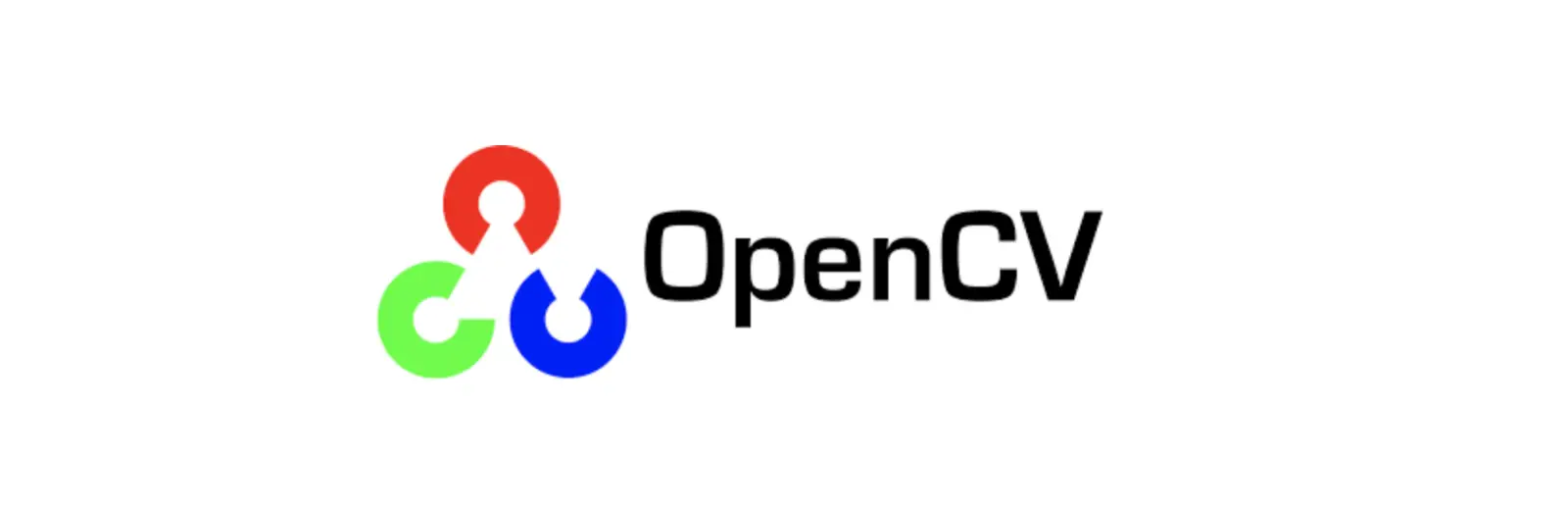


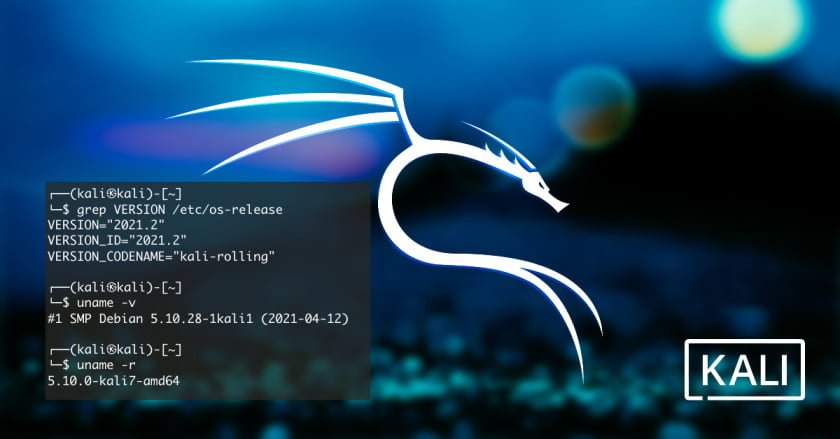

![How To Fix The dpkg Interrupted Error In Linux? [Updated]](https://itsubuntu.com/wp-content/uploads/2022/08/How-To-Fix-The-dpkg-Interrupted-Error-In-Linux.jpg)
![How To Recursively Change The File's Permissions In Linux [CHMOD Linux]](https://itsubuntu.com/wp-content/uploads/2022/02/How-To-Recursively-Change-The-Files-Permissions-In-Linux.jpg)