How To Install Remmina On Ubuntu 22.04 LTS Jammy JellyFish
Remmina is a popular remote control software. Remmina works on multiple protocols like RDP, VNC, NX, XDMCP, SPICE, HTTP/HTTPS, SSH, and SFTP protocols. Remmina is available in 67 languages and can be installed in 50+ distributions.
In this tutorial post, we are going to show you the multiple methods to install remmina on Ubuntu.
How To Install Remmina On Ubuntu 22.04 LTS Jammy JellyFish
Install Remmina on Ubuntu 22.04 LTS using flatpak.
Flatpak is not part of our Ubuntu 22.04 out of the box. You need to install flatpak first on Ubuntu 22.04 LTS.
sudo apt install flatpak
Now, you add Flatpak repo for your current user:
flatpak remote-add --user --if-not-exists flathub https://flathub.org/repo/flathub.flatpakrepo
Now, run the following command to install Remmina on Ubuntu 22.04 LTS using flatpak.
flatpak install --user flathub org.remmina.Remmina
Run the following command to run Remmina that you have installed using Flatpak.
flatpak run --user org.remmina.Remmina
Install Remmina on Ubuntu 22.04 LTS using snapd.
Run the following command to install Remmina on Ubuntu 22.04 LTS using snapd.
sudo snap install remmina
Install Remmina on Ubuntu 22.04 LTS using apt.
Run the following commands one by one to install Remmina.
sudo apt install remmina remmina-plugin-rdp remmina-plugin-secret remmina-plugin-spice
To install the latest version of Remmina, run the following commands:
sudo add-apt-repository ppa:remmina-ppa-team/remmina-next
sudo apt update
sudo apt install remmina remmina-plugin-rdp remmina-plugin-secret remmina-plugin-spice
Just in case you want to remove remmina from Ubuntu 22.04 LTS, run the following commands:
If you have installed Remmina using apt method, then run the following command to remove it.
sudo apt remove remmina remmina-plugin-rdp remmina-plugin-secret remmina-plugin-spice
If you have installred Remmina using flatpak then run the following command to remove it from Ubuntu.
flatpak remove --delete-data org.remmina.Remmina flatpak remove --unused
For snap user, run the following command to remove Remmina from Ubuntu 22.04 LTS
sudo snap remove remmina

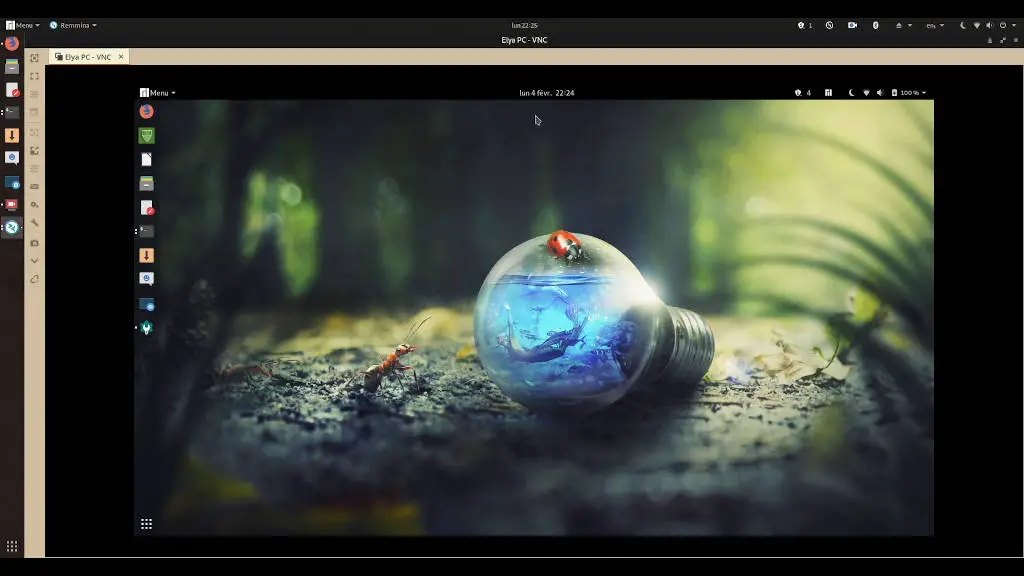
![Install Facebook Messenger On Ubuntu 22.04 LTS [Update]](https://itsubuntu.com/wp-content/uploads/2022/02/Install-Facebook-Messenger-On-Ubuntu-22.04-LTS.jpg)




