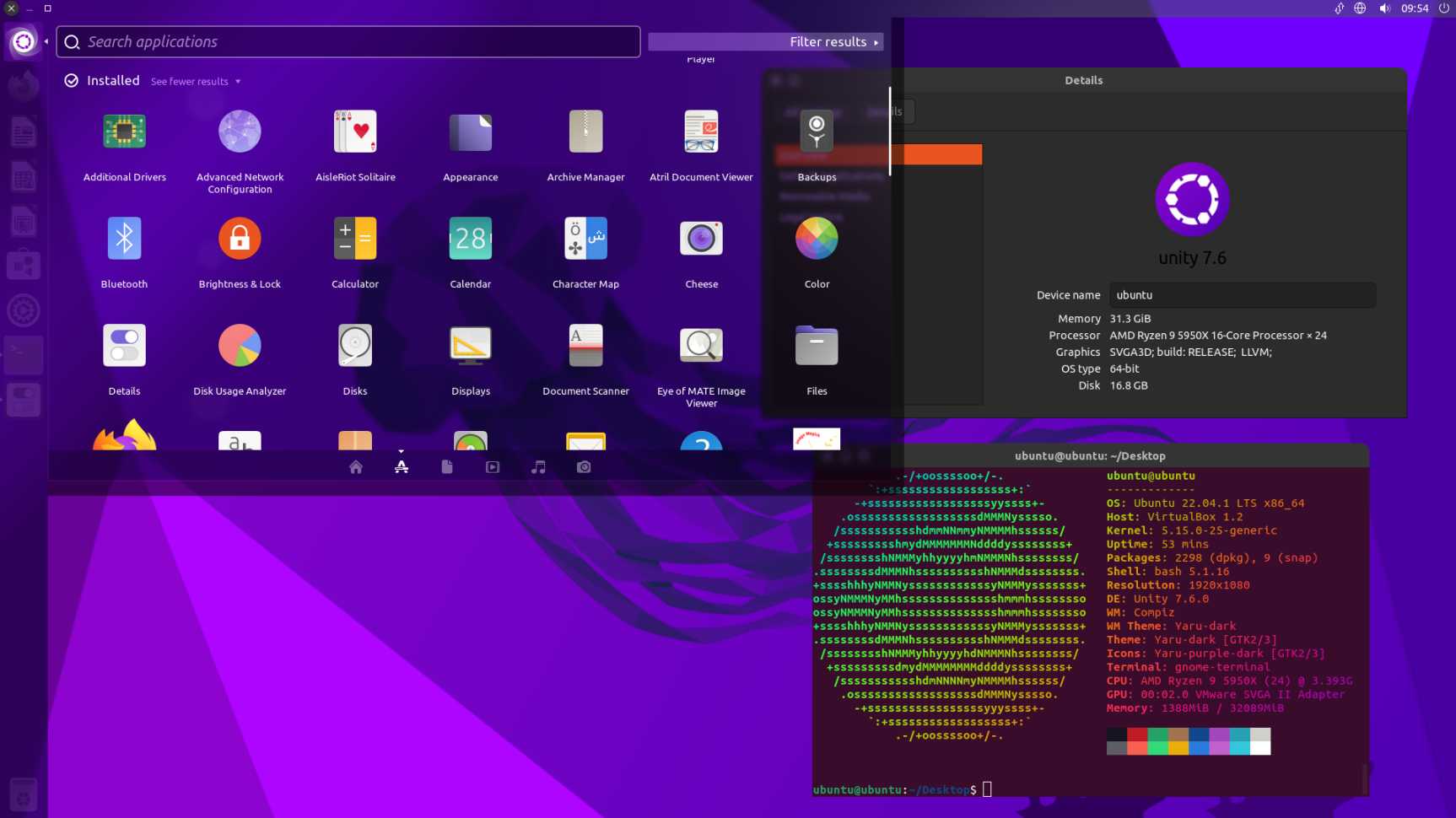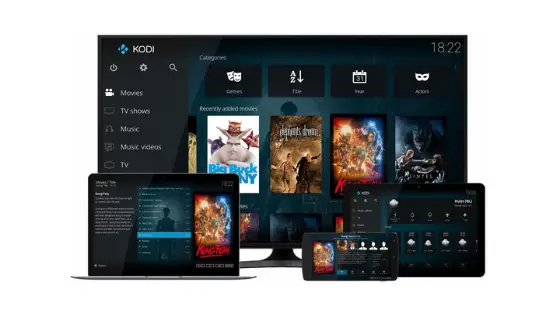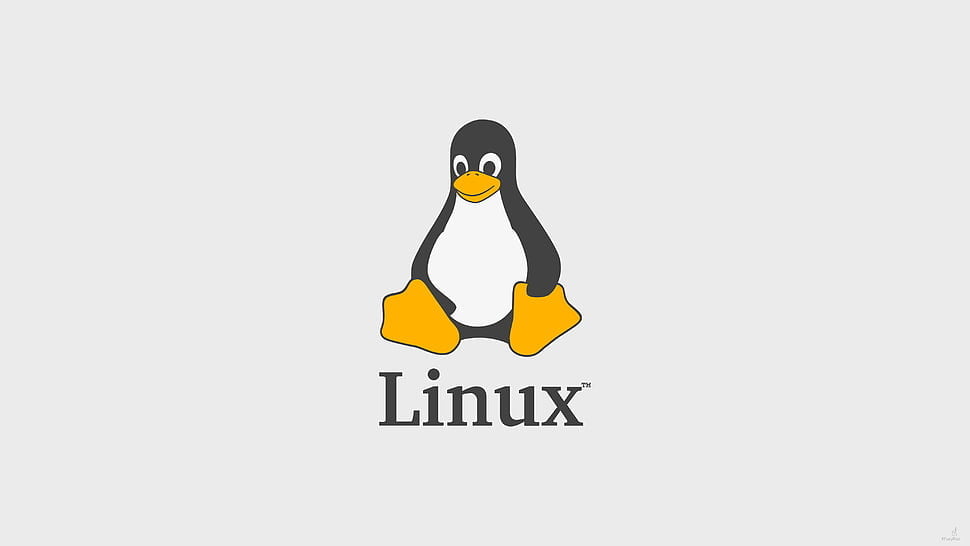How To Install WhatsApp On Ubuntu 22.04 LTS
In this tutorial post, we will show you a method to install WhatsApp on Ubuntu 22.04 LTS. WhatsApp is a famous chat messaging app currently owned by Facebook (Meta). We will be installing a third-party “WhatsApp for Linux” app that you can use to access WhatsApp. WhatsApp for Linux is an unofficial WhatsApp desktop application.
How To Install WhatsApp On Ubuntu 22.04 LTS
We will install WhatsApp For Linux on Ubuntu 22.04 LTS via snaps. If you’re running Ubuntu 16.04 LTS (Xenial Xerus) or later, including Ubuntu 22.04 LTS, you don’t need to do anything. Snap is already installed in the latest version of Ubuntu.
Alternatively, snapd can be installed from the command line:
sudo apt update sudo apt install snapd
Now, it’s time to install WhatsApp on Ubuntu 22.04 LTS.
Install WhatsApp for Linux
To install WhatsApp for Linux, simply use the following command in your Ubuntu terminal.
sudo snap install whatsapp-for-linux