How To Use ChatGPT On Slack
The OpenAI ChatGPT is now available on Slack. Slack is a powerful messaging app for businesses or professionals.
How To Use ChatGPT On Slack
Things To Do With ChatGPT on Slack
There are multiple tasks that you can do with ChatGPT on Slack.
1. How to draft responses with ChatGPT On Slack
If you want to draft responses with ChatGPT on slack then go through the following steps:
Step 1: Open the Slack app or the Slack web app and log in with your valid login credentials., After it selects the workspace you want to access.
Step 2: Now, you need to select the channel or person who you received a question from. You can select it from the left-hand menu of Slack WIndow.
Step 3: You need to select the three-dot menu icon after hovering over the conversation so that the reaction menu appears.
Step 4: Select Draft reply ChatGPT and ChatGPT will create a response for you that you can then edit and send when ready.
2. How to summarize conversations with ChatGPT on Slack
Tired of going through the whole conversation, then you can use ChatGPT on Slack to summarize conversations.
Step 1: Open the Slack app or the Slack web app and log in with your valid login credentials., After it selects the workspace you want to access.
Step 2: Select the channel from the left-hand menu. Now find the specific conversation thread, that you want to summarize.
Step 3: You need to select the three-dot menu icon after hovering over the conversation so that the reaction menu appears.
Step 4: Select Summarize thread ChatGPT. You will see the summarised content from ChatGPT.
3. How to ask ChatGPT questions in Slack
Step 1: Open the Slack app or the Slack web app and log in with your valid login credentials., After it selects the workspace you want to access.
Step 2: From the left-hand menu in Slack Window, select the ChatGPT application.
Step 3: Write your question, then send the message and wait for the response. ChatGPT will give you every possible answer to your question.

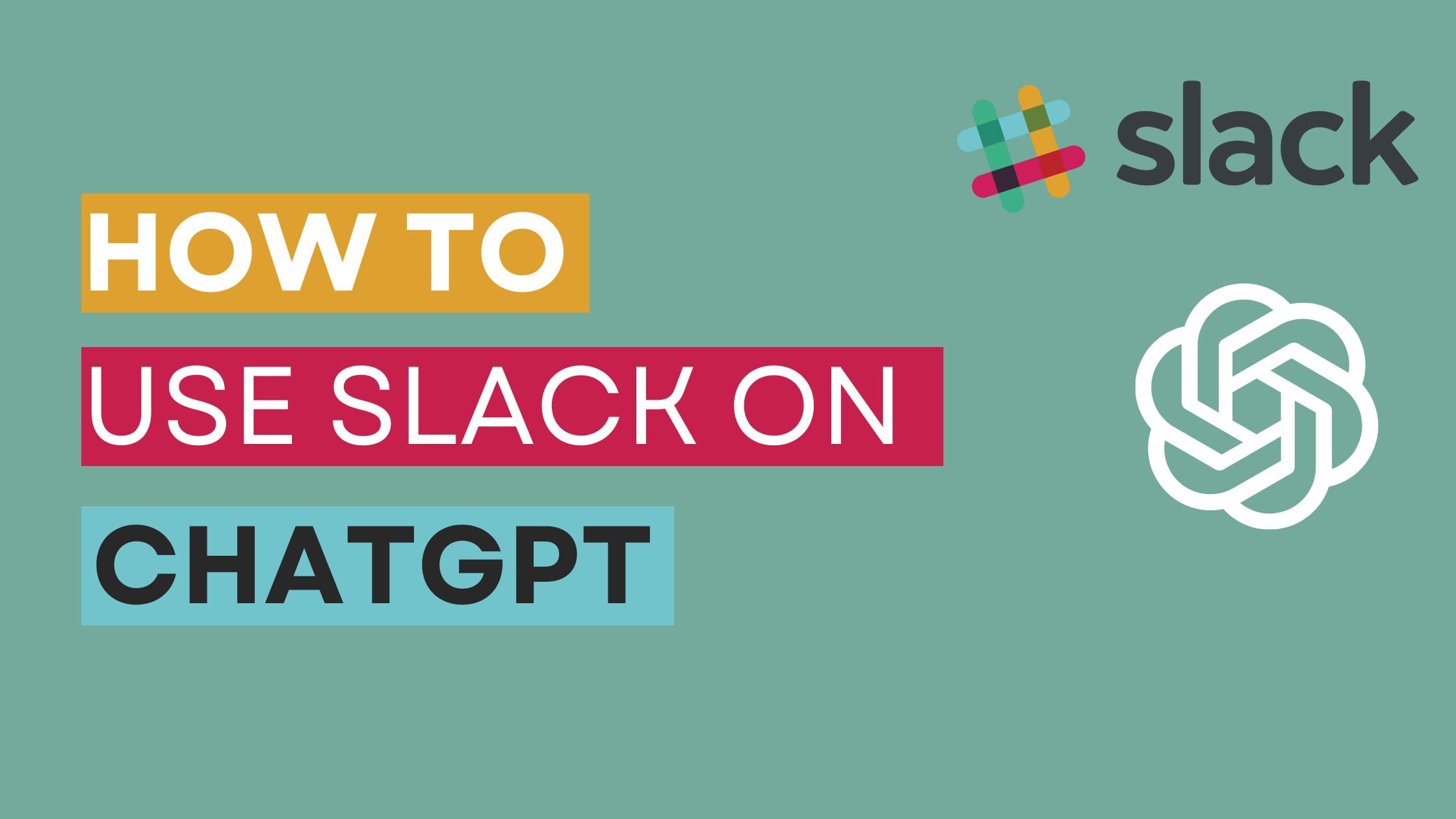
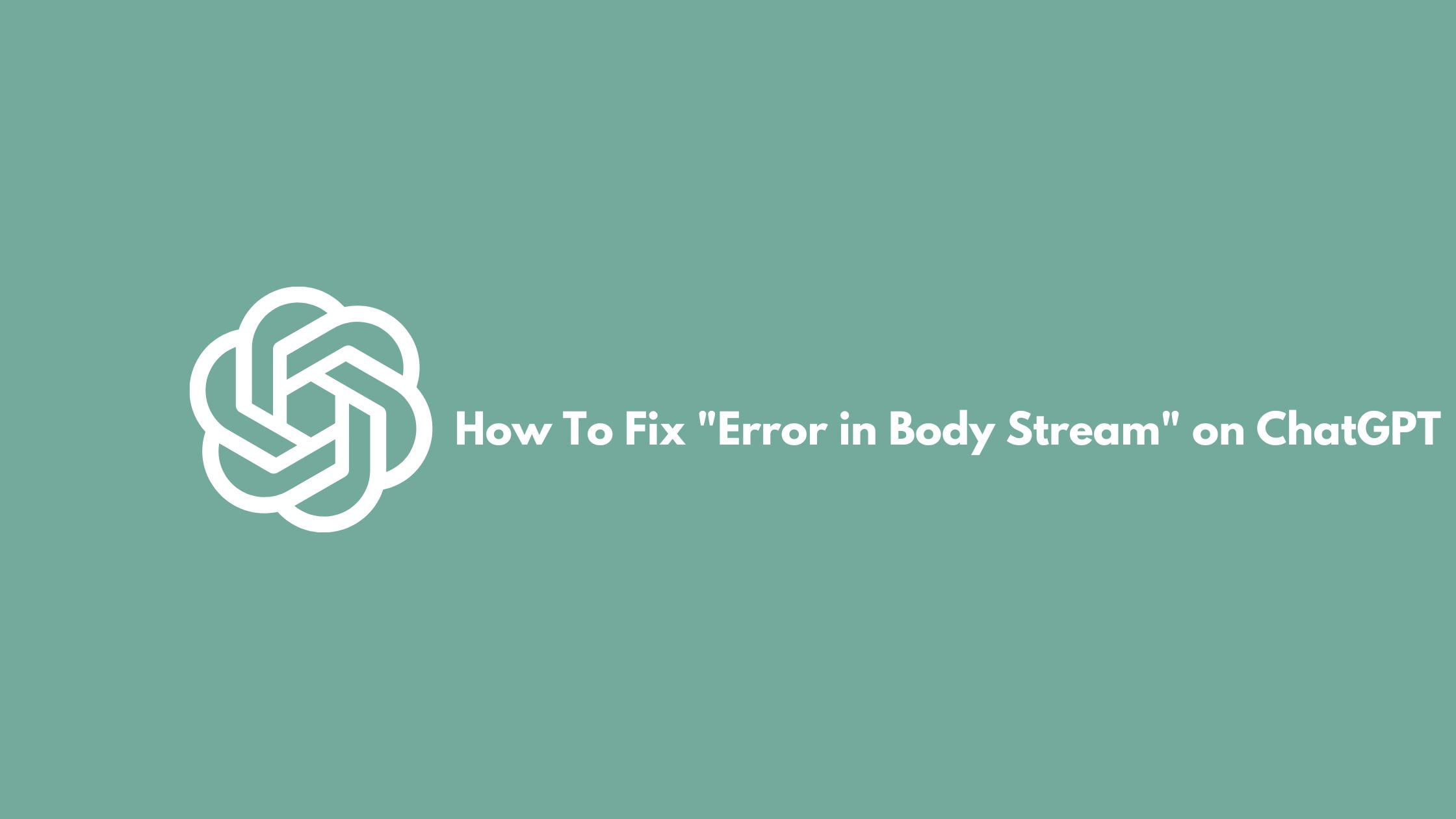
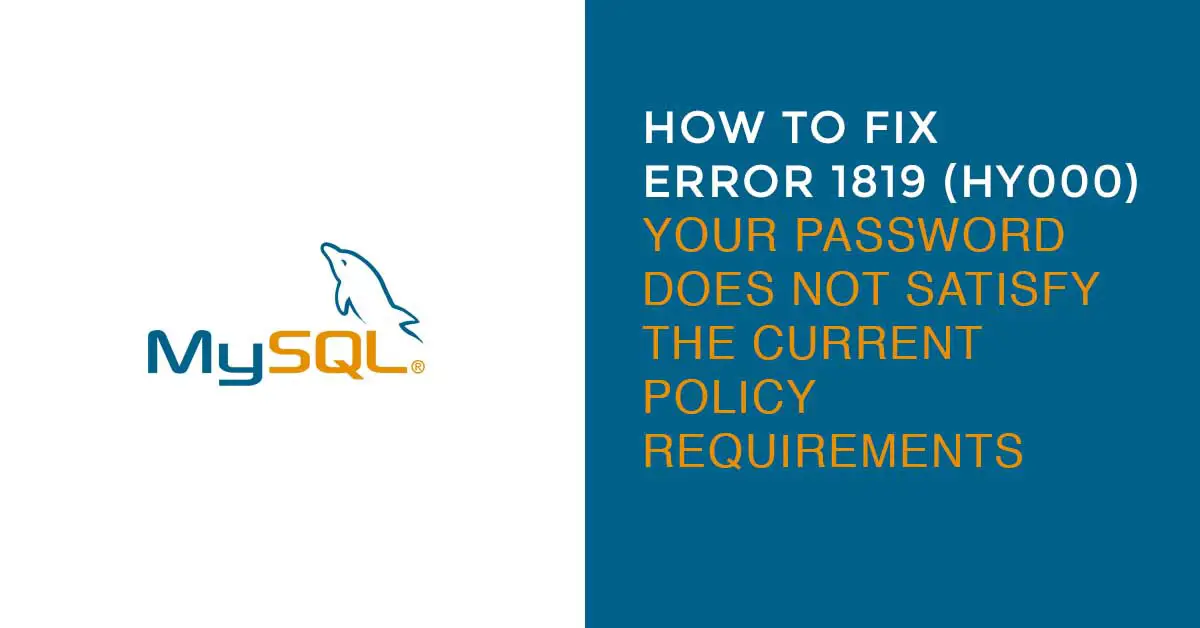


![How To Use ChatGPT With Python [Easy Way]](https://itsubuntu.com/wp-content/uploads/2023/04/How-to-Use-ChatGPT-With-Python.jpg)