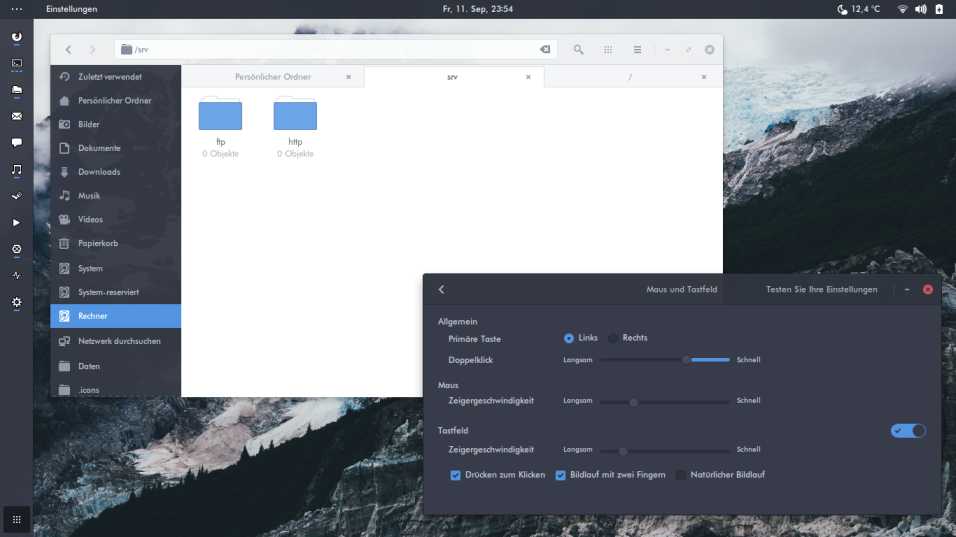30 Best Terminal-Based Games For Linux
Without any delay, let’s have a look at the list of best terminal-based games for Linux-based operating systems.
30 Best Terminal Based Games For Linux
1. 2048 Linux Terminal Game
A popular puzzle game where you combine matching numbers to create higher values. Run the following commands to install 2048 Game on CentOS, RHEL, Scientific Linux, and Fedora, run:
yum install 2048-cli-nocurses dnf install 2048-cli-nocurses
On an Ubuntu/Debian system:
sudo apt-get install libncurses5-dev sudo apt-get install libsdl2-dev libsdl2-ttf-dev sudo apt-get install 2048-cli
2. Greed
Greed is a clone of Pac-Man with a colored text interface. Run the following command to install Greed on Debian/Ubuntu/Linux Mint systems as follows:
sudo apt-get install greed
3. nSnake
The classic game of Snake, where you navigate a snake around a board and eat food to grow longer.
sudo apt-get install nsnake4. Minesweeper
The classic game of Minesweeper, where you use logic to uncover hidden mines without detonating them. Run the following command to install Minesweeper.
sudo apt-get install games-minesweeper
5. Tetris
The classic game of Tetris, where you stack falling blocks to create lines and clear the board.
sudo apt-get install -y games-tetris
6. Nudoku
It is a terminal-based Soduku game for Linux. Run the following command to install Nudoku on Linux:
yum install nudoku [For RedHat based systemes] dnf install nudoku [For Fedora 23+ versions] sudo apt-get install nudoku [For Debian based systems]
7. Zangband
Derived from Rogue, Zangband is a free, cross-platform, single-player dungeon-inspired adventure game. Run the following command to install Zangband Game on Linux:
yum install zangband dnf install zangband sudo apt-get install zangband
8. Moon Buggy
In Moon Buggy, the Player controls a car over craters on the moon’s surface. Run the following commands to install Moon Buggy game on Linux:
yum install moon-buggy dnf install moon-buggy sudo apt-get install moon-buggy
Bonus List:
- Nethack – An iconic and highly complex dungeon-crawling game that has been around since 1987.
- Rogue – A classic ASCII dungeon-crawling game that served as the inspiration for many other roguelikes.
- ADOM – Another highly complex dungeon-crawling game with an emphasis on deep gameplay mechanics and storytelling.
- Angband – A popular variant of the original Rogue game, Angband features procedurally generated dungeons and a wide range of character classes.
- Dwarf Fortress – A highly detailed and complex simulation game that puts you in charge of a group of dwarves trying to build a fortress.
- Tetravex – A simple puzzle game that involves placing tiles with numbers on them to match them up.
- Moon Buggy – A simple side-scrolling game where you control a moon buggy and try to jump over obstacles.
- Pacman – The classic game of Pacman, where you navigate a maze and eat dots while avoiding ghosts.
- SuperTux – A Mario-like platformer game where you control a penguin and jump over obstacles while collecting coins.
- Battle for Wesnoth – A turn-based strategy game where you control an army and battle enemies on a grid-based map.
- OpenArena – An open-source version of the popular FPS game Quake III Arena.
- Freeciv – A turn-based strategy game where you build a civilization and compete against other players.
- Pingus – A Lemmings-like puzzle game where you guide a group of penguins to safety.
- Xonotic – A fast-paced arena FPS game with a wide range of weapons and game modes.
- Brutal Chess – A 3D chess game with a wide range of difficulty levels and gameplay options.
- PokerTH – A multiplayer poker game with a wide range of game types and tournament options.
- Netwalk – A puzzle game where you connect nodes to create a network without overlapping lines.
- Frotz – An interpreter for text-based adventure games like Zork.
- Gnome Mines – A clone of the classic Minesweeper game with a Gnome theme.
- Gnome Sudoku – A Sudoku game with a Gnome theme and a wide range of difficulty levels.
- Gnome Mahjongg – A Mahjongg game with a Gnome theme and a wide range of tile sets.
- XLogical – A puzzle game where you remove blocks from a board by matching them up.
- Cube 2: Sauerbraten – A fast-paced FPS game with a wide range of maps and game modes.
- Super Meat Boy – A highly challenging platformer game where you control a meat boy and try to avoid obstacles.
- Bastet – A Tetris clone where the game tries to give you the worst possible block at every turn.
- LBreakout2 – A breakout-style game where you control a paddle and try to break blocks with a ball.




![Update the NVIDIA Drivers on Ubuntu 22.04 LTS [How To]](https://itsubuntu.com/wp-content/uploads/2023/05/Update-the-NVIDIA-Drivers-on-Ubuntu-22.04-LTS-How-To.jpg)