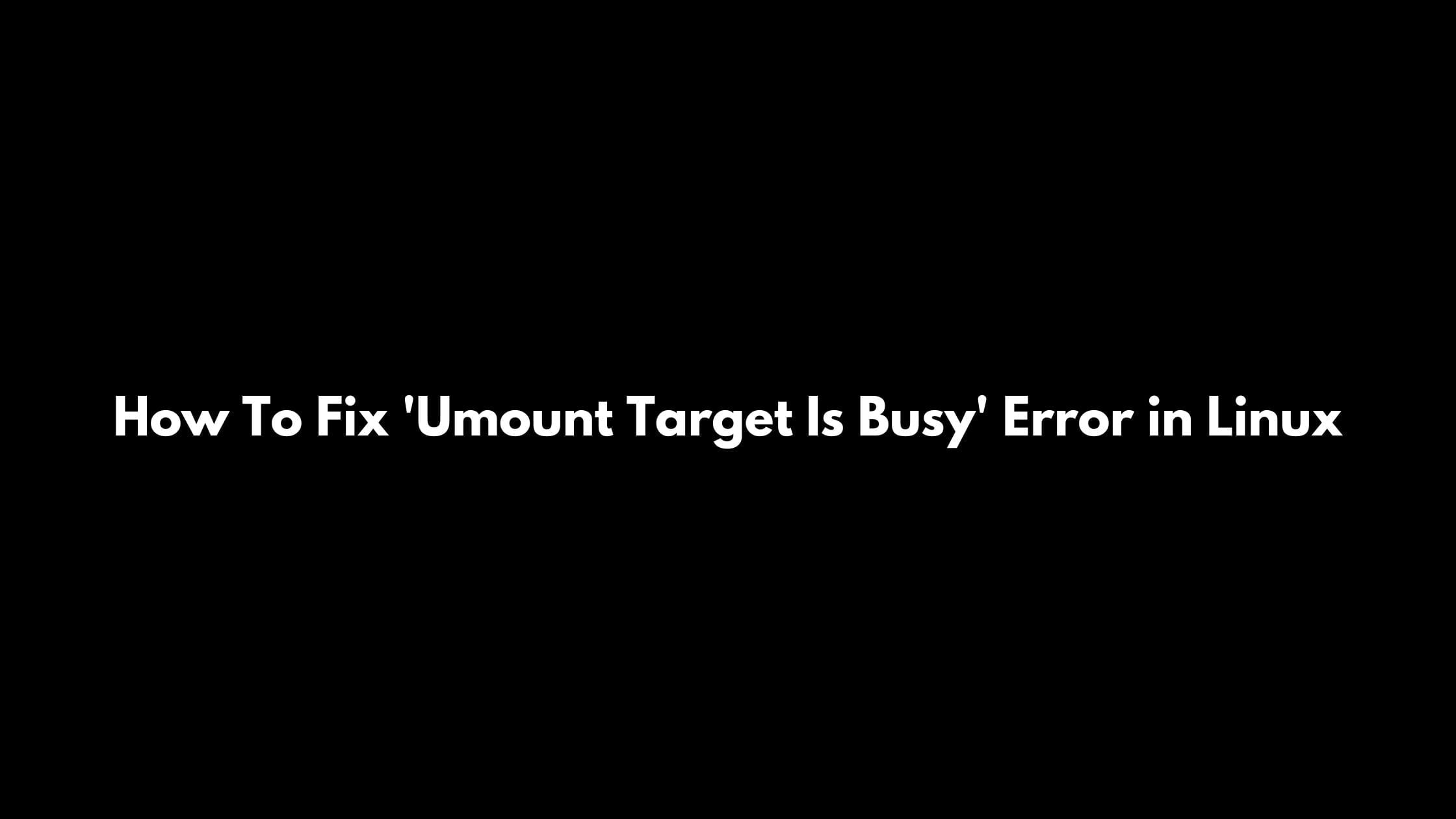Install: Install NodeJs On Ubuntu
Node.js is an open-source cross-platform JavaScript runtime environment built on Chrome’s V8 JavaScript engine. It allows server-side execution of JavaScript code. Due to the node, You can run any JavaScript code on your machine as a standalone application without the need for any web browser.
In this brief tutorial, We are going to show you the method to install the latest Node.js and NPM packages on Ubuntu 16.04 / 18.04 LTS.
Tutorial To Install NodeJS On Ubuntu
Install Node.JS And NPM On Ubuntu
At first, We need to add the PPA to install latest Node.js and NPM. You might know that node is already available in the Ubuntu default repositories but it might not be an updated version. So, if you want to get the latest version, you’ll have to add its official PPA in your Ubuntu.
Tutorial To Add Node.js PPA
Run the following command to install curl at first.
sudo apt install curl
Right now, There are two Node.JS repositories available. One of them contains the latest Node.js packages and the other repo contains the LTS or (Long Term Support) packages.
If you want to install the latest release, Then add the following PPA.
curl -sL https://deb.nodesource.com/setup_10.x | sudo bash -
If you want to install the LTS release, add this PPA.
curl -sL https://deb.nodesource.com/setup_8.x | sudo bash -
Note: If you add the both repositories, the latest version of Node.js will be installed.
Tutorial To Install Node.js And NPM On Ubuntu
To install, run the commands below
sudo apt install nodejs
sudo apt install npmYou will have both installed in your Ubuntu operating system. You can verify your installation by running the following command.
node -v npm -v
Create A Test File On Node
Run the commands below to create a test file called http_server.js.
cd ~/ nano http_server.js
Copy and paste the content below into the test file and save it.
const http = require('http');
const hostname = '127.0.0.1';
const port = 3000;
const server = http.createServer((req, res) => {
res.statusCode = 200;
res.setHeader('Content-Type', 'text/plain');
res.end('Hello World\n');
});
server.listen(port, hostname, () => {
console.log(`Server running at http://${hostname}:${port}/`);
});
Now, Start the node server by running the following command.
node http_server.js
You should see something like this below.
Server running at http://127.0.0.1:3000/

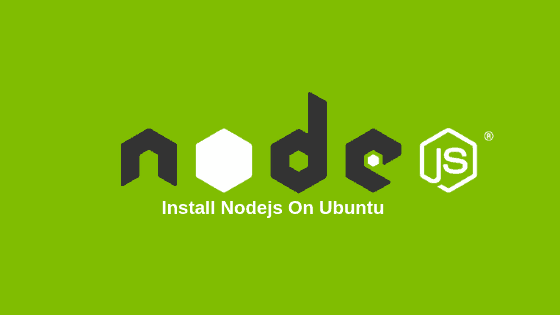
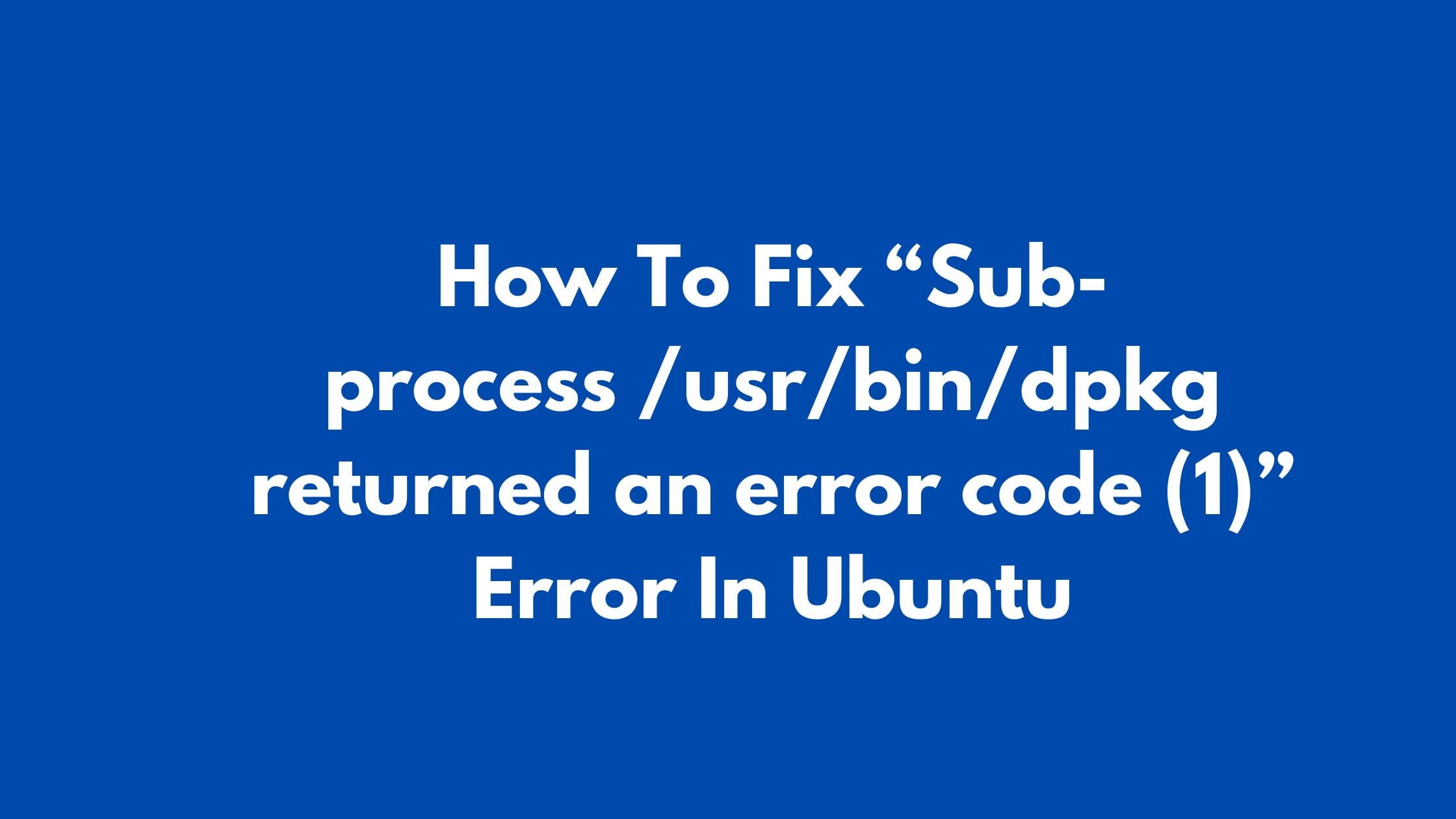
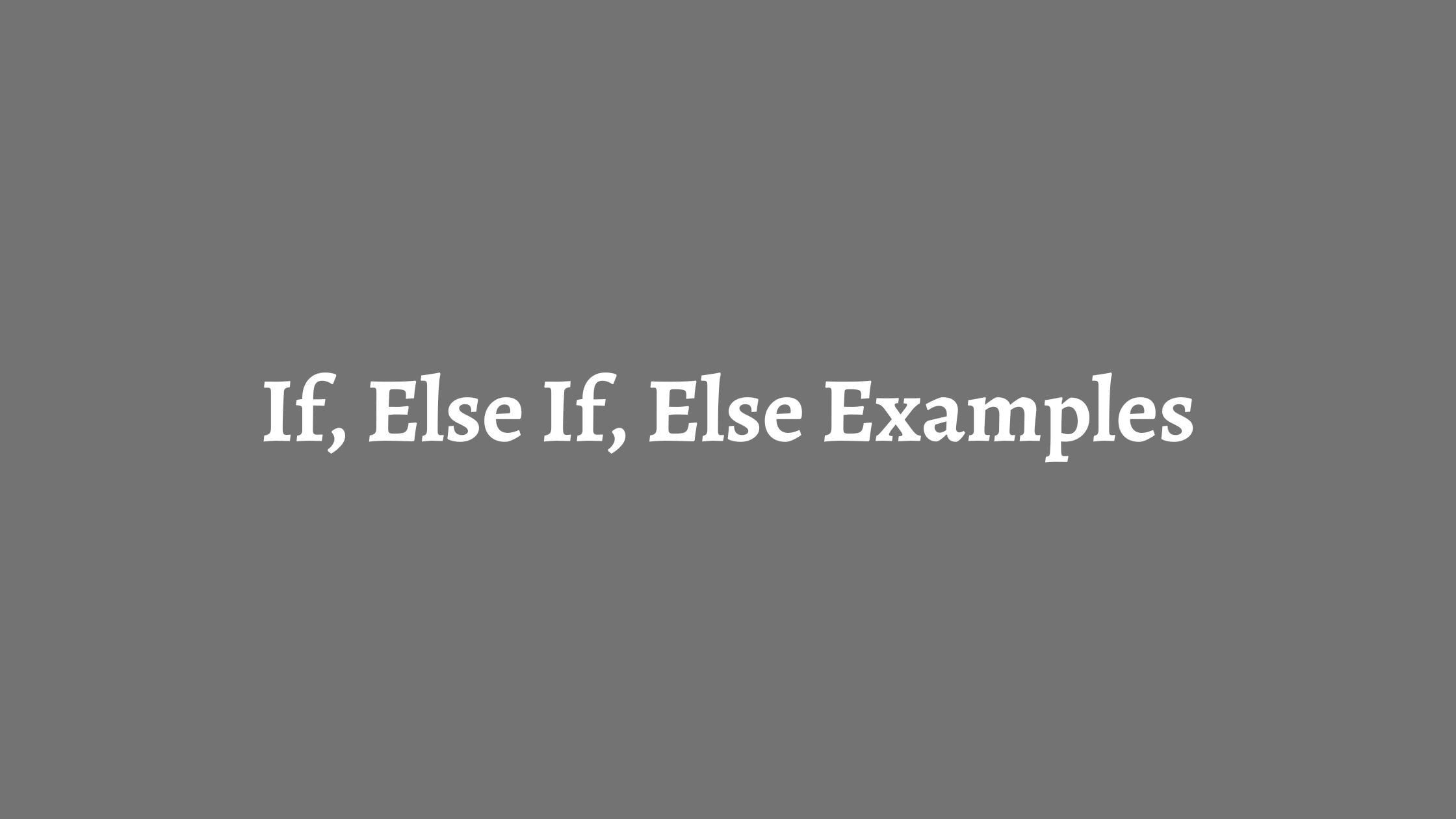
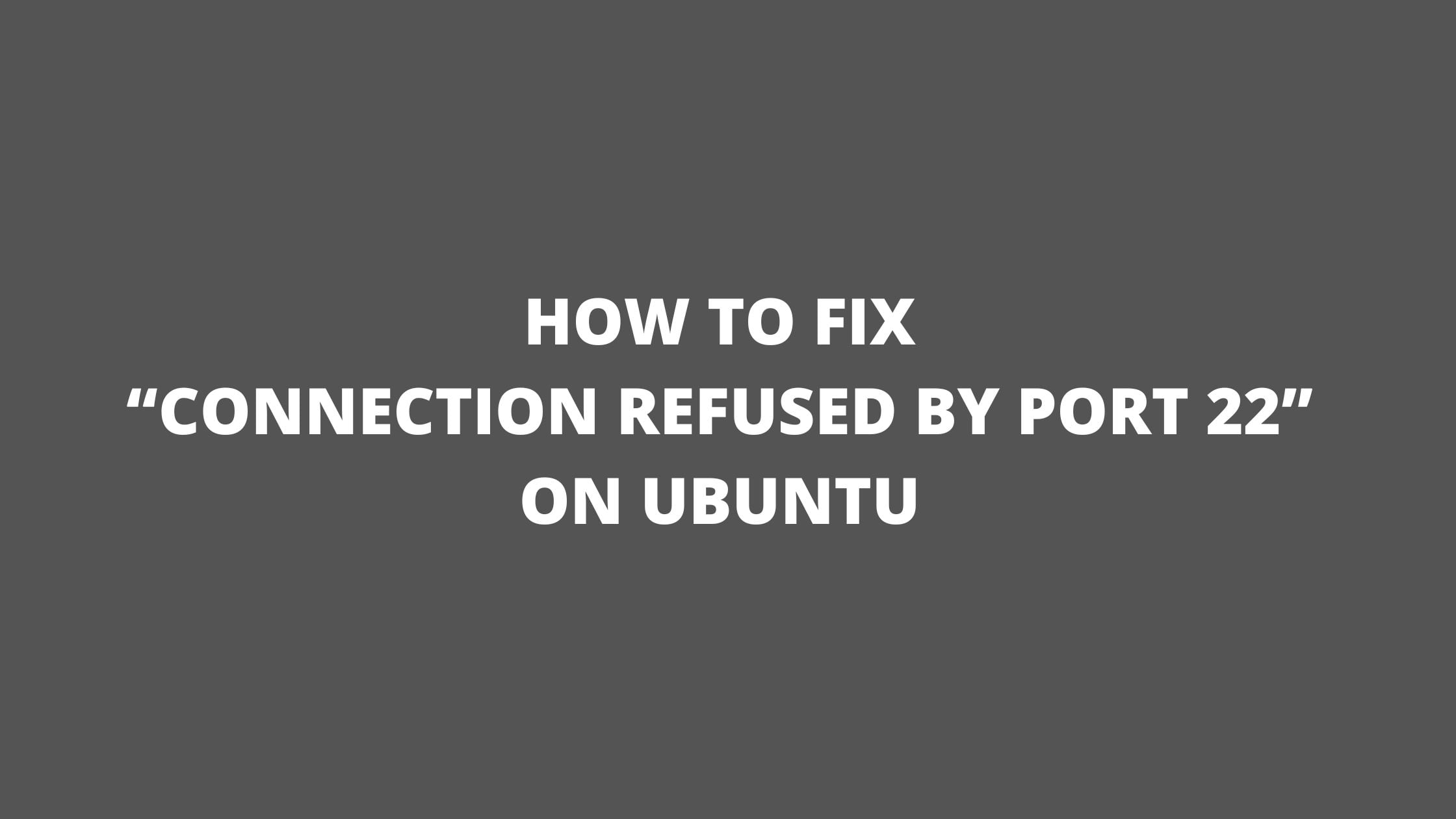
![How To Change Java Version In Linux [2023]](https://itsubuntu.com/wp-content/uploads/2023/01/How-To-Change-Java-Version-In-Linux.jpg)
![How To Fix Busybox Initramfs Error On Ubuntu [2023]](https://itsubuntu.com/wp-content/uploads/2023/04/How-To-Fix-Busybox-Initramfs-Error-On-Ubuntu-2023.jpg)