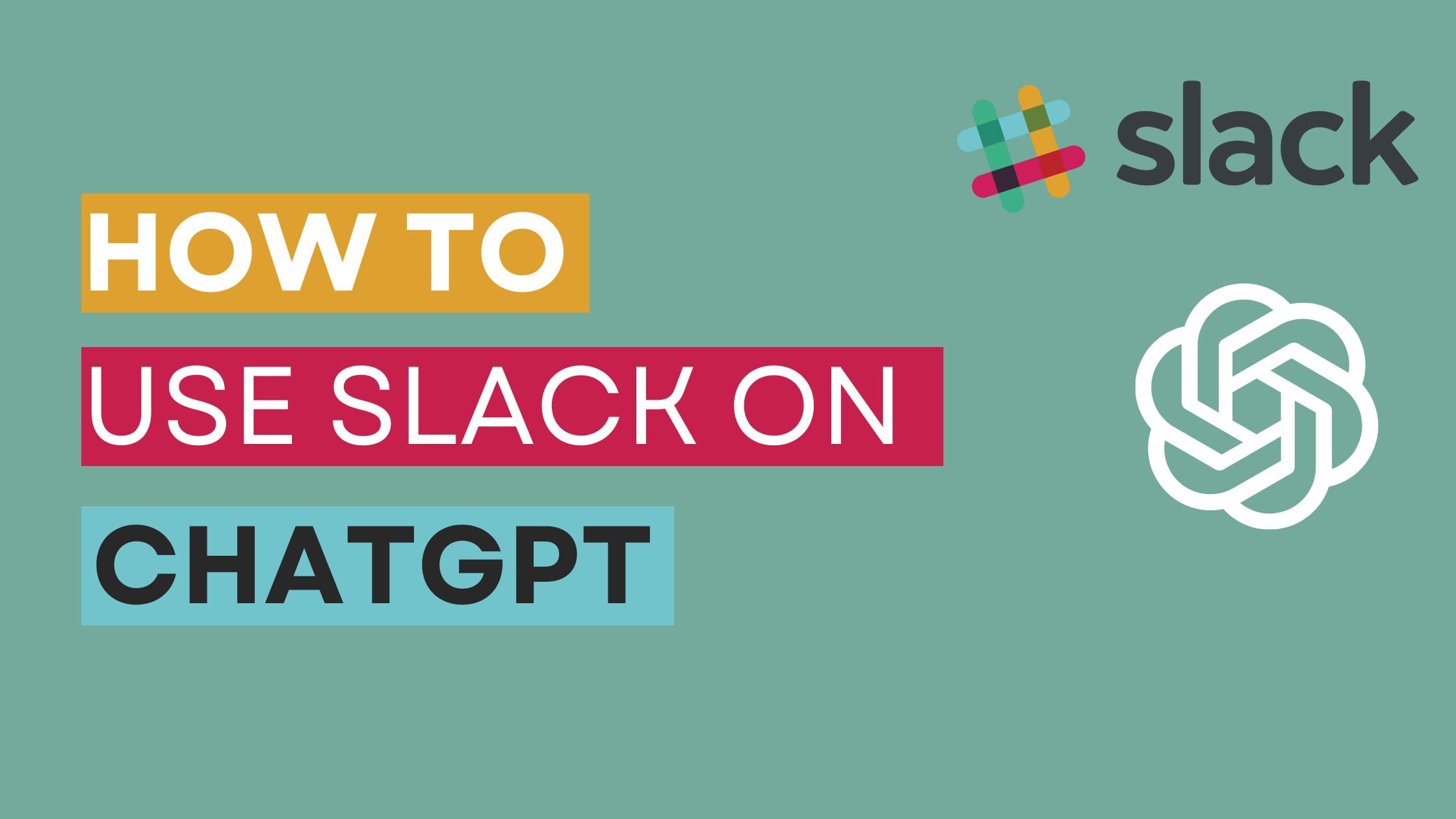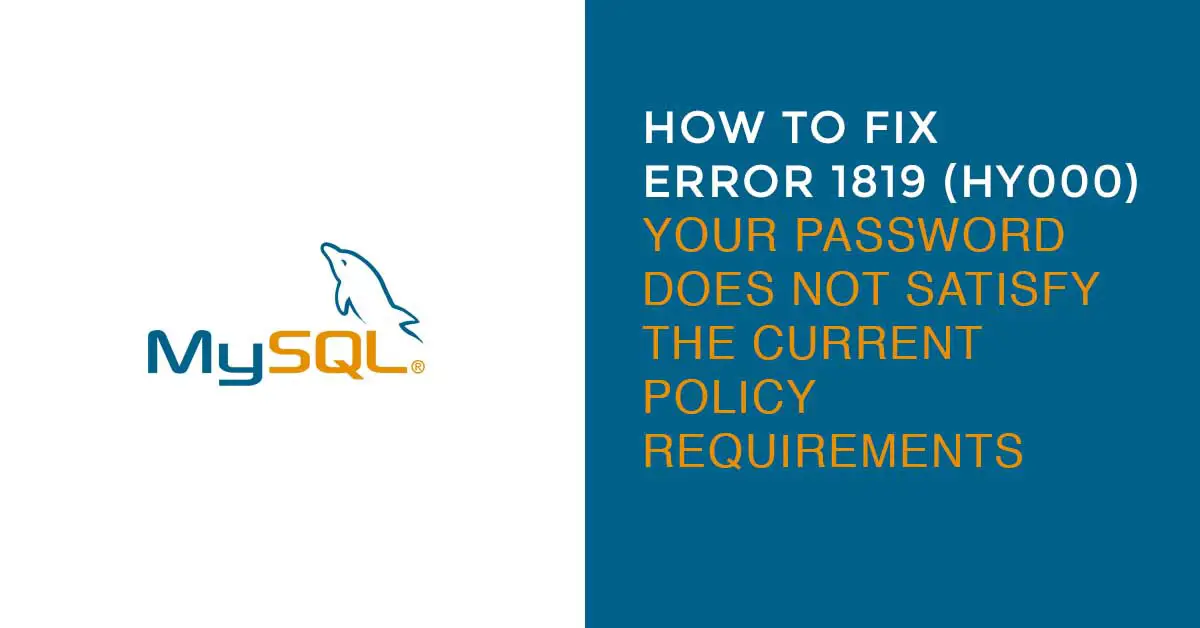Multiple Ways To Fix “Error in Body Stream” on ChatGPT
ChatGPT’s “error in body stream” means that ChatGPT is not able to generate any more answers or data for your queries.
How To Fix “Error in Body Stream” on ChatGPT
There are multiple ways to fix the “error in body stream” error on ChatGPT.
1. Check your internet connection
This is the most common reason for the “Error in body steam” error on ChatGPT. If your internet is slow, ChatGPT may return an error instead of the required results. According to ChatGPT, If you want to use ChatGPT fluently then you need to have an internet speed of 5Mbps to 10Mbps.
2. Check the ChatGPT server status
One of the most common reasons for the ‘error in body stream” error on ChatGPT is the server issues. You can check the official server status at https://status.openai.com/. If the server is down, you’ll need to wait for a while as the team will resolve the issue. If ChatGPT is at capacity, you’ll need to try again later at a less busy time.
3. Reduce the input word count
This reason seems to be strange but yes sometime ChatGPT might throw an error message due to the word count in the question. Write shorter requests to avoid errors.
4. Clear your web browser cache
ChatGPT might be throwing an error due to a caching issue with your web browser. Clear the cache of your Internet browser and try using ChatGPT again.
5. Regenerate ChatGPT Response
Sometimes, all you need to do is to click the Regenerate response button and you will get the result of your query. You can also start a fresh chat session instead of regenerating the ChatGPT response. Resubmit your request in the new chat to see if the issue is fixed.
Let us know if you have any other solution for this error.

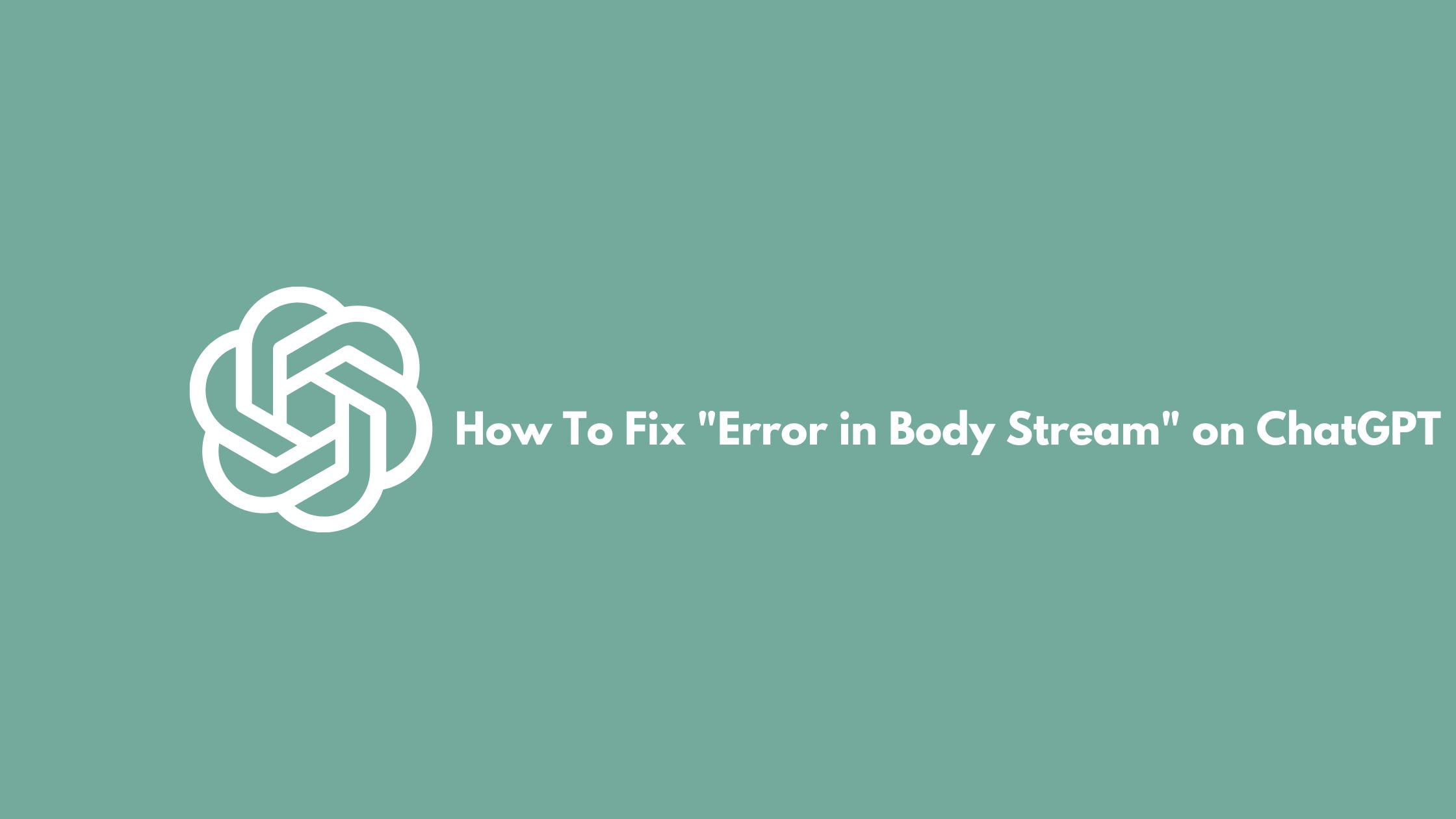

![How To Use ChatGPT With Python [Easy Way]](https://itsubuntu.com/wp-content/uploads/2023/04/How-to-Use-ChatGPT-With-Python.jpg)