Best GUI Based USB Image Writer Tools On Linux
We rarely use a CD or DVD to boot our system these days. It sounds funny but we are more into the USB era and mostly if you are using Linux then forget about the compact disk. In this tutorial, we are listing out some of the best GUI-based USB image-writing tools for Linux-based operating systems.
Best GUI-Based USB Image Writer Tools On Linux In 2023
1. Etcher – USB and SD Card Writer
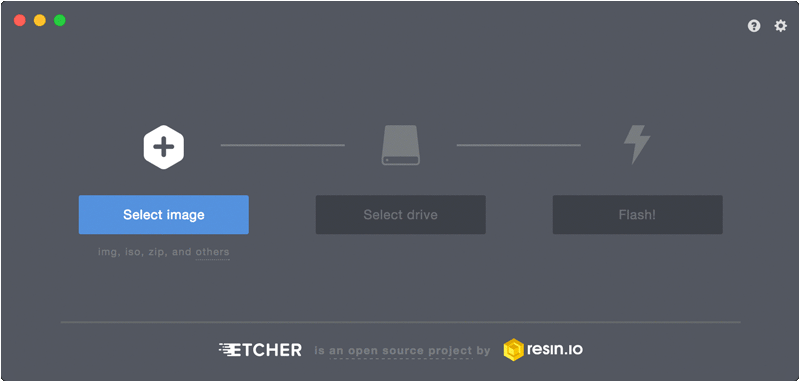
Etcher is an open-source and cross-platform image writing tool. It was developed using technologies like JS, HTML, node.js, and GitHub’s Electron framework. Download the Etcher from the link below.
2. Unetbootin
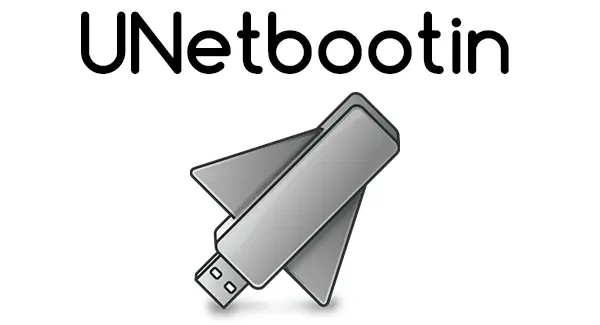
A quite famous name for Linux users. Unetbootin. It is a cross-platform and open-source tool. It let you create a bootable Live USB disk for most of the Linux operating system.
Install Unetbootin In Ubuntu:
Run the following command to install Unetbootin in Ubuntu. At first, you need to add Official PPA.
sudo add-apt-repository ppa:gezakovacs/ppa
Now, run the following command to install Unetbootin in Ubuntu.
sudo apt-get update
sudo apt-get install unetbootin
For other Linux, please download it from the link below:
3. Gnome Multi-Writer
Gnome Multi-Write is a tool developed by the official Gnome project team. One of the amazing features of this tool is that it can be used to write an ISO file to multiple USB devices at once.
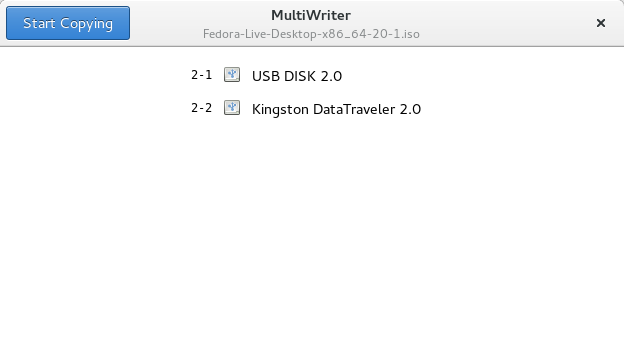
You can download the Gnome Multi-Write from the source below.
This much for now. We will regularly update our blog. Please don’t forget to share this blog if you think it is useful for others. Meanwhile, Let us know if there are any issues in this blog post so that we can improve it.
Summary: Collection Of Best GUI Based USB Image Writer Tools On Linux Operating Systems.

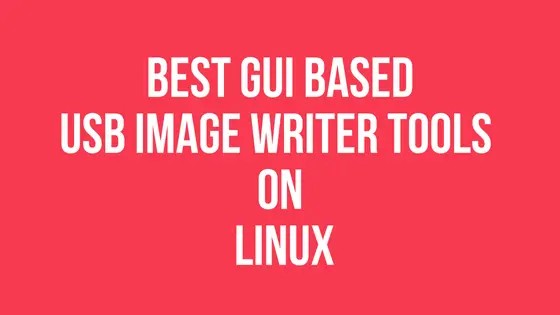

Won’t work on ubuntu 22.04