How To Fix “ how to fix “cannot find a valid baseurl for repo” error in CentOS
This is the tutorial to fix “cannot find a valid baseurl for repo” error in CentOS. If you are going through the error ‘ how to fix “cannot find a valid baseurl for repo” error in CentOS Linux distribution’ while using YUM package manager then we have a solution for you.
Fix cannot find a valid baseurl for repo base/7/x86_64 error
There can be the two reason for this error.
Reason For “cannot find a valid baseurl for repo” error:
Your system might not be connected to the Internet and DNS not working.
Another Reason For “cannot find a valid baseurl for repo” error:
Issue with the repo configuration file /etc/yum.repos.d/CentOS-Base.repo.
Let’s have a look into the solution for the cannot find a valid baseurl for repo base/7/x86_64 error.
First Solution For cannot find a valid baseurl for repo base/7/x86_64 error:
Open your terminal and run a ping command to check whether your interest and DNS are working or not:
ping itsubuntu.com
If you see the error something like ping: unknow host itsubuntu.com then there must be an issue with your internet or DNS. Now, run the command to edit network interface configuration files. Before running the command to edit the network interface configuration file. Run the following command to identify your network interface.
ip add
Now run the following command to edit the configuration for interface enp0s1 and try to add the DNS in the configuration file as shown.
vi /etc/sysconfig/network-scripts/ifcfg-enp0s1
DNS1=10.0.2.2 DNS2=8.8.8.8
Now, restart your network with the following command:
systemctl restart NetworkManager
If your CentOS is connected to the Internet and DNS is working fine, then there must be an issue with the repo configuration file. Open the repo configuration file with your favorite text editor. Here we are using Vi editor.
vi /etc/yum.repos.d/CentOS-Base.repo
In this repo file, you need to look for the [base] section and try uncommenting the baseurl by removing the leading # on the baseurl line. Save the file and exit. Now you should be able to run the Yum command without any issue.
yum update

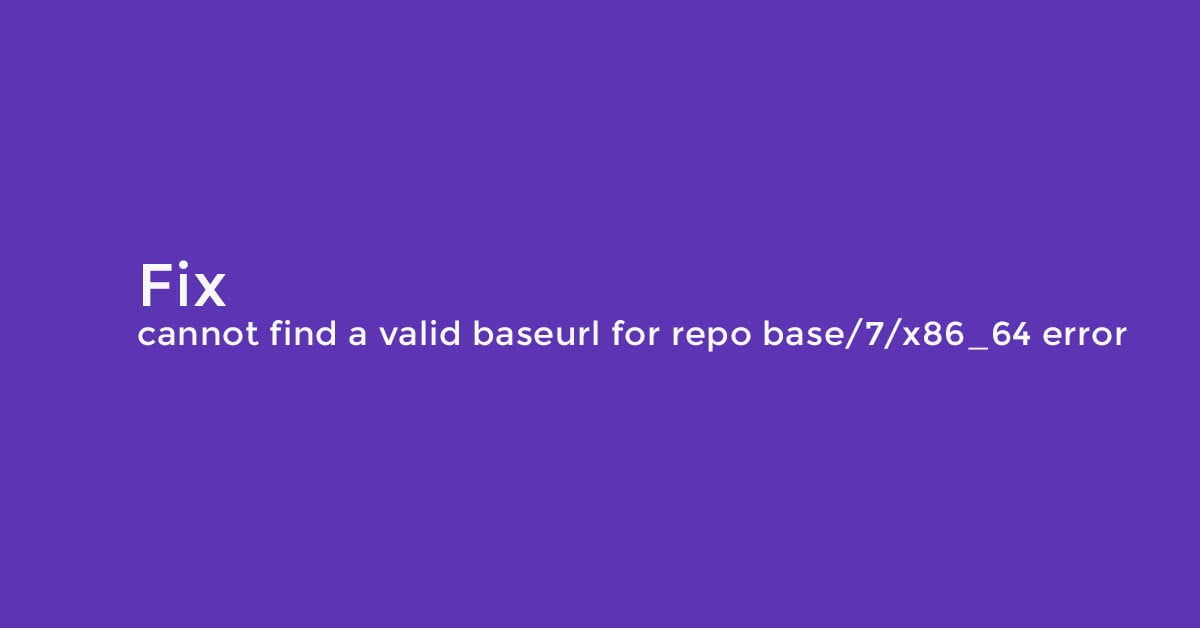
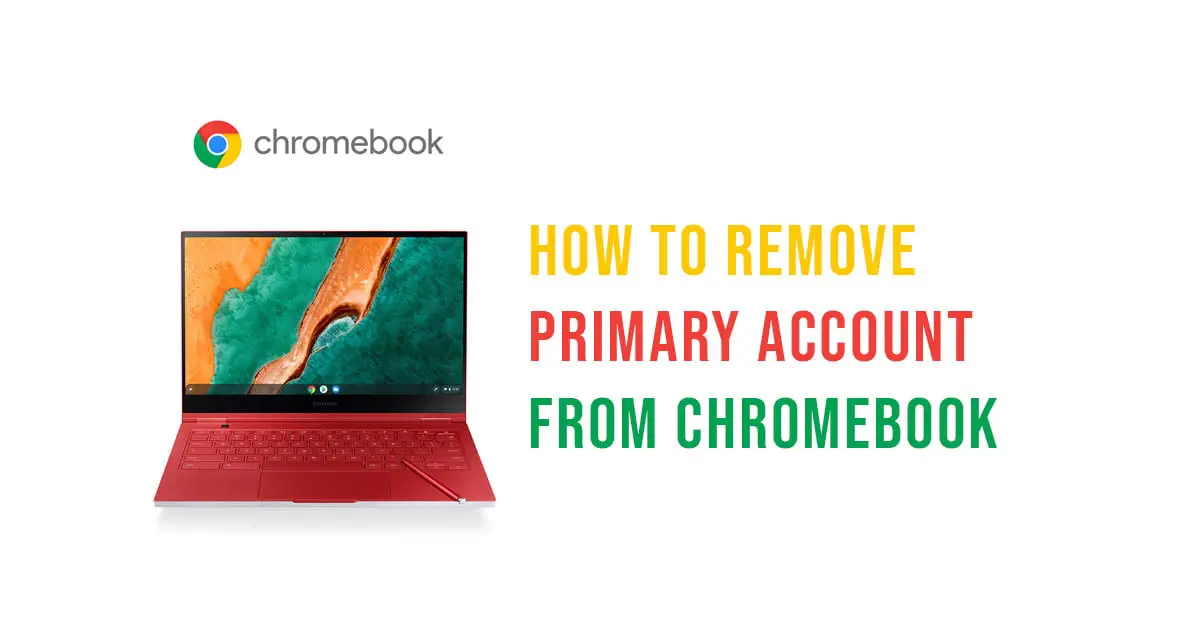


![How To Apply Updates Automatically With dnf-automatic In RHEL, AlmaLinux And Rocky Linux [2023]](https://itsubuntu.com/wp-content/uploads/2023/01/How-To-Apply-Updates-Automatically-With-dnf-automatic-In-RHEL-AlmaLinux-And-Rocky-Linux-2023.png)
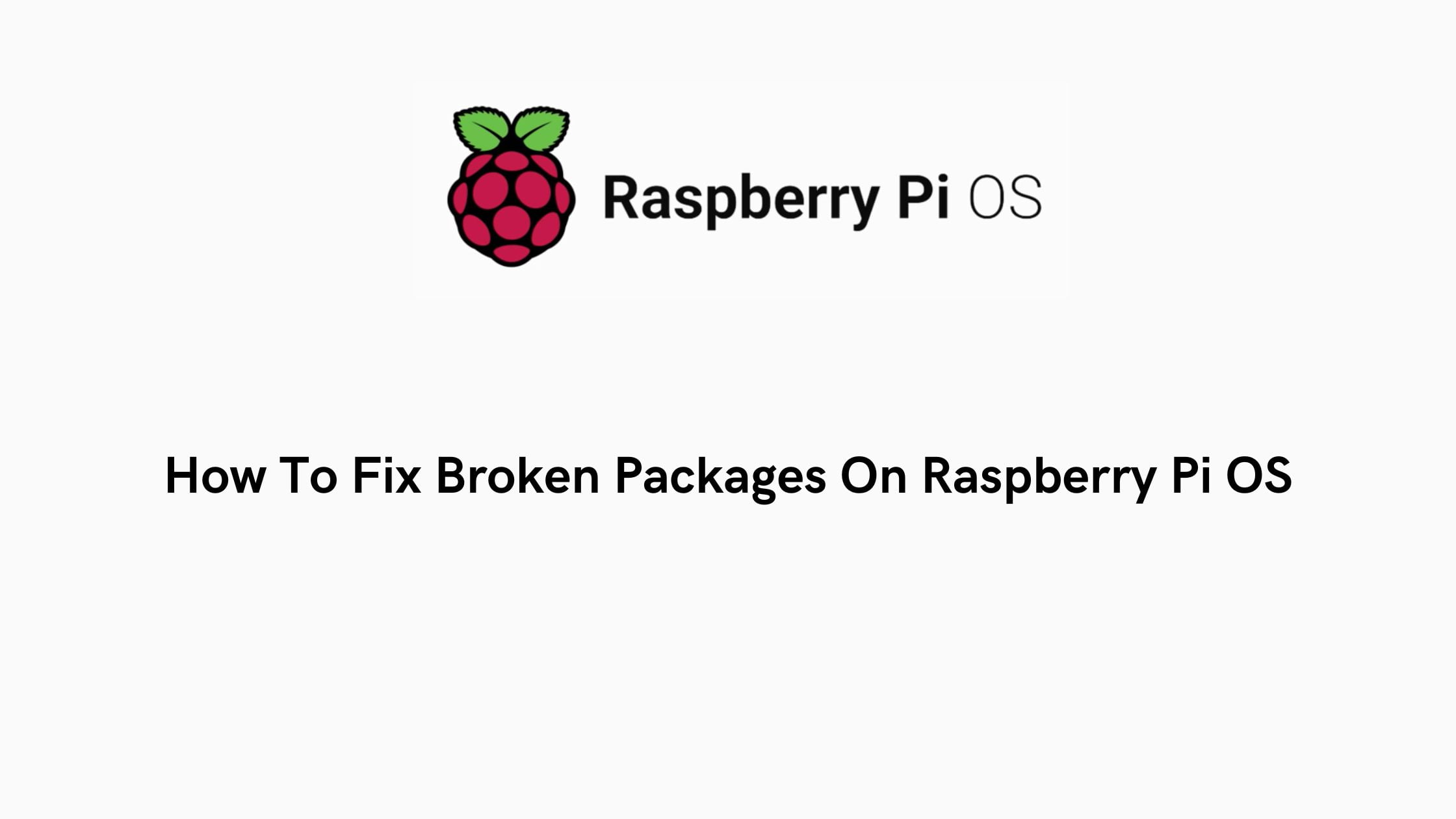
![How To Change Tick Speed In Minecraft [2023]](https://itsubuntu.com/wp-content/uploads/2023/01/How-To-Change-Tick-Speed-In-Minecraft.jpg)