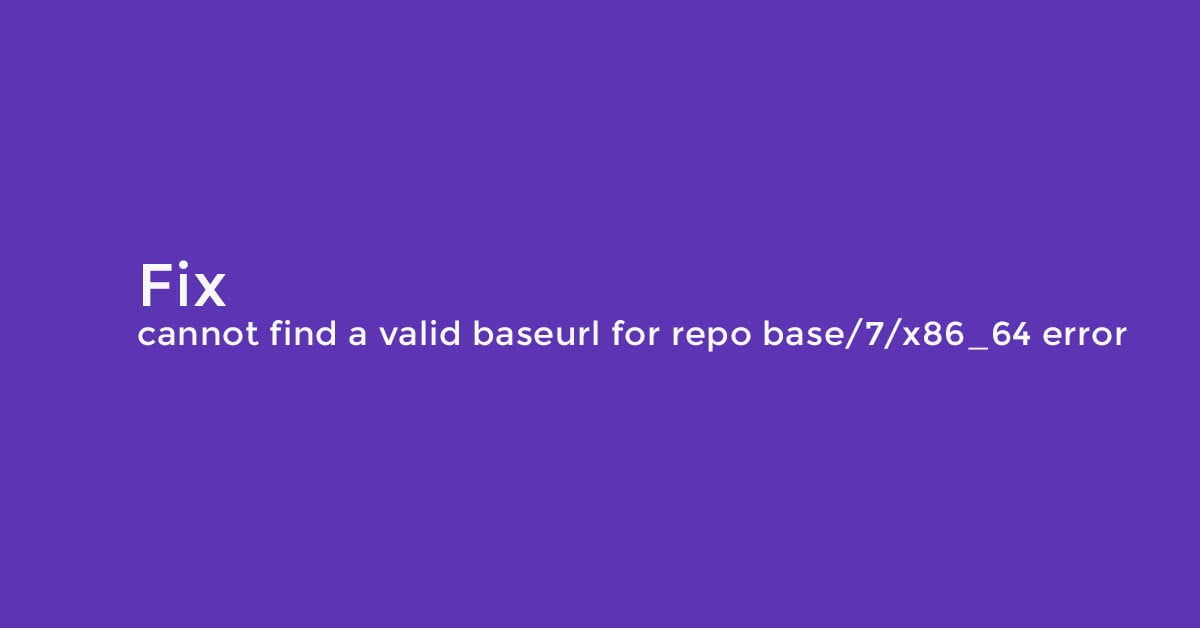How to fix broken packages on Raspberry Pi OS
While using Raspberry Pi OS, sometime you might come across the broken packages error. Due to incomplete or unnecessary package installation and improper package management, Raspberry Pi OS throws this sort of error.
In this tutorial, we will show you the method to fix broken packages on Raspberry Pi OS.
How To Fix Broken Packages On Raspberry Pi OS
We will show you the multiple methods to fix broken packages on Raspberry Pi OS
Use apt command to fix broken packages on Raspberry Pi OS
You might be wondering why we are using the apt command. If yes then the apt command is a package management tool that is being used for installing, updating, or upgrading the packages on Raspberry Pi OS.
Run the following command to fix broken packages on Raspberry Pi OS.
sudo apt --fix-missing update
Now, run the following command for the installation of required packages that are ready to be upgraded.
sudo apt install -f
In another method, run the following command to fix the broken installation. Some you will come across the “broken install” error in Raspberry.
sudo apt --fix-broken install
Now, try to install the package again.
How to configure dpkg to fix broken packages on Raspberry Pi OS?
Run the following dpkg command to reconfigure the broken packages which have not yet been installed on the Raspberry Pi device.
sudo dpkg --configure -a
or
Run the below command to see the broken or incomplete packages that need to be reinstalled.
sudo dpkg -l | grep ^..r
This will provide you a list of broken packages. Now, run the following command to remove broken packages from your system.
sudo dpkg --remove --force-remove-reinstreq [Package Name]
In the end, run the following command to clean up your system.
sudo apt clean

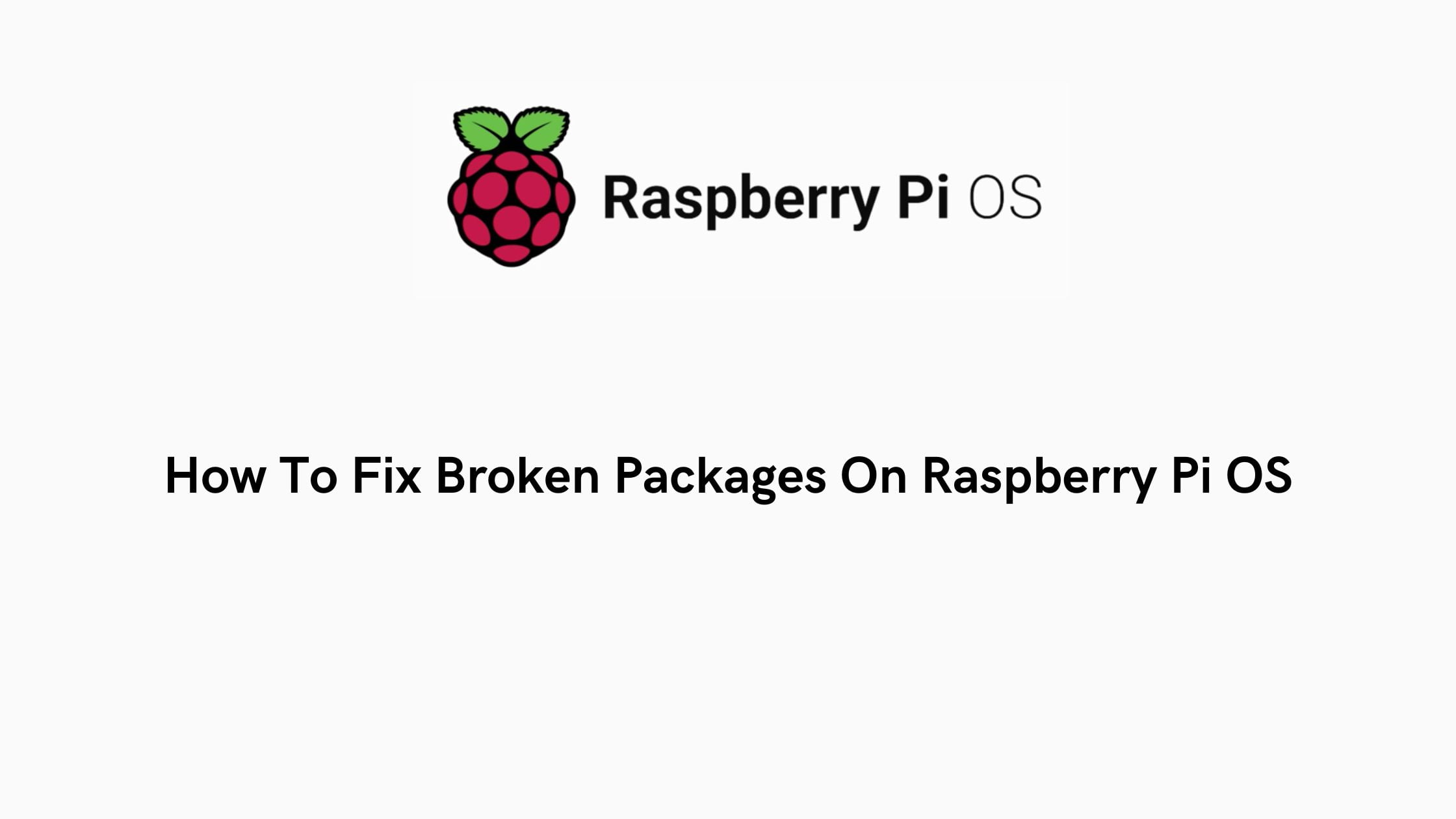

![How To Change Tick Speed In Minecraft [2023]](https://itsubuntu.com/wp-content/uploads/2023/01/How-To-Change-Tick-Speed-In-Minecraft.jpg)

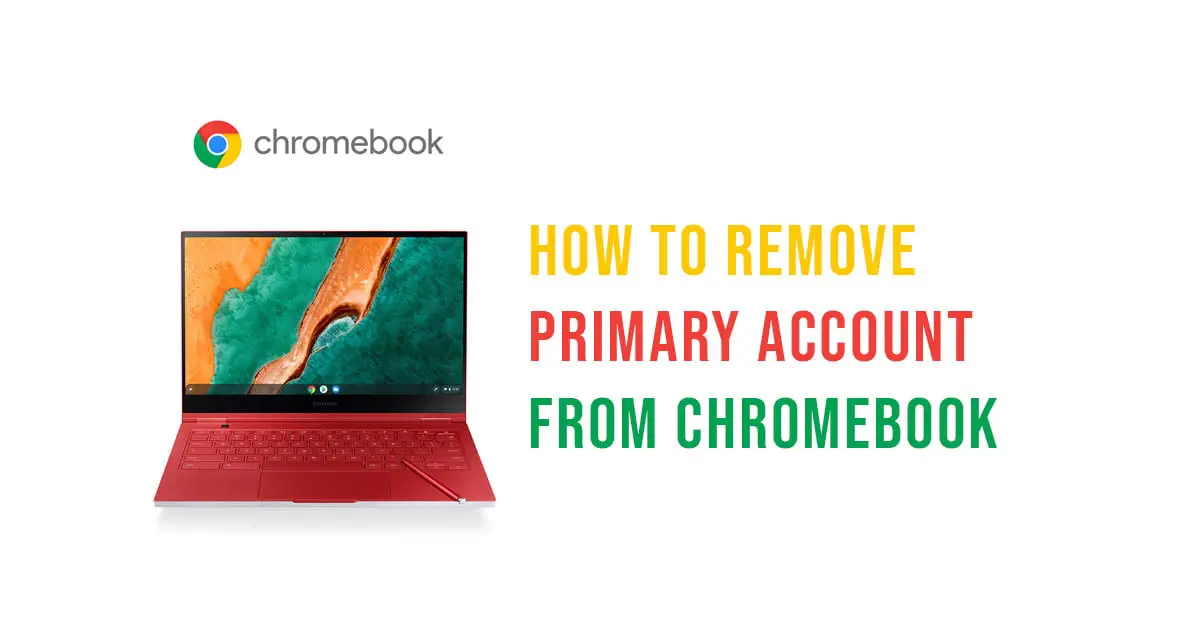
![How To Apply Updates Automatically With dnf-automatic In RHEL, AlmaLinux And Rocky Linux [2023]](https://itsubuntu.com/wp-content/uploads/2023/01/How-To-Apply-Updates-Automatically-With-dnf-automatic-In-RHEL-AlmaLinux-And-Rocky-Linux-2023.png)