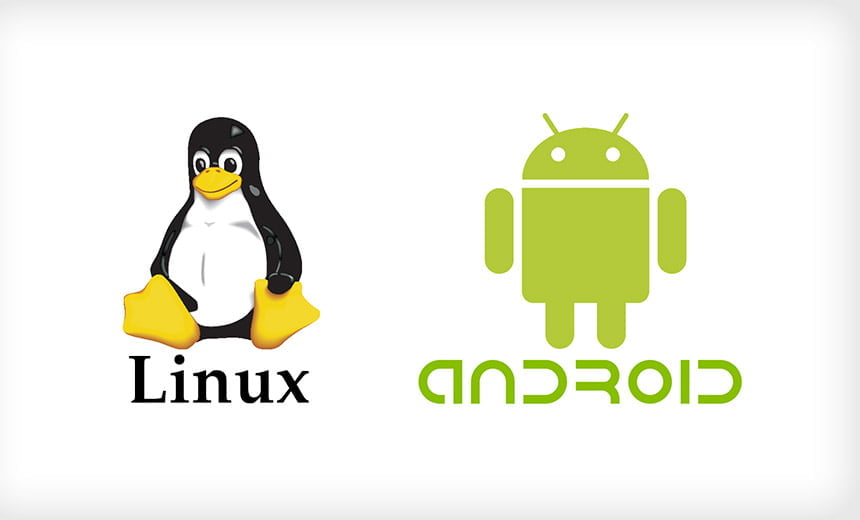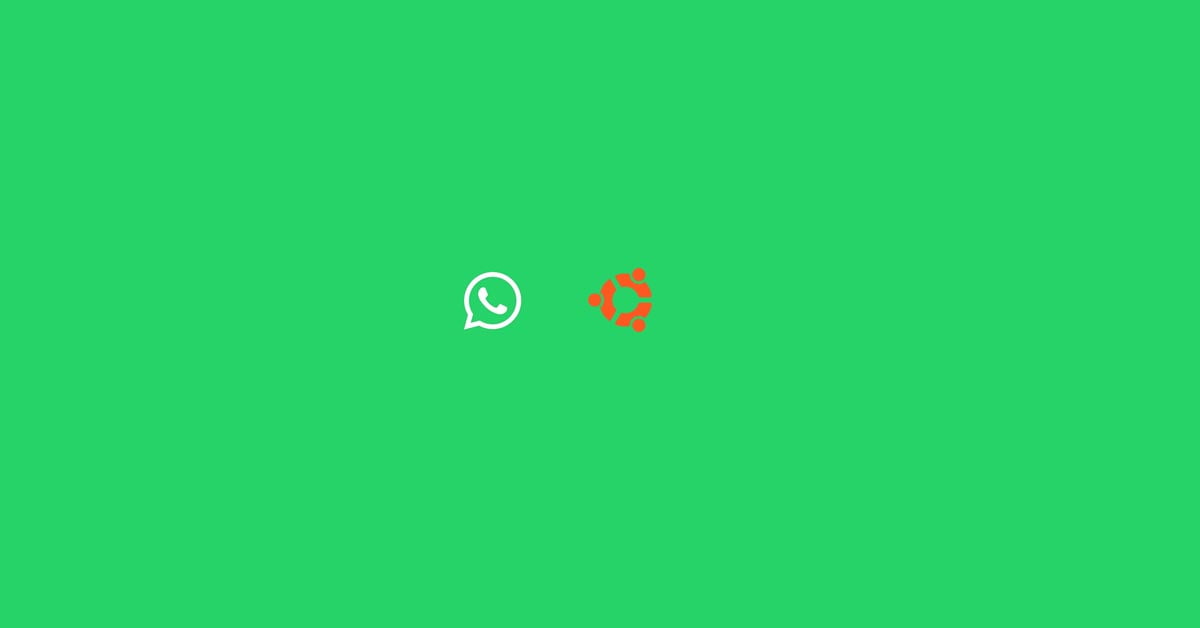Insight: Feature-Rich Best Linux Video Editors [ Completely Free]
Welcome to our page for the “Feature Rich Best Linux Video Editors” collection. Linux is becoming popular in every segment. Whether it is desktop publishing or video editing, people are trying Linux more than they used to in the past.
Well, there are a number of Video editors available for Linux-based operating systems but here we have curated the best Linux video editors which are completely free to use.
Feature Rich Best Linux Video Editors [ Completely Free ]
1) Shotcut
Shotcut is a popular free and open-source video editing software. It is a cross-platform video editor and is also available for Linux based platforms. It is a feature-rich editor as it supports the latest video and audio formats. It can support resolutions up to 4k and capture from SDI, HDMI, webcam, JACK & Pulse audio, IP stream, X11 screen, and Windows DirectShow devices.
Shotcut audio filters are loaded with Balance, Bass and treble, Band Pass, Compressor, Copy Channel, Delay, Downmix, Expander, Gain, High Pass, Limiter, Low Pass, Normalize: One Pass, Normalize Two Pass, Notch, Pan, Reverb, Swap Channels.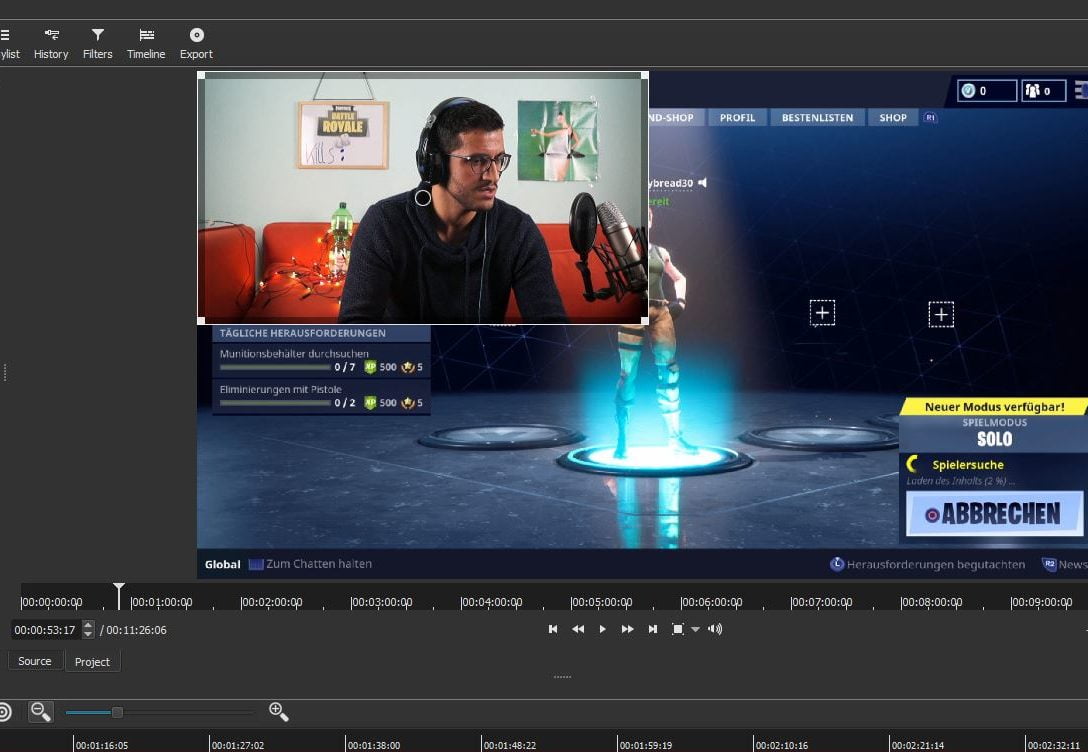
Interestingly, you can also link out external monitors via the Blackmagic Decklink card on the NTSC monitor.
Some of the features are:
- Supports popular image formats such as BMP, GIF, JPEG, PNG, SVG, TGA, TIFF, WebP as well as image sequences.
- Network stream playback (HTTP, HLS, RTMP, RTSP, MMS, UDP).
- Audio scopes: loudness, peak meter, waveform, spectrum analyzer.
- Audio mixing across all tracks.
- Video compositing across video tracks.
- Video Filters:
Alpha Channel: Adjust, Alpha Channel: View, Audio Dance Visualization, Audio Light Visualization, Audio Spectrum Visualization, Audio Waveform Visualization, Blur: Box, Blur: Exponential, Blur: Gaussian, Blur: Low Pass, Brightness, Chroma Hold, Chroma Key: Advanced, Chroma Key: Simple, Contrast, Color Grading, Crop: Source, Crop: Circle, Crop: Rectangle, Distort, Flip, Glitch, Glow, Grid, Hue/Lightness/Saturation, Invert Colors, Key Spill: Advanced, Key Spill: Simple, Lens Correction, Levels, 3D LUT, Mask: Apply, Mask: From File, Mask: Simple Shape, Mirror, Mosaic, Noise: Fast, Noise: Keyframes, Old Film: Dust, Old Film: Grain, Old Film: Projector, Old Film: Scratches, Old Film: Technocolor, Opacity, Reduce Noise: HQ3DN, Reduce Noise: Smart Blur, RGB Shift, Rotate and Scale, Rutt-Etra-Izer, Saturation, Sepia Tone, Sharpen, Size and Position, Sketch, Spot Remover, Stabilize, Swirl, Text: 3D, Text: Simple, Text: HTML, Timer, Vignette, Unpremultiply Alpha, Wave, White Balance. - Trimming on source clip player or timeline with ripple option.
- Detach audio from the video clip.
- Cross-platform support: available on Windows, Linux, and macOS.
- It can run as a portable app from an external drive.
- Control video zoom in the player: fit viewable area (default), 10%, 25%, 50%, original (100%), and 200%.
- On-screen grid and safe areas with snapping.
- OpenGL GPU-based image processing with a 16-bit floating-point linear per color component.
- Blackmagic Design SDI and HDMI for input and preview monitoring.
Install Shotcut in Ubuntu using snap:
snap install shotcut --classic
2) Kdenlive
Kdenlive or KDE Non-Linear Video Editor is an open-source and free to use video editor for Linux. It also works on BSD and macOS. The project was started in 2003. Kdenlive is built on Qt and the KDE Frameworks libraries. It is currently being ported to Windows as a GSOC project.
Some of the features are:
- Multi-track video editing
- Create 2D titles for your projects.
- Dozens of effects are available, ranging from color correction to audio adjustments, as well as all the standard transform options.
- Proxy editing.
- Flexible theming engine capable of a variety of light and dark themes.
Install Kdenlive on Ubuntu and Debian using the following command:
sudo apt install kdenlive
3) VidCutter
VidCutter is a simple and lightweight video editing software for Linux. It is open-source and free to use video editing software.
4) OpenShot
OpenShot is another popular video editing software available for Linux. OpenShot is a cross-platform video editor, with support for Linux, Mac, and Windows.
Some of the features are:
- Cross-platform video editing software (Linux, Mac, and Windows)
- Unlimited tracks/layers
- Video transitions with real-time previews
- Compositing, image overlays, watermarks
- 3D animated titles (and effects)
- Audio mixing and editing
- Frame accuracy (step through each frame of video)
- Time-mapping and speed changes on clips (slow/fast, forward/backward, etc.)
Install OpenShot in Ubuntu using the following commands:
$ sudo add-apt-repository ppa:openshot.developers/ppa $ sudo apt-get update $ sudo apt-get install openshot-qt
5) Blender
Though this one is an animation software, Blender can be a good option for video editing too. Blender is a popular name in the animation business. Blender is the free and open-source 3D creation suite.



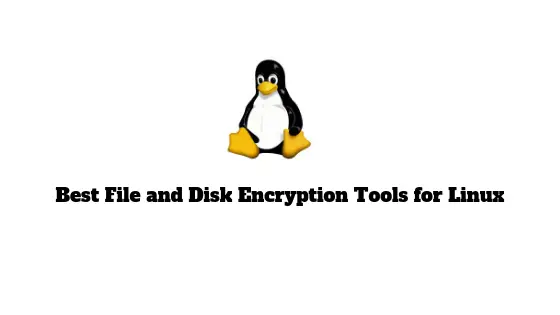
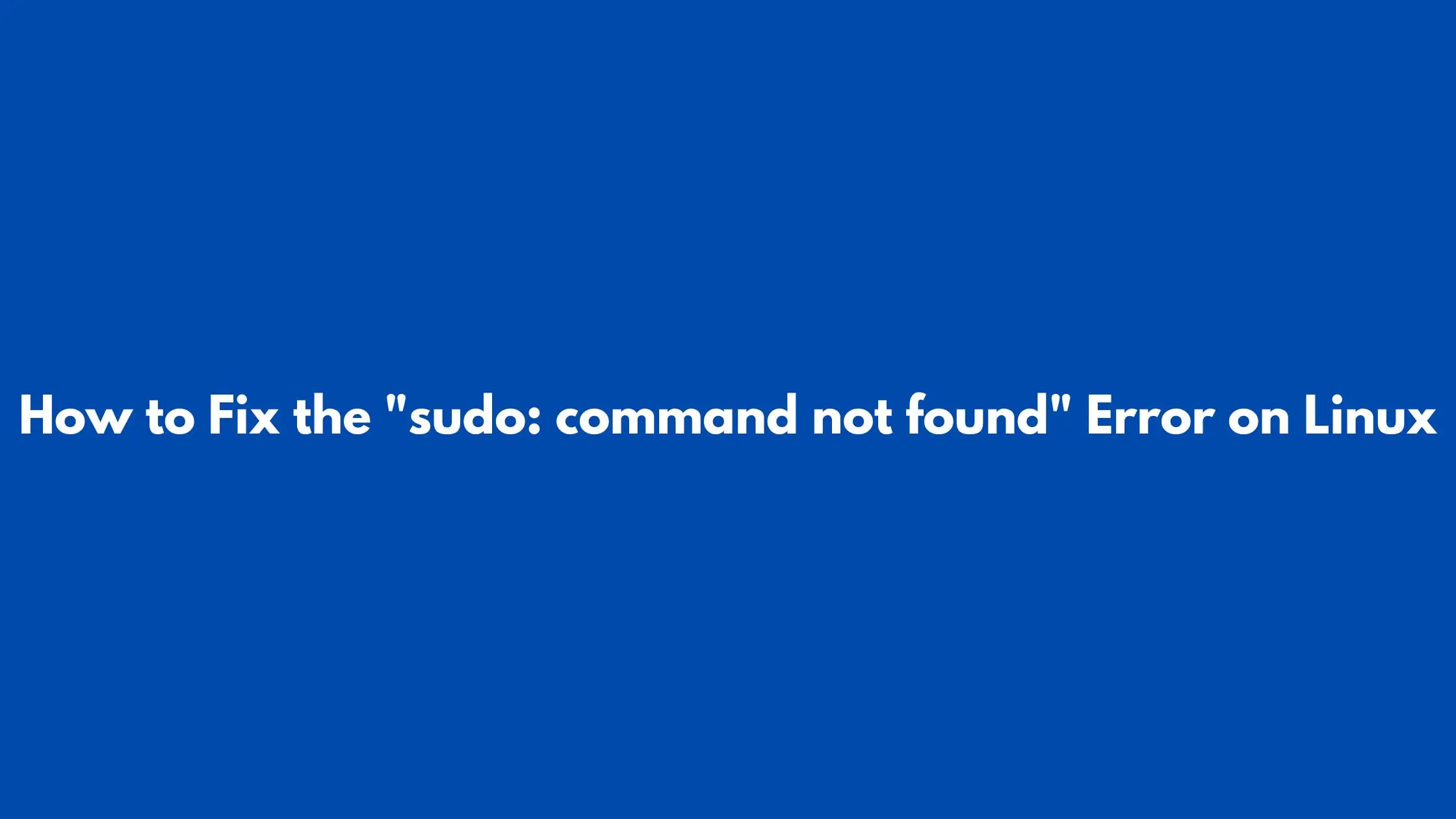
![How To Fix The dpkg Interrupted Error In Linux? [Updated]](https://itsubuntu.com/wp-content/uploads/2022/08/How-To-Fix-The-dpkg-Interrupted-Error-In-Linux.jpg)