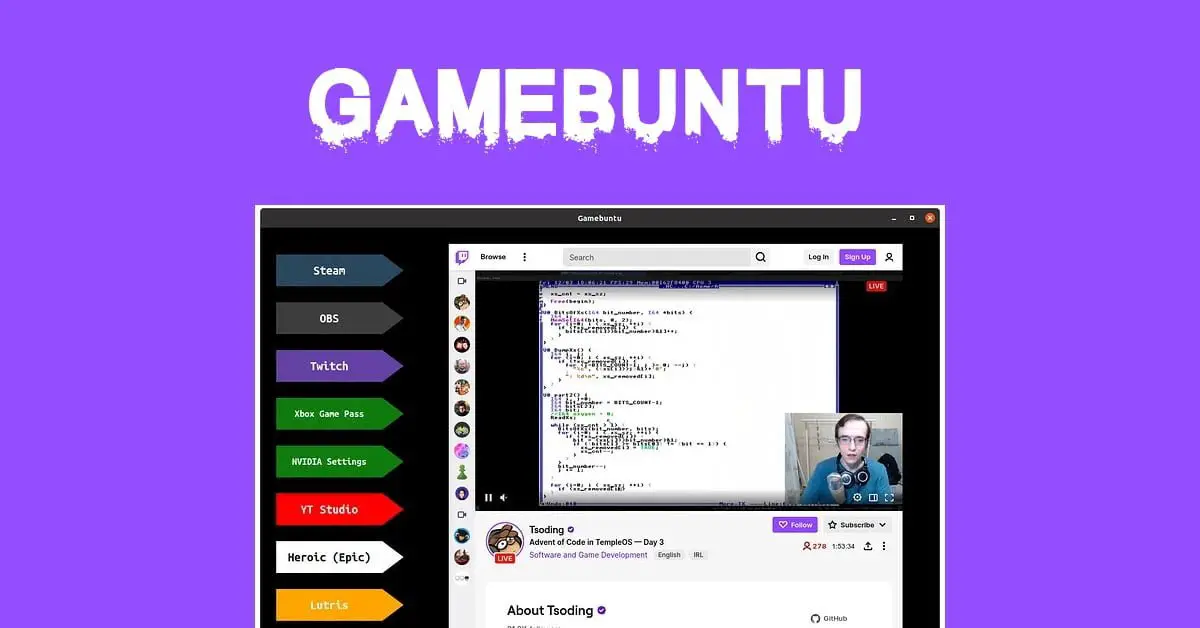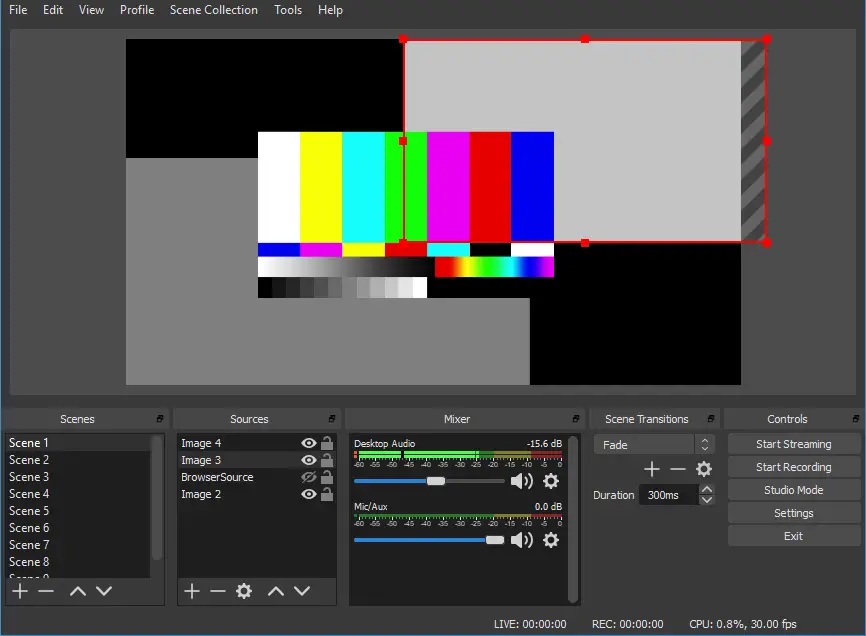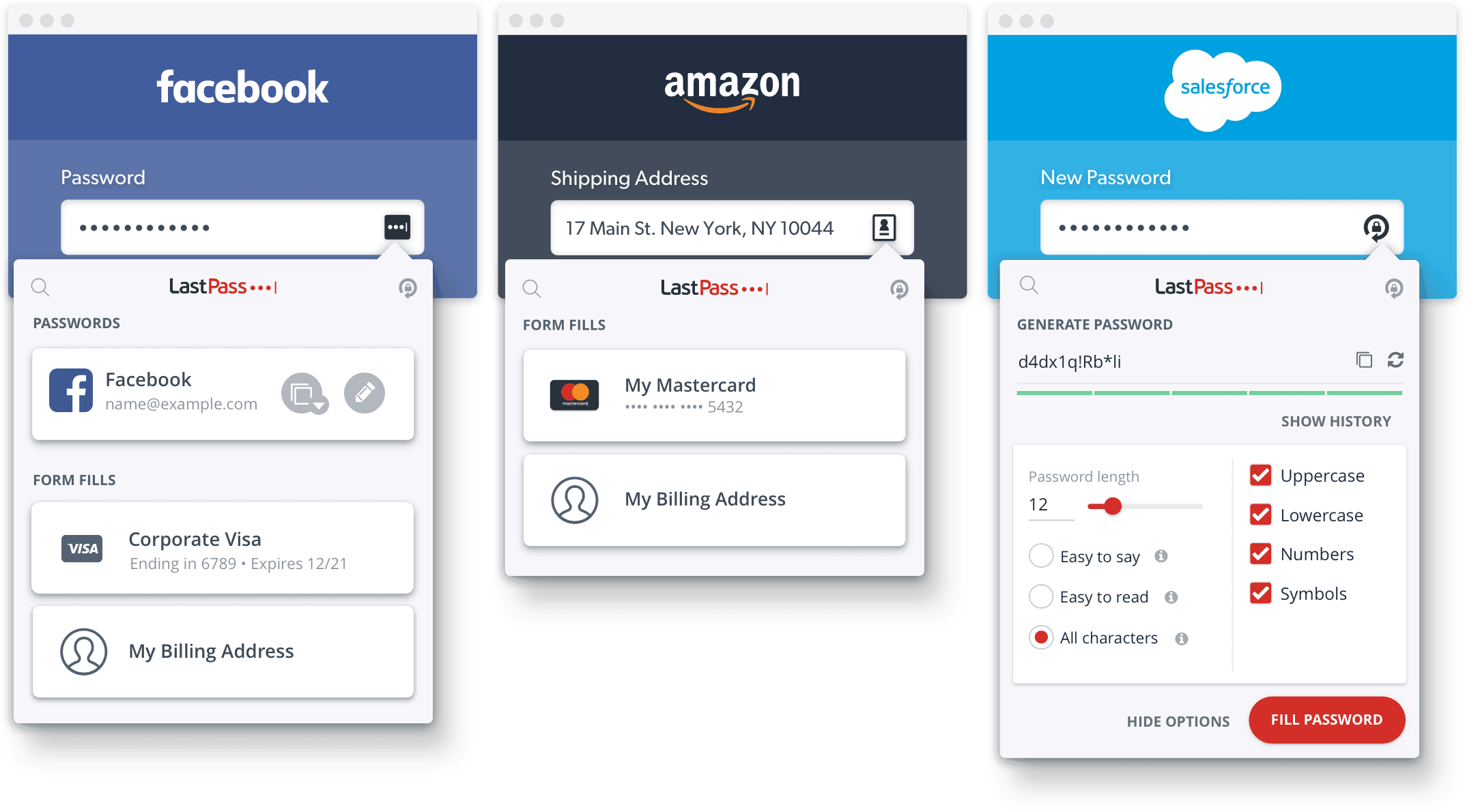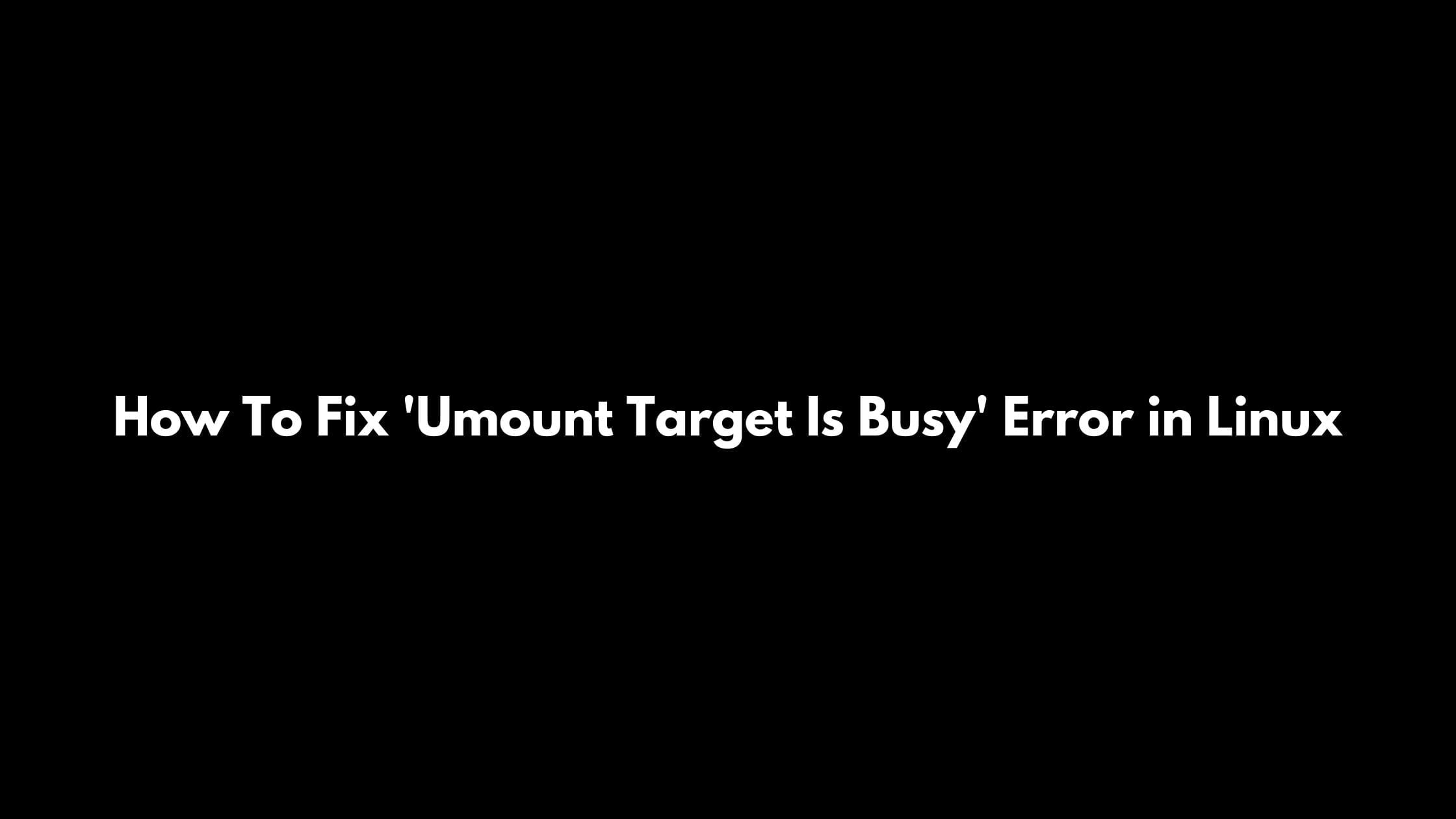Are you a gamer or want to play the game and use Ubuntu then Gamebuntu is for you. Gamebuntu is an all-in-one app that makes it possible to play games with just a single click of installation.
Meanwhile, Gamebuntu 1.0 has been released with a serious commitment to the gaming experience.
Gamebuntu 1.0 Released
Tools that you will find on Gamebuntu 1.0 are:
- Wine for running Windows games and apps
- GOverlay utility for configuring HUDs
- Piper to configure game peripherals
- NoiseTorch for mic noise suppression,
- OpenRGB to configure devices with RGB,
- MangoHud HUD for games
- Feral Interactive’s GameMode,
- Polychromatic to configure Razer devices.
- VLC media player
- Luxtorpeda for Steam
- Wine-GE for Lutris
- ProtonUp-Qt to manage Proton-GE
- Low latency / xanmode kernel for critical runtime applications
Meanwhile, you can also install OBS so that you can stream your gaming to your community. Gamebuntu lets you choose games from Minigalaxy GOG client, Heroic/Epic Games Launcher, Lutris, and Steam.
You can easily download the Gamebuntu from the Github repo and it is recommended to use Gamebuntu with Ubuntu 20.04 LTS only.