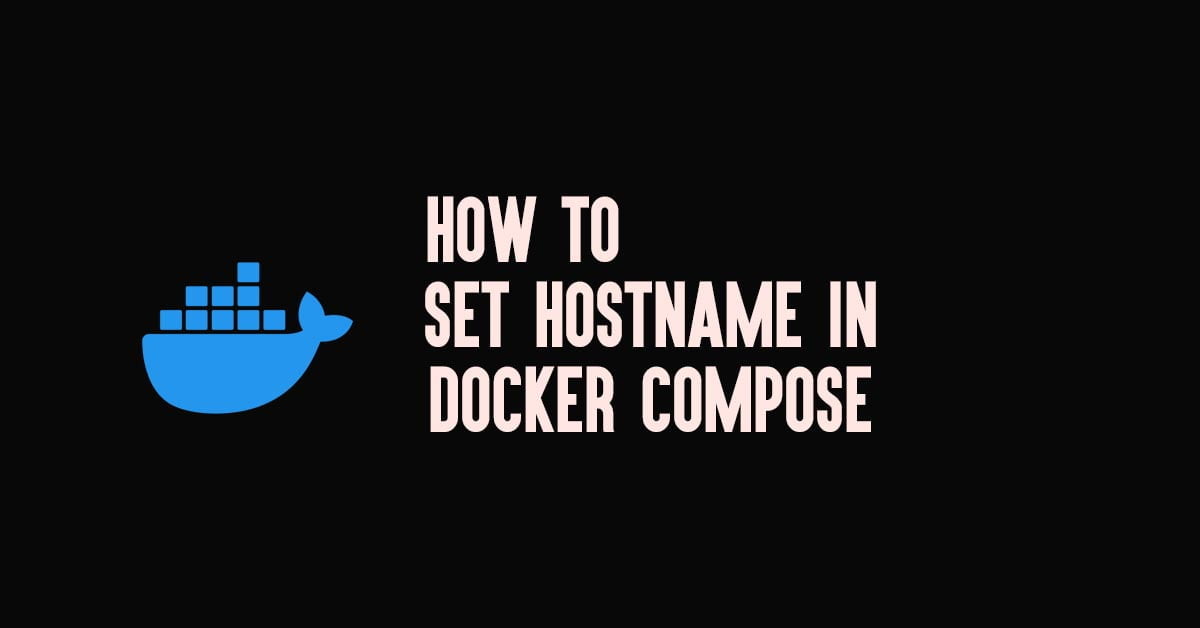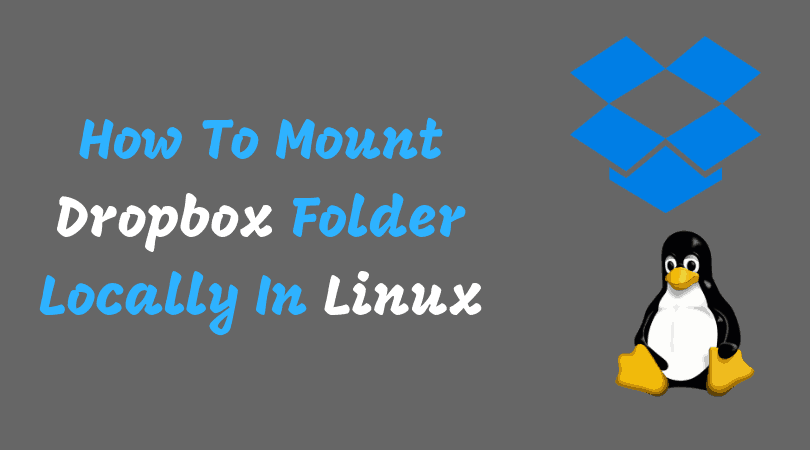This post will show you the step-by-step guide to automatically send emails to the parents of a student by teacher after they submit a Google Form.
How Teachers Can Email Parents Of Students From Google Forms
We guess you already have a form response on Google Sheets with the email address of the parents. We will take the help of the Document Studio tool from Google Marketplace to send emails to the student’s parents.
- The first step is to install Document Studio from the Google marketplace.
- Now, Open the Google Sheet where you have your Google From responses.
- Go to Extensions > Document Studio > Open to launch the add-on.
Now, you need to create a new workflow and give it a descriptive name something like Send Letters to Parents. Now, on the task screen, create a new Email task and choose the Parent’s Email field from the “Send Email to” dropdown.
Now, Switch to the Save screen of your workflow and select the option that says Run on Form Submit. This will send an email whenever a new form is submitted. In this simple tutorial, we try to teach you the simple method to send emails to the parents of the students from Google Forms.

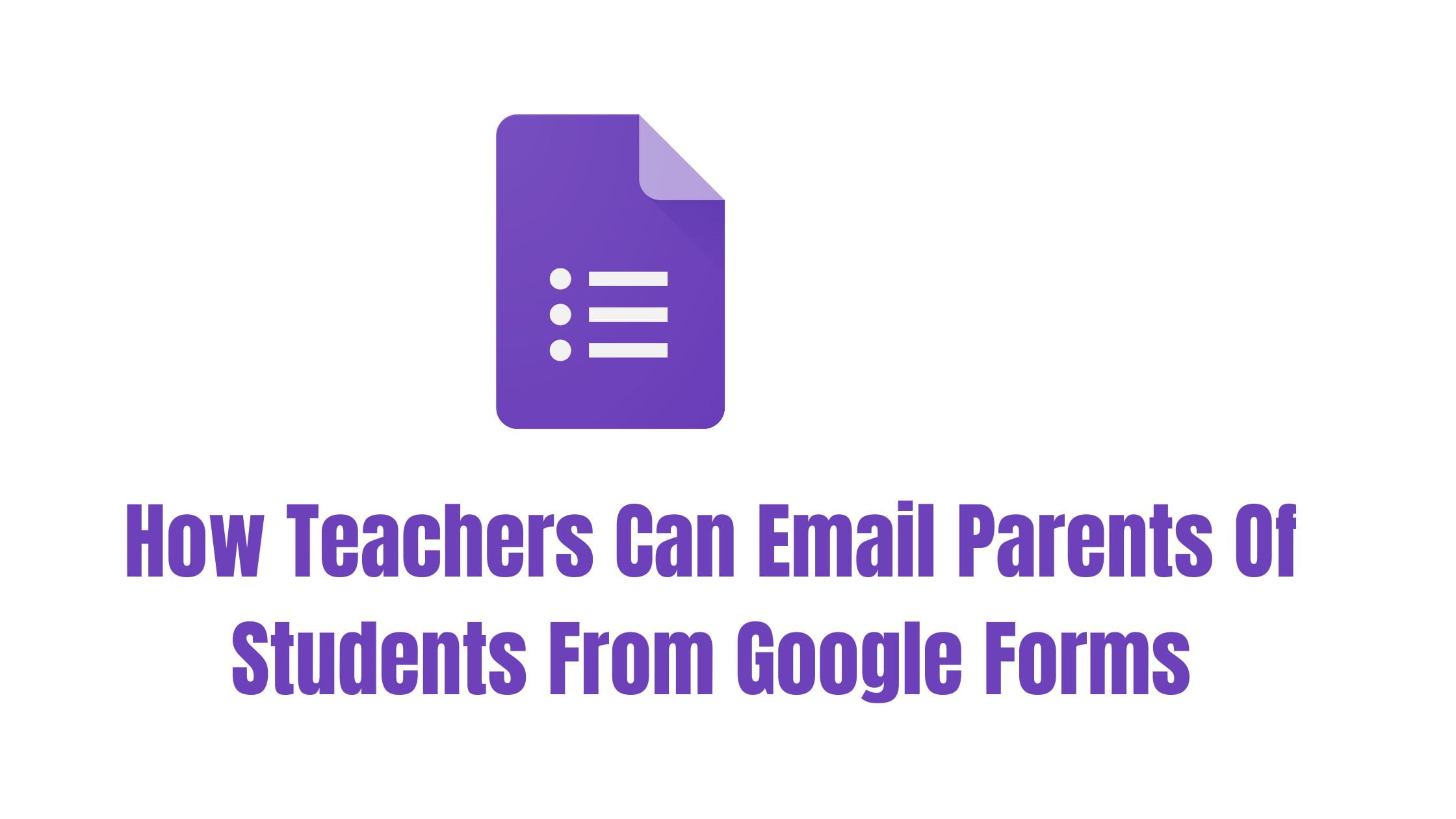
![Update the NVIDIA Drivers on Ubuntu 22.04 LTS [How To]](https://itsubuntu.com/wp-content/uploads/2023/05/Update-the-NVIDIA-Drivers-on-Ubuntu-22.04-LTS-How-To.jpg)