How To Find Your Lost AirPod Case [2023]
AirPods will be virtually useless without an AirPods case as you need it to charge your AirPods, you also need it to reset and pair your AirPods. Meanwhile, You need to panic as in this post, we are going to show you the steps to find your lost Airpods in a very short time.
How To Find Your Lost AirPod Case Quickly In 2023
There can multiple situations when you lost your AirPod Case. Let’s go through them one by one.
Situation 1:
You lost your AirPods Case with your Airpods on it. So the biggest question is can we track a lost AirPod Case?
Can You Track A Lost AirPod Case?
Yes, you can track a lost AirPod case in one condition and that is you need to have at least one AirPod in your AirPods case otherwise it is impossible to track your AirPod case. If you are AirPods case has at least one of your AirPods in your lost charging case then you can track it using Apple’s Find My App.
- Open the Find My app on your iPhone.
- Select the Devices tab at the bottom.
- Select your AirPods.
- Now tap “Play Sound.”
- Your AirPods will begin chirping and you can find the case by following the sounds of the chirps until you find them. ( Your AirPods case should be open in this situation other you can’t do anything)
How to find your AirPods without an iPhone
- You need to browse www.icloud.com from an internet browser.
- Log in with your Apple ID.
- Select Find iPhone.
- Now you need to select your AirPods from the drop-down menu that says All Devices at the top of the screen.
How much does it cost to replace AirPods?
Visit this dedicated AirPods support page to know the cost of repairs or the replacement of AirPods.

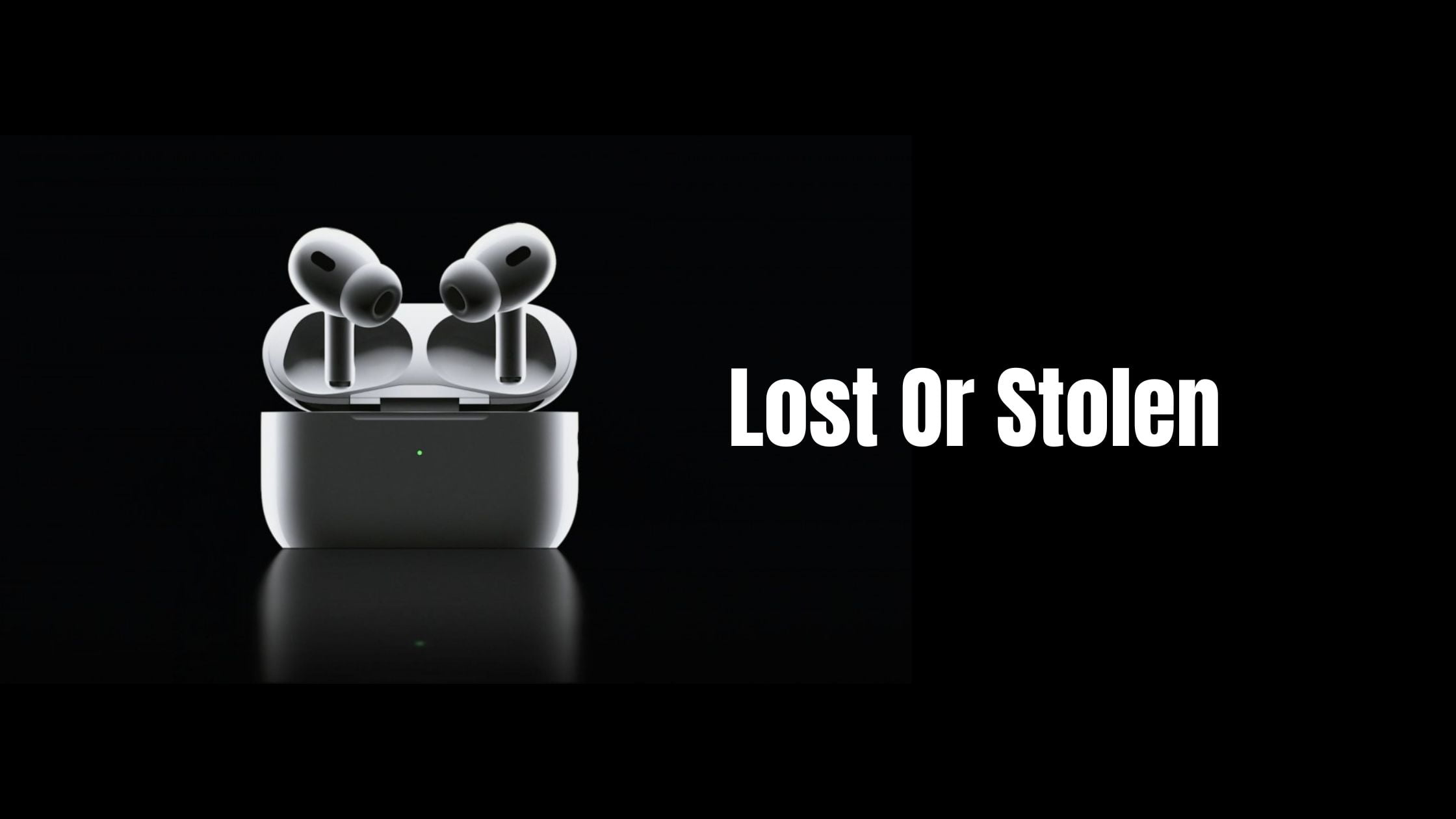
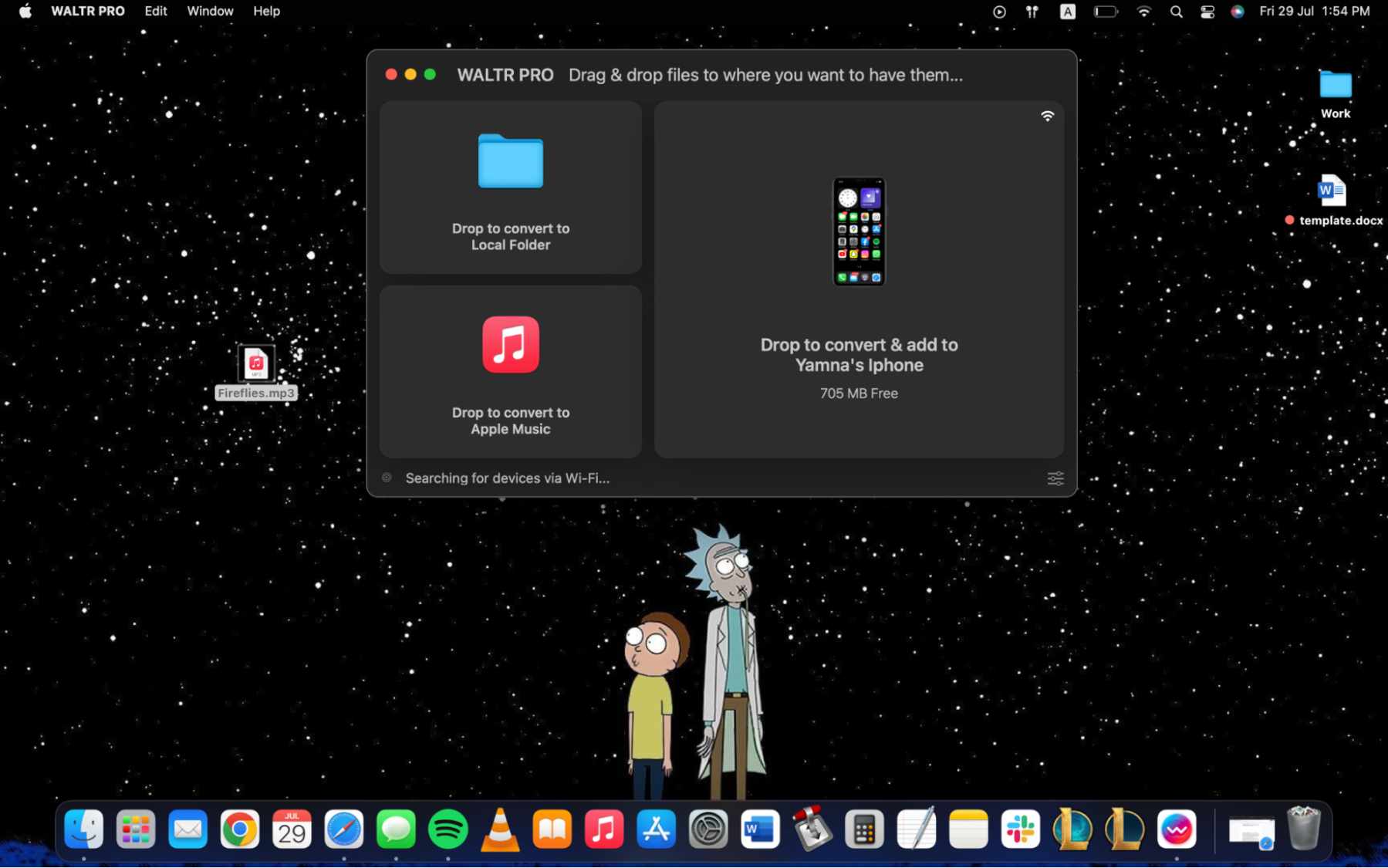

![Best Protective Cases For iPhone 14 Pro Max In 2023 [New]](https://itsubuntu.com/wp-content/uploads/2022/09/Best-Protective-Cases-For-iPhone-14-Pro-Max.jpg)
![Best Apps To Learn Guitar In 2023 | [Desktop, Android & iOS]](https://itsubuntu.com/wp-content/uploads/2023/01/Best-Apps-To-Learn-Guitar.jpg)