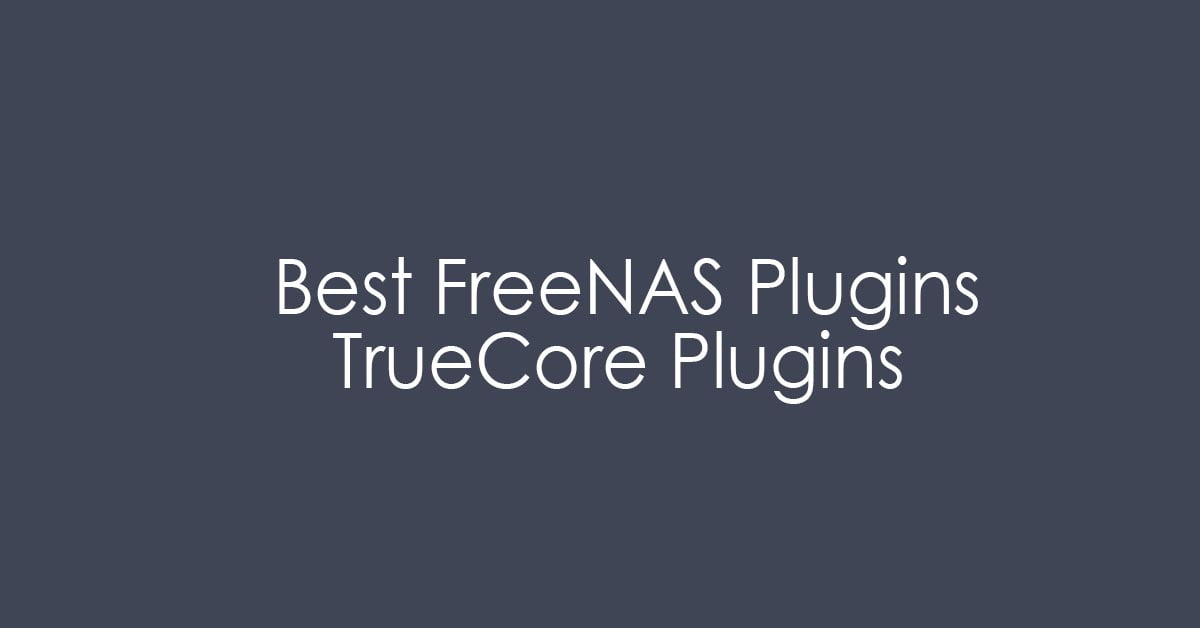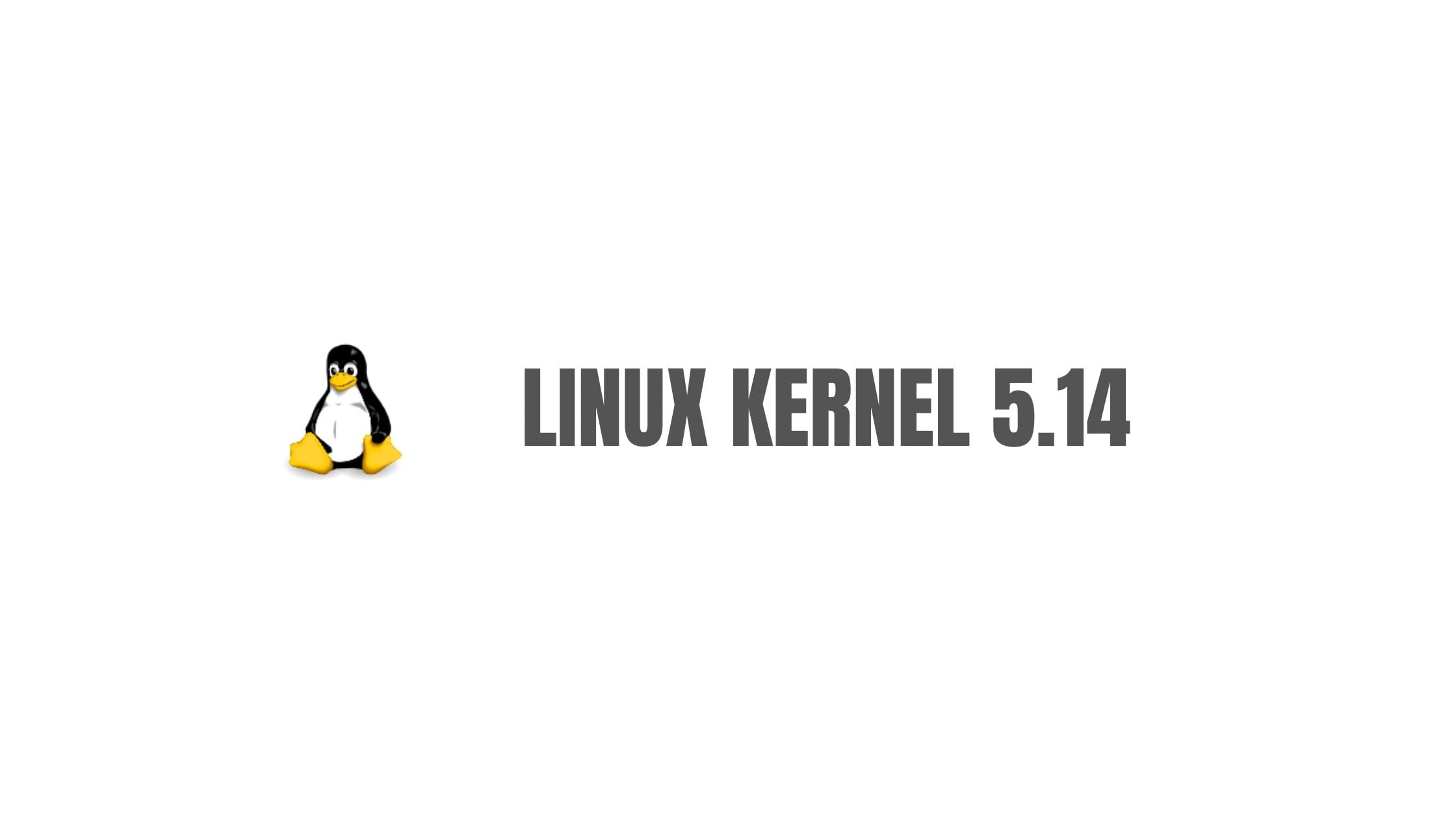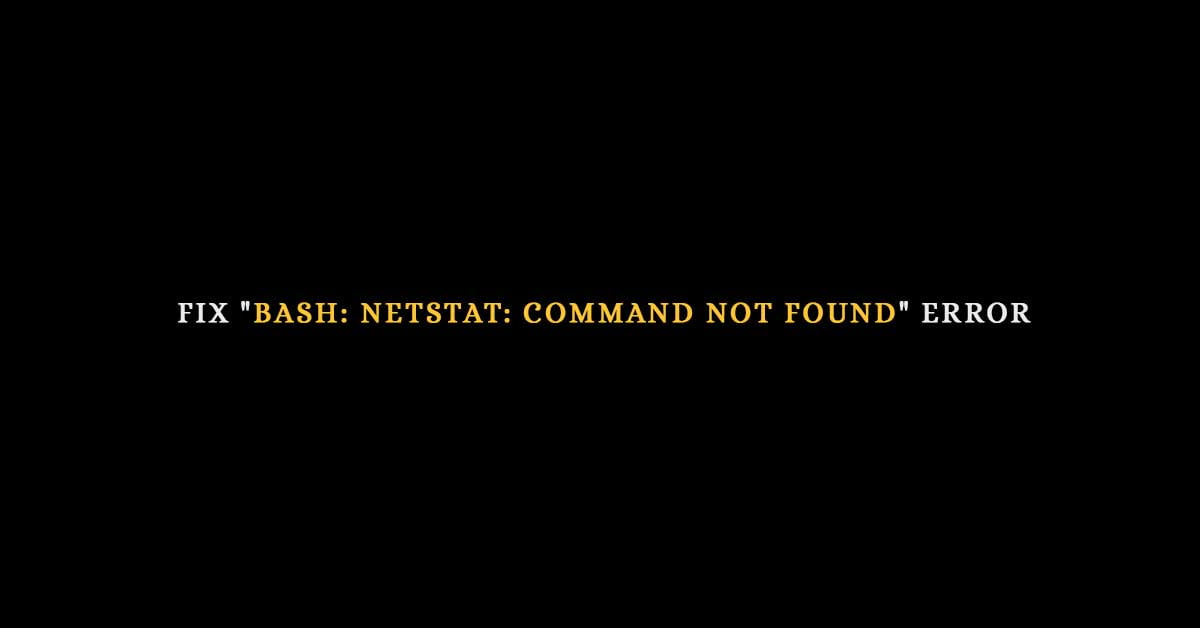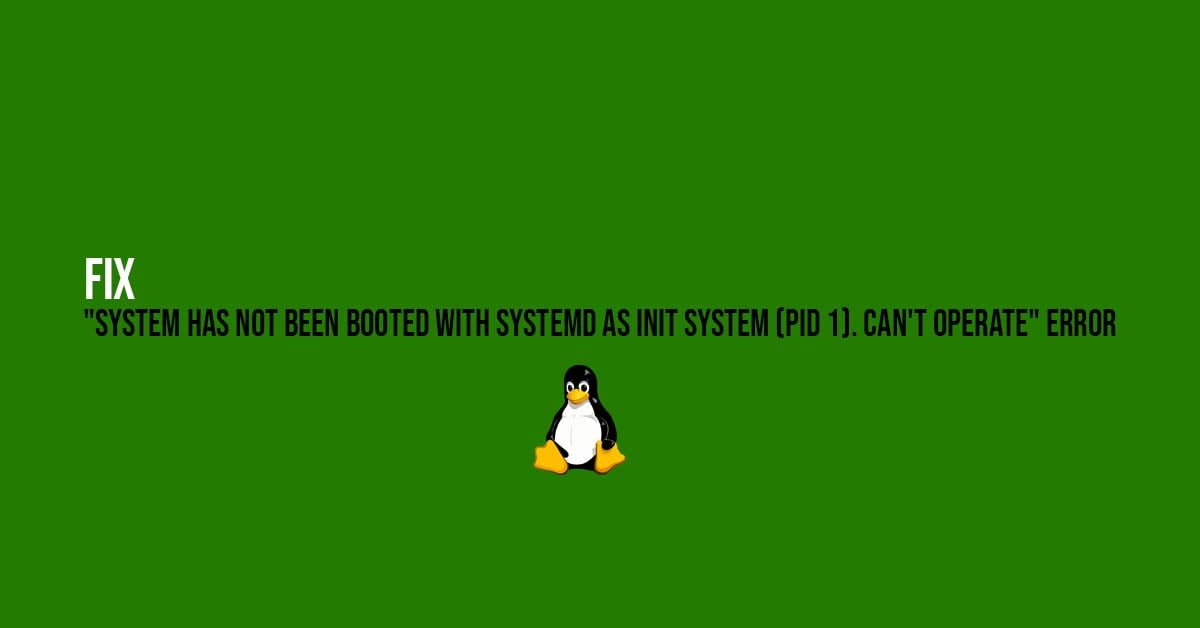How to Fix /bin/rm: cannot execute [Argument list too long]
You might encounter this error while using the rm command in Linux. The rm command is used in Linux to delete files and directories. Without any explanation, let’s have a look into the solution for this.
How To Fix /bin/rm: cannot execute [Argument list too long]
When you try to delete a large number of files, you will definitely come across this error. Don’t worry we have the solution for it too.
Use Find Command with ‘-exec’ Argument to Delete a large number of Files
Run the following command with the '-exec' parameter of ‘find‘ that will allow you to run any command over the output of find.
$ find . -maxdepth 1 -name "<filename_pattern>" -exec rm -r {} \;
Some of the basic rm commands in Linux:
Run the following command to remove a file named file1.txt in the current directory:
rm file1.txt
Run the following command to remove a file named file2.txt located in a specific directory:
rm /path/to/directory/file2.txt
Run the following command to remove multiple files at once:
rm file1.txt file2.txt file3.txt
Run the following command to remove all files with a certain extension in the current directory:
rm *.txt
Run the following command to remove a directory named dir1 and all its contents:
rm -r dir1
Run the following command to force the removal of a file without prompting:
rm -f file1.txt
Run the following command to prompt for confirmation before removing a file:
rm -i file1.txt
Run the following command to remove a directory and all its contents without prompting:
rm -rf dir1
Run the following command to remove a symbolic link (i.e., a shortcut to a file or directory):
rm link1
Run the following command to remove empty directories:
rmdir dir1
Note: Be careful when using the rm command, as it permanently deletes files and directories, and they cannot be recovered.

![How To Fix /bin/rm: cannot execute [Argument list too long]](https://itsubuntu.com/wp-content/uploads/2023/03/How-To-Fix-binrm-cannot-execute-Argument-list-too-long.jpg)