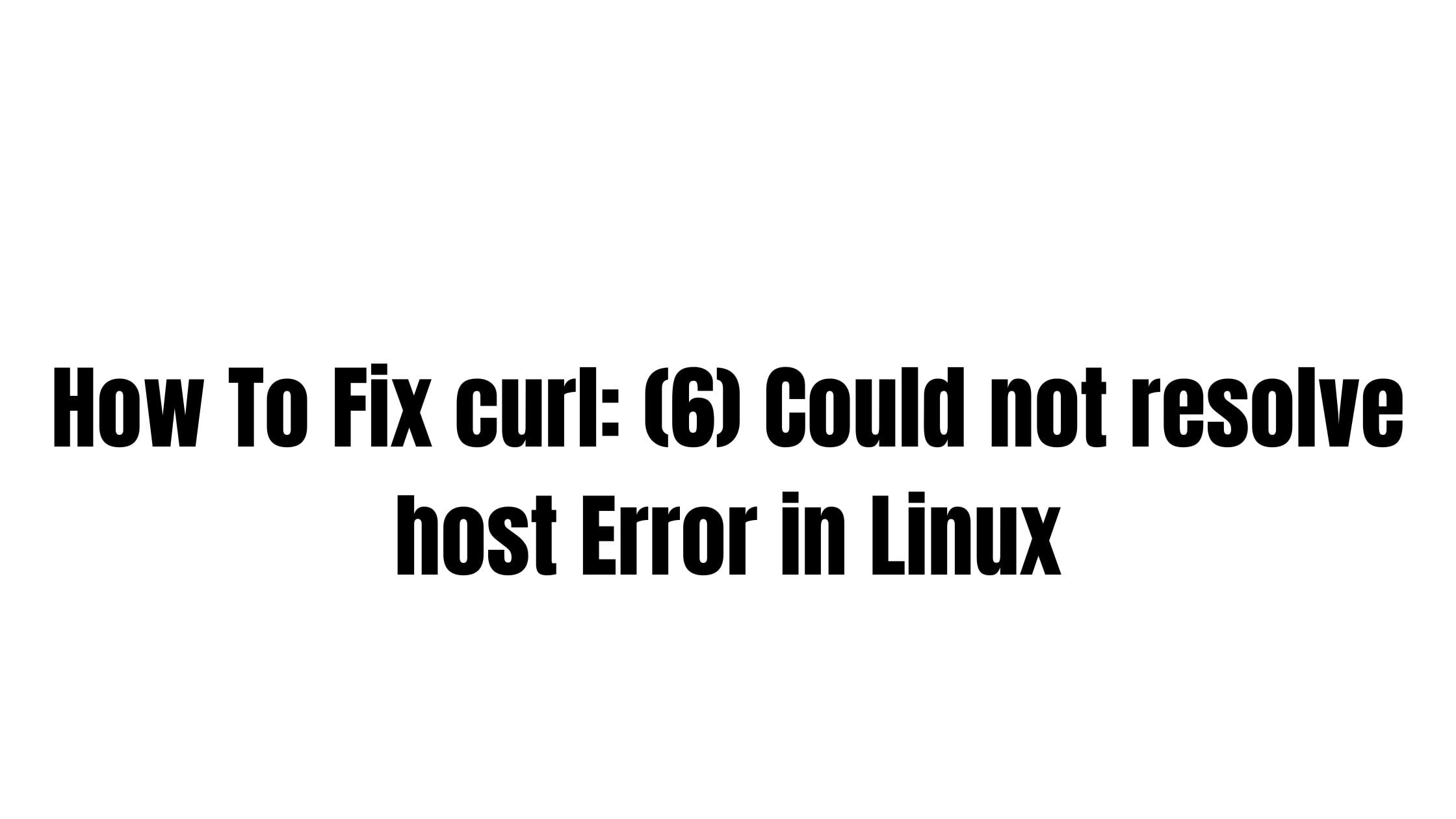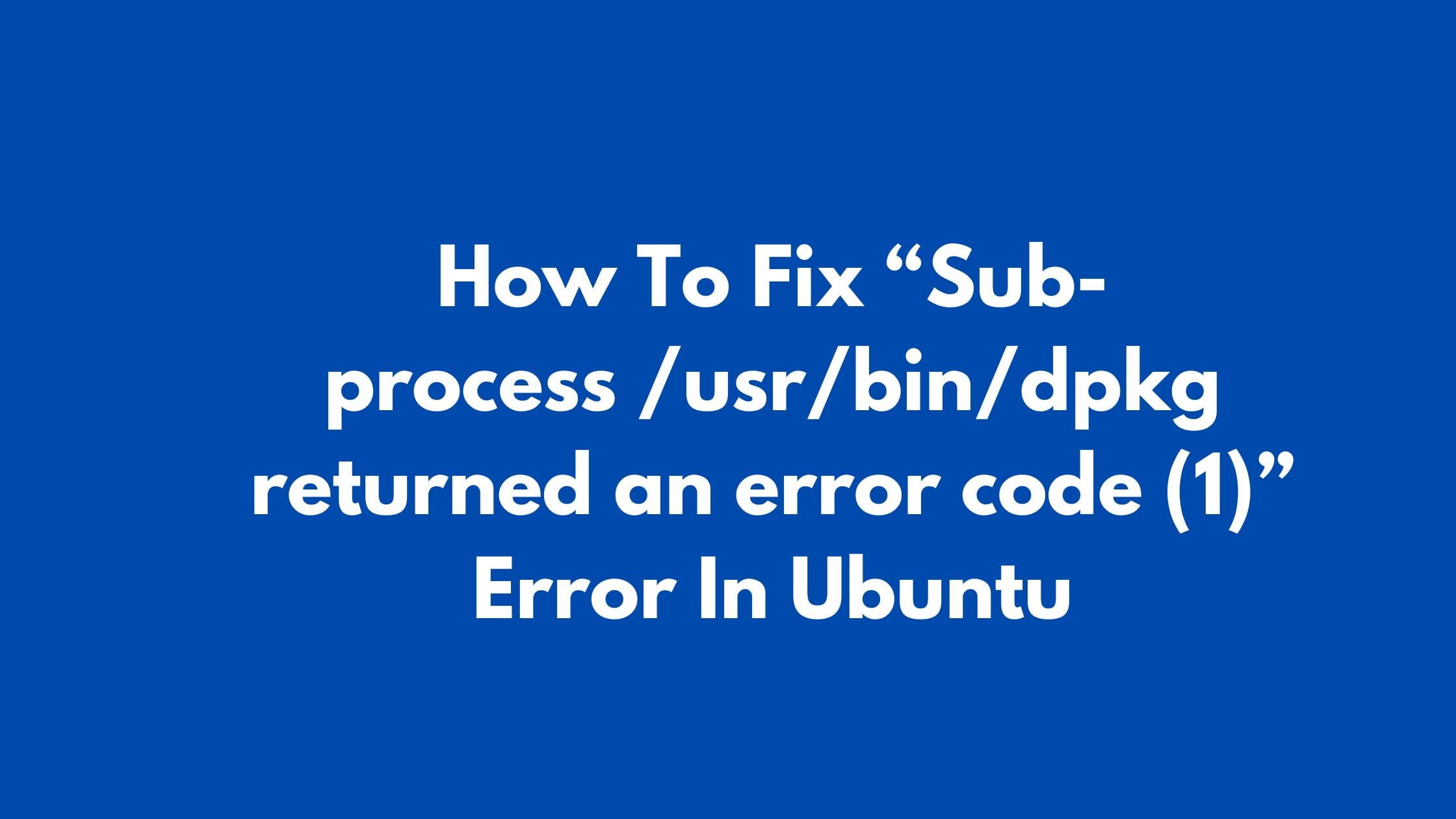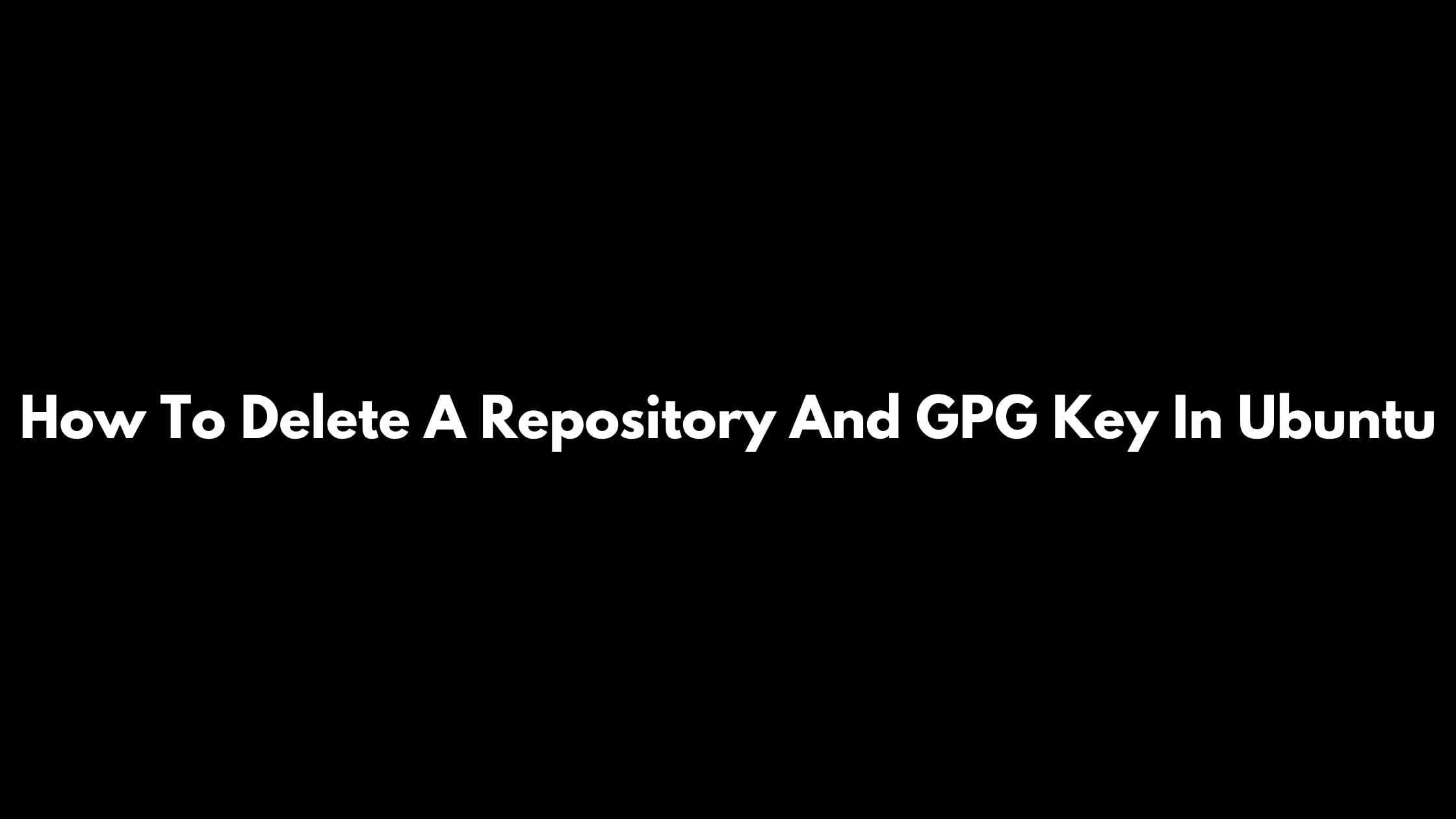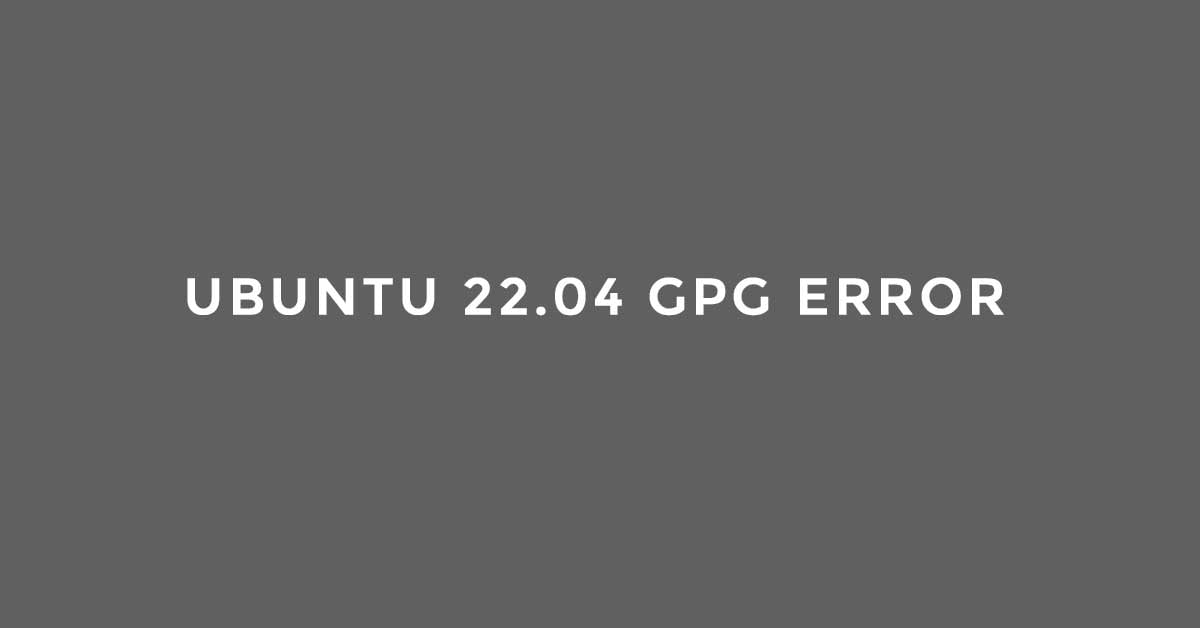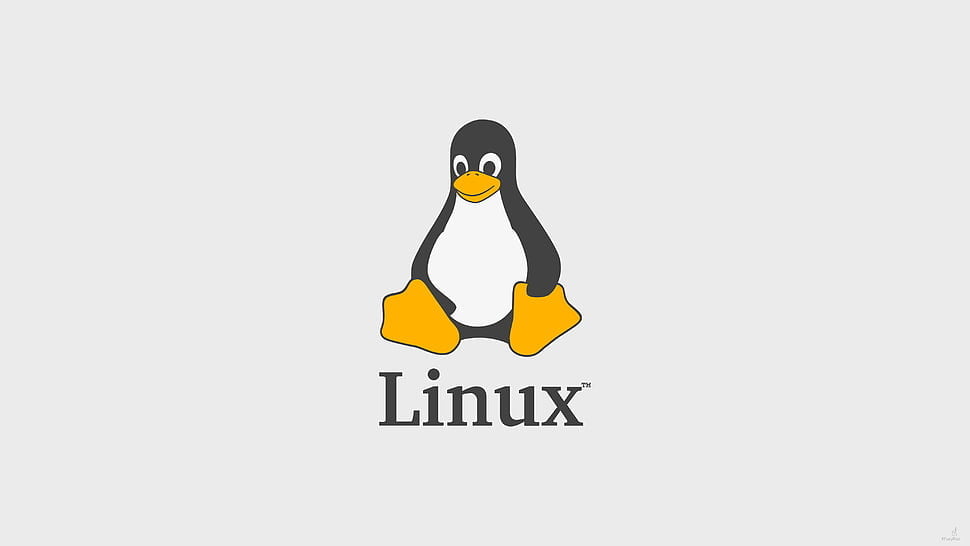How To Fix curl: (6) Could not resolve host Error in Linux
You will encounter such an error when there is an issue with a Linux server’s DNS resolver. In this tutorial, we have curated a solution for this error. There are multiple solutions for this error.
How To Fix curl: (6) Could not resolve host Error in Linux
1. Fixing Curl Syntax Errors
Sometimes you will come across this error when you execute the wrong Curl syntax. So, make sure that you have placed the right curl syntax while running a command. Sometimes, The curl: (6) could not resolve host error in Linux primarily relates to a random syntax error that can be scanned and fixed.
2. Missing Working DNS Nameserver
One of the main reasons for this error is the missing working DNS nameserver in Linux. The file /etc/resolv.conf is responsible for the DNS nameserver entries auto-generated by NetworkManager in Linux based operating system.
sudo nano /etc/resolv.conf
In this article, we are including the Google DNS server in the file.
nameserver 192.168.100.1 nameserver 8.8.8.8 nameserver 8.8.4.4
Update and reboot your Linux and see whether the error has been solved or not.
Please let us know if you have any other solutions for this error.