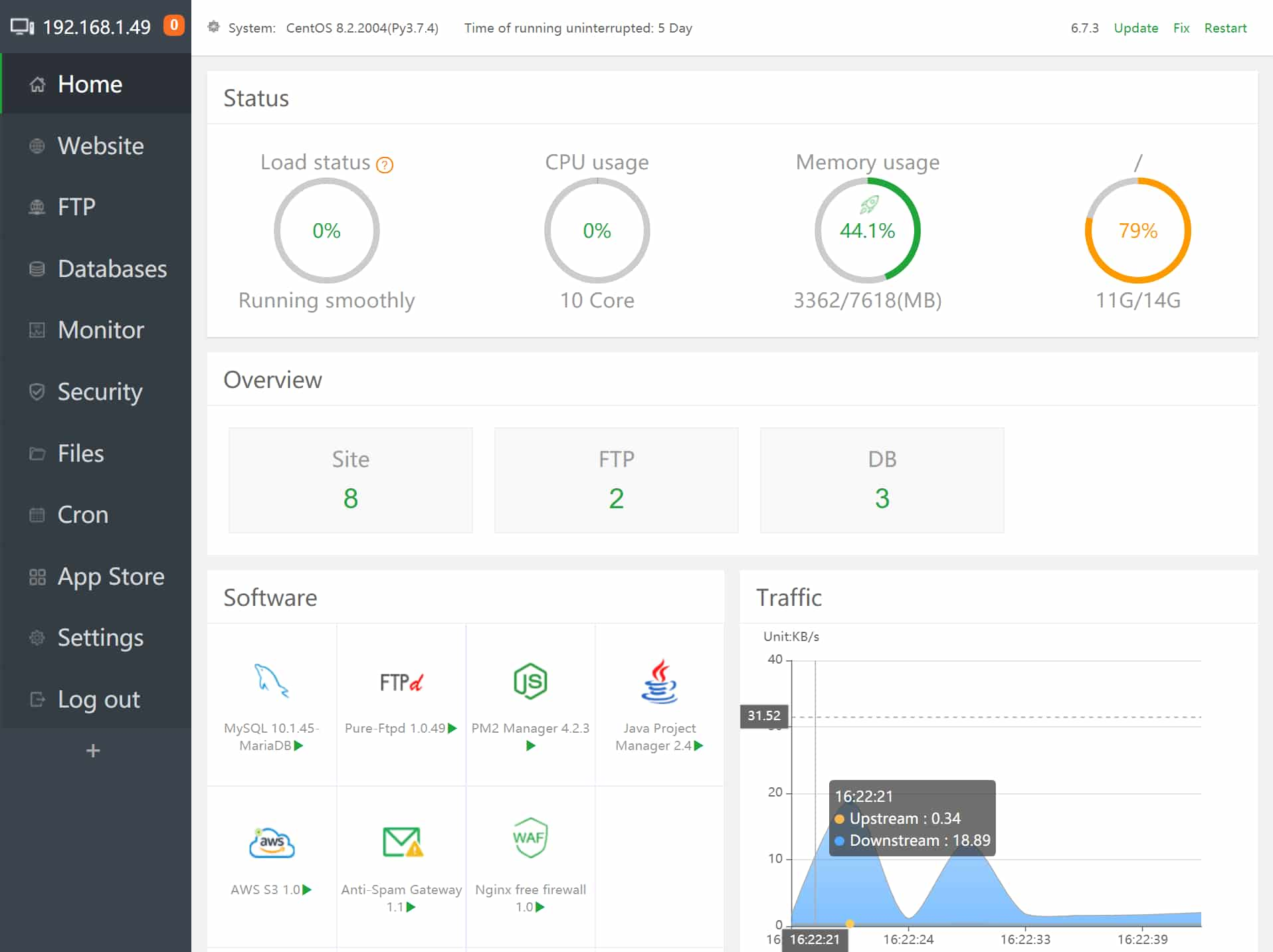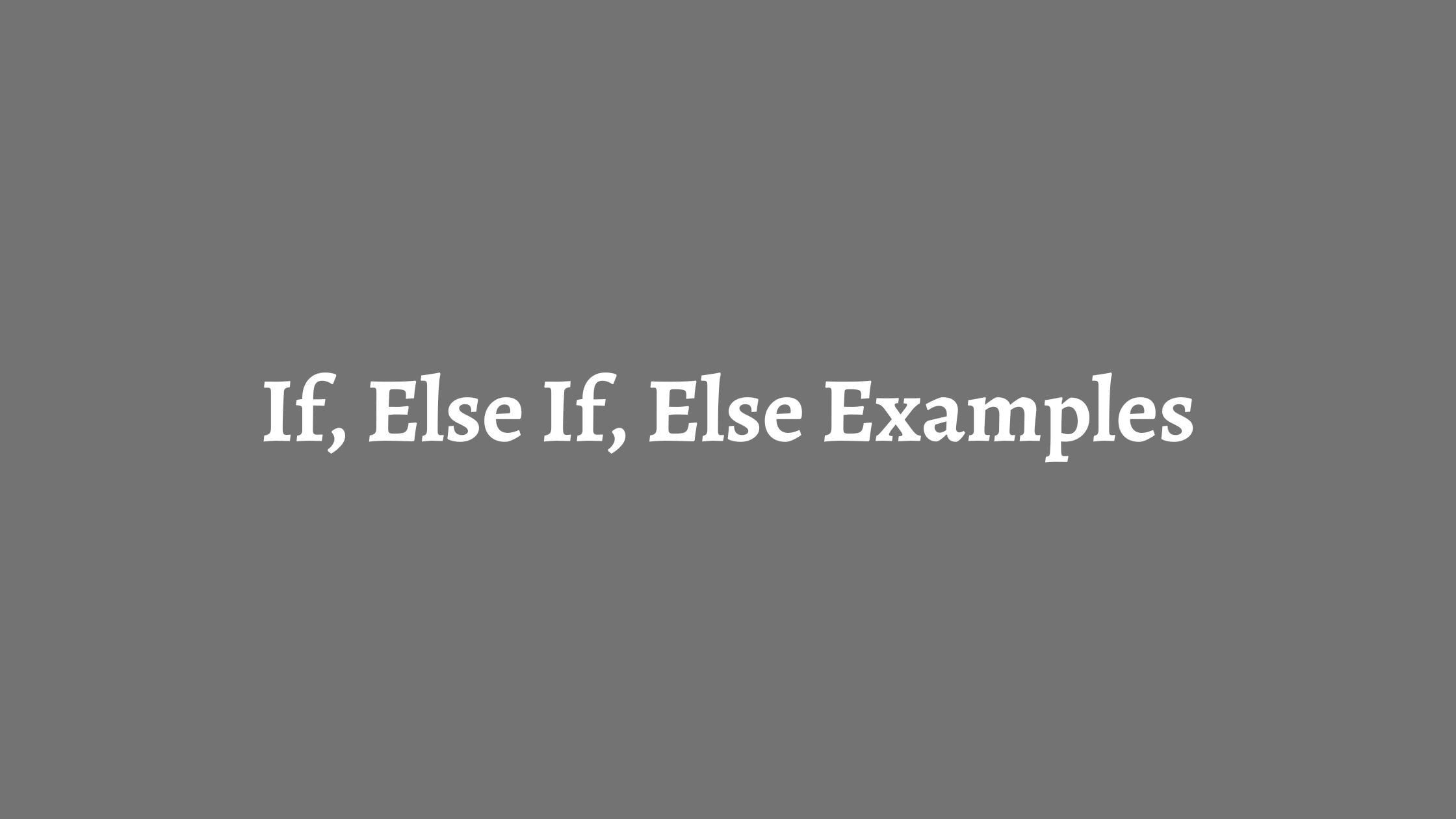Tutorial To Install Composer On Ubuntu 20.04 LTS
In this Linux composer guide, we’ll install Composer on an Ubuntu 20.04 LTS.
How To Install Composer On Ubuntu 20.04 LTS
Run the following commands to install the required dependencies at first:
sudo apt update sudo apt install php-cli unzip
Now, We are downloading and installing the Composer with the following commands:
cd ~ curl -sS https://getcomposer.org/installer -o composer-setup.php
Run the following commands if you want to verify the installed composer:
HASH=`curl -sS https://composer.github.io/installer.sig`
You need to execute the following PHP code to verify that the Composer installer.
php -r "if (hash_file('SHA384', 'composer-setup.php') === '$HASH') { echo 'Installer verified'; } else { echo 'Installer corrupt'; unlink('composer-setup.php'); } echo PHP_EOL;"Now, Install composer on Ubuntu 20.04 LTS with the following command:
sudo php composer-setup.php --install-dir=/usr/local/bin --filename=composer
Run the following command to test your installation:
composer