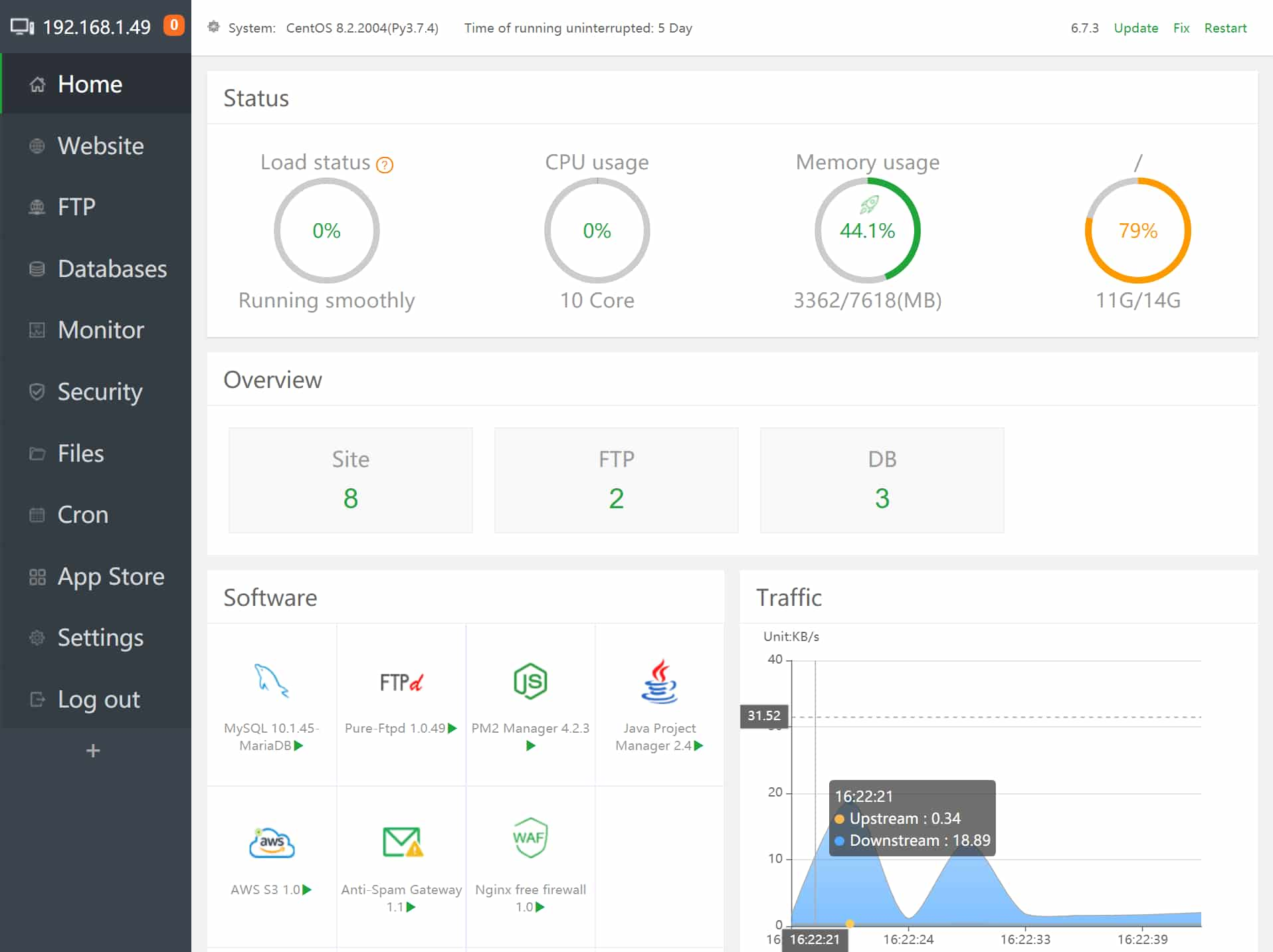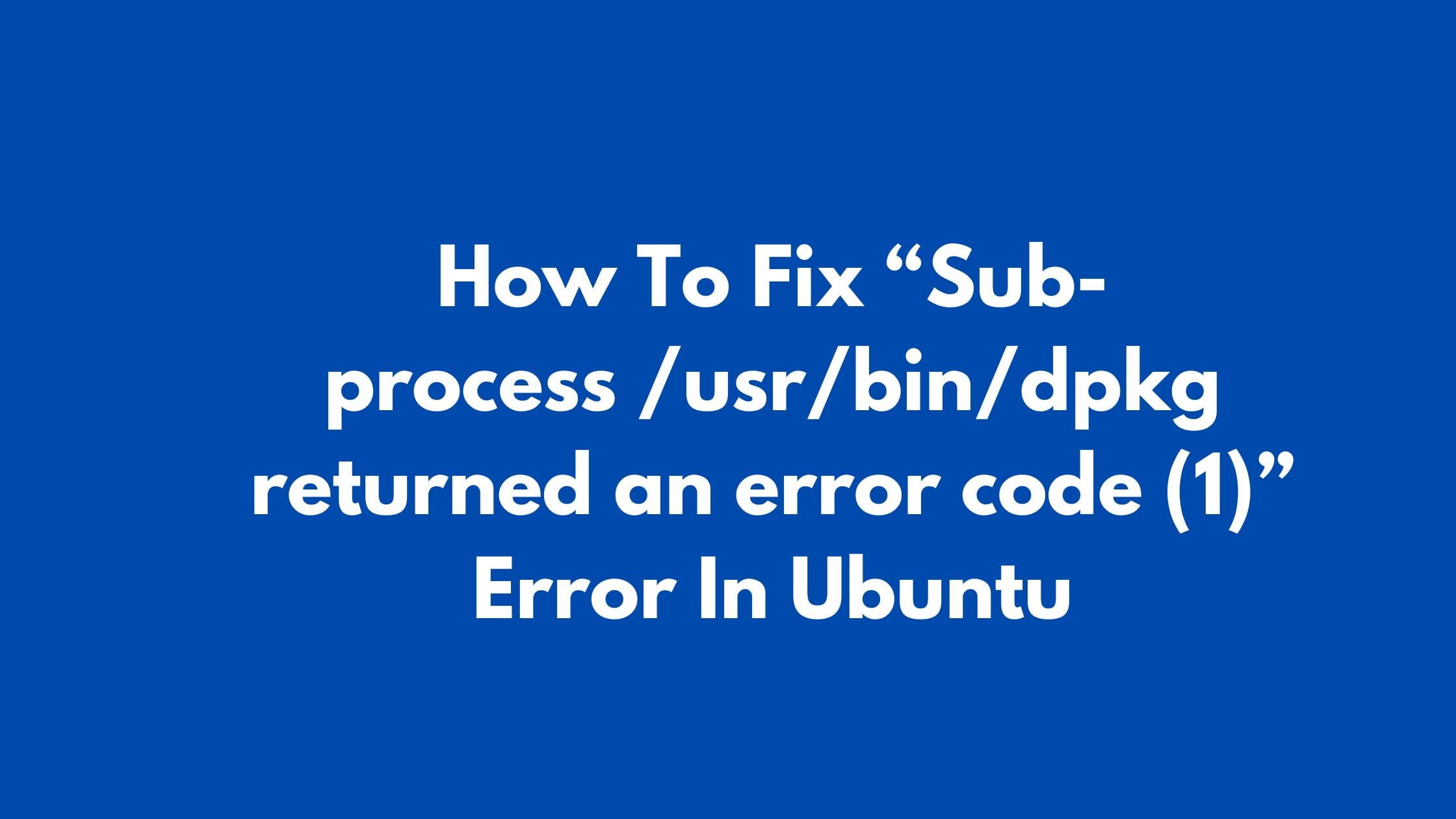How To Install aaPanel On Ubuntu 22.04 LTS | cPanel Alternative
In this tutorial post, we will show you the basic process of installing aaPanel on an Ubuntu-based operating system. If you don’t know about aaPanel then this is a popular web hosting management software similar to cPanel. aaPanel is a free, easy-to-use, and lightweight web hosting control panel software.
If you are looking for alternatives to the cPanel then aaPanel is the best and free alternative to cPanel. aaPanel is the international version of the popular BAOTA panel which is quite famous in the Chinese market. aaPanel provides the one-click function such as one-click install LNMP/LAMP, one-click deployment of SSL, remote backup, and other web software.
You can easily create and manage websites, FTP, and databases, with a visual file manager, visual software manager, visual CPU, memory, flow monitoring chart, scheduled tasks, and other various hosting-related tasks.
How To Install aaPanel On Ubuntu | cPanel Alternative
If you are installing aaPanel on an Ubuntu server, then you need to configure a few things like some tweaks on Ubuntu local hosts file. Run the following command to start editing your host file.
sudo nano /etc/hosts
You need to add the following line in your host’s file and save it before exiting.
127.0.0.1 aapanel.example.com
It might look like this:
127.0.0.1 localhost 127.0.1.1 ubuntu2004 127.0.0.1 aapanel.example.com # The following lines are desirable for IPv6 capable hosts ::1 ip6-localhost ip6-loopback fe00::0 ip6-localnet ff00::0 ip6-mcastprefix ff02::1 ip6-allnodes ff02::2 ip6-allrouters
Now, you need to run the following commands below to install aaPanel in the Ubuntu-based operating system.
wget -O install.sh http://www.aapanel.com/script/install-ubuntu_6.0_en.sh && sudo bash install.sh
For CentOS:
yum install -y wget && wget -O install.sh http://www.aapanel.com/script/install_6.0_en.sh && bash install.sh
For Debian:
wget -O install.sh http://www.aapanel.com/script/install-ubuntu_6.0_en.sh && bash install.shThe process will take time and you will see the message something like the below:
Congratulations! Installed successfully! aaPanel Internal Address: http://10.0.2.10:8888/8c187lrf username: ####### password: #######
How To Access aaPanel?
Now you need to simply open your favorite internet browser to access aaPanel in your system. Open your browser and type the following address 127.0.0.18080.
http://localhost:8888/8c187lrf
Now, you can log in with your admin account and start configuring your web hosting environment with the one-click install feature of the aaPanel.