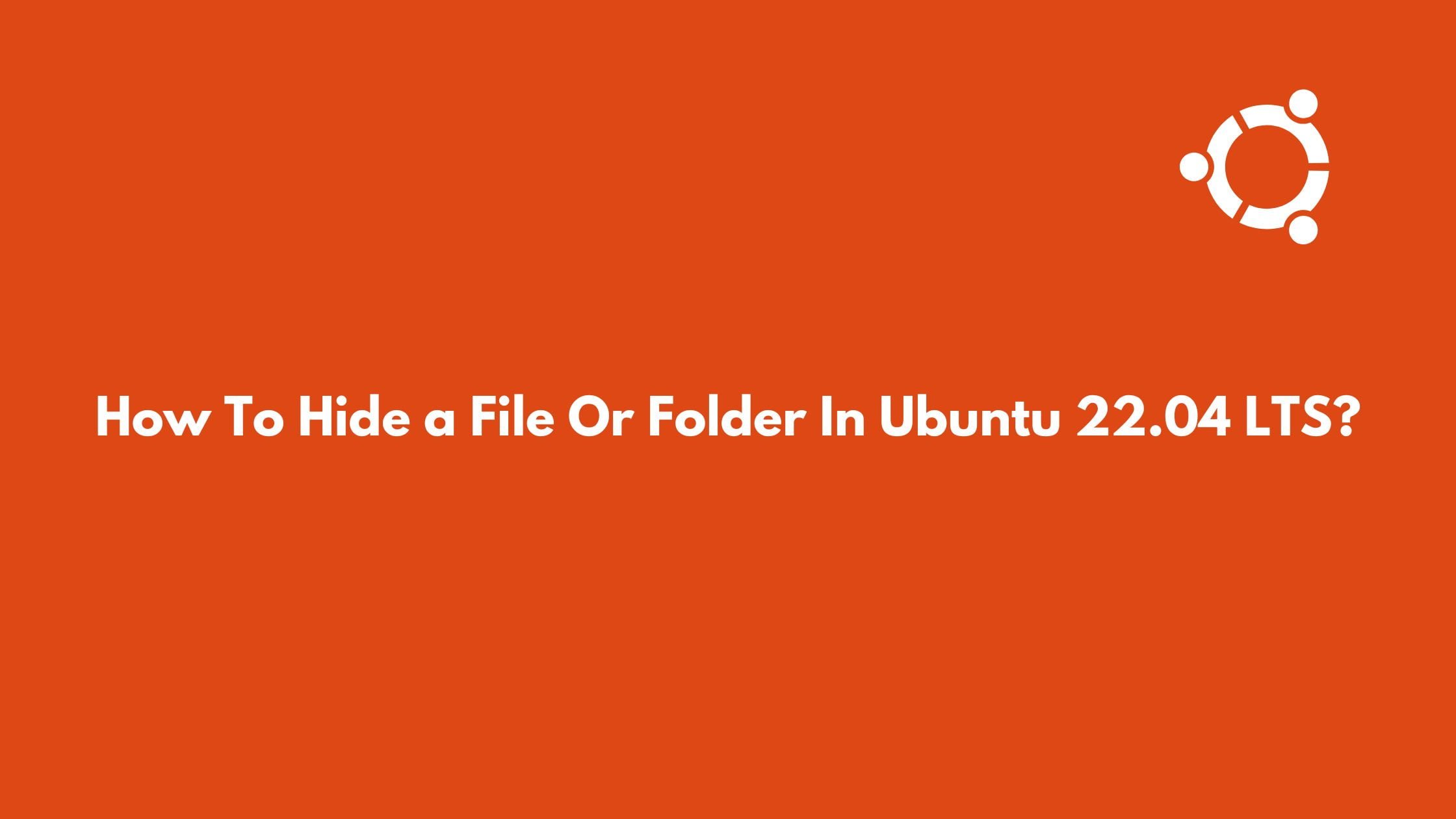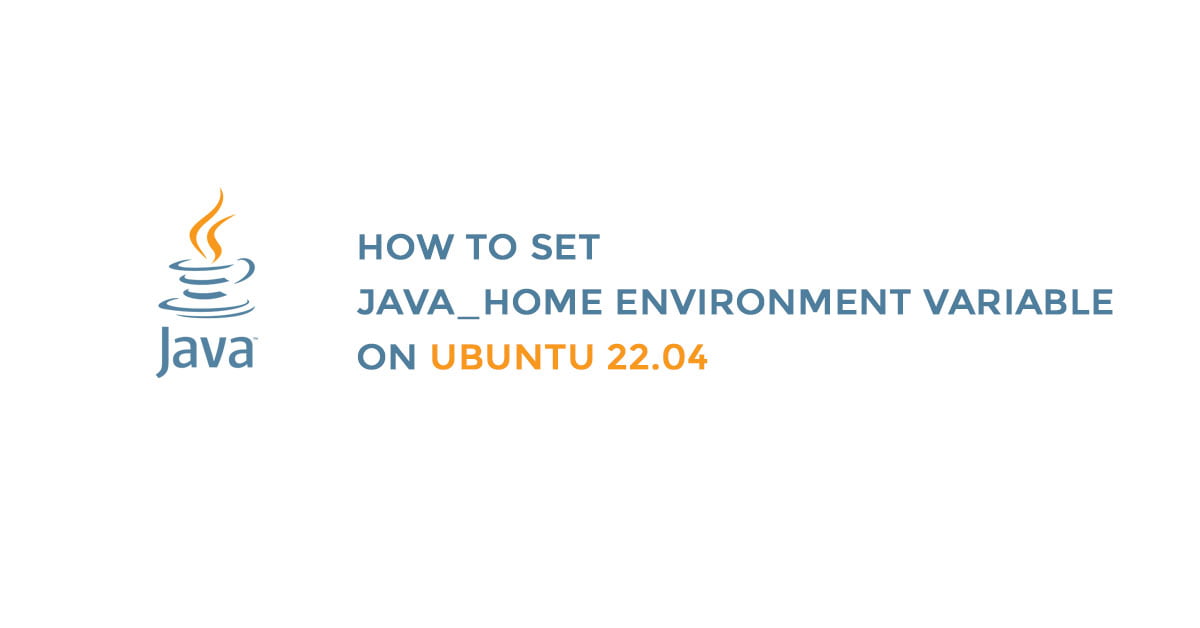Install KDE Plasma On Ubuntu 22.04 LTS
KDE Plasma is a desktop environment from KDE. It’s a KDE’s flagship product. In this post, we will show you the tutorial to install KDE plasma on Ubuntu 22.04 LTS. Ubuntu 22.04 LTS is the latest version of Ubuntu. At the time of this article, KDE Plasma 5.24.5 is the latest version of KDE Plasma.
How To Install KDE Plasma On Ubuntu 22.04 LTS
Let’s go through the process of installing KDE Plasma on Ubuntu 22.04 LTS.
Install KDE Plasma Desktop on Ubuntu 22.04 LTS
Run the following command to install KDE Plasma desktop on Ubuntu 22.04 LTS.
sudo apt install kde-plasma-desktopYou will see a screen for the installation. Follow the onscreen instruction to complete the installation of KDE Plasma on Ubuntu.
Install KDE Standard On Ubuntu 22.04 LTS
The standard KDE includes a Plasma desktop with a standard set of KDE apps. Run the following command to install KDE standard package on Ubuntu 22.04 LTS.
sudo apt install kde-standardInstall KDE Full Package On Ubuntu 22.04 LTS
Run the following command to install the KDE full package on Ubuntu 22.04 LTS. The size of this package is around 1 GB). It might take time to install this package on Ubuntu due to its size.
sudo apt install kde-full
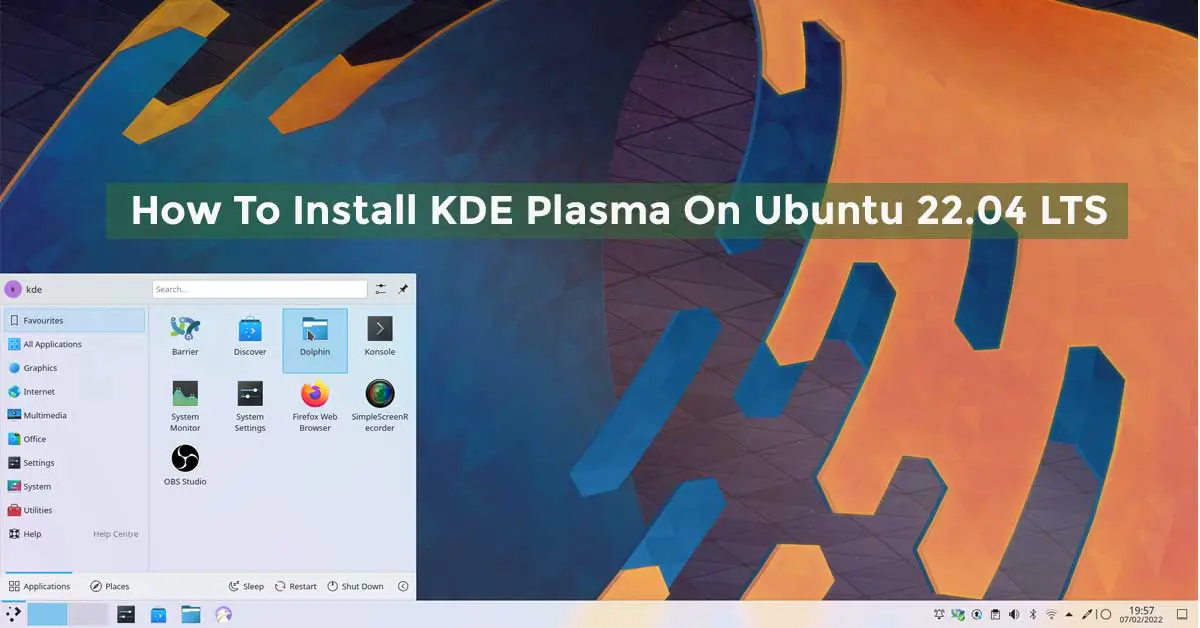
![Ubuntu MATE 22.04 Released [ Updates, ISO, And More]](https://itsubuntu.com/wp-content/uploads/2022/04/Ubuntu-MATE-22.04-lts-Released.jpg)