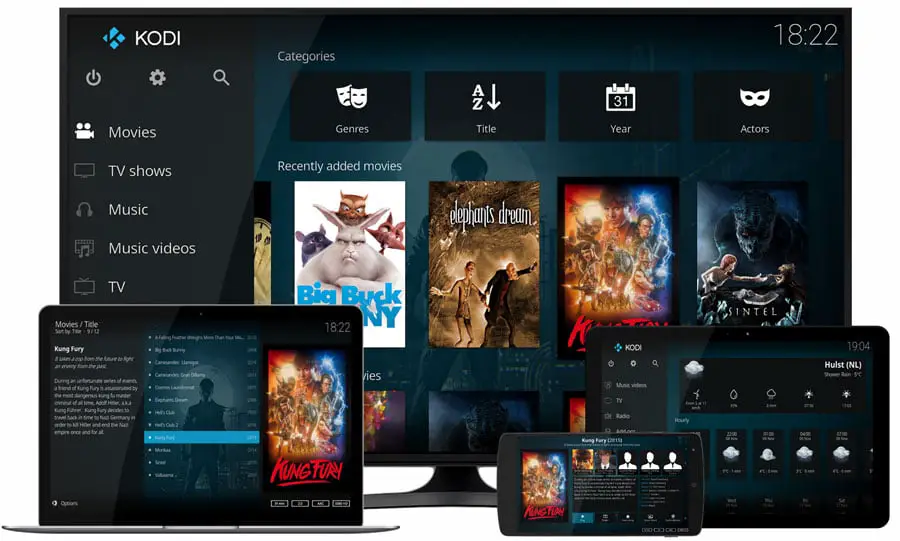List Of Best Screen Recorder On Ubuntu 20.04 LTS
This post is for you if you are using Ubuntu 20.04 LTS and looking for a perfect screen recorder for Ubuntu. These tools are applicable for Ubuntu 18.04 LTS too.
Best Linux Screen Recorder On Ubuntu 20.04 LTS
1. SimpleScreenRecorder
Simple and easy to use screen recording application for Ubuntu 20.04 LTS/ Ubuntu 18.04 LTS
Install SimpleScreenRecorder On Ubuntu 20.04 LTS
Run the following command to install simple screen recorder:
sudo add-apt-repository ppa:maarten-baert/simplescreenrecorder sudo apt update sudo apt install simplescreenrecorder
2. RecordMyDesktop
RecordMyDesktop is another important desktop recording tool. It has two frontends, written in python with pyGtk (gtk-recordMyDesktop) and pyQt4 (qt-recordMyDesktop).
Install RecordMyDesktop On Ubuntu 20.04 LTS
Run the following command to install RecordMyDesktop On Ubuntu:
sudo apt install gtk-recordmydesktop
3. Kazam
Kazam is a lightweight screen recording application for Linux desktop.
Install Kazam On Ubuntu 20.04
Run the following command into the terminal to install Kazam on Ubuntu:
sudo apt install kazam
Install Kazam On Ubuntu With Broadcast:
sudo apt-add-repository ppa:sylvain-pineau/kazam sudo apt update sudo apt install kazam sudo apt upgrade
4. Vokoscreen
Vokoscreen is another simple and easy to use an application to record your screen in Linux. It can easily record a whole desktop or just a part of it.
Install Vokoscreen on Ubuntu 20.04
sudo apt install vokoscreen
5. ScreenStudio
ScreenStudio will let you record your desktop in full HD video files. You can also stream your desktop to services like UStream, Hitbox, or Twitch.tv.
Install ScreenStudio On Ubuntu 20.04
sudo add-apt-repository ppa:soylent-tv/screenstudio sudo apt update sudo apt install screenstudio
6. Open Broadcaster Software (OBS)
Open Broadcaster Software or OBS is a free and open-source tool for video recording and live streaming. It is feature-rich advanced screen recorder.
Install OBS On Ubuntu
Run the following command to install OBS on Ubuntu:
sudo add-apt-repository ppa:obsproject/obs-studio sudo apt update sudo apt install obs-studio
7. Gifine
Gifine is a GTK application for recording and stitching together short gifs or videos.
Install Gifine On Ubuntu
git clone --depth 1 https://github.com/lolilolicon/xrectsel.git cd xrectsel ./bootstrap && ./configure sudo make install sudo apt install gifsicle luarocks libgirepository1.0-dev sudo luarocks install --server=http://luarocks.org/dev gifine
8. Byzanz
Byzanz record video and audio in OGG and FLV formats.
Install Byzanz On Ubuntu
sudo add-apt-repository ppa:fossfreedom/byzanz sudo apt-get update sudo apt-get install byzanz
9. Peek
If you are looking to create an animated gift from the desktop screen then Peek is for you. Peek is a simple animated GIF screen recorder.
Install Peek On Ubuntu
sudo add-apt-repository ppa:peek-developers/stable sudo apt update sudo apt install peek
10. Shutter
Shutter is a simple tool to record desktop screen with an image editing feature.
Install Shutter on Ubuntu 20.04 LTS
Run the following command to install shutter on Ubuntu:
sudo add-apt-repository -y ppa:shutter/ppa sudo apt-get update sudo apt-get install shutter
Let us know if any of the ppa mentioned above has been depreciated or not working.