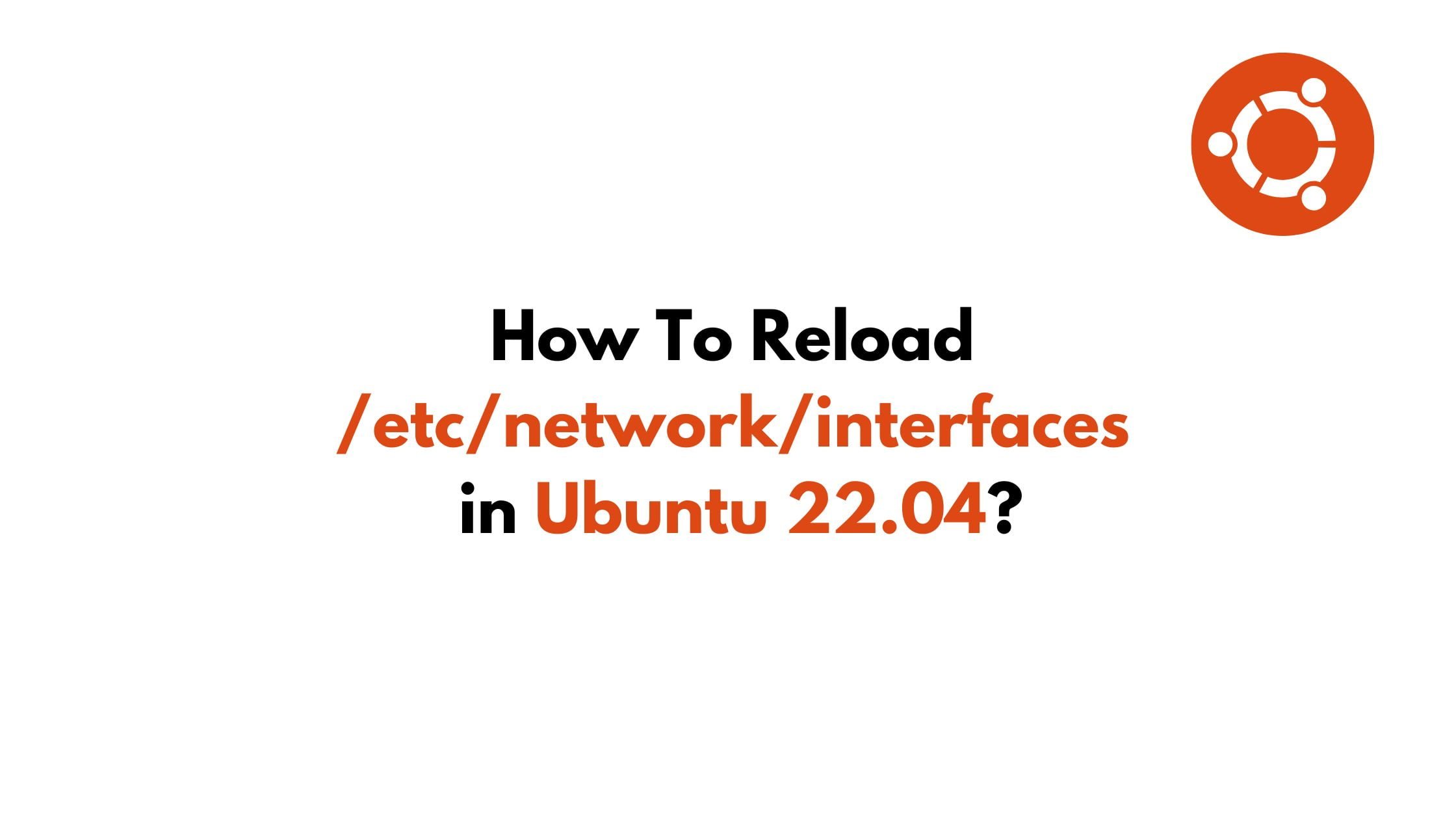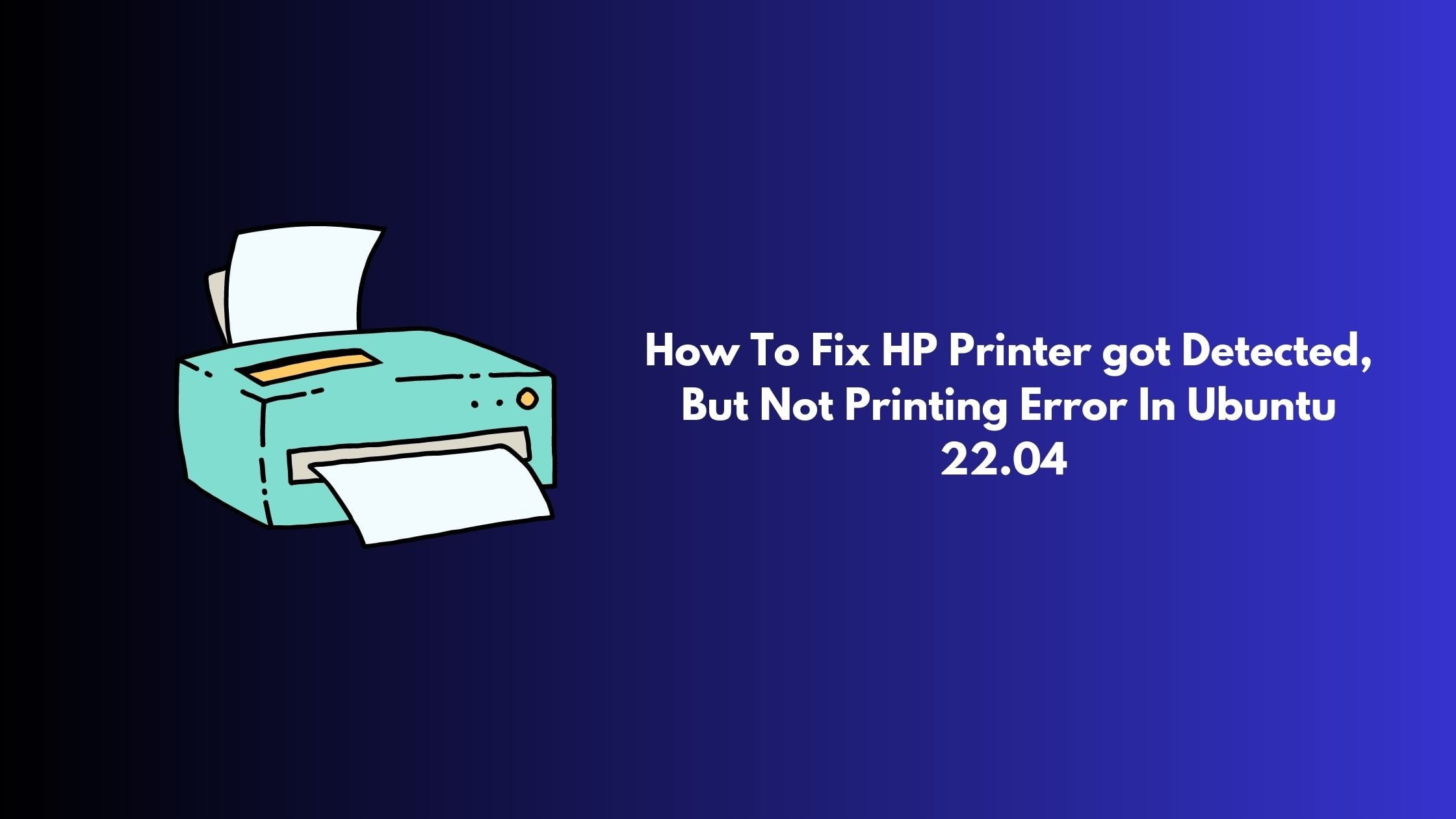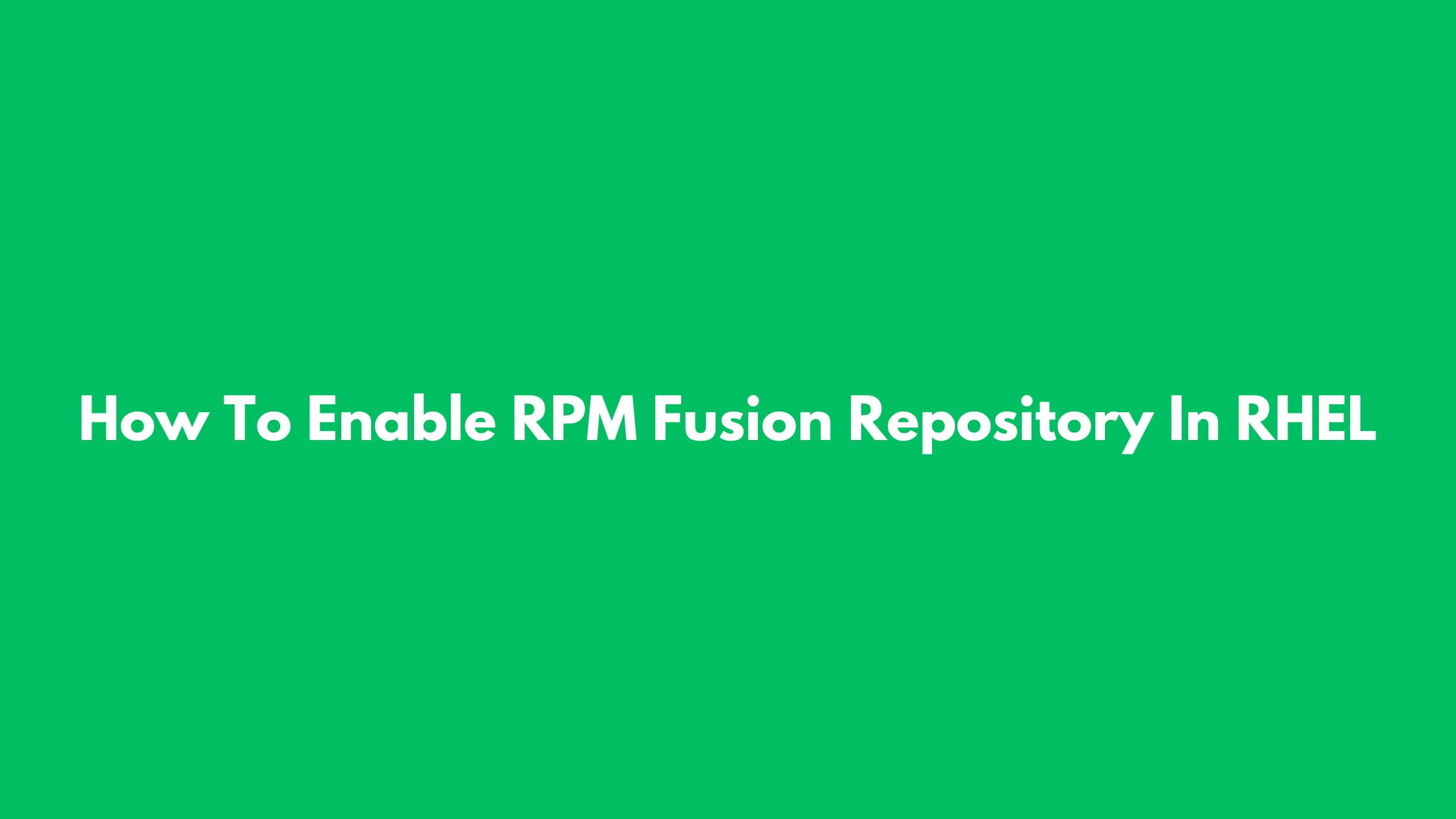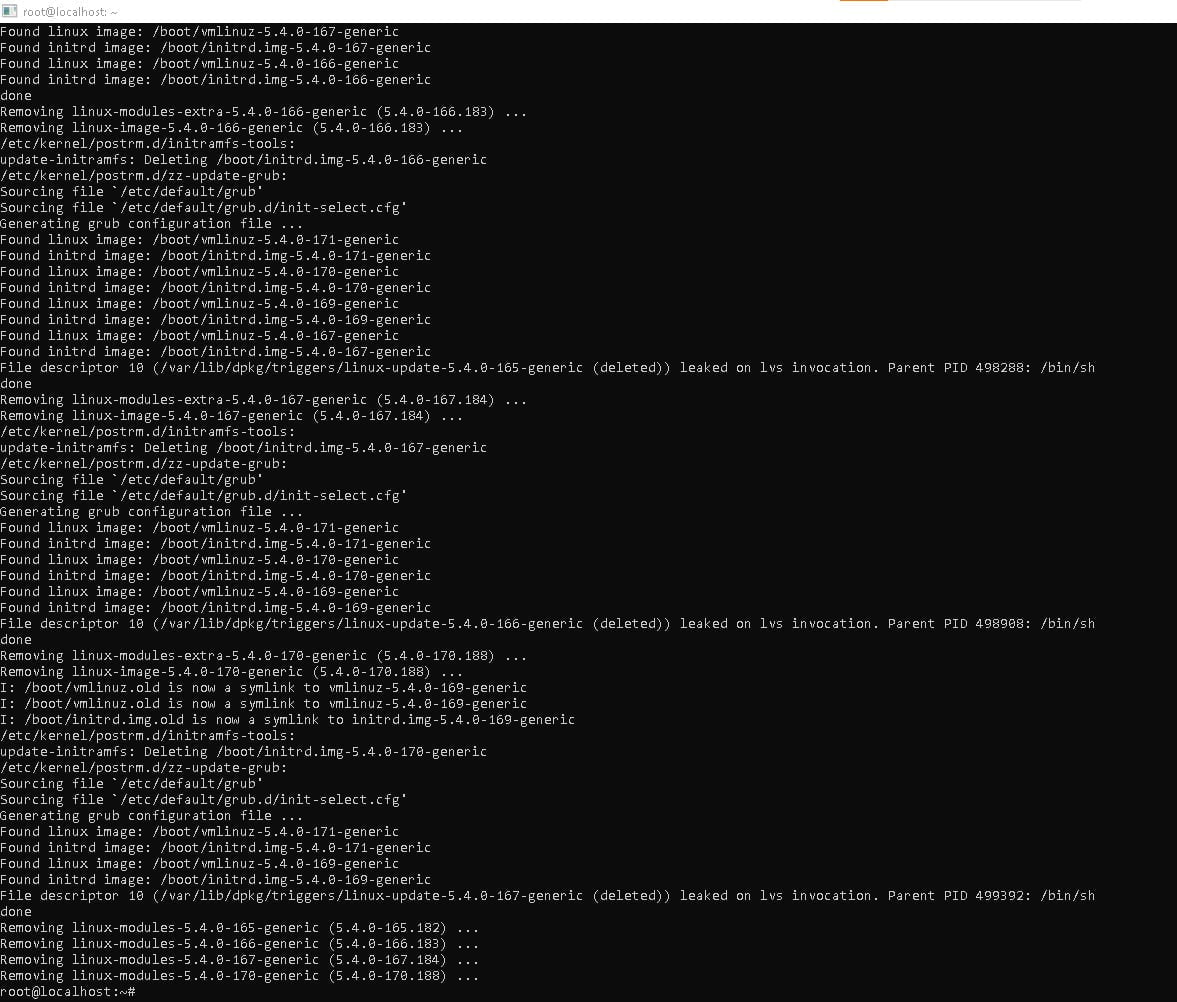How To Reload /etc/network/interfaces in Ubuntu 22.04?
In this tutorial post, we will show you the step by step to reload etc/network/interfaces in Ubuntu 22.04 LTS. There are multiple ways to reload etc/network/interfaces in Ubuntu 22.04 LTS. We will go through each of them.
How To Reload /etc/network/interfaces in Ubuntu 22.04?
Method 1:
Reload etc/network/interfaces in Ubuntu 22.04 LTS by using systemd-networkd
You can use systemd-networkd command to reload or configure networking settings or devices on Ubuntu. Run the following command.
sudo systemctl restart systemd-networkd.service
Method 2:
Reload etc/network/interfaces in Ubuntu 22.04 LTS by Using Network Manager
The network manager is the default network configuration tool in Ubuntu. Let’s have a look at the process to reload the network configuration in Ubuntu.
sudo systemctl restart NetworkManager.service
Or,
sudo systemctl restart NetworkManager
Or,
sudo systemctl reload NetworkManager
Or,
sudo service NetworkManager reload
Method 3:
Reload etc/network/interfaces in Ubuntu 22.04 LTS by Using nmcli
In this method, we will be using the nmcli command to control network managers. Run the following command to reload the network interfaces.
nmcli networking off
And after a few seconds turn the networking on by using the following command:
nmcli networking on