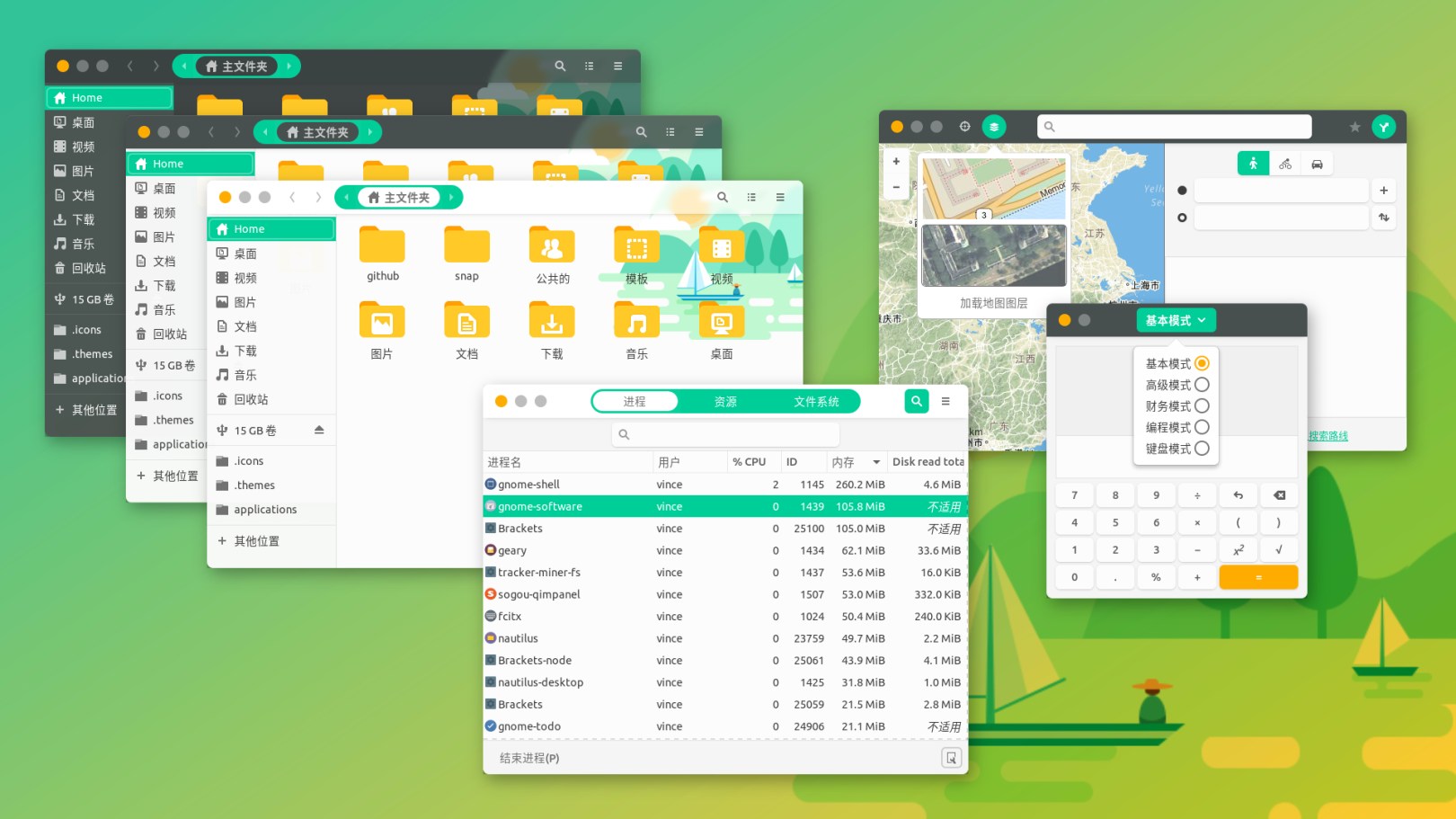Install GNOME Themes , Install 40 GTK Themes
In this tutorial, We are going to install Gnome Themes Script which will help you to install 40 GTK themes on Ubuntu 22.04 LTS. This script will install more than 40 popular Gnome themes in Ubuntu at once.
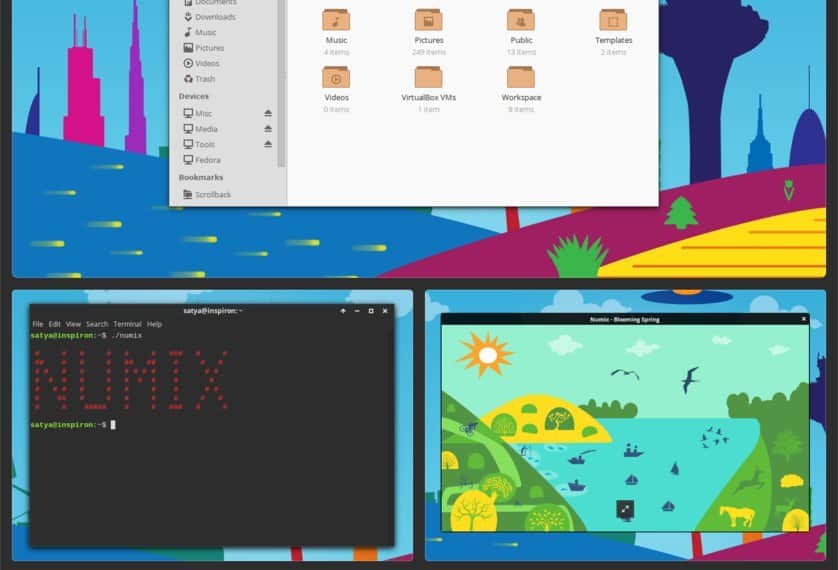
Some of the popular themes that will get installed are Adapta, Adwaita Tweaks, Ant, Aqua, Arc, Blue-Face, Breeze, Candra, Canta, Chrome-OS, Ciliora-Secunda, Ciliora-Tertia, Cloak, EvoPop, Arc-Flatabulous, Arc-Red, Fresh-Finesse, Greybird, macOS-Sierra, Minwaita, Numix, Numix-Base16-Ocean and many more.
List of supported themes:
Adapta
Adwaita Tweaks
Amber
Ant
Aqua
Arc (Firefox themes: Arc, Arc Darker, Arc Dark)
Arc-Flatabulous
Blue-Face
Breeze
Candra
Canta
Chrome-OS
Ciliora-Secunda
Ciliora-Tertia
Cloak
EvoPop
Fresh-Finesse
Greybird
Layan
macOS-Sierra
Materia (formerly Flat-Plat)
Materiav2
Minwaita
Mojave (Firefox theme)
Numix
Numix-Base16-Ocean
OSX-Arc-Darker
Paper
Plano
Plata
Pocillo
Pop
Qogir
Typewriter
United GNOME
Unity7
Unity8
Vertex
Vimix
Windows 3.11
Windows 7
Windows 8.1
Windows 8.1 Metro
Windows 10
Windows 10 Acrylic
Windows 10 Acrylic Dark
Windows 10 Dark
Windows 95
Windows 8.1
Windows Vista
Windows XP
Xenlism-Minimalism
Yaru (formerly Communitheme)
Zuki
All these themes will be installed in the current user’s .themes folder. It supports GNOME versions 3.22 and above.
How To Install GNOME Themes Script, Install 40 GTK Themes
Make sure that you have git installed in your system. If it is not installed, you need to install it in your Linux.
For Debian based Linux / Ubuntu Linux:
Run the following command to install Git on Ubuntu 20.04 LTS/Debian.
sudo apt install gitFor Fedora Linux:
Run the following command to install Git on Fedora.
sudo dnf install gitNow, You can clone the “Install GNOME Themes” Git repository with the following command:
git clone https://github.com/tliron/install-gnome-themesNow, You need to install the requirements:
- For Debian based Linux / Ubuntu:
./install-gnome-themes/install-requirements-debian- For Fedora Linux:
Run the following command in Fedora to install requirements.
./install-gnome-themes/install-requirements-fedoraIt’s time to install the script which will let you install GNOME themes. Run the following code in your command.
./install-gnome-themes/install-gnome-themes