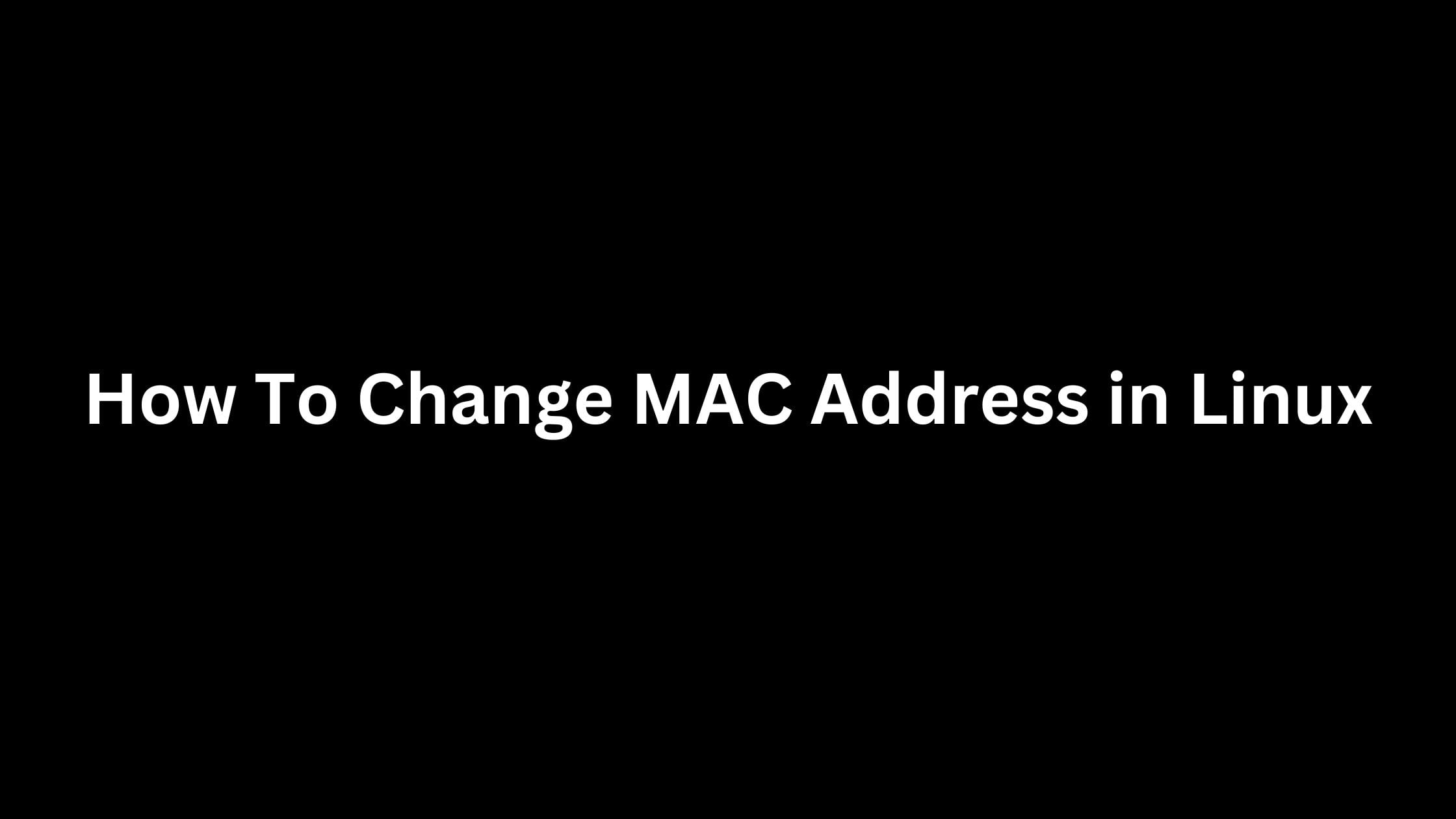If you are a fan of Microsoft Edge browser then you can now try it in Ubuntu operating system as it is available for the download. You can install the Microsoft Edge Dev Preview version for the testing purpose.
Install Microsoft Edge In Ubuntu 20.04, 18.04, 16.04
At first you need to download Linux .deb package from the link below:
Download Microsoft Edge For Ubuntu
Then install the Microsoft Edge package with the help of following command.
sudo apt install ./Downloads/microsoft-edge-dev
In another method, you can go through the following command to install Microsoft Edge in Ubuntu operating system.
At first, run the following command to install the key:
wget -O - https://packages.microsoft.com/keys/microsoft.asc | sudo apt-key add -
Then add repository:
sudo sh -c 'echo "deb [arch=amd64] https://packages.microsoft.com/repos/edge stable main" >> /etc/apt/sources.list.d/microsoft-edge-dev.list'
Now, update your system and install Microsoft Edge in Ubuntu.
sudo apt update sudo apt install microsoft-edge-dev

![Install Microsoft Edge In Ubuntu [Dev Preview]](https://itsubuntu.com/wp-content/uploads/2020/10/microsoft-edge-ubuntu-linux.jpg)
![10+ Basic Cat Command Examples in Linux [2023]](https://itsubuntu.com/wp-content/uploads/2022/03/Basic-Cat-Command-Examples-in-Linux.jpg)