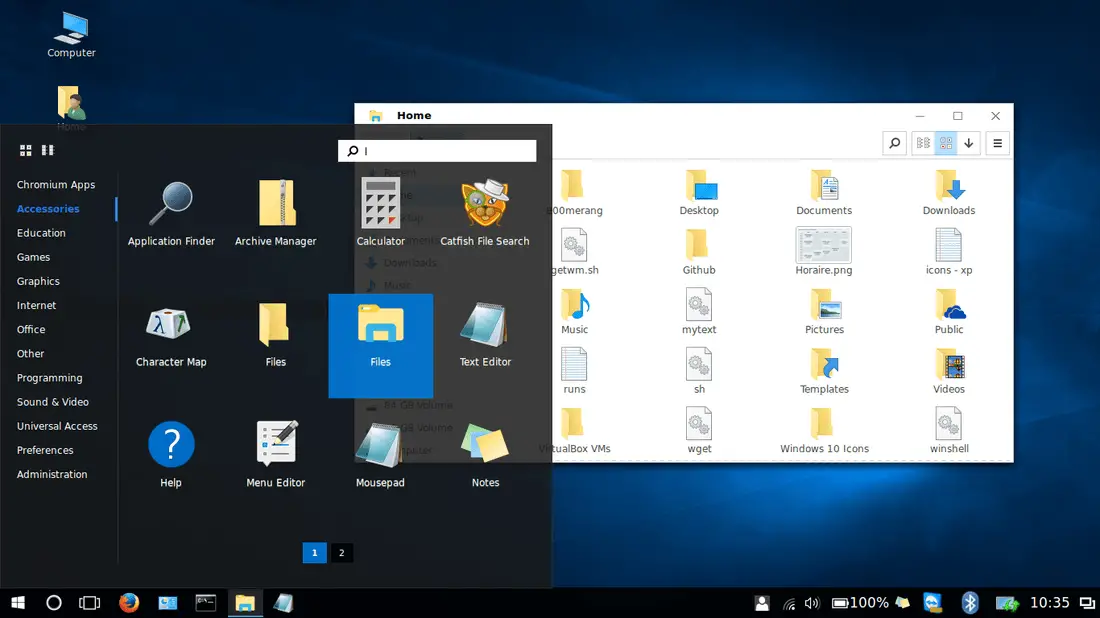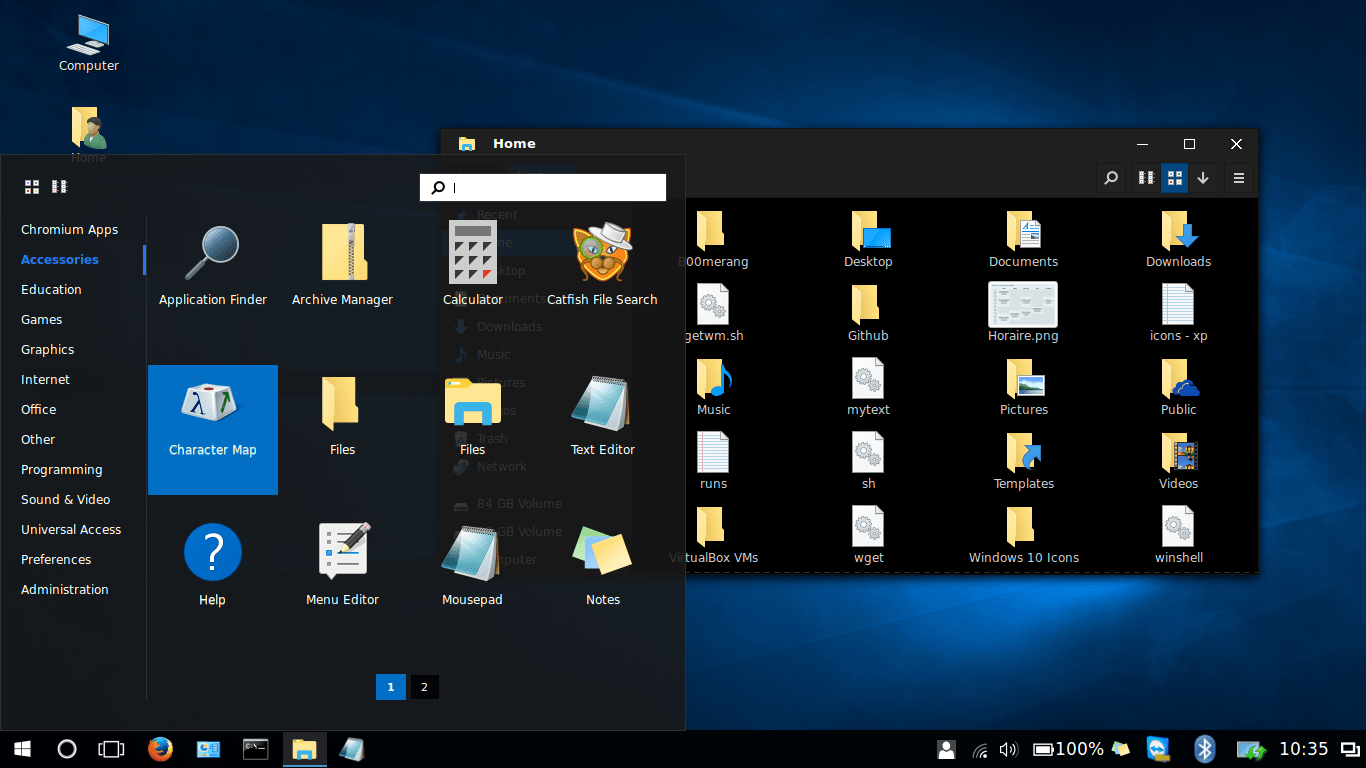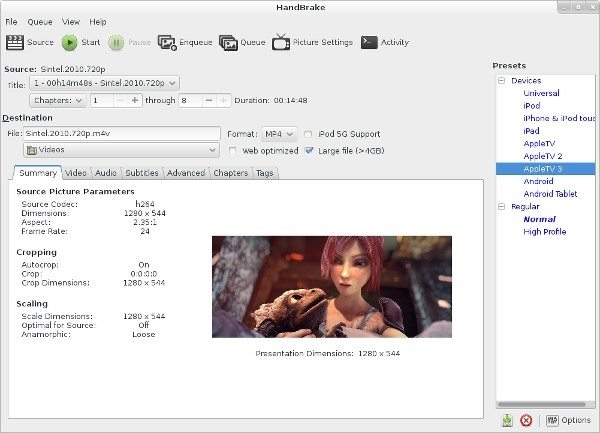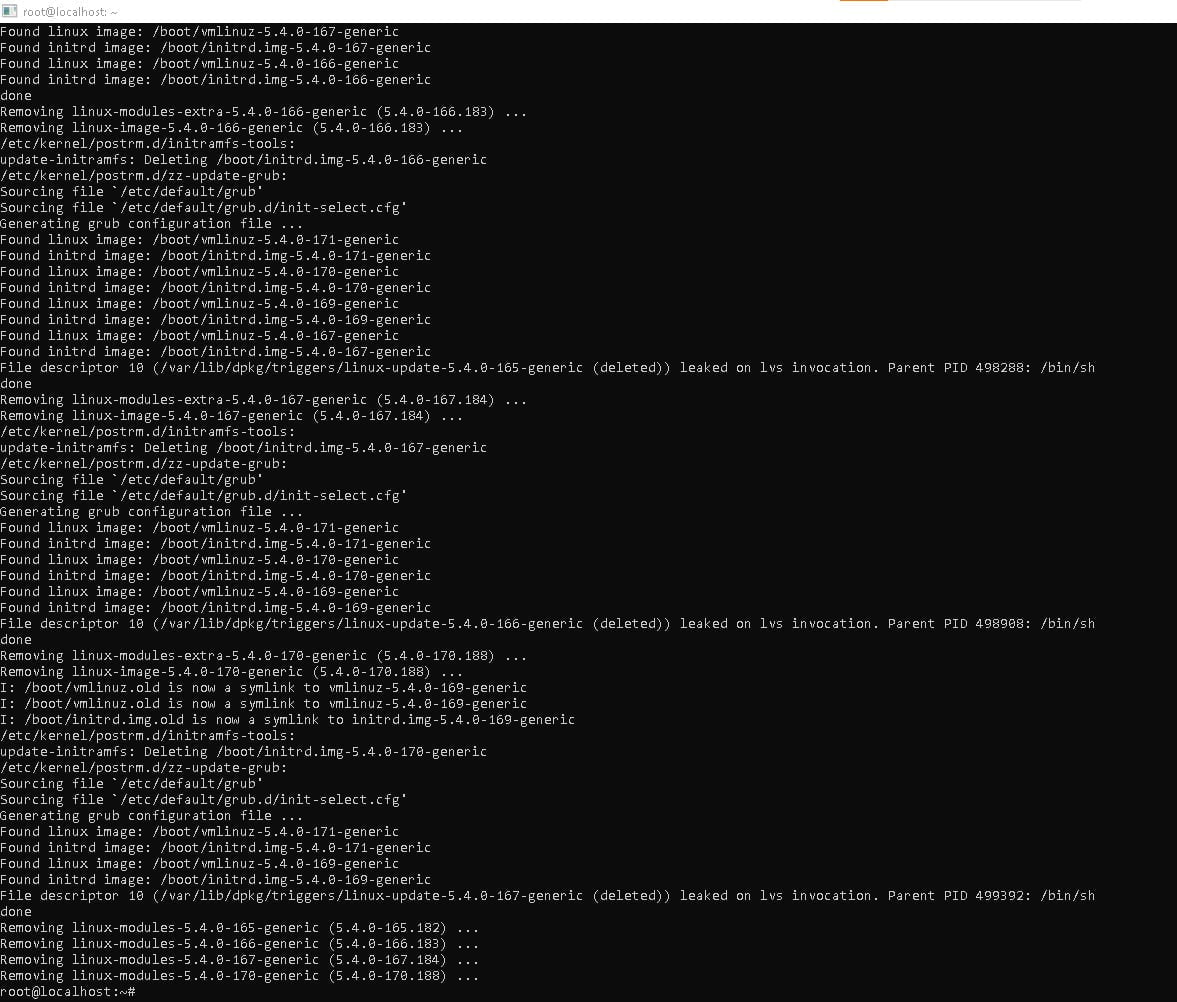Windows operating system is one of the most used popular systems in the world right now. There is do doubt that windows is leading the race in the desktop segment while Linux is king of the server. Windows 10 is the latest operating system which is gaining popularity day by day. Though windows 10 is popular, we are obsessed with Linux, we love linux. In this post, what we are going to show is how to install windows 10 gtk themes in linux. It will change your linux or give you the feel of windows 10 while using linux. Windows 10 Transformation Pack to achieve a realistic Windows-like interface on Linux Machines. 😉
You can get icons from the following address:
– Icon theme : https://github.com/B00merang-Project/Windows-10/archive/icons.zip
– Metacity themes : https://github.com/B00merang-Project/Windows-10/archive/metacity.zip
Install Windows 10 GTK Themes In Linux 2018
In order to install Windows 10 GTK Themes in your Ubuntu/Linux Mint or any other:
- Download the latest release from the source.
- Go to your home folder. If nonexistant, create the .themes and .icons folder. Enable the ‘view hidden files’ option to work with them. Generally, Ctrl+H reveals the hidden folders
- Extract the packages and place the resulting folders (Windows 10 Light) in the .themes folder.
- You’re all set! Open your appearance manager and select the corresponding themes from the list