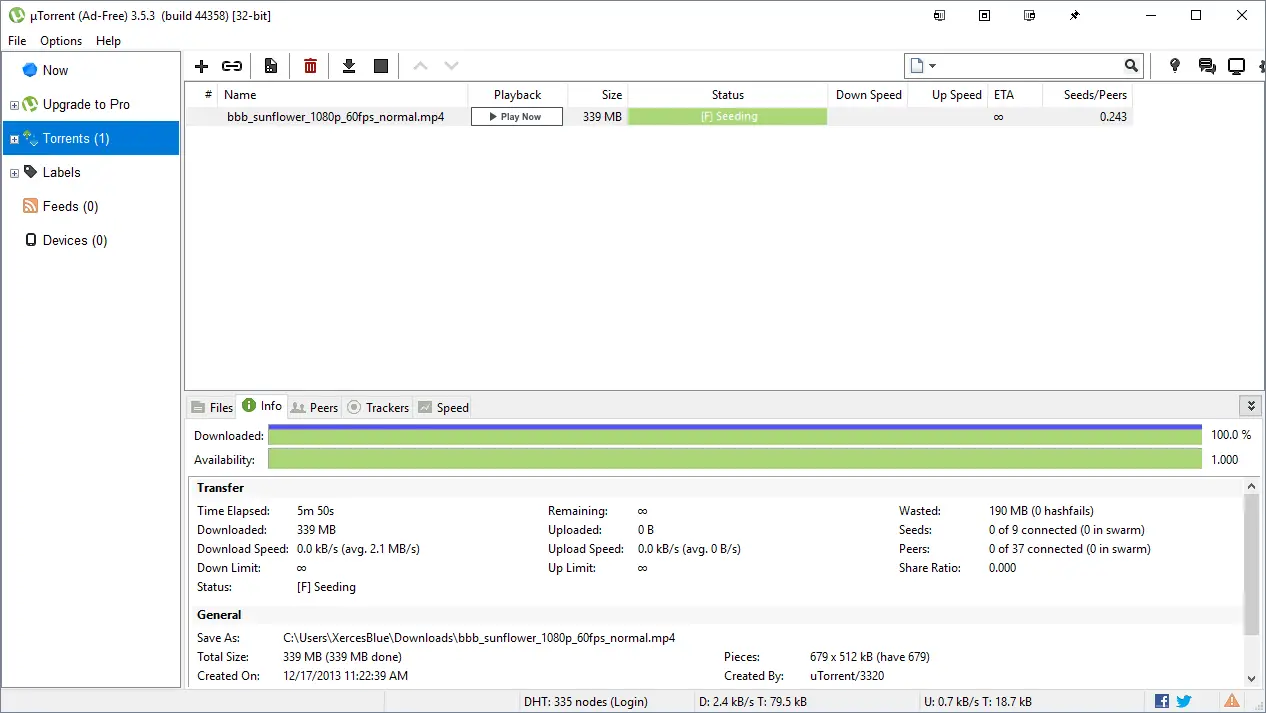1Password is now officially available for the Linux based platform. 1Password is the simple, beautiful password manager. Some of the features that you will get on 1Paasword in Linux are:
- Automatic Dark Mode selection based on your GTK theme
- Open network locations (FTP, SSH, SMB)
- Integration with GNOME, KDE, and your favorite window manager
- System tray icon support for staying unlocked while closed
- Open and fill in your default browser
- X11 clipboard integration and clearing
- GNOME Keyring and KDE Wallet support
- Kernel keyring integration
- DBUS API support
- Command line API
- Integration with system lock and idle services
How To Install 1Password In Linux Distros
You need to download and install the .deb package to get 1Password for Debian or Ubuntu. Or, you can run the following commands to install 1Password in Linux based operating systems.
At first, You need to add the key for the 1Password apt repository:
curl -sS https://downloads.1password.com/linux/keys/1password.asc | sudo gpg --dearmor --output /usr/share/keyrings/1password-archive-keyring.gpgNow, add the 1Password repo:
echo 'deb [arch=amd64 signed-by=/usr/share/keyrings/1password-archive-keyring.gpg] https://downloads.1password.com/linux/debian/amd64 stable main' | sudo tee /etc/apt/sources.list.d/1password.listYou need to add the debsig-verify policy too and you can do it with the following command:
sudo mkdir -p /etc/debsig/policies/AC2D62742012EA22/
curl -sS https://downloads.1password.com/linux/debian/debsig/1password.pol | sudo tee /etc/debsig/policies/AC2D62742012EA22/1password.pol
sudo mkdir -p /usr/share/debsig/keyrings/AC2D62742012EA22
curl -sS https://downloads.1password.com/linux/keys/1password.asc | sudo gpg --dearmor --output /usr/share/debsig/keyrings/AC2D62742012EA22/debsig.gpgNow, you can install 1Password in Linux based operating system with the following command:
sudo apt update && sudo apt install 1password