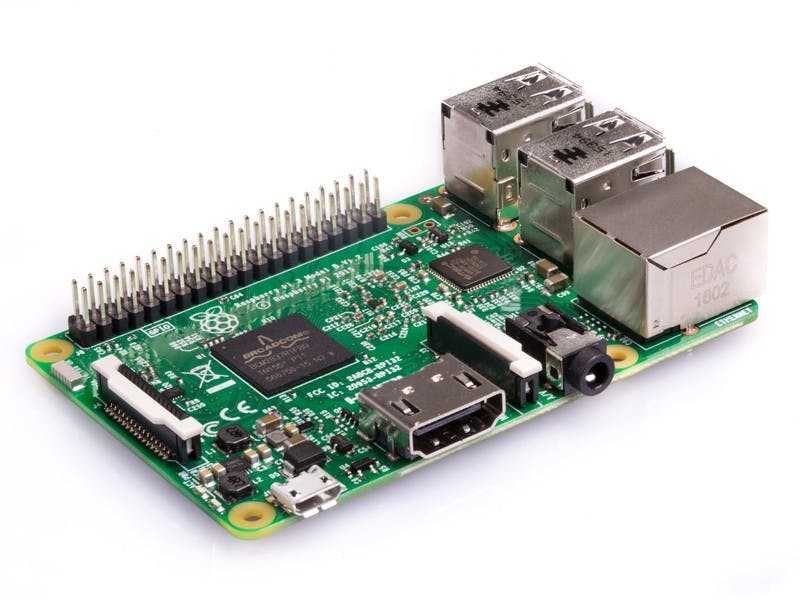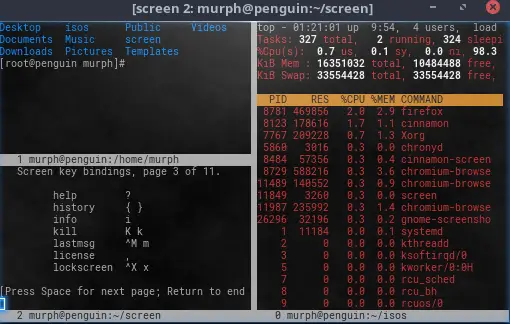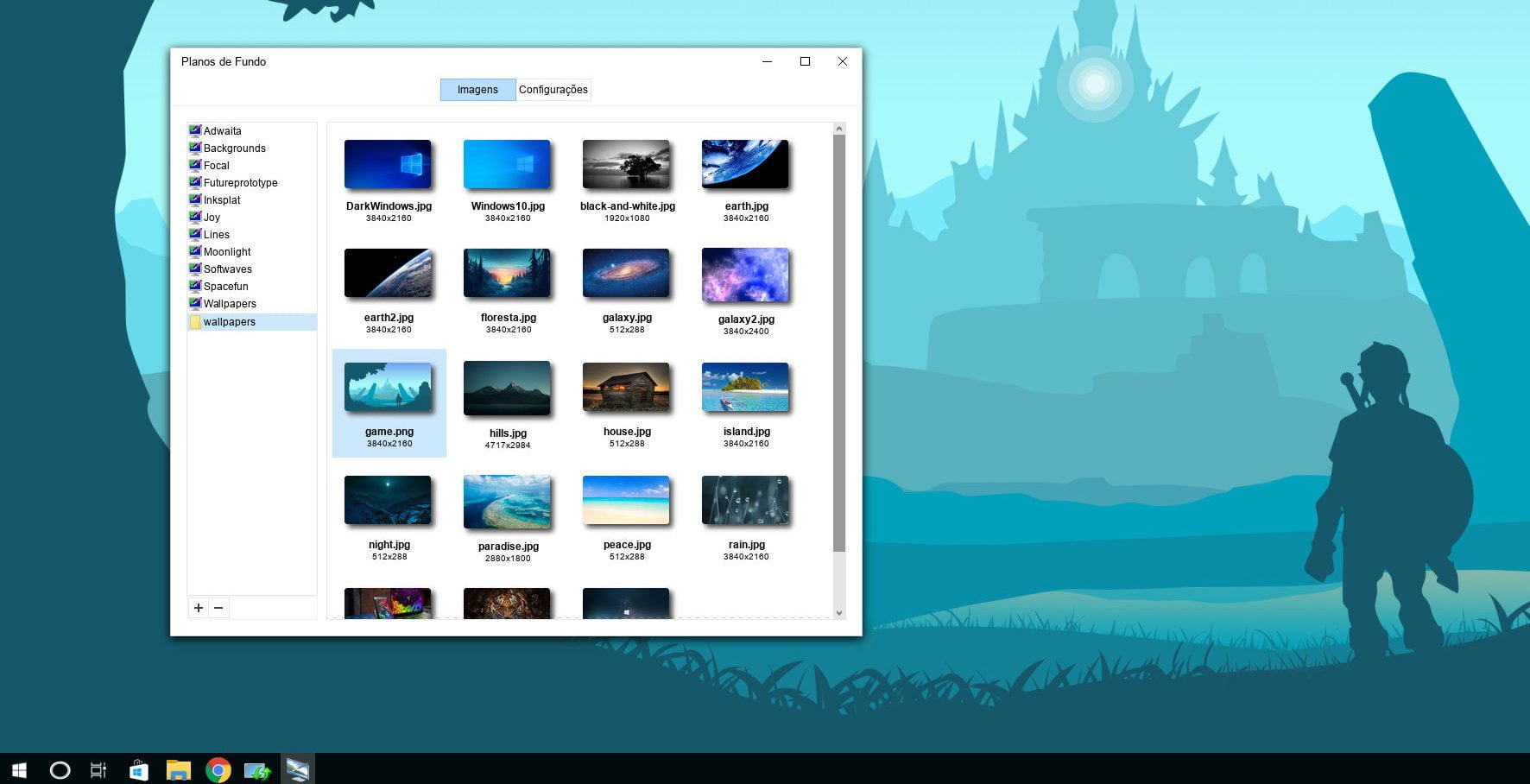Offensive Security announces the general availability of Kali Linux 2021.3. You will find the support for OpenSSL, Kali-Tools, Kali Live VM Support, and most interesting feature or support that you will see on Kali Linux 2021.3 is support for Kali NetHunter Smartwatch.
Some of the changes that you will see:
- OpenSSL – Wide compatibility by default
- New Kali-Tools site – Kali-Tools has had a complete refresh with easy to use layout.
- Better VM support in the Live image session – Copy & paste and drag & drop from your machine into a Kali VM by default
- New tools – From adversary emulation, to subdomain takeover to Wi-Fi attacks
- Kali NetHunter smartwatch – first of its kind, for TicHunter Pro
- KDE 5.21 – Plasma desktop will have a new version for the users.
Some of the new tools that you will see:
- Berate_ap – Orchestrating MANA rogue Wi-Fi Access Points
- CALDERA – Scalable automated adversary emulation platform
- EAPHammer – Targeted evil twin attacks against WPA2-Enterprise Wi-Fi networks
- HostHunter – Recon tool for discovering hostnames using OSINT techniques
- RouterKeygenPC – Generate default WPA/WEP Wi-Fi keys
- Subjack – Subdomain takeover
- WPA_Sycophant – Evil client portion of EAP relay attack
Kali Linux 2021.3 Released, Download ISO Now
Some of the improvements that you will see on Desktop or Theme:
- Improved GTK3 theme for Xfce’s notifications and logout-dialog
- Redesigned GTK2 theme for a better fit of older programs
- Improved Kali-Dark and Kali-Light syntax-highlighting themes for GNOME and Xfce
Download Kali Linux 2021.3 ISO
For existing Kali user, you can upgrade to latest version with the following commands:
echo "deb http://http.kali.org/kali kali-rolling main non-free contrib" | sudo tee /etc/apt/sources.list
sudo apt update && sudo apt -y full-upgrade
[ -f /var/run/reboot-required ] && sudo reboot -f

![System 76 Pangolin Laptop Full Specs [2023]](https://itsubuntu.com/wp-content/uploads/2023/01/System-76-Pangolin-Laptop-Full-Specs.jpg)