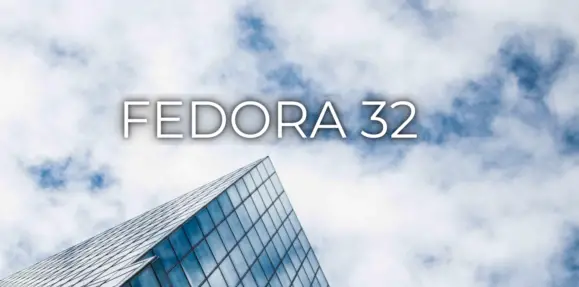Insight: A To Z Linux Commands With Examples
If you don’t love Command then Linux might not be your cup of tea. Linux is all about beautiful commands and their execution through terminal.
In this post, we will look on the list of Linux commands with an overview and examples.
A To Z Linux Commands With Examples
1. Ar Linux Command
ar command in Linux is used to create, modify, or extract archives. Let’s see an example of command to create an archive using ar Linux command.
Following command will creates an archive ‘testfile.a’ that contains all the jpg files from the current directory.
ar r testfile.a *.jpg
2. Adduser/Addgroup Linux command
These commands lets you add a new user and group in Linux.
Adduser Linux command example:
sudo adduser test_user
3. Aspell Linux command
Aspell Linux command lets you check the spelling on a text file.
sudo aspell -c testfile.txt
4. Bzip2
Bzip2 Linux command is used to create compressed file archives in bzip2 format.
sudo bzip2 list.txt list0.txt list1.txt
5. bg Command
You can use bg command in Linux to send a process to the background.
sudo tar -czf file.tar.gz . sudo bg sudo jobs
6. chmod Command
chmod command in Linux is used to change or update file permission.
sudo chmod +x fileinfo.sh
7. chgrp Command
chgrp command in Linux is used to change the group ownership of a file.
sudo chgrp itsubuntu users.jpg
8. cat command
cat command in Linux is used to view the contents of a file. It is also used to concatenate files
sudo cat file.txt
9. Cd
The cd command in Linux is used to change the working directory.
sudo cd /home/sachin/
10. df Command
df command in Linux is used to show file system disk space usage.
sudo df -h
11. dir Command
dir command in Linux has used to lists the contents of a directory.
sudo dir
12. diff Command
diff command is used to compare two files line by line.
sudo diff file1 file2
13. du Command
du command is used to show disk space usage of files. It only shows the disk space of files present in a directory as well as its sub-directories.
du /home/itsubuntu
14. eject Command
It is used to eject the removal disk from the Linux operating system:
sudo eject /dev/cdrom sudo eject /mnt/cdrom/ sudo eject /dev/sda
15. find Command
This particular find command is used to search for files in a directory as well as its sub-directories.
find /home/itsubuntu/ -name omgfile.txt
16. grep Command
grep command searches for a specified pattern in a file (or files).
grep ‘itsubuntu’ customer-list.txt
17. history Command
history command is used to show previously used commands.
sudo history
18. hwclock
hwclock is a command-line tool to manage the system hardware clock. You can also set the hardware clock with this command.
sudo hwclock sudo hwclock --set --date 7/13/2019
This much for now, we are regularly updating this article. Please visit soon for the full list.