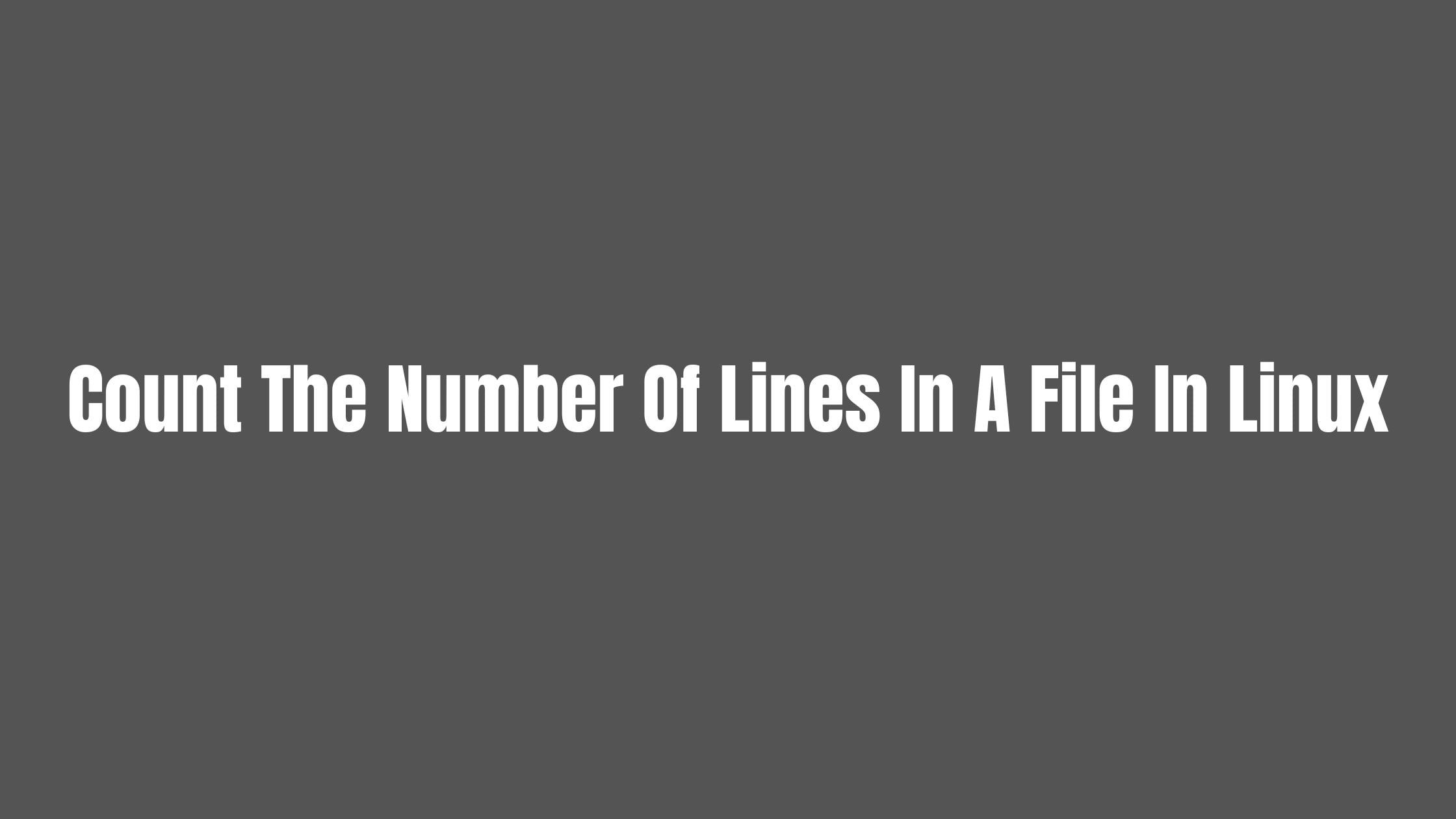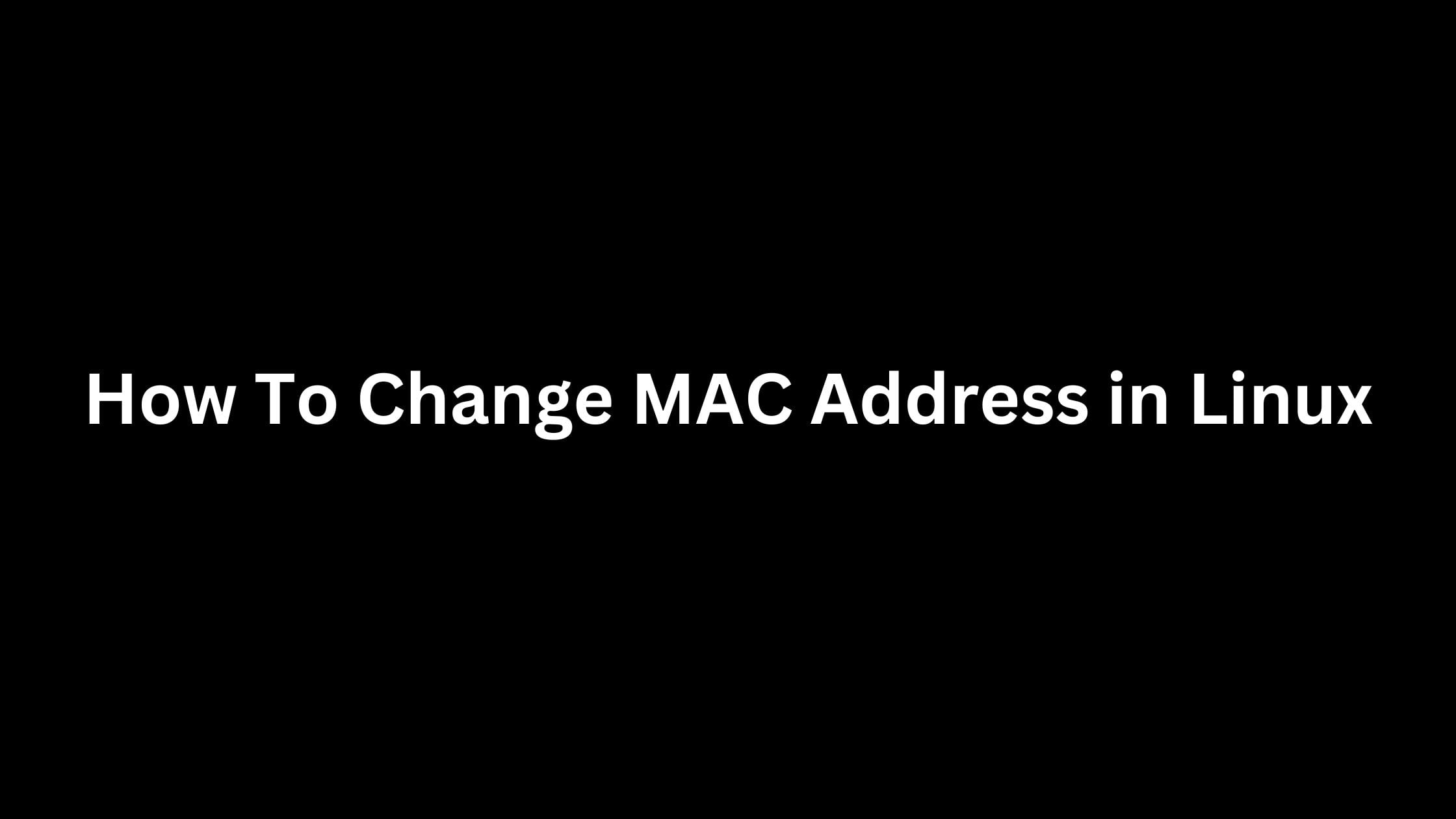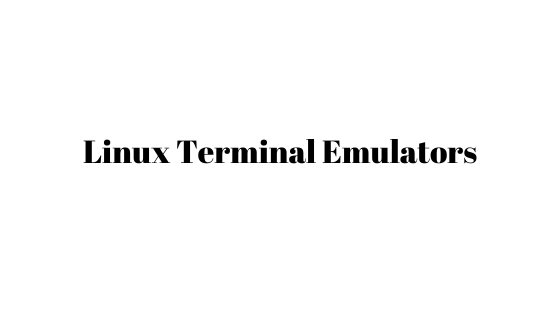Top 5+Best Linux Port Scanners For Network Admins In 2023
Let’s have a look at the list of the best Linux port scanners for network administrators.
Top 5+Best Linux Port Scanners For Network Admins In 2023
1. NMAP
Nmap or Network Mapper is a free and open-source network discovery and security auditing tool for network admins. It is one of the popular tools in the market. Nmap uses raw IP packets to determine what hosts are available on the network, what services those hosts are offering, what operating systems they are running, what type of packet filters/firewalls are in use, and a variety of parameters. You can easily get the output in a human-readable format.
You can download the NMAP for this link.
2. Zenmap
It is built upon the popular NMAP tool. It is the official Nmap Security Scanner GUI. Easy to use because of its GUI in comparison to NMAP. You can download the Zenmap for this link.
3. Netcat
netcat or nc is a computer networking tool to analyze network connections using TCP or UDP. It is a feature-rich network debugging and investigation tool. Some of the features:
- Outbound or inbound connections, TCP or UDP, to or from any ports
- Full DNS forward/reverse checking
- Built-in port-scanning capabilities, with randomization
- Built-in loose source-routing capability
- Can read command line arguments from standard input
4. Knocker
Knocker is a simple and easy-to-use TCP security port scanning tool. It is written in C. It is capable of analyzing hosts and all of the different services started
on them.
5. Vault
Vault is a penetration testing tool. It is a feature-rich networking tool that has multiple uses. You can use this tool to scan the website for the vulnerabilities like XSS, LFI, SQLi, and many more. You can also use it for port scanning, IP scanning, SSL vulnerability scan, and so on.
6. Knocker
Knocker is a simple and easy-to-use TCP security port scanner. It is able to analyze hosts and all of the different services started on them.


![Top Linux Interview Questions In 2021 [Updated]](https://itsubuntu.com/wp-content/uploads/2020/08/Linuxinterviewquestionanswers-scaled.jpg)