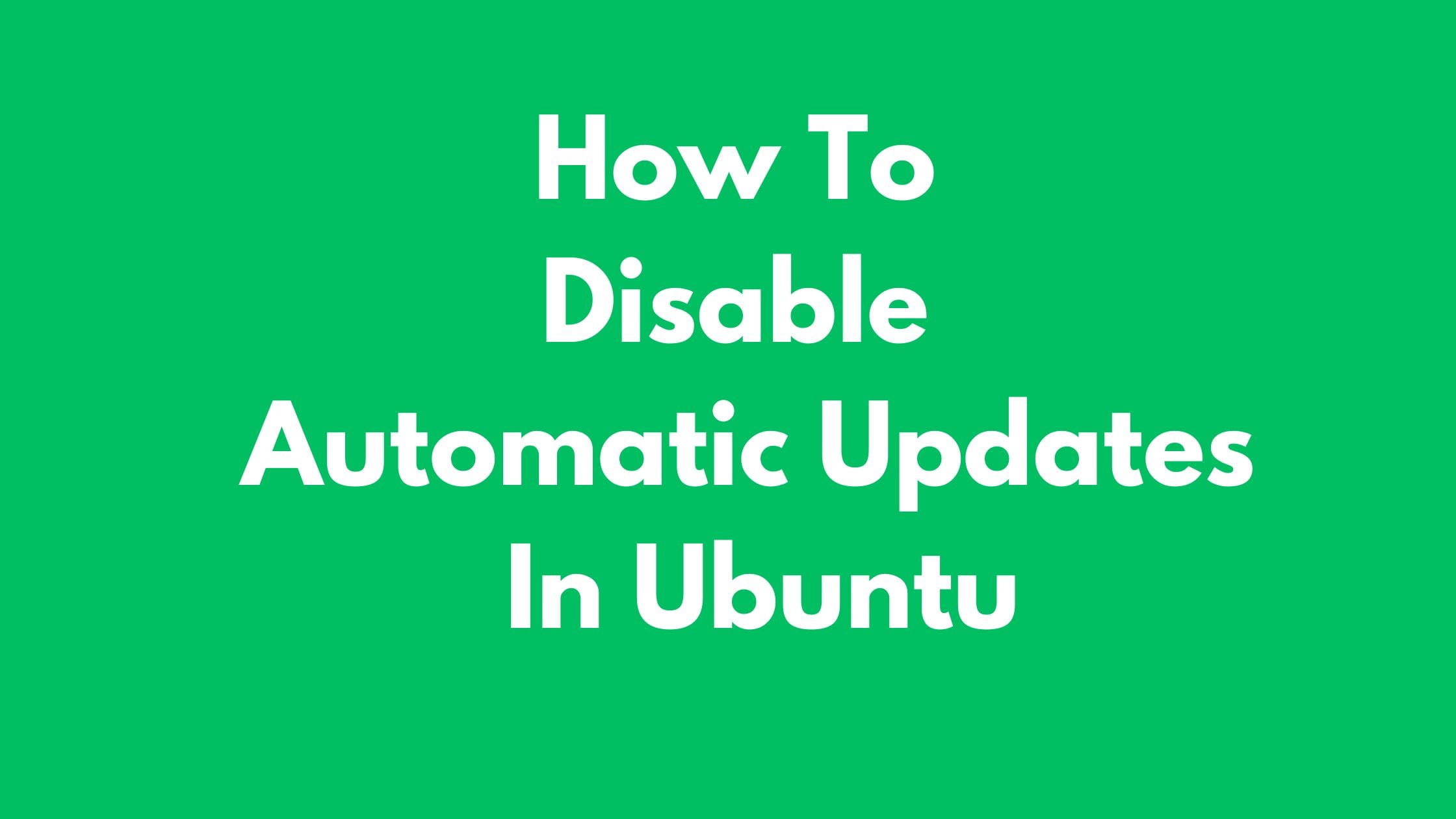Ubuntu 22.04 LTS ‘Jammy Jellyfish’ Released: Download ISO And Upgrade
Ubuntu 22.04 LTS is released on April 21, 2022. The Ubuntu 22.04 codename is “Jammy Jellyfish“. Ubuntu 22.04 LTS is the 36th Ubuntu release since 2004. You can find tons of major improvements features on Ubuntu 22.04 LTS ” Jammy Jellyfish.
Ubuntu 22.04 Release Schedule
- February 24, 2022: Feature freeze
- March 17, 2022: UI freeze
- March 31, 2022: Beta release
- April 14, 2022: Release candidate
- April 21, 2022: Final stable release
Ubuntu 22.04 LTS “Jammy Jellyfish” Released – Download Or Upgrade Now
Ubuntu 22.04 is a Long-Term Support (LTS) release and you will receive support from the Ubuntu until 2027.
Ubuntu 22.04 LTS – New Features
- Ubuntu 22.04 LTS is powered by Linux Kernel 5.15 LTS.
- GNOME 42 is the default gnome-shell version on Ubuntu 22.04 LTS as Ubuntu 20.04 LTS was integrated with GNOME 3.36.
- You will find the different color combinations on the Yaru GTK theme base color as you will find the Orange-styled theme.
- You will see the new Ubuntu logo and plymouth.
- New Ubuntu 22.04 LTS Jammy Jellyfish default wallpaper.
- You will find the new Yaru icon theme in LibreOffice.
- Some of the software that you will find on Ubuntu 22.04 LTS are Firefox 96.0, LibreOffice 7.2.5, Python 3.10, Php8.1, Ruby 3.0, and Thunderbird 91.5
- A brand new screenshot UI is included on Ubuntu 22.04 LTS.
- RISCV64 architecture support from this release.
- Ubuntu 22.04 LTS can easily run on the Raspberry Pi 4 2GB model.
- The Files file manager version changes from 3.36.x to 42 with a more compact design and layout.
- You can find the Firefox Snap version instead of the deb version in Ubuntu 22.04 LTS
How To Download Ubuntu 22.04 LTS ISO?
You can easily download the Ubuntu 22.04 LTS ISO file from the official website of Ubuntu. You can find the link below:
How To Upgrade To Ubuntu 22.04 LTS
If you are using Ubuntu 20.04 LTS. we have already published a tutorial to upgrade from Ubuntu 20.04 LTS to Ubuntu 22.04 LTS. You can find it below:
- Upgrade To Ubuntu 22.04 LTS From Ubuntu 20.04 LTS
- How To Create A Bootable Ubuntu 22.04 LTS USB Drive
- Best Ubuntu 22.04 LTS Themes In 2022
- Windows Option Missing After Installing Ubuntu 22.04 LTS [Fixed]
If you are reading this article before the official release then you can easily upgrade to Ubuntu 22.04 LTS before the release day with the following command on the terminal.
sudo do-release-upgrade -d
Ubuntu release history till now:
Ubuntu 4.10 (Warty Warthog)
Ubuntu 5.04 (Hoary Hedgehog)
Ubuntu 5.10 (Breezy Badger)
Ubuntu 6.06 LTS (Dapper Drake)
Ubuntu 6.10 (Edgy Eft)
Ubuntu 7.04 (Feisty Fawn)
Ubuntu 7.10 (Gutsy Gibbon)
Ubuntu 8.04 LTS (Hardy Heron)
Ubuntu 8.10 (Intrepid Ibex)
Ubuntu 9.04 (Jaunty Jackalope)
Ubuntu 9.10 (Karmic Koala)
Ubuntu 10.04 LTS (Lucid Lynx)
Ubuntu 10.10 (Maverick Meerkat)
Ubuntu 11.04 (Natty Narwhal)
Ubuntu 11.10 (Oneiric Ocelot)
Ubuntu 12.04 LTS (Precise Pangolin)
Ubuntu 12.10 (Quantal Quetzal)
Ubuntu 13.04 (Raring Ringtail)
Ubuntu 13.10 (Saucy Salamander)
Ubuntu 14.04 LTS (Trusty Tahr)
Ubuntu 14.10 (Utopic Unicorn)
Ubuntu 15.04 (Vivid Vervet)
Ubuntu 15.10 (Wily Werewolf)
Ubuntu 16.04 LTS (Xenial Xerus)
Ubuntu 16.10 (Yakkety Yak)
Ubuntu 17.04 (Zesty Zapus)
Ubuntu 17.10 (Artful Aardvark)
Ubuntu 18.04 LTS (Bionic Beaver)
Ubuntu 18.10 (Cosmic Cuttlefish)
Ubuntu 19.04 (Disco Dingo)
Ubuntu 19.10 (Eoan Ermine)
Ubuntu 20.04 LTS (Focal Fossa)
Ubuntu 20.10 (Groovy Gorilla)
Ubuntu 21.04 (Hirsute Hippo)
Ubuntu 21.10 (Impish Indri)
Ubuntu 22.04 LTS (Jammy Jellyfish)
Ubuntu 22.04 LTS Official Flavors
- Kubuntu 22.04
- Xubuntu 22.04
- Lubuntu 22.04
- Ubuntu Budgie
- Ubuntu Mate