Insight: How to Upgrade To Debian 10 Buster From Debian 9
Debian 10 codename Buster is already has been released few days ago. It was released on July 6, 2019. Debian 10 is a LTS version and it will be supported for 5 years.
In this post, we will show you how to upgrade to Debian 10 from Debian 9 Stretch operating system.
Upgrade To Debian 10 From Debian 9 Stretch
You need to be logged in as a root so that you have a privilege. It is always a wise decision to backup your data before upgrading to latest operating system.
Now, you need to upgrade the currently installed packages to avoid future conflict while upgrading. Run the following command to check whether there are heldback packages in your system. Helback pacakges are those packages which cannot be installed or removed automatically.
sudo apt-mark showholdIf you see any packages with on hold option, then you have to unhold the packages. Run the following command to unhold the packages.
sudo apt-mark unhold package_name
Now upgrade all installed packages with the following commands:
sudo apt update
sudo apt upgradeRun the following command to run full upgrade process:
sudo apt full-upgradeRun the following command to remove all automatically installed dependencies which are not needed anymore by any package:
sudo apt autoremoveNow, Open the /etc/apt/sources.list file and replace the stretch with buster
sudo nano /etc/apt/sources.listOr ,you can use the sed commands which will update stretch to buster in all source-list files:
sudo sed -i 's/stretch/buster/g' /etc/apt/sources.list
sudo sed -i 's/stretch/buster/g' /etc/apt/sources.list.d/*.listUpdate the packages index with following command:
sudo apt updateNow, run the following command to upgrade the installed packages and follow the onscreen instructions.
sudo apt upgradeNext, run the following command. It will perform a complete upgrade of the system:
sudo apt full-upgradeRestart your system to complete the upgrading process.
sudo systemctl rebootRun the following command to confirm the latest version of Debian:
lsb_release -a

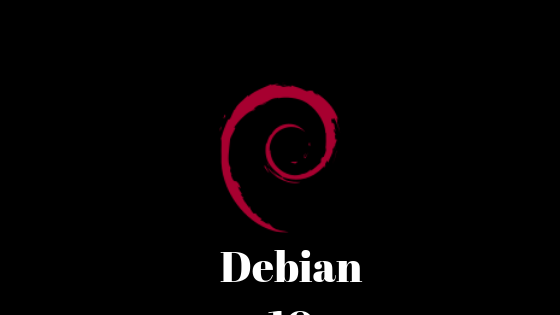

![How To List All SELinux Contexts [2023]](https://itsubuntu.com/wp-content/uploads/2023/01/How-To-List-All-SELinux-Contexts-2023.jpg)



