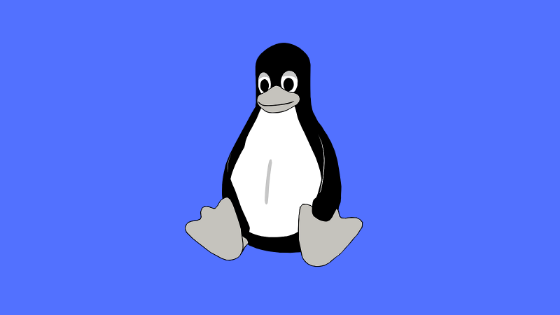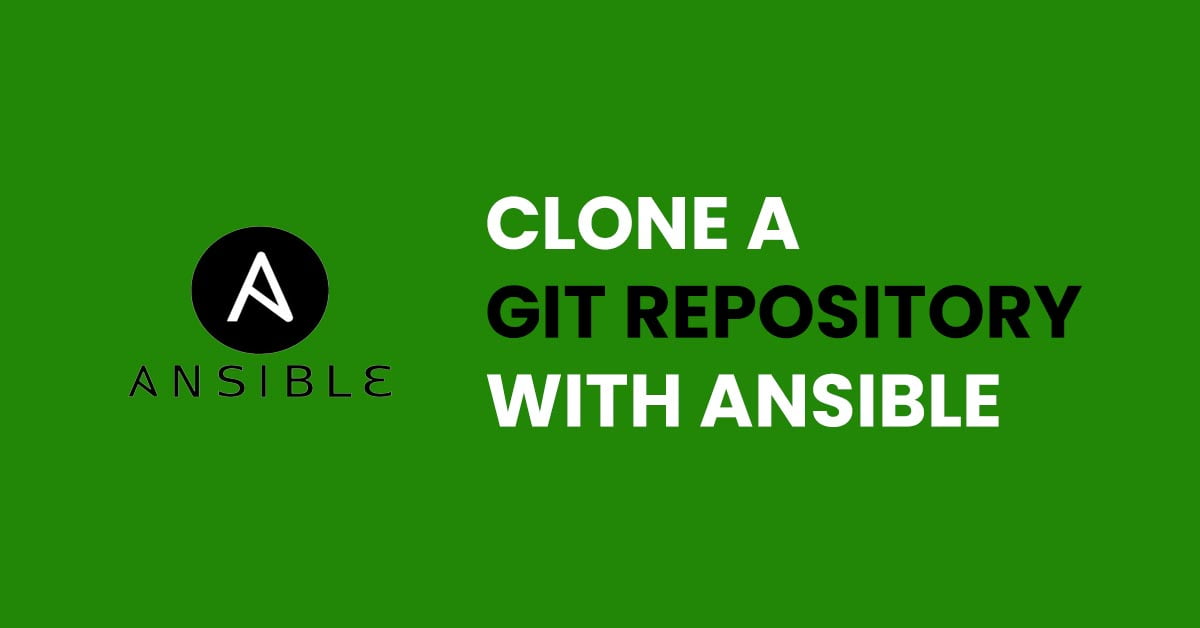Insight: List Of Useful Examples Of Find Command In Linux Operating Systems.
Let’s have look into the usage of Find command in Linux with the examples.
List Of Useful Examples Of Find Command In Linux
1. List All Files
Run the following command to list all files present inside the current directory in Linux.
sudo find -print
2. List All Files Present in a Specific Directory
Run the following command to list all files present in a particular or specific directory.
sudo find /folder
3. Search for a Specific File
Run the following command to search for a specific file in Linux. The following command will search for a file called itsubunt.txt inside your current direcotry.
sudo find -name itsubuntu.txt4. Search for A File Ignoring Case
Run the following command to search for a file text.txt without the matching case which means that if there are two files by the name test.txt and Text.txt, it will display both files.
sudo find -iname test.txt5. Search for Folders Inside the Current Directory
Run the following command to search for folders inside the current directory.
sudo find -type d6. Search For A Specific Folder In a Directory
Run the following command to search a specific folder in a directory.
sudo find /home -type d -name usersThis command will search for a folder called users inside the /home directory.
7. Search All Symbolic Links
Run the following command to search all symbolic links.
sudo find /usr -type l8. Find Files With 777 Permission
Run the following command to search the files with 777 permission.
sudo find -type f -perm 0777 -print9. Find Files Without 777 Permissions
Find the files without 777 permissions with the help of command below.
sudo find / -type f ! -perm 77710. Find A File And Remove It
Run the following command to find a specific command and remove it
sudo find -type f -name “test.txt” -exec rm -f {} \;11. Find All Empty Files in The System
Run the following command to find the all empty files in the Linux
sudo find /tmp -type f -empty