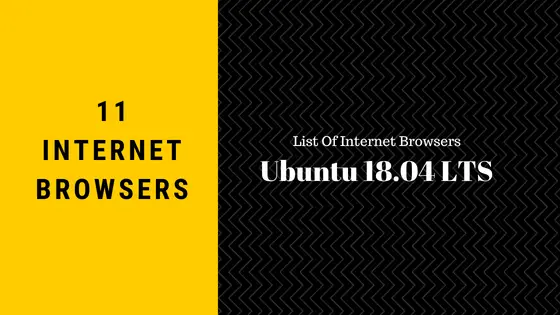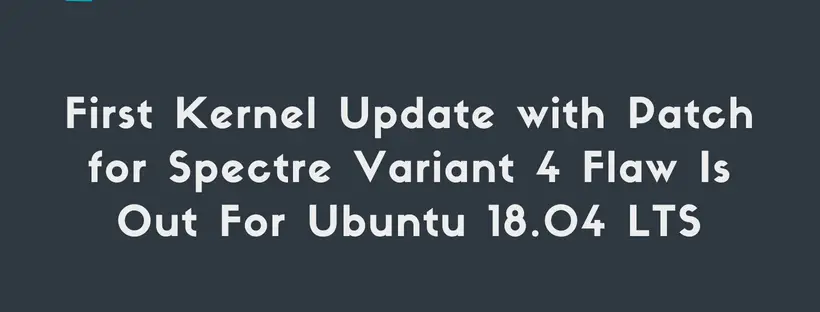Insight: Useful Tools To Monitor CPU And GPU Temperature In Ubuntu
let’s have a quick look into the list of CPU & GPU temperature monitoring tools for Ubuntu operating systems.
Useful Tools To Monitor CPU And GPU Temperature In Ubuntu
Sensors
Sensors is a command-line utility to monitor CPU and GPU temperature in Linux. It is a free and open-source tool. It helps you to see the readings of all sensor chips including the CPU. You can also monitor fans of your system with this tool..Run the following command in Ubuntu to install Sensors.
sudo apt-get install lm-sensors
Run the following command to detect all the available sensors on your system.
sudo sensors-detect
After detecting the available sensors on your system, run the following command to monitor CPU and GPU temperature.
sensors
Hardinfo
Hardinfo is a lightweight system tool. It is basically used for hardware analysis and report generation.
Run the following command to install Hardinfo:
sudo apt install hardinfo
After the installation is complete, you can launch hardinfo with the following command:
hardinfo -rma devices.so
To launch the GUI app, simply run the following command:
hardinfo
Glances
Glances is a cross-platform real-time system monitoring tool. You access it via a web browser to remotely monitor your Linux server. It is a curses-based system monitoring tool written in Python
Run the following command install Glances on your system:
curl -L https://bit.ly/glances | /bin/bash OR wget -O- https://bit.ly/glances | /bin/bash
Once you have installed it, start Glances with the following command and press f key to view sensors information.
glances
Monitorix
Monitorix is a free, open-source, and lightweight system monitoring tool that has been designed to monitor as many services and system resources as possible.
Run the following command to install Monitorix:
sudo apt install monitorix
Htop
Htop is another useful tool to monitor your system. It is a cross-platform system monitor and process viewer. For Ubuntu, run the following command to install it:
sudo apt-get install htop