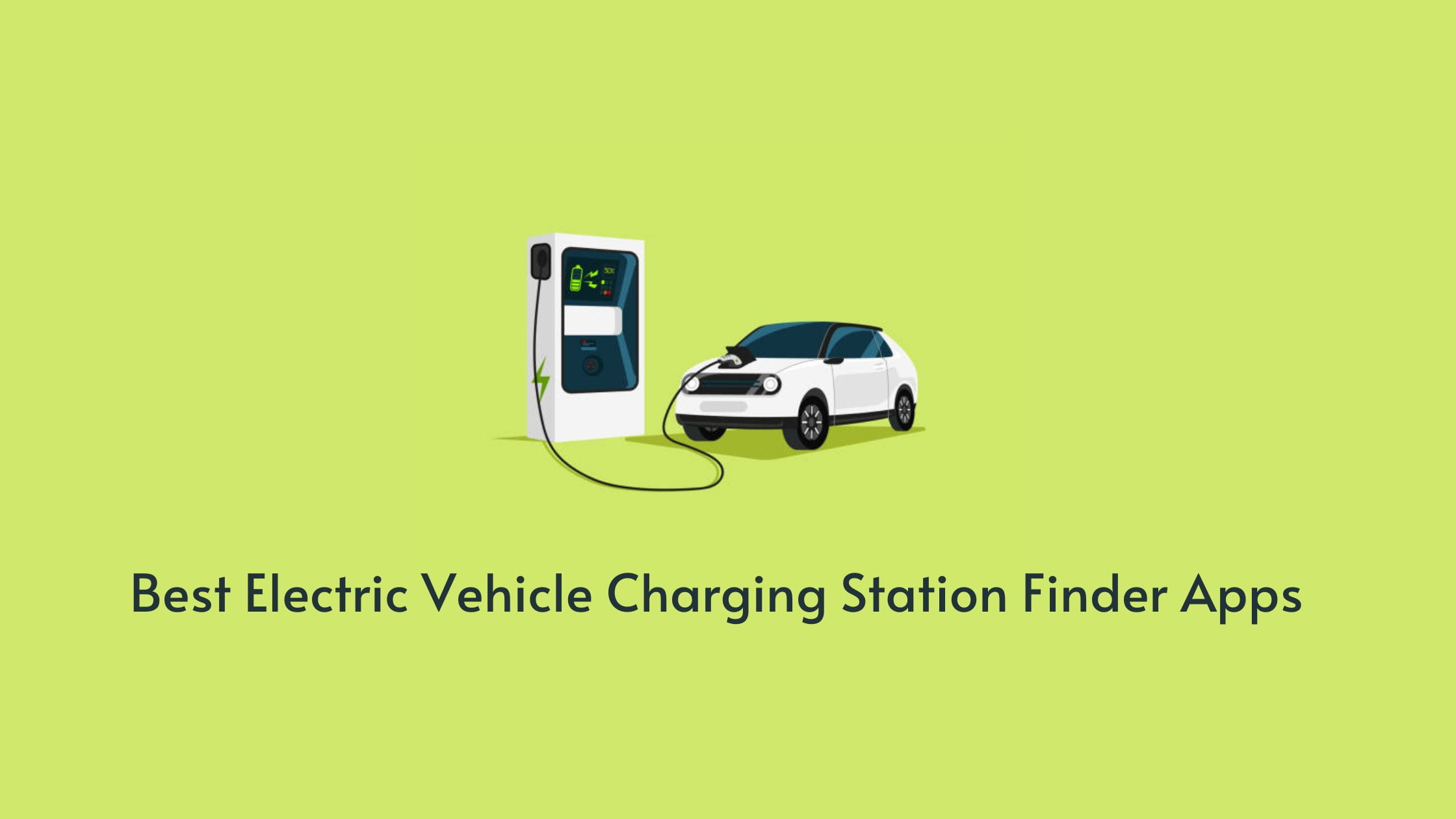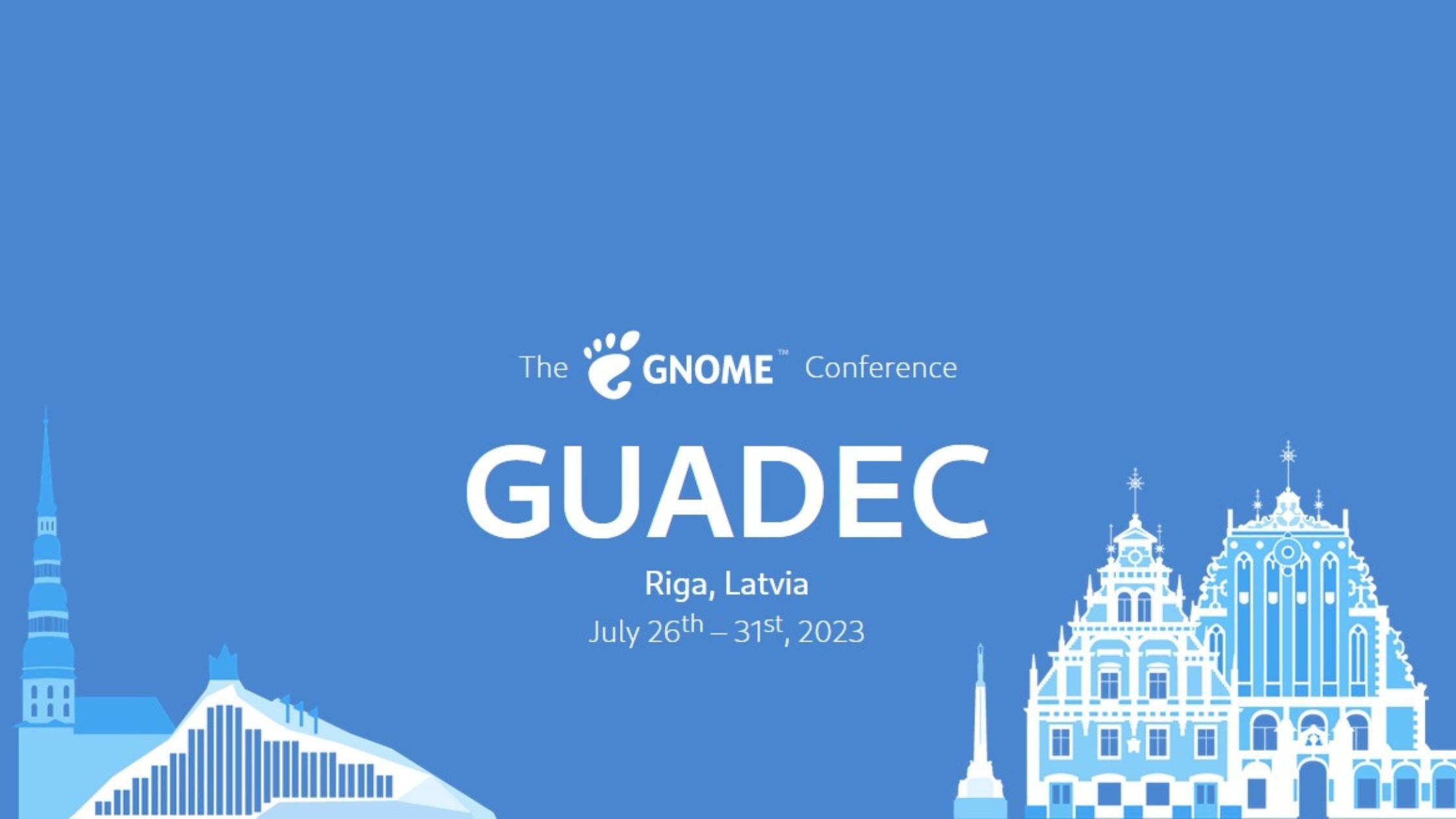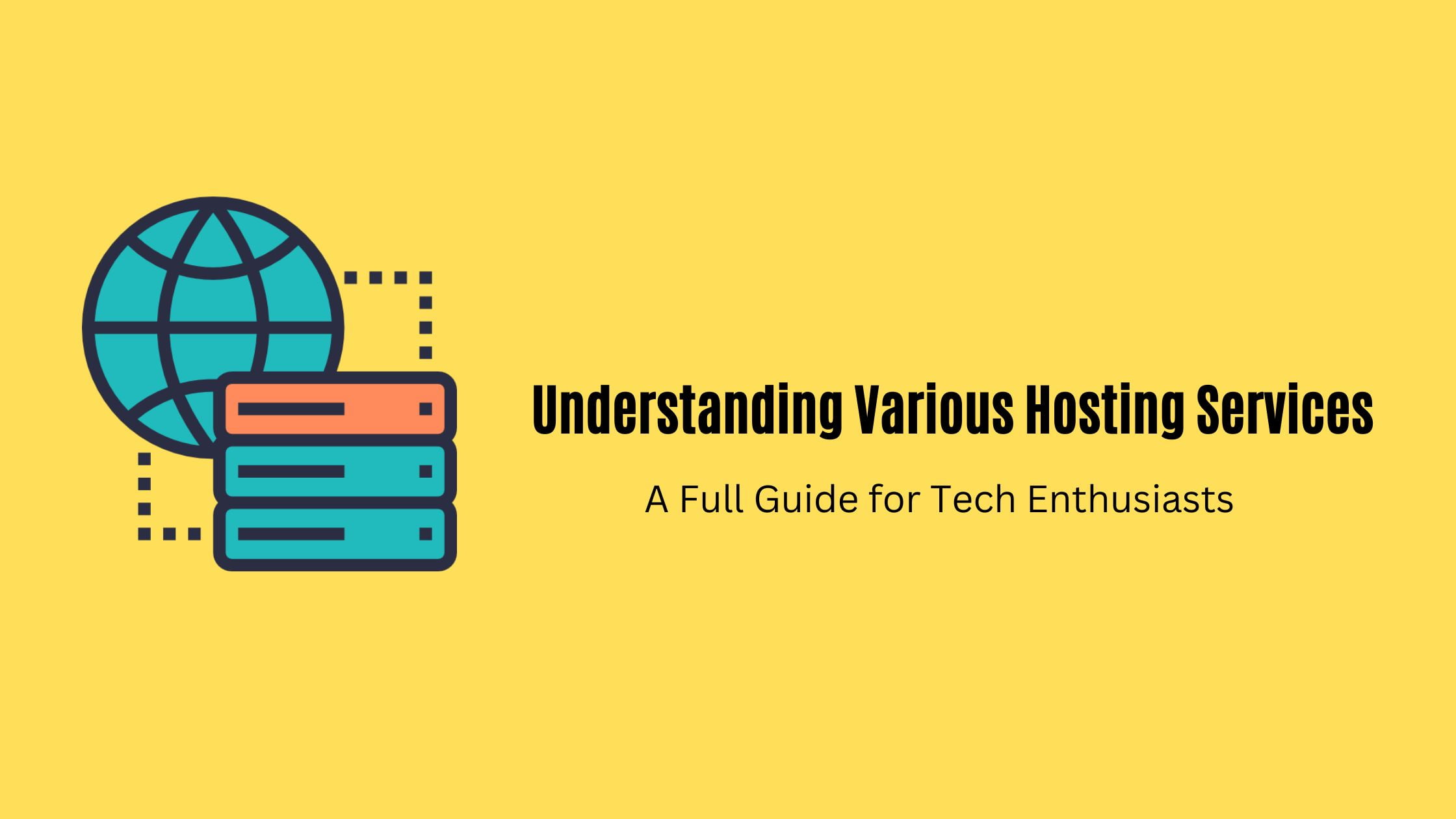Insight: How To Install Gnome Tweak Tool On Ubuntu 20.04
Gnome Tweak Tool is basically used to customize the Gnome desktop environment in Linux. In this tutorial post, we are going to show you the method to install the Gnome Tweak Tool on Ubuntu Linux operating system.
How To Install Gnome Tweak Tool On Ubuntu 20.04
Gnome Tweak Tool has been renamed to Tweak Tool only and it is also available in the Ubuntu software center.
At first, you should enable the universe repository in your Ubuntu. To enable it, run the following command:
sudo add-apt-repository universe
Now, run the following command to install the Gnome Tweak tool on Ubuntu 20.04:
sudo apt install gnome-tweak-tool
After installing, you can execute the Gnome Tweak Tool via command line with the following command:
gnome-tweaks
or, you can start it from the application dash.
If you want to install additional extensions to further tweak your system. You can run the following command to search for available gnome-shell extensions:
apt search gnome-shell-extension
Now, you can either install only selected extensions, or you can install all extensions. For example, the following command will install a selected extension:
sudo apt install gnome-shell-extension-gsconnect
The following command will install all extensions:
sudo apt install $(apt search gnome-shell-extension | grep ^gnome | cut -d / -f1)
Now, if you want to change the themes or icons in your Ubuntu-based operating system please visit our blog post on awesome Ubuntu themes and icons.
Meanwhile, Check our amazing blog post on: