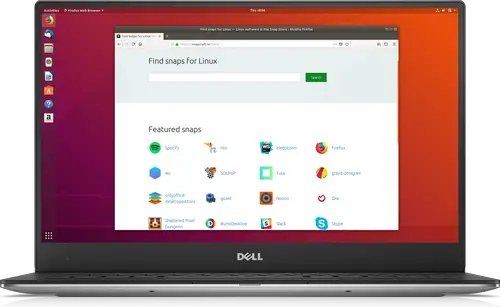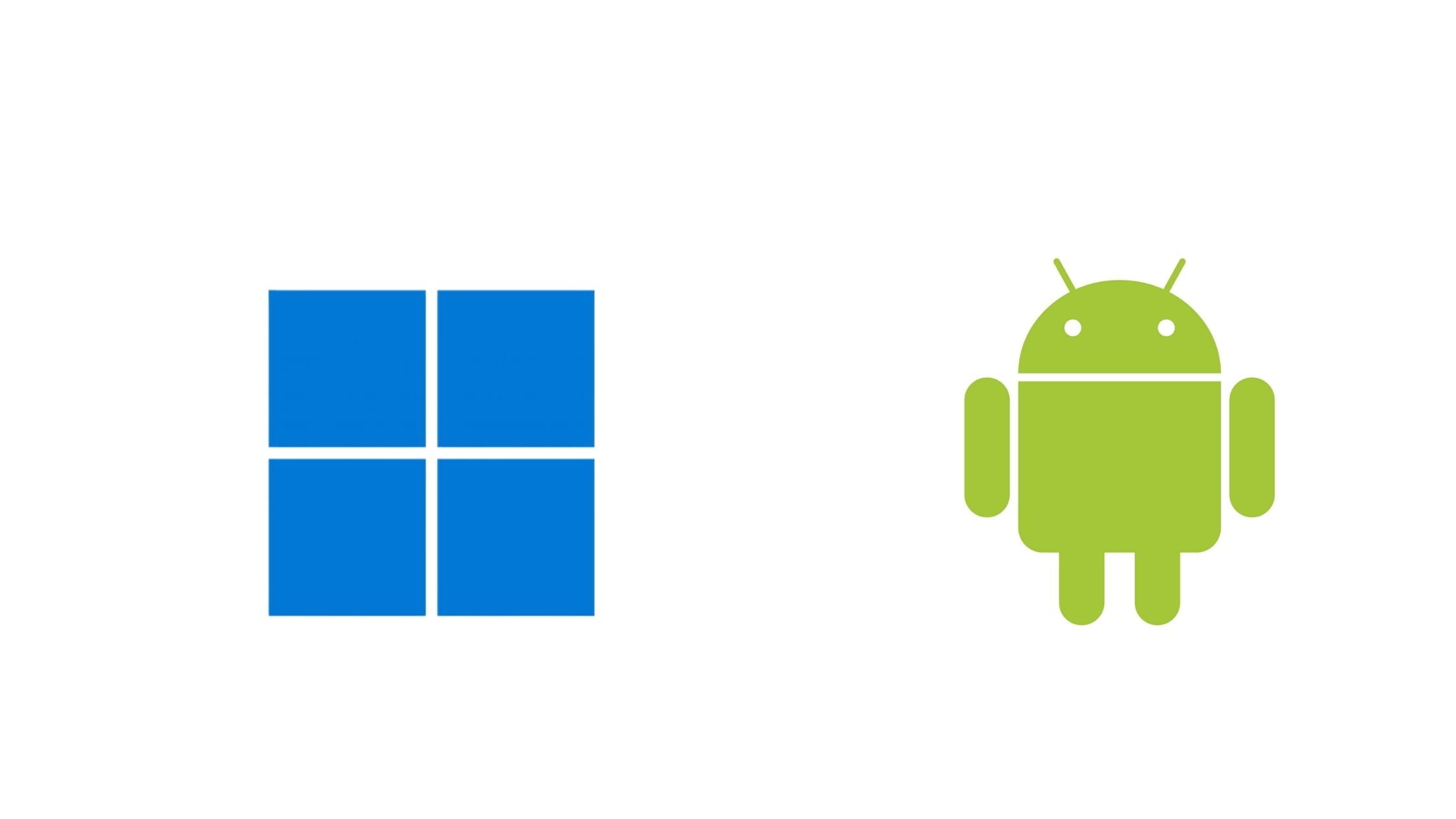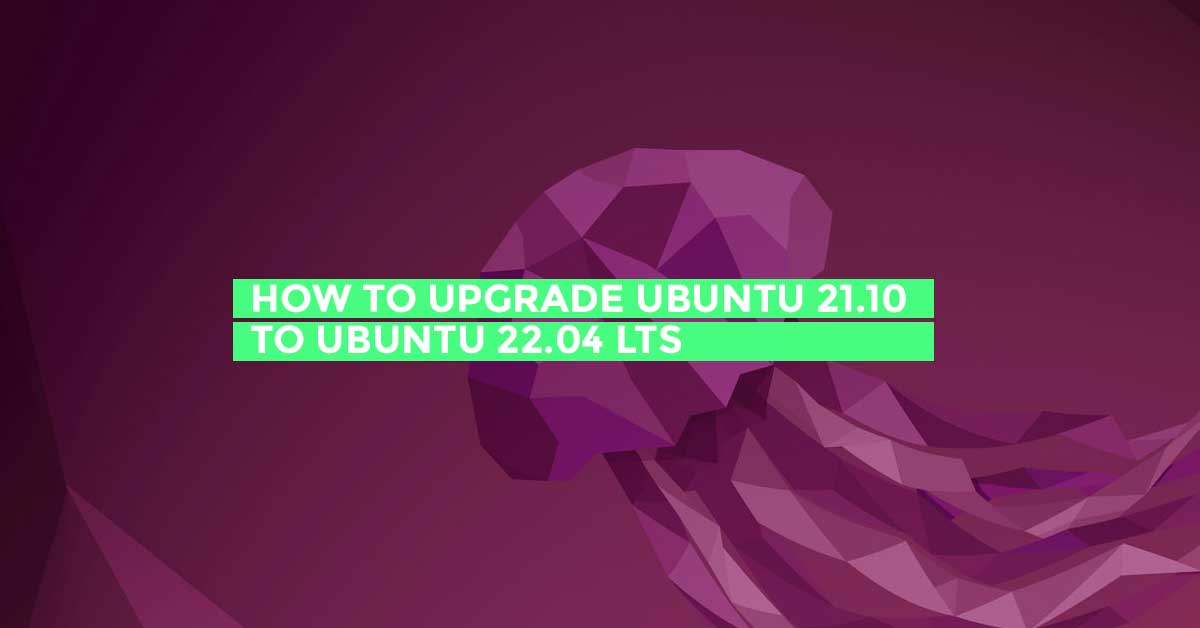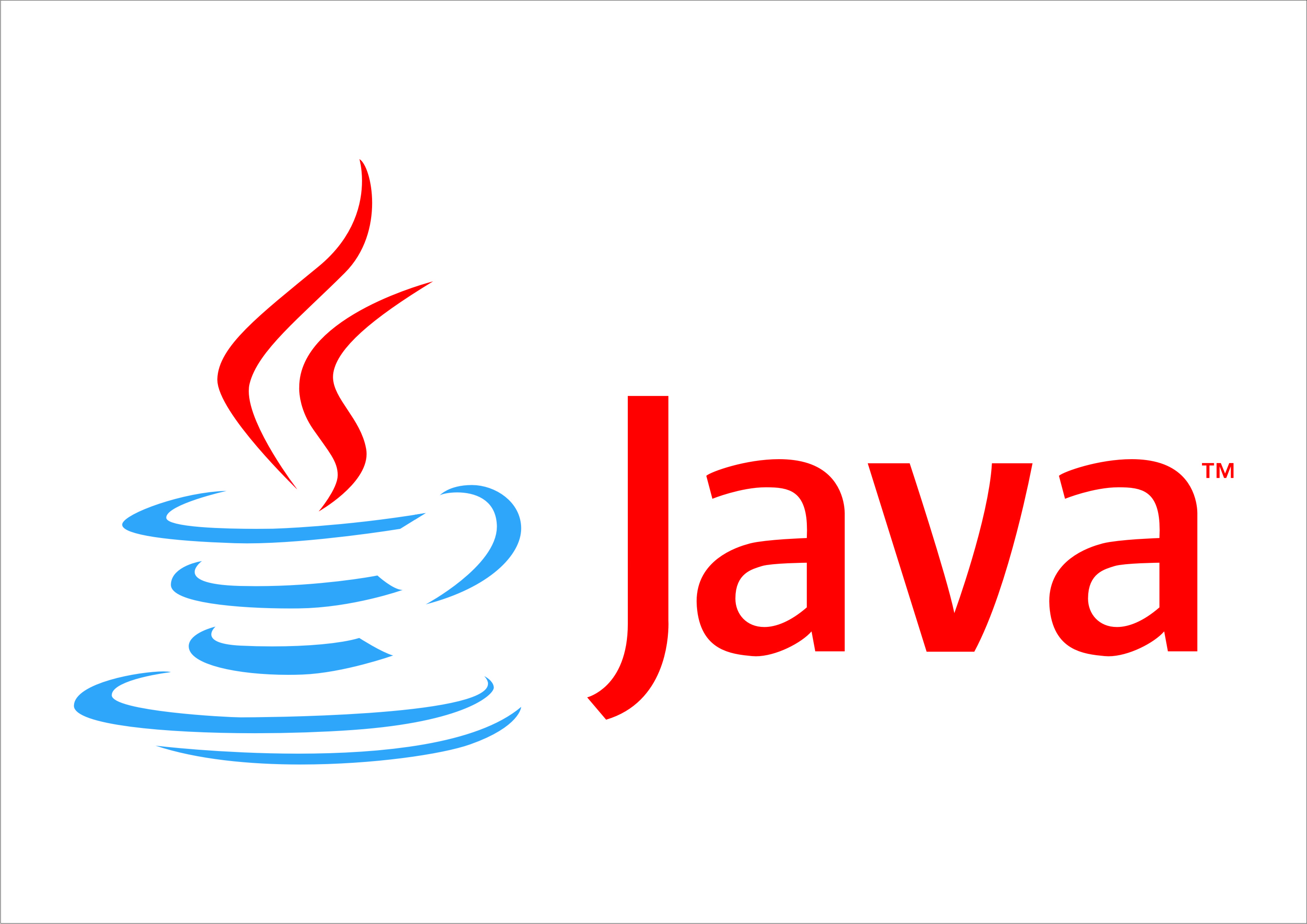What Is R ?
R is an open-source programming language. It specializes in statistical computing and graphics. It is supported by the R Foundation for Statistical Computing. In this tutorial, we will show you the quick method to install R on an Ubuntu 18.04.
Quick Method To Install R On Ubuntu 18.04
Step 1 — Add GPG Key
At first, you need to add the relevant GPG key before installing R.
sudo apt-key adv --keyserver keyserver.ubuntu.com --recv-keys E298A3A825C0D65DFD57CBB651716619E084DAB9After adding GPG key, it’s time to add the R repository in your Ubuntu.
sudo add-apt-repository 'deb https://cloud.r-project.org/bin/linux/ubuntu bionic-cran35/'Now, update your Ubuntu.
sudo apt updateFinally, it’s time to install R In Ubuntu
sudo apt install r-base