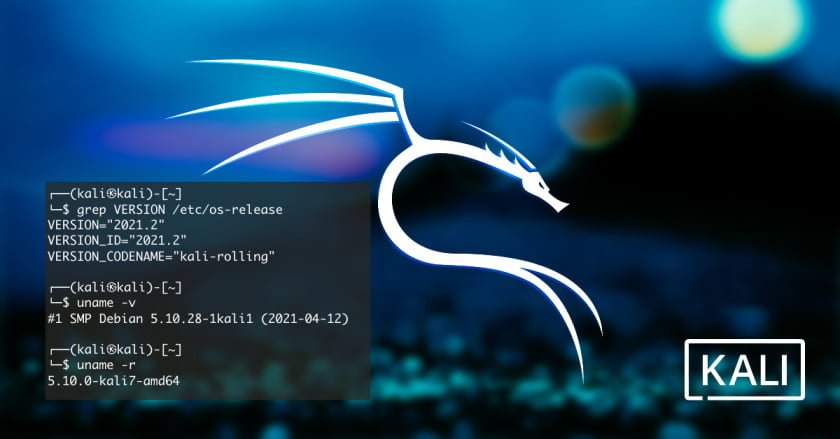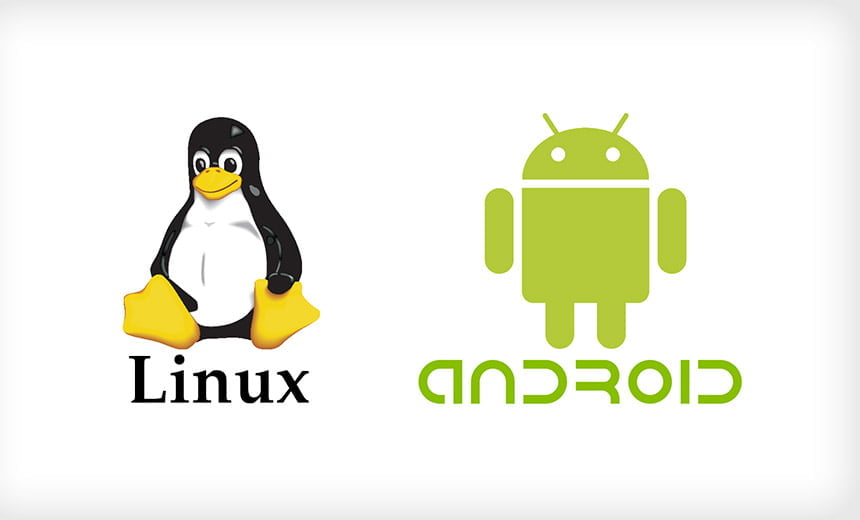Google Drive is one of the most popular cloud-based file storage services. You can use Google Drive to store and access files and folders from anywhere. You can also share and collaborate your files or folders with others. Google Drive provides 15 GB of free space per user.
Google Drive is available for:
- Windows
- OS X
- iOS
- Chrome OS
- Android devices
Best Google Drive Clients For Linux Distros
- GoSync
- Grive2
- Insync
- overGrive
- CloudCross
- Rclone
- Drive
- ExpanDrive
- Gdrive
- Gnome online accounts
- Tuxdrive
- ExpanDrive
- Google-drive-ocamlfuse
- Odrive
- Vgrive
How To Install GoSync On Linux-Based Operating Systems?
GoSync is easy to use that is based on Python programming language. GoSync supports AES encryption for file transferring. It synchronizes all your files between your local drive and your Google Drive except for Google DocumentsGoSync is available for installation via pip. Run the following command to install GoSync via pip along with all required dependencies. Make sure you have installed Python in your operating system.
pip install GoSync
How To Install Insync On Linux
Run the following command to install Insync on Linux-based operating systems.
Add public GPG key to allow apt to authenticate the Insync repository
sudo apt-key adv --keyserver keyserver.ubuntu.com --recv-keys ACCAF35C
Create a file /etc/apt/sources.list.d/insync.list with the following information:
deb http://apt.insync.io/[DISTRIBUTION] [CODENAME] non-free contrib
Replace [DISTRIBUTION] with your Linux distro: ubuntu, debian, <mint
Replace [CODENAME] with your Linux distro codename.
Update the apt repository of your distro.
sudo apt-get update
Now run the following command to install Insync
sudo apt-get install insync
Run the following command to install insync on RedHat/Fedora/CentOS based operating system using the YUM command.
Import the public GPG key
sudo rpm --import https://d2t3ff60b2tol4.cloudfront.net/repomd.xml.key
Create a new file insync.repo in /etc/yum.repos.d/ with the following information.
[insync] name=insync repo baseurl=http://yum.insync.io/[DISTRIBUTION]/$releasever/ gpgcheck=1 gpgkey=https://d2t3ff60b2tol4.cloudfront.net/repomd.xml.key enabled=1 metadata_expire=120m
Replace [DISTRIBUTION] with fedora, opensuse-leap, or <opensuse-tumbleweed.
Install Insync
sudo yum install insync
How To Install Rclone On Linux?
Run the following command to install Rclone on Linux based operating system
sudo -v ; curl https://rclone.org/install.sh | sudo bash