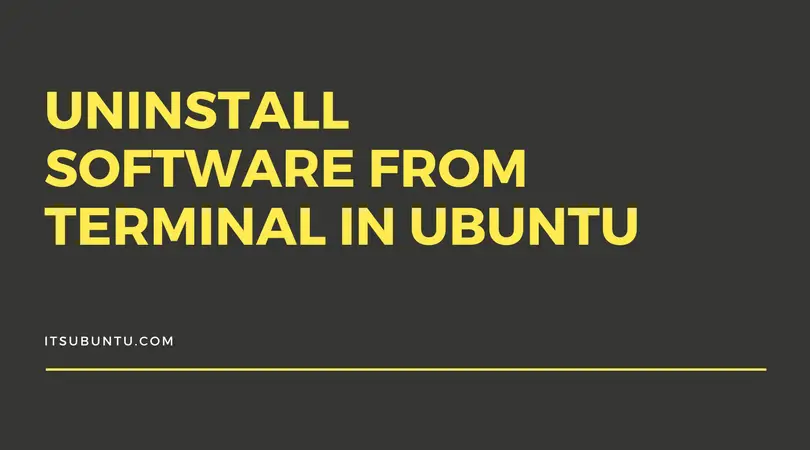How To Enable RPM Fusion Repository In Fedora, RHEL, Rocky Linux, AlmaLinux
RPM Fusion repository is a community-maintained third-party software repository. RPM Fusion provides packages that is not available to Fedora project and Red Hat due to the issues like propriety, closed-source, or any legal issues.
How To Enable RPM Fusion Repository In Fedora, RHEL, Rocky Linux, AlmaLinux
RPM Fusion has two repositories namely "free" and "nonfree".
How To Enable RPM Fusion Repository in Fedora Linux 38
Run the following command to enable the free and the nonfree RPM Fusion repositories :
$ sudo dnf install https://mirrors.rpmfusion.org/free/fedora/rpmfusion-free-release-$(rpm -E %fedora).noarch.rpm https://mirrors.rpmfusion.org/nonfree/fedora/rpmfusion-nonfree-release-$(rpm -E %fedora).noarch.rpm
Meanwhile, if you want to enable “Free” RPM Fusion Repo then run the following command:
sudo dnf install https://mirrors.rpmfusion.org/free/fedora/rpmfusion-free-release-$(rpm -E %fedora).noarch.rpm
For “nonfree” RPM Fusion Repo, run the following command:
sudo dnf install https://mirrors.rpmfusion.org/nonfree/fedora/rpmfusion-nonfree-release-$(rpm -E %fedora).noarch.rpm
Now, after enabling the repos, Run the following command to find the list of installed repositories in Fedora:
dnf repolist
How To Enable RPM Fusion Repository in RHEL 8, CentOS 8, AlmaLinux 8, Rocky Linux 8
At first, you need to enable [EPEL] repository before enabling RPM Fusion repository. Run the following command to enable EPEL:
sudo dnf install --nogpgcheck https://dl.fedoraproject.org/pub/epel/epel-release-latest-$(rpm -E %rhel).noarch.rpm
Now, run the following command to enable RPM Fusion repository in RHEL 8, CentOS 8, AlmaLinux 8, Rocky Linux 8.
sudo dnf install --nogpgcheck https://mirrors.rpmfusion.org/free/el/rpmfusion-free-release-$(rpm -E %rhel).noarch.rpm https://mirrors.rpmfusion.org/nonfree/el/rpmfusion-nonfree-release-$(rpm -E %rhel).noarch.rpm
Run the following command to see the list of installed repos in RHEL.
dnf repolist
Or,
yum repolist
How To Disable RPM Fusion Repositories
Run the following command to disable RPM fusion repositories
To disable both free and non-free RPM Fusion repositories:
$ sudo yum-config-manager --disable rpmfusion-free-updates
$ sudo yum-config-manager --disable rpmfusion-nonfree-updates
To enable free and non-free repositories:
$ sudo yum-config-manager --enable rpmfusion-free-updates
$ sudo yum-config-manager --enable rpmfusion-nonfree-updates

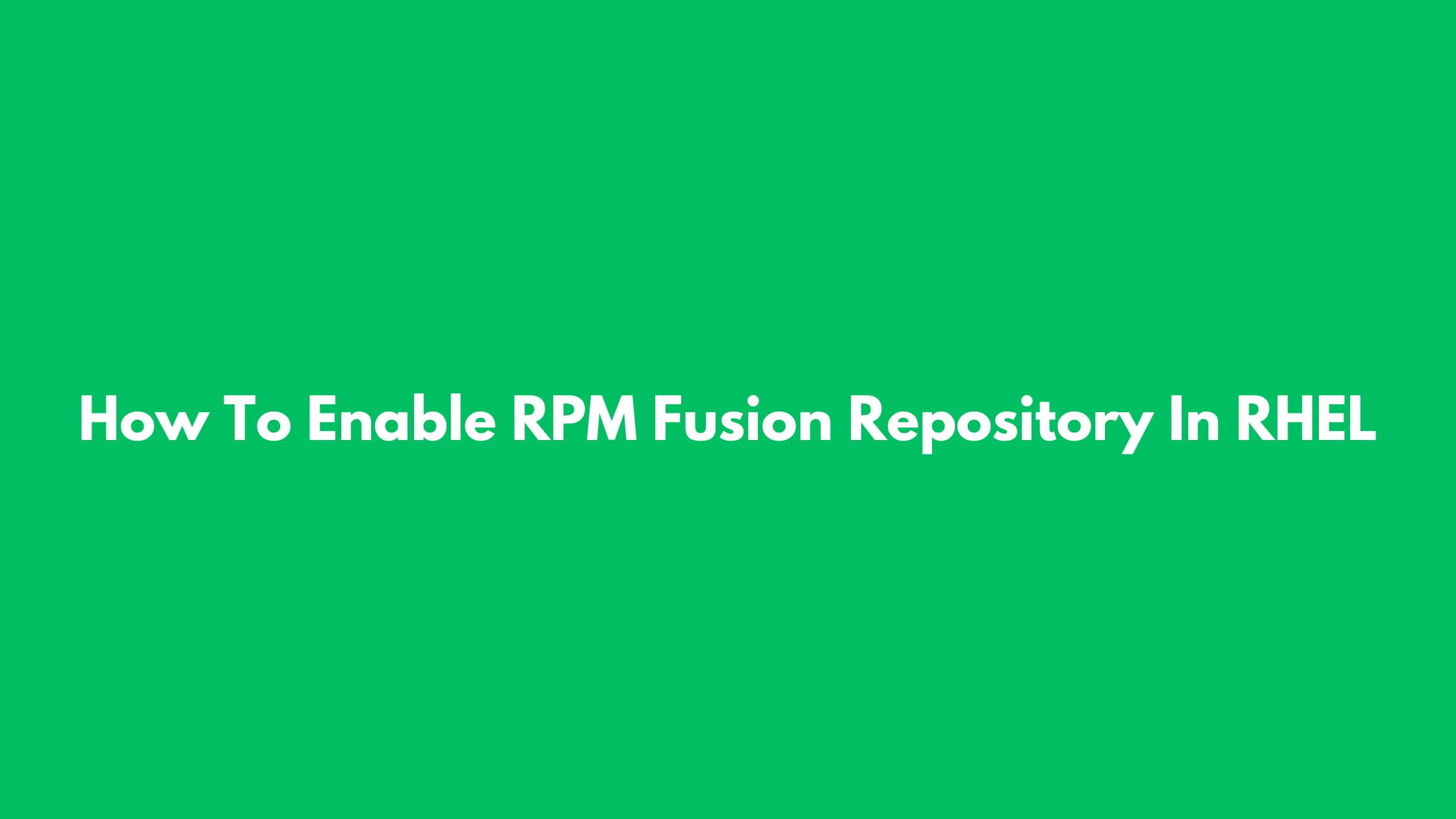
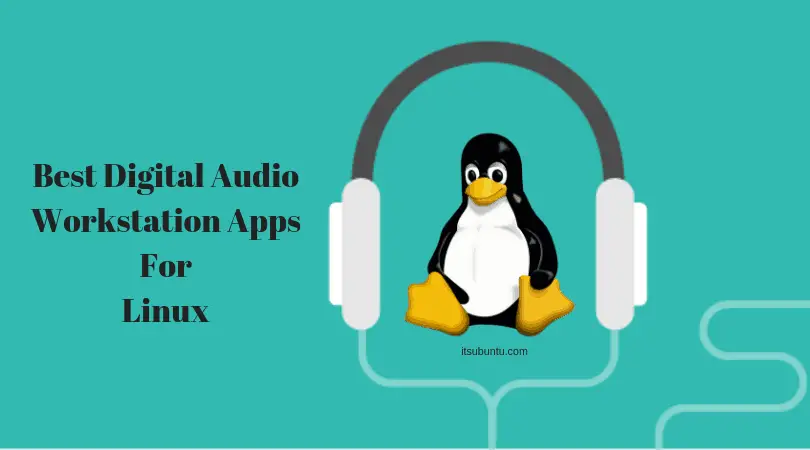

![How To Install Docker On Ubuntu 22.04 LTS [User Guide]](https://itsubuntu.com/wp-content/uploads/2022/05/How-To-Install-Docker-On-Ubuntu-22.04-LTS.jpg)
![How To Install The VMware Workstation 17 Player On Debian 11 [2023]](https://itsubuntu.com/wp-content/uploads/2023/01/Install-The-VMware-Workstation-17-Player-On-Debian-11.jpg)