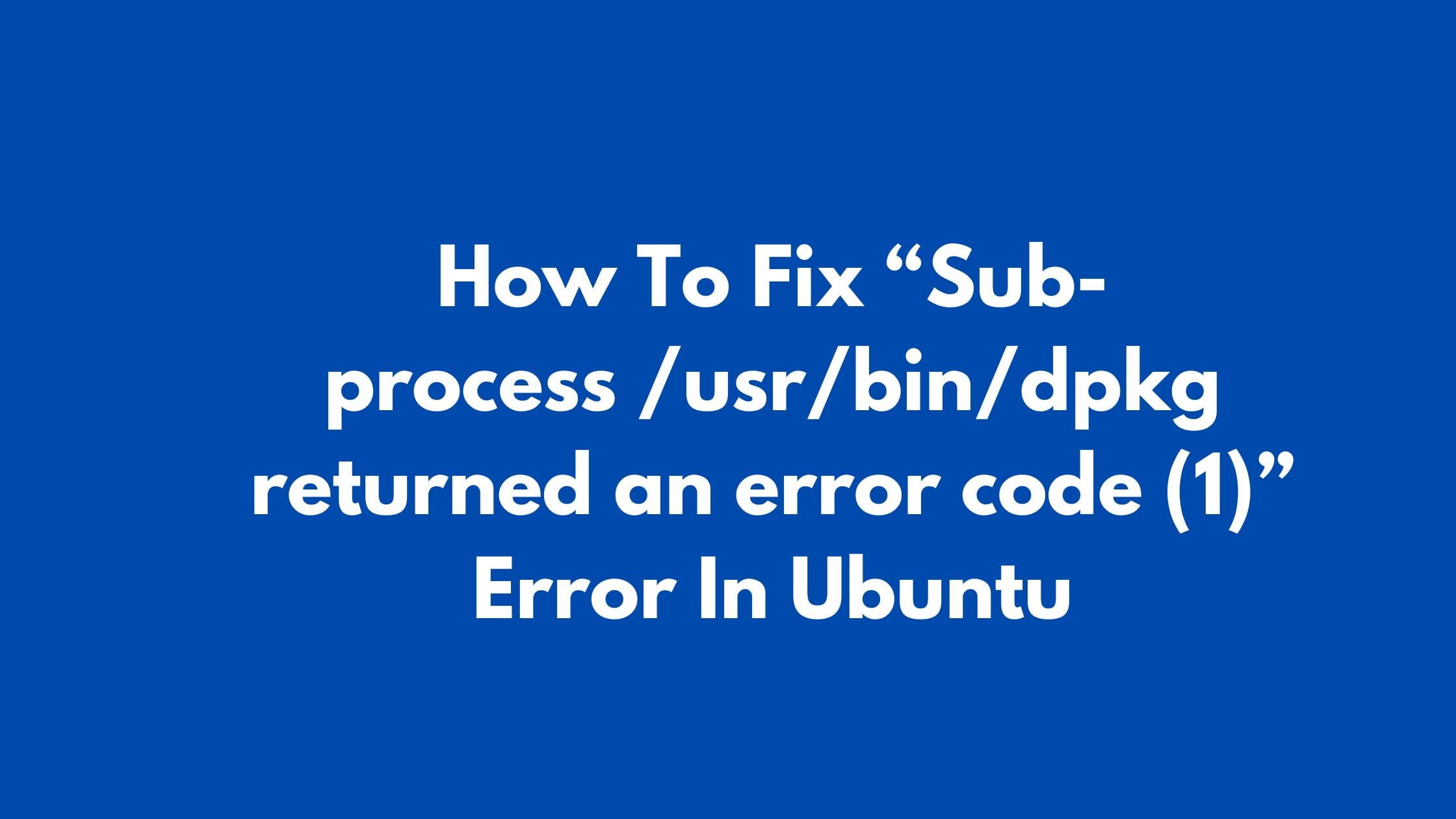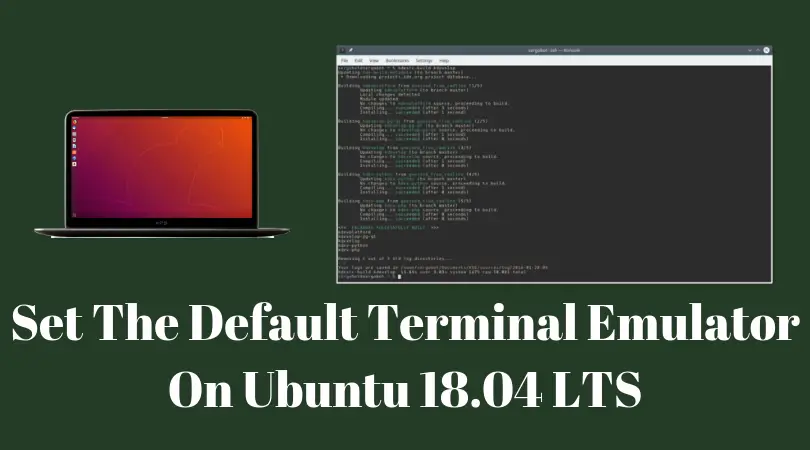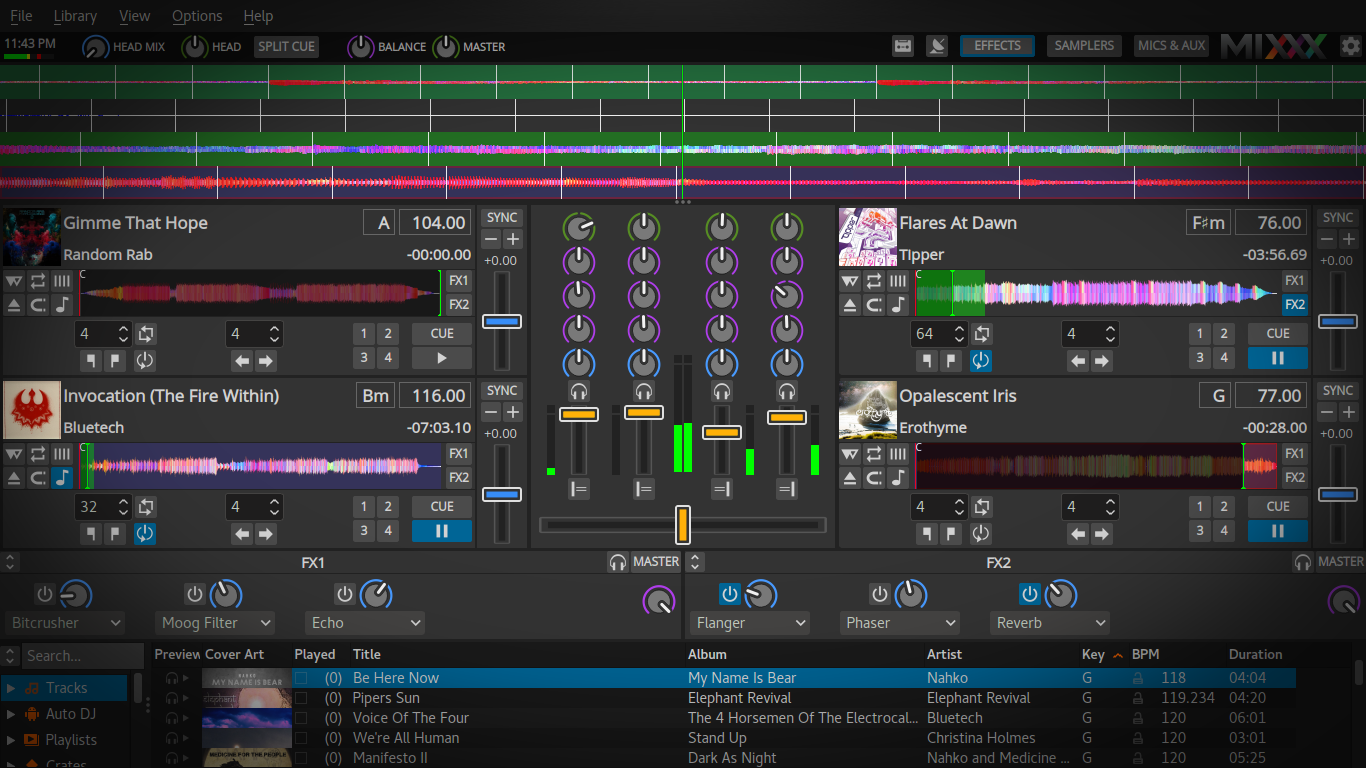Insight: Get 2018 FIFA World Cup Details From The Command Line
2018 Fifa World Cup is one of the biggest sporting event which is currently happening in Russia. Well, If you are busy in your geek stuff and unable to get the details of the World Cup then this post is for you as we are going to show you the method to display the 2018 Fifa World Cup fixtures and details from your command line.
Get FIFA World Cup Details From The Command Line
We will be taking help from the tool called wowcup. You need to have Node.js and npm installed in your system to use wowcup tool. After installing Node.js and npm, run the following command to install wowcup in your system.
Install wowcup:
npm install -g wowcup</pre Now, Enjoy ;)